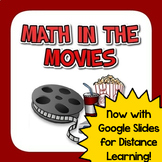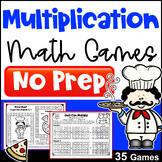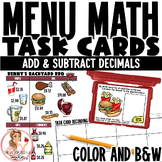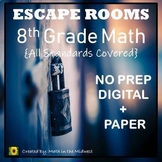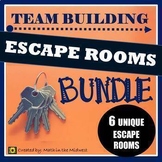137 results
8th grade test preparation algebra 2 resources for Microsoft Excel

Algebra Standards-Based Grading SBG Gradebook - Google Sheet
LOOKING FOR ASSESSMENTS TO USE WITH THIS GRADEBOOK??? CHECK OUT THIS RESOURCE FOR YEAR-LONG ALGEBRA 1 CHECKPOINT ASSESSMENTS WITH RETAKES!!!This ready-to-use standards-based gradebook is available as a Google Sheet so it is ready to go wherever you are! It is pre-populated with CCSS for Algebra 1 (and Algebra 2), all you need to do is add student/teacher names and it is ready to go. Grading using SBG couldn't be easier!This gradebook is built on SBG scores from 1-4 and a customizable conversion
Subjects:
Grades:
8th - 11th
Types:
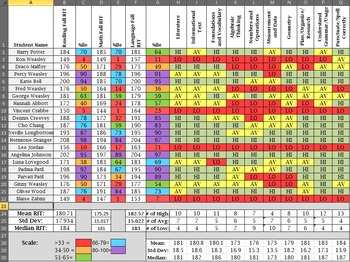
MAP Data Organizer
This is a great resources for teachers and data interventionists because it gathers the MAP data and it compacts everything into a color-coded document! What teacher doesn't love color-coded documents? This excel sheet set comes with an instructional page and 4 other Excel tabs. The tabs are broken down into MAP fall data, MAP Winter data, MAP Spring data, and MAP overall. On the MAP data pages, you will import your class roster, RIT scores for Reading, Math, and Language, and percentiles.The ex
Subjects:
Grades:
K - 12th
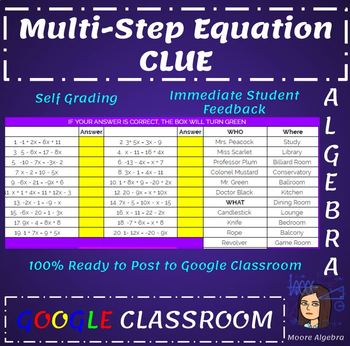
Google Classroom: Multi-Step Equation Clue
SELF-GRADING Clue game. Formatted as a Google Sheet, this 20 problem assignment is the perfect fun review for solving equations with ease of grading from teachers. After clicking on the link, you will be prompted to "make a copy". Once you've clicked that, you will be able to change what ever you want or simply assign to Google Classroom. Students will submit their work and teachers will be able to simply look at a thumbnail of students work and never open a document to assign a grade.
Subjects:
Grades:
6th - 12th

Leaving Certificate Assessment Tracker
Save time and make tracking student's progress easily.Once you have added the student names, simply input assessment name and the grade achieved. All the rest will be automatically generated!Each page has simple instructions provided to ensure ease of use - No Excel skills required.Once off payment - simply create a copy of the file for each new class.With the Leaving Certificate Assessment Tracker you will easily be able to do all of the following:Overview page:See a class overview based on you
Grades:
4th - 12th
Types:
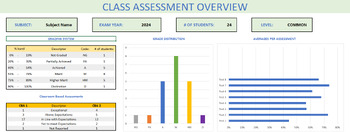
Junior Cycle Assessment Tracker
Save time and make tracking student's progress easily. Once you have added the student names, simply input assessment name and the grade achieved. All the rest will be automatically generated!Each page has simple instructions provided to ensure ease of use - No Excel skills required.Once off payment - simply create a copy of the file for each new class.With the Junior Cycle Grade Tracker you will easily be able to do all of the following:Overview page:See a class overview based on your classes
Grades:
4th - 12th
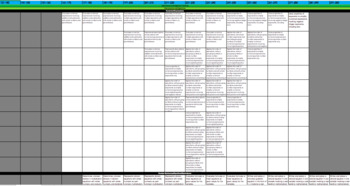
NWEA MAP Learning Continuum 6+ Math
Excel spreadsheet of NWEA MAP Learning Continuum for Growth: Math 6+.
Subjects:
Grades:
6th - 8th
Types:
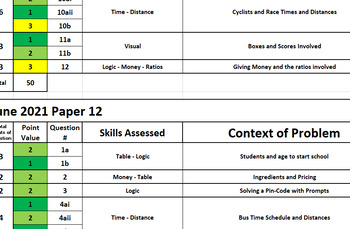
AICE Thinking Skills - Curriculum and Exam Breakdowns
(This product had originally been mistakenly uploaded incorrectly and then fixed but the negative review has never been taken down)This product includes a day-by-day breakdown of an entire First Semester, which covers all skills involved for AS level except the writing application needed in questions #2 and #5 on Paper 2. It includes all AS level Problem Solving Skills for Paper 1, as well as the AS level skills needed for questions #1, #3 and #4 (RAVEN, Main Conclusion, Intermediate Conclusion,
Grades:
8th - 12th, Higher Education
Types:
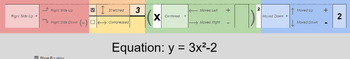
Parabola Transformations - Interactive
A handy guide to help new students learn how each change affects the shape and direction of parabolas. Clear color coding for the various pieces of the formula and instant updates help separate and isolate the concepts for easy, intuitive learning.Enter information using simple dropdown menus and organized blank fields to isolate each piece of the formula!Two tabs:One allows you to enter individual pieces of information to show the resulting formulaOne allows you to enter the formula to show the
Subjects:
Grades:
7th - 12th, Higher Education, Adult Education
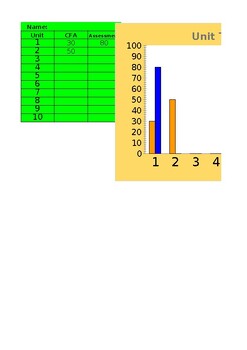
Unit Test Tracker/Reflection
Tired of printing graphs and reflection sheets for the students to track their growth? Students can now track their own growth from one unit to the next throughout the year using this digital tracker. Each unit reflection is tabbed on the bottom of the sheet. I use this as google sheet where the student can make their copy and save it under their google drive.
Grades:
4th - 12th
Types:
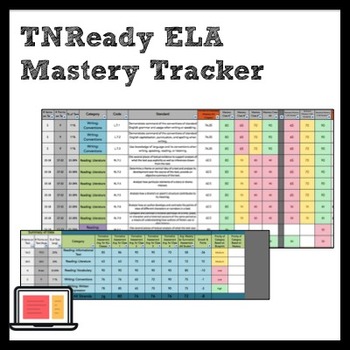
TNReady ELA Mastery Tracker
This Excel Tracker was built for the 7th grade TNReady ELA test. This tracker allows you to track and log mastery for formative and summative assessments for all TNReady strands and standards by class. The tracker has embedded formulas for ALL calculations, automatically color codes based on mastery, and includes a summary page for all standards that auto-populates from the data you entered. The ONLY action you must take to track mastery is entering your data. Drop down menus allow you to plan r
Grades:
6th - 8th
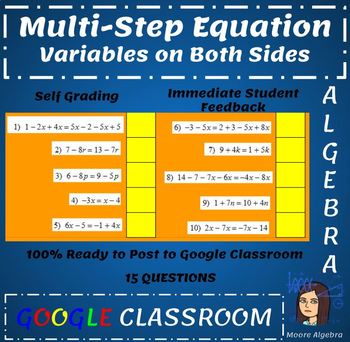
Google Classroom: Multi- Step Equations (Variables on BOTH sides)
A SELF-GRADING 15 question Google Sheet on multi-step equations with variables on both sides. Once you click on the link in the PDF, it will prompt you to make a copy immediately. Once you make a copy, you have all access. Change the name if you like to fit the needs of your class. Assign to Google Classroom (make sure you make a copy for each student). When students submit, you will be able to grade purely by looking at a thumbnail and not opening each students document.
Subjects:
Grades:
6th - 12th
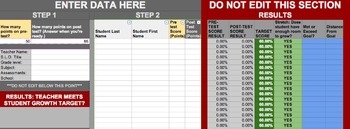
SLO GROWTH TARGET CALCULATOR, OHIO
The SLO target calculator is a useful Google spreadsheet that calculates all your student-growth targets automatically (Excel version available). Using a “close the gap by half” model, this spreadsheet takes the guessing game out of setting growth targets for students. It assigns an aggressive, yet attainable goal. Example: If a student scores 50% on their SLO pre-test, they should score 75% by the end of the year. Example: If a student scores 30% on their SLO pre-test, they should score 60%
Grades:
PreK - 12th
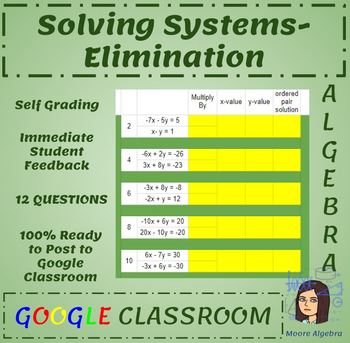
Solving Systems by Elimination - Google Classroom - Conditional Formatting
10 questions solving systems using elimination. All of the problems can be solved by multiplying just 1 variable.
All yellow answer boxes are formatted to turn green when the correct answer is entered.
Once you load the sheet, make a copy for yourself and you can easily add it to your Google Classroom.
You are able to delete the row asking for what needs to be multiplied by if your students don't do "multiply by 1". You could also, just change the color of that box.
Answer key is attached.
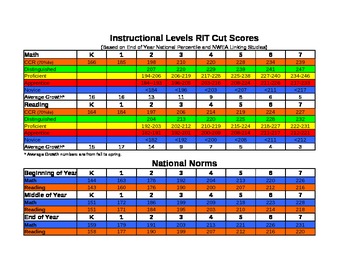
Universal AssessmentNORMS AND CUT SCORES
This NWEA MAP testing tool is used within our district. This tool is linked to numbers from the NWEA ACT Study and NWEA KPREP Study. If you do not live in the state of Kentucky you can still find a study correlating MAP RIT to achievement on your state's test and adjust the numbers. This tool is great for goal setting because it gives the average growth numbers and each student's goal before the next test should be to improve to the next color. The colors are also an excellent visual to hang
Grades:
K - 12th
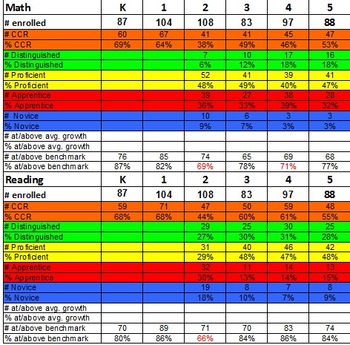
Universal Assessment Data Analysis Tool
This tool can be used to analyze district-wide, school-wide, or classroom MAP data. Simply input your data and automatically get percentages toward each instructional level (used in conjuction with MAP Testing Norms and Cut Scores, a free tool!). The percentage meeting benchmark is particularly useful because any grade with less than 75% of students at benchmark indicates a core instruction problem. Make sure your school, classroom, district is on track! Using the MAP reports feature in an Exc
Subjects:
Grades:
K - 12th
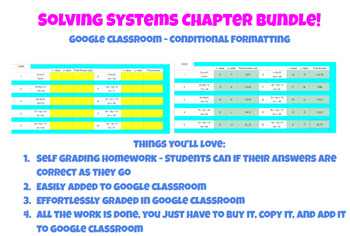
Solving Systems Chapter Bundle - Google Classroom - Conditional Formatting
Algebra 1 and Algebra 2: Solving Systems
A whole chapter of solving systems that is Google Classroom ready and conditionally formatted.
Students will get immediate feedback as they go through each problem as the worksheets are formatted to turn green when each correct answer is entered.
Once you load the PDF, click on the link you want for each lesson. Once the sheet appears, make a copy for yourself that will stay in your drive. You now can edit and change what ever you want. Once you have

Writing Equations of Graphs in Slope Intercept Form - Google Classroom
This writing equations from graphs worksheet is formatted through Google Sheets and ready for Google Classroom!
Graphs are already on the sheet. Students will click on the yellow box and type their slope intercept answer. The answer must be written in slope intercept form and reduced. This ensures student have the exact correct equations and they don’t forget little parts like y= or x with their slope. If their answer is correct, the box will turn green.
When they submit through Google Class
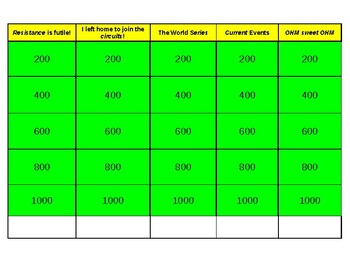
Series and parallel circuits review, EXCEL jeopardy-style game
This game allows students to review "simple circuit" vocabulary and practice problems including both series and parallel resistor circuits, using a answer-question, jeopardy-type model. Answers/questions involve Ohm's law (voltage, current and resistance concepts), power equations, and associated units.The game can be played during class, with student groups, or as a "remote learning" tool for students to review both qualitative and quantitative concepts, independent of the classroom setting. Th
Subjects:
Grades:
7th - 12th, Higher Education, Adult Education
Types:
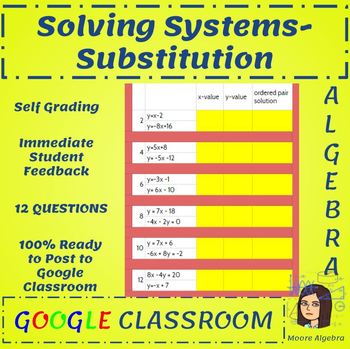
Solving Systems by Substiution - Google Classroom- Conditionally Formatted
12 Solving Systems by Substitution problems in a Google Sheet. Answer boxes are all conditionally formatted to turn green when the correct answer is entered.
The sheet asks students for the x-solution, y-solution and then a final (x,y) answer. This allows students to check their progress along the way.
The formatting allows for teachers to post to Google Classroom and grade with ease by simply looking for green boxes. It appears extremely well in Google Classroom.
After purchase, you must

Binomial Multiplication (FOIL) Practice Worksheet Generator
This Excel worksheet will generate an UNLIMITED number of unique practice worksheets (with ANSWERS!). Each sheet features 24 problems. Open the file, press COMMAND and "=" key and you have a whole new set of problems! Print each time for hundreds of randomly generated problem sheets!
A great way for students to reinforce binomial multiplication (AKA the FOIL method). If you'd like a different problem type, please contact me and I can make a custom worksheet generator for you!
You can even cust
Subjects:
Grades:
7th - 10th
Types:

Mathematics Correction Wizard v1.0.0.1 - Pernament License
Hello and welcome, let me quickly explain to you all about the Mathematics Correction Wizard.The purpose The Mathematics Correction Wizard has been designed to save you time. Sitting behind your desk endlessly correcting exams is no fun and a waste of your valuable time which could be put too much better use within the classroom.Within the Mathematics Correction Wizard, you set up your tests as required along with setting up any follow up work which students must do in the event of non completio
Subjects:
Grades:
6th - 12th, Higher Education, Adult Education, Staff
Types:
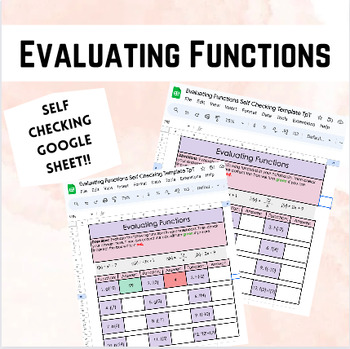
Evaluating Functions Self Checking Activity (Google Sheets)
Students will practice evaluating functions using function notation. Students will get instant feedback by the answer boxes turning green if they are correct and red if they are incorrect.
Subjects:
Grades:
8th - 12th
Types:
CCSS:
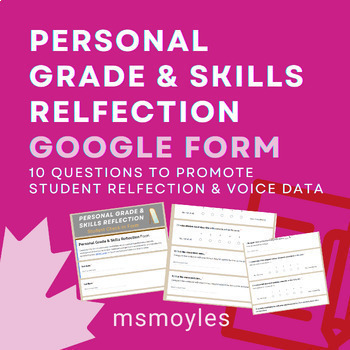
Student Grade & Skills Check-In Questionnaire | All Subjects Reflection Form
Purpose: This personal student reflection form is useful to provide learners a way to reflect on their: personal grade in your courselearning skills and executive functioning (as practiced in your class or term)evaluations of what your course could use "more of" and "less of" (i.e. this is an excellent student-voice data collection strategy or way to refine/improve a course or its content/assessments)Instructions for Learners: Complete this form to share your meditations on your personal perform
Subjects:
Grades:
5th - 12th
Types:

Individual Student Data Sheet
Let students take control of their testing data by using this sheet as a bar graph tracker. Students are able to track exam scores and see how well they are doing.
Grades:
PreK - 12th
Types:
Showing 1-24 of 137 results