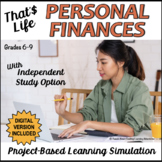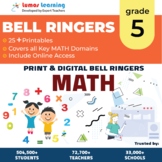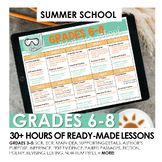55 results
7th grade End of Year algebra 2 resources for Microsoft Excel
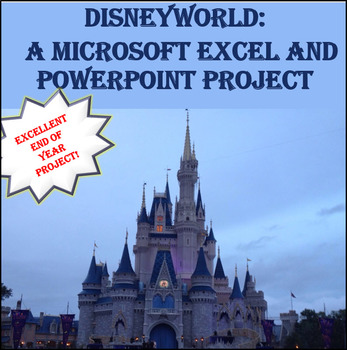
DISNEYWORLD: A Microsoft Excel Project and PowerPoint Project
Disneyworld: A Microsoft Excel Project and PowerPoint Project is designed to be a high interest, engaging, end-of-year project or end-of-the-semester project, taking approximately two – three-weeks for students to complete and another week for class presentations. Students will be asked to do the following: Internet Research: Students will be researching airline costs, Disneyworld admission costs, lodging and lodging costs, Special Disneyworld tours and entertainment, and rules of when they wil
Grades:
6th - 12th
Also included in: Microsoft EXCEL Activities - 6 PROJECTS!
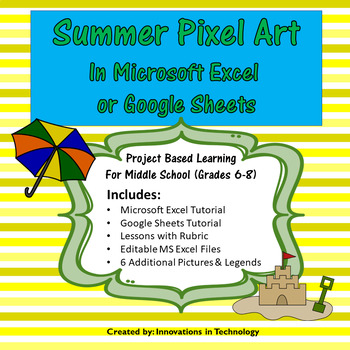
Summer Pixel Art in Microsoft Excel or Google Sheets | Distance Learning
Need a fun way to introduce Microsoft Excel or Google Sheets to upper elementary or middle school students? This great lesson incorporates Summer themed art as students learn the basics of Microsoft Excel or Google Sheets. First, they'll create a quick pixel art from a given example and then they'll create their own! These are also fun lessons to use if you just need something for a one day lesson.This lesson is great for distance learning/remote learning. You can upload it to your school's
Grades:
6th - 8th
Types:
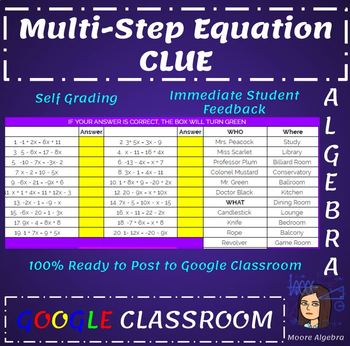
Google Classroom: Multi-Step Equation Clue
SELF-GRADING Clue game. Formatted as a Google Sheet, this 20 problem assignment is the perfect fun review for solving equations with ease of grading from teachers. After clicking on the link, you will be prompted to "make a copy". Once you've clicked that, you will be able to change what ever you want or simply assign to Google Classroom. Students will submit their work and teachers will be able to simply look at a thumbnail of students work and never open a document to assign a grade.
Subjects:
Grades:
6th - 12th
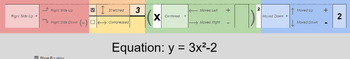
Parabola Transformations - Interactive
A handy guide to help new students learn how each change affects the shape and direction of parabolas. Clear color coding for the various pieces of the formula and instant updates help separate and isolate the concepts for easy, intuitive learning.Enter information using simple dropdown menus and organized blank fields to isolate each piece of the formula!Two tabs:One allows you to enter individual pieces of information to show the resulting formulaOne allows you to enter the formula to show the
Subjects:
Grades:
7th - 12th, Higher Education, Adult Education
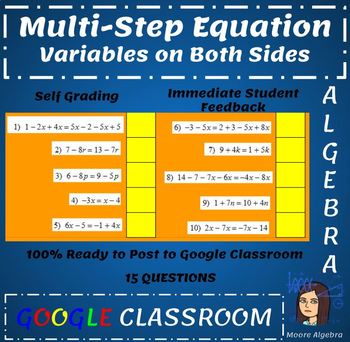
Google Classroom: Multi- Step Equations (Variables on BOTH sides)
A SELF-GRADING 15 question Google Sheet on multi-step equations with variables on both sides. Once you click on the link in the PDF, it will prompt you to make a copy immediately. Once you make a copy, you have all access. Change the name if you like to fit the needs of your class. Assign to Google Classroom (make sure you make a copy for each student). When students submit, you will be able to grade purely by looking at a thumbnail and not opening each students document.
Subjects:
Grades:
6th - 12th
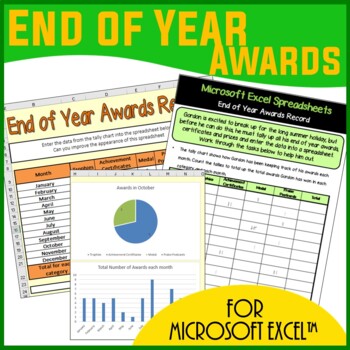
Microsoft Excel Spreadsheets End of the Year Awards - Middle School Activities
This resource encourages students to interpret data in tally chart to then enter into a Excel Spreadsheet. Students are then expected to read the instructions on their worksheet to either add to or modify their spreadsheet. This resource covers the following skills: - Entering data - Writing and entering formulae. - Formatting spreadsheets- Creating graphs and charts
Grades:
4th - 9th
Types:
Also included in: Microsoft Excel Spreadsheets Lesson Plans Bundle - Computer Applications

Binomial Multiplication (FOIL) Practice Worksheet Generator
This Excel worksheet will generate an UNLIMITED number of unique practice worksheets (with ANSWERS!). Each sheet features 24 problems. Open the file, press COMMAND and "=" key and you have a whole new set of problems! Print each time for hundreds of randomly generated problem sheets!
A great way for students to reinforce binomial multiplication (AKA the FOIL method). If you'd like a different problem type, please contact me and I can make a custom worksheet generator for you!
You can even cust
Subjects:
Grades:
7th - 10th
Types:
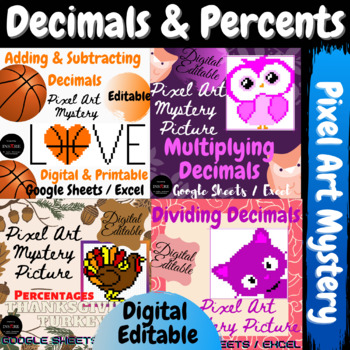
Decimals & Percents Percentage Math Pixel Art Mystery Activities BUNDLE EDITABLE
This is a perfect end of the year, back to school, math center, summer camp, or summer school math bundle (adding, subtracting, multiplying, and dividing decimals, markup, markdown, percent of change, convert percent to decimal, convert decimal to percent, percent of number):1. Pixel Art Mystery - Multiplying Decimals Owl - Digital in Google Sheets™/ Excel™.2. Pixel Art Mystery - Dividing Decimals Kitty - Digital in Google Sheets™/ Excel™.3. Pixel Art Mystery - Percentages Turkey - Digital in Go
Subjects:
Grades:
5th - 7th
Types:
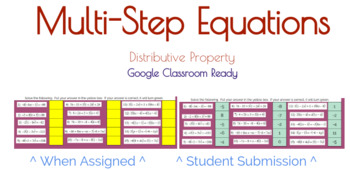
Google Classroom: Multi-Step Equations with Distributive Property
Self-grading 15 questions Google Sheet. After clicking on the link in the PDF, you will be prompted to "make a copy" immediately. After making a copy, you can change the name or make any changes you would like. This is totally ready to assign in Google Classroom (make sure to make a copy for each student). Teachers will never have to open a students document, grading can be done by simply looking at a thumbnail.
Subjects:
Grades:
6th - 12th
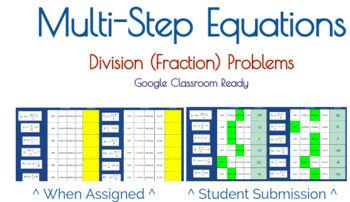
Google Classroom: Multi-Step Equations with Division
SELF-GRADING Google Sheet with 12 problems involving equations with division. Students must high-lite the correct first step of the problem and then type their answer into the yellow box. All yellow boxes turn green if they are correct. After opening the PDF, you will be prompted to "Make a Copy". After doing this, you can change the name and have all access to this document. Assign to Google Classroom with ease (make sure to make a copy for each student). Student submissions can be graded
Subjects:
Grades:
6th - 12th
Types:
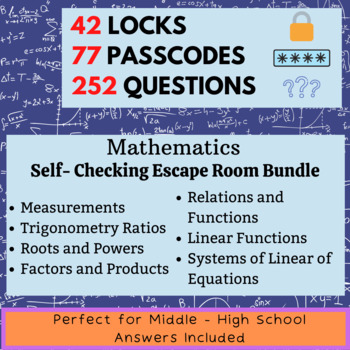
Mathematics Escape Room Bundle - Middle/High School
This Bundle comprises 7 different themed Self-marking Escape Rooms. Each theme has an escape that reveals the wrong answer in the locks for lower levels and one escape room that will only respond for correct answers for higher levels. I have personally used these with grade 8, 9, 10 and 11. I originally made these for my grade 10 classes but have used them for high achievers in lower grades and for review purposes in higher grades. Escape Rooms are perfect for any in-class review games or even a
Subjects:
Grades:
6th - 12th, Higher Education
Types:
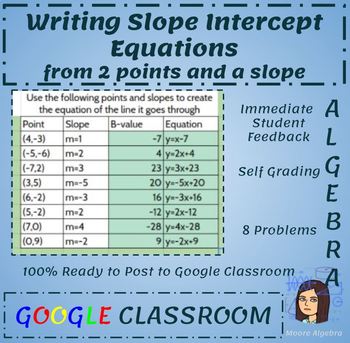
Writing Equations Given a Point and Slope - Google Classroom Ready
Writing equations in slope intercept form given a point and slope worksheet is formatted through Google Sheets and ready for Google Classroom! 8 problems requiring a response for the b-value and the equation of the line.
Problems are already on the sheet. Students should enter their digit answer in the yellow box. If their answer is correct, the box will turn green.
When they submit through Google Classroom, you will be able to quickly see a thumbnail to see if students are correct without op
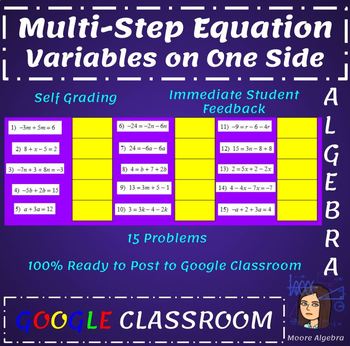
Google Classroom: Multi-step Equtations
15 problems solving multi-step equations with variables on one side. Totally ready to assign to Google Classroom. Make a copy when the sheet opens and assign to Google Classroom. TOTALLY SELF-GRADING! You will only need to look at students thumbnail in Google Classroom to assign a grade.
Subjects:
Grades:
6th - 12th
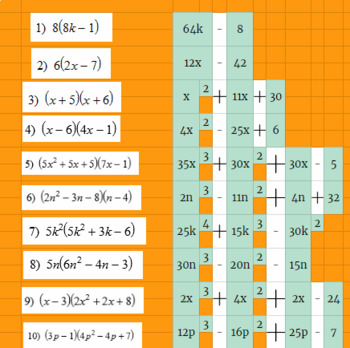
Multiplying Polynomials - Google Classroom Ready!
This Multiplying Polynomials activity is formatted through Google Sheets and ready
for Google Classroom. 12 problems require a response. All small boxes are meant for
exponents and the plus or minus sign is already in the Sheet.
Students should enter their answer in the yellow box. If their answer is correct, the
box will turn green.
When they submit through Google Classroom, you will be able to quickly see a
thumbnail to see if students are correct (green boxes) or if they are incorrect (yell

Binomial Multiplication (FOIL) Practice Worksheet Generator (with Coefficients)
This Excel worksheet will generate an UNLIMITED number of unique practice worksheets (with ANSWERS!). Each sheet features 21 problems. Open the file, press COMMAND and "=" key and you have a whole new set of problems! Print each time for hundreds of randomly generated problem sheets!
A great way for students to reinforce binomial multiplication with coefficiens (AKA the FOIL method). If you'd like a different problem type, please contact me and I can make a custom worksheet generator for you!
Subjects:
Grades:
7th - 11th
Types:
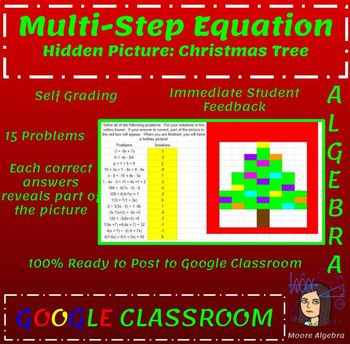
Christmas Math Multi-step Equations Activity - Google Classroom Ready!
A perfect assignment for the end of the semester. A 15 question multi-step equations review including variables on both sides and distributive property. As students fill in their answers, the red box will start to show a picture. When they have finished all 15 problems, they should have a perfect Christmas tree.Problems are already on the sheet. Students should enter their digit answer in the yellow box. If their answer is correct, boxes in the red will turn (different colors).When they subm
Grades:
7th - 12th
Types:
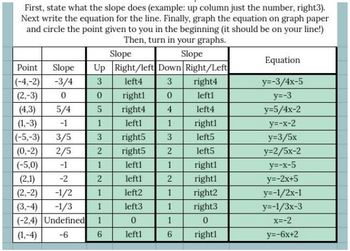
Writing Equations given a point and slope emphasis on slope - Google Classroom
My classes seriously struggle every year with what slope means. They never seem to grasp that a slope that goes down and left is still positive. This Google sheet forces them to think about what slope really means and type it. Students will fill in 2 columns for slope. One for when they go up and one for when they go down. Then, they will find the equation of the line. I have my students blank graph paper and had them also make the graphs of these lines. After 12 problems of solving and g

Editable huge instagram frame
Here is an instagram frame that you can use it at the end of the semester. It will make your day unforgettable with your students.
Subjects:
Grades:
PreK - 12th
Also included in: BUNDLE : ALL OF MY PRODUCTS WITH A BIG DISCOUNT
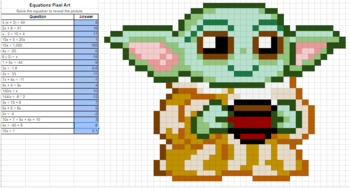
Pixel Art- Solving Equations (Baby Yoda)
Students will solve equations and place their answers in the answer box to reveal a picture.
Subjects:
Grades:
6th - 9th
Types:

Algebra EOC Easy Worksheets - Linear Functions
Algebra I STAAR EOC aligned resource! An automated excel file that only needs slope and y-intercept to give you multiple representations for linear functions. Graphs and tables formatted to look exactly like the Algebra I STAAR EOC! An infinite amount of questions at your fingertips!
Grades:
7th - 9th
Types:
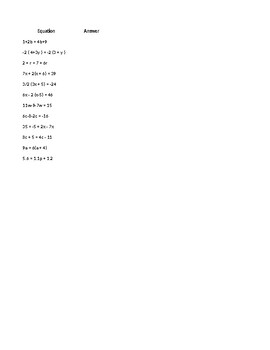
CLASS OF 2020 PIXEL ART SOLVING EQUATIONS
This activity engages students to solve multi-step equations. As students input the correct answers some of the hidden mystery picture will appear. The final picture says class of 2020 with a rainbow heart in the middle.
Subjects:
Grades:
7th - 9th, Higher Education
Types:
CCSS:
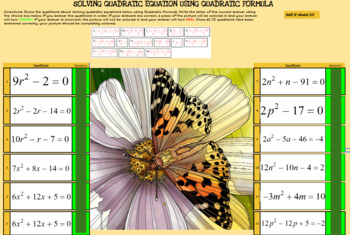
Solving Quadratic Equation Using Quadratic Formula
This is a digital activity. It is a puzzle in Google Sheets. There are 12 questions that can be answered using the quadratic formula. As the students answered the questions correctly the box turns green and part of the picture is being colored. If they answered incorrectly the box turns red. Thus, this activity gives direct feedback to the students. You can share this with the students using google classroom (always make a copy for each student) or via email (change the last part of the link to
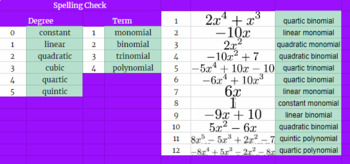
Classifying Polynomials by Degree - Google Classroom Ready!
This Classifying Polynomials activity is formatted through Google Sheets and ready for Google Classroom. 12 problems in addition to some spelling practice require a response.
Problems are already on the sheet. Students should enter their answer in the yellow box. If their answer is correct, the box will turn green.
When they submit through Google Classroom, you will be able to quickly see a thumbnail to see if students are correct (green boxes) or if they are incorrect (yellow boxes) withou
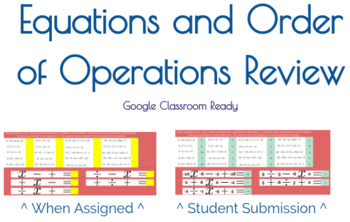
Google Classroom Review of Equations and Order of Operations
SELF-GRADING Google Sheet. 20 questions of different types of equations. After students finish each problem, their answer will transfer to an order of operations problem. They will solve the 5 order of operations problems at the end.
After clicking on the link in the PDF, you will click "make a copy". After this, you will have access to all sheet. Assign directly to Google Classroom (make a copy for each student). When students finish and submit, grading is as simple as looking at the t
Subjects:
Grades:
6th - 12th
Showing 1-24 of 55 results