16 results
Common Core 3.MD.A.1 resources for Microsoft OneDrive
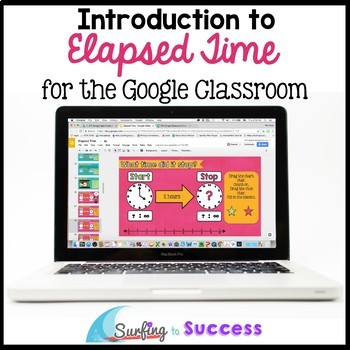
Introduction to Elapsed Time Interactive Math Google Classroom Distance Learning
Help students understand the three variables in elapsed time: missing start time, missing stop time, and time that's passed. This helps students understand how to tackle elapsed time word problems.
First, students practice figuring out how many hours have passed using a number line. In the first section the concept of counting from 12 back to 1 is practiced.
Each section ends with word problem practice and an optional early finishers slide.
The second section has students practice solving
Subjects:
Grades:
3rd - 4th
Types:
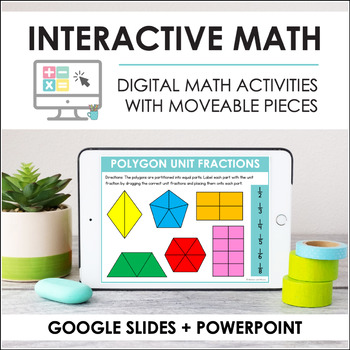
Digital Interactive Math Slides + Self-Grading Quizzes (Third Grade BUNDLE)
Interactive Math Slides provide review, practice, and enrichment in an engaging and meaningful way. These interactive slides are fully digital, providing you with a paperless, no-prep resource! The mathematical concepts are represented visually as students will drag, drop, and sort images. A self-grading Google Forms quiz is also included as a follow-up that will provide you with valuable data. This is perfect for assigning in your virtual classroom!This resource includes slides in both PowerPoi
Subjects:
Grades:
3rd
Types:
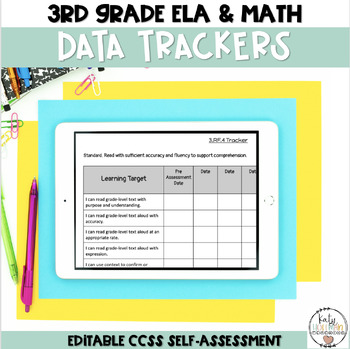
3rd Grade Math & ELA Self-Assessment Trackers BUNDLE
Incorporate self-assessment for the 3rd Grade Math & ELA Common Core Standards with your students to improve engagement and accountability. EVERY 3rd Grade Math & ELA CCSS is broken down into individual learning targets for each standard on 68 fully editable individual tracking sheets. Download the zipped file and open in Microsoft Office or Google to edit the verbiage unique to your teaching style, math or ELA program, or school district. Print a hardcopy for students to add to their da
Grades:
3rd
Types:
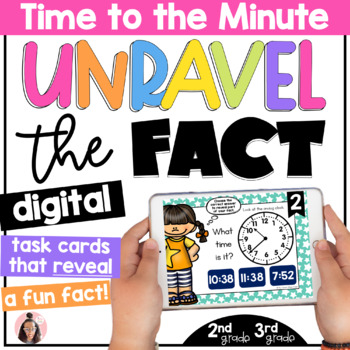
Telling Time to the Minute Digital Math Game Digital Task Cards 3rd Grade
Are you looking for digital math task cards & fluency practice all in one that are engaging and integrate FUN FACTS?! This Telling Time to the Minute Fact of the Day digital math activity is perfect for distance learning or your technology rotation during your in-person math rotations or during your whole group math mini lesson. Just project the game onto the screen and have your students use their whiteboards to write the answers to the questions. Your reading specialist will also LOVE you
Subjects:
Grades:
2nd - 3rd
Types:
CCSS:
Also included in: Digital Math Games - Digital Unravel the Fact Bundle - 2nd & 3rd Grade
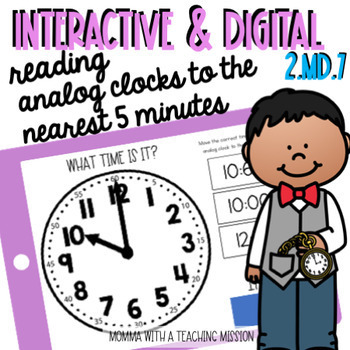
Telling Time Nearest 5 minutes Reading a Clock Google Classroom Interactive
There are never too many ways for students to practice the skill of telling time! These interactive slides for Google Classroom are a great interactive way for students to practice reading an analog clock to the nearest 5 minutes. This is a great way to get your primary kiddos onto Google Classroom or Microsoft OneDrive. Students read the analog clock and have 3 choices for it's match. They move one of the digital items that they believe the analog clock to be to the blue rectangle at the bottom
Subjects:
Grades:
2nd - 3rd
Types:
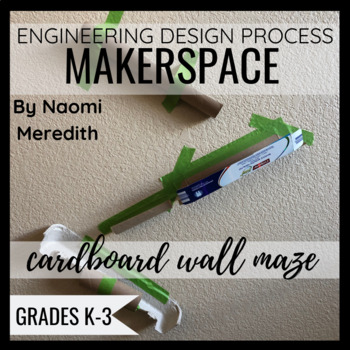
How to make a Cardboard Marble Maze | STEM-usement Park
STEM & Makerspace activity with student Engineering Design Process printables & digital pages to learn how to make a cardboard marble maze. Can be sent to students virtually to complete at home for distance learning. =========================Use the Engineering Design Process to learn how to make this cardboard tube marble maze: STEM Challenge CardEngineering Design Task Checklist to keep track of workInspiration & Research Video Links Planning Sheet Cardboard Marble Maze video tutor
Grades:
K - 3rd
Types:
NGSS:
K-2-ETS1-2
, K-2-ETS1-3
, K-2-ETS1-1
, 3-PS2-1
, 3-5-ETS1-3
...
Also included in: Makerspace Activity | Bundle for Getting Started
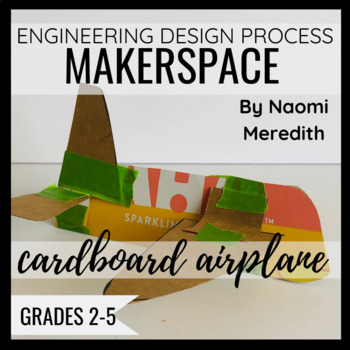
How to Make a Cardboard Airplane | Makerspace STEM Challenge
STEM & Makerspace activity with student Engineering Design Process printables & digital pages to learn how to make a cardboard airplane. =========================Use the Engineering Design Process to learn how to make a cardboard airplane:STEM Challenge CardEngineering Design Task Checklist to keep track of workInspiration & Research Video Links Planning Sheet Cardboard airplane video tutorial (YouTube & non-YouTube versions included)Draw or insert images of final design sheetQue
Grades:
2nd - 5th
Types:
NGSS:
K-2-ETS1-2
, K-2-ETS1-3
, K-2-ETS1-1
, 3-5-ETS1-3
, 3-5-ETS1-1
...
Also included in: Makerspace Activity | Bundle for Getting Started

Roller Coaster STEM Potential and Kinetic Energy Roller Coaster
How can you show gravity, potential and kinetic energy in action? Roller coasters use these concepts to create thrilling experiences for the people riding the ride! How can you design a roller coaster that a marble can go through? By going through the Engineering Design Process, you’ll research about gravity, potential and kinetic energy along with roller coaster inspiration. With this information, you’ll plan, build, modify and test a roller coaster design.======================================
Grades:
3rd - 5th
Types:
NGSS:
3-5-ETS1-3
, 3-5-ETS1-1
, 5-PS2-1
, 3-5-ETS1-2
Also included in: 5th Grade STEM Project Ideas | Growing Year Long Bundle
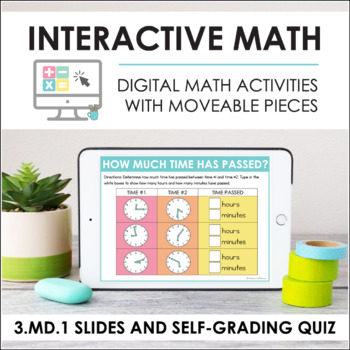
Digital Math for 3.MD.1 - Time and Time Intervals (Slides + Self-Grading Quiz)
Interactive Math Slides provide review, practice, and enrichment in an engaging and meaningful way. These interactive slides are fully digital, providing you with a paperless, no-prep resource! The mathematical concepts are represented visually as students will drag, drop, and sort images. A self-grading Google Forms quiz is also included as a follow-up that will provide you with valuable data. This is perfect for assigning in your virtual classroom!This resource includes slides for the 3.MD.1 s
Grades:
3rd
Types:
CCSS:
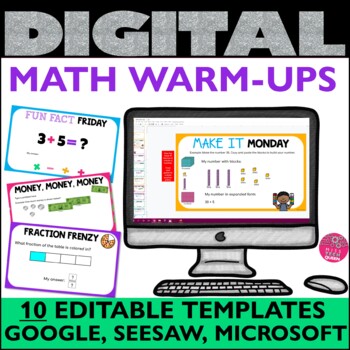
Digital Daily Math Warm Ups Seesaw Google Activities Editable Word Problems
Let your students have some fun while practicing MATH skills. These digital Math Warm-Ups include a slide for Monday-Friday, as well as 5 slides for any day! They are EDITABLE so you can create your OWN problems to meet YOUR students. Use with Microsoft PowerPoint, Seesaw, or Google Classroom!INCLUDED IN THIS ACTIVITY:Slides DO NOT include problems. The heading & look is not editable, however, the slides are blank so you can create your OWN problems to match your specific students' needs and
Grades:
K - 3rd
Types:
CCSS:
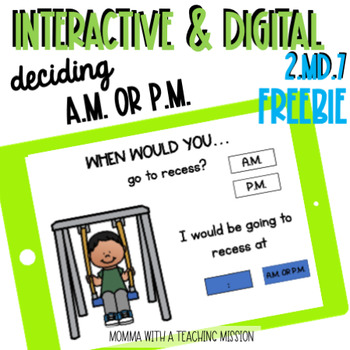
Interactive A.M. or P.M. Time Google Drive Classroom
Distance Learning Interactive Time AM or PM for Google Classroom Edition and Microsoft OneDriveThis is a great way to get your primary kiddos onto Google Classroom or Microsoft OneDrive. Students read the description of the activity, they type in what time they would be doing that activity, and then they move the AM or PM to go with the time they chose. This is aligned with CCSS 2.MD.7 This is great for 2nd graders, as well as serves as a wonderful review for 3rd graders (oh how my 3rd graders s
Subjects:
Grades:
2nd - 3rd
Types:
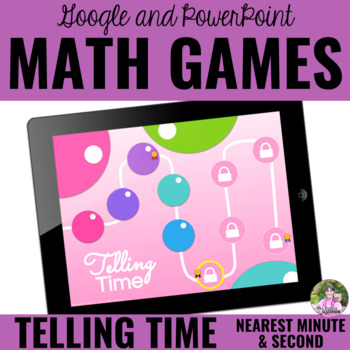
Digital Math Game | Telling Time to Nearest Minute and Second | Google™ and PPT
Engage your students in practicing telling time to the nearest minute and the nearest second with this fun, interactive game for Google Slides™ and PowerPoint. This no-prep digital paperless activity also includes a self-checking feature to eliminate your need for marking!Students work on telling time by correctly identifying an answer from three possible choices. Aligns perfectly with the 2020 Ontario Math Curriculum for Grade 3!This purchase includes:✅ 30 question pages in a digital format (NO
Subjects:
Grades:
3rd
Types:
CCSS:
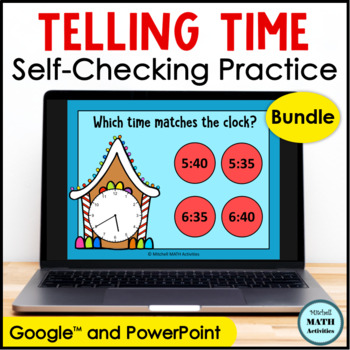
Telling Time Digital Practice BUNDLE - Gingerbread Edition
This is a MONEY SAVING bundle of four digital interactive files to practice telling time. This set of 80 self-checking slides may be used with Google Slides™ or PowerPoint. Two formats of questions are presented in each activity to offer a variety of practice. For each practice deck, students will match a given clock to the correct time for the first ten questions and then choose the clock that matches a specific time for the remaining ten slides. By purchasing this bundle, you SAVE 20% off th
Subjects:
Grades:
1st - 4th
Types:
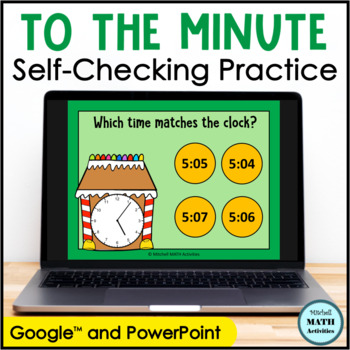
Telling Time to the Minute Digital Practice - Gingerbread Edition
A digital interactive file for telling time to the minute. This set of 20 self-checking slides may be used with Google Slides™ or PowerPoint. Two formats of questions are presented in the activity to offer a variety of practice. Students will match a given clock to the correct time for the first ten questions. Then they will choose the clock that matches a specific time for the remaining ten slides. Click HERE to SAVE 20% on the Digital Telling Time Practice Gingerbread Bundle Provided Files:◆
Subjects:
Grades:
3rd - 4th
Types:
CCSS:
Also included in: Telling Time Digital Practice BUNDLE - Gingerbread Edition
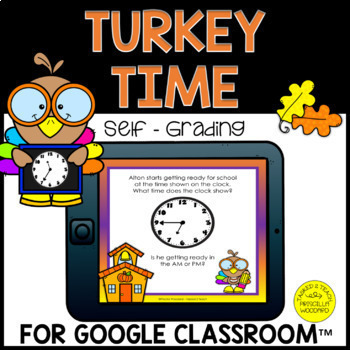
Telling Time Nearest 5 Minutes | For Google| 3rd Grade Digital Math
STOP the SCROLL!! Engage your scholars in this Fall Theme Telling Time to Nearest 5 Minutes resource. The turkeys will engage while the content will keep them focused. This resource was designed with 2nd, 3rd & 4th grade scholars in mind. Introduce to 2nd grade scholars and review with 3rd & 4th grade scholars. This product will be a great supplement to your “Tell & Write Time” lessons.Take a peek at the preview to see what’s included in this resource.In this resource your schola
Subjects:
Grades:
2nd - 4th

1st- 3rd Time to the Minute ** DIGITAL** NO PREP Distance Learning
This 1st-3rd activity is EASY to use, Google Classroom/ Microsoft Teams friendly and ready to use TODAY!! NO PREP needed! Students learn about hour hand and minute hand and learn minute values. Hour hands and minute hands are color coordinated for the majority of the activities, with a section at the end without color coordination. Students will type the time in the digital clock to correspond with the analog clock. Also, PPT students will use the “draw” tool to model times on the analog cloc
Subjects:
Grades:
1st - 3rd
Types:
Showing 1-16 of 16 results

