137 results
Free Winter mental math resources for SMART Notebook
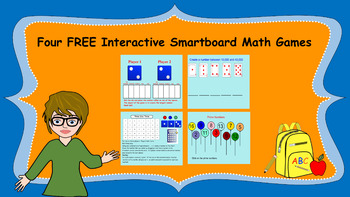
Smartboard: Four FREE Interactive Math Games (place value/number sense)
FREEBIE This is a Smartboard Interactive Whiteboard file. There are 4 games in this digital file. The first is called "Three Dice Throw" and it reinforces basic number facts adding, subtracting, multiplying and dividing skills. The second deals with Prime Numbers. The third and fourth games reinforce Place Value and Number Sense skills. They are fun to play and educational at the same time. My students love to play them during indoor recess and lunch. The talking dice are a real hit! Tha
Subjects:
Grades:
4th - 5th
Types:
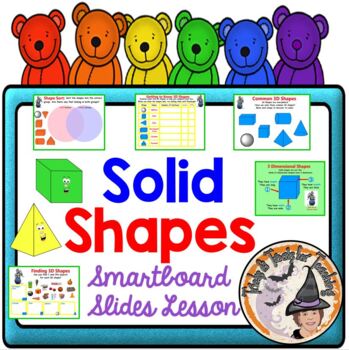
FREE 3D Solid Shapes 3-D Three Dimensional Shapes Geometry Smartboard Lesson
FREE Three-Dimensional Solid-Shapes Geometry-Smartboard-Slides-Lesson. Please be sure to L@@K at my other 1,285+ TERRIFIC teaching resources; smartboard lessons, worksheets, Bitmoji Classrooms, task cards, activities, games, posters, Classroom Decor, smartboard slides lessons, and more. WARNING: You MUST have SMART Technologies SMART software, and a SMARTBOARD to teach from, to effectively download, open and use this Interactive Smartboard Lesson. Go to https://legacy.smarttech.com/en/products/e
Subjects:
Grades:
2nd - 6th, Staff

3-In-A-Row Addition Dice Game - Common Core Math - Grades K, 1, & 2
This “3-In-A-Row” addition game is great for kindergarten, first, and second grade classrooms. It really helps students memorize their basic addition facts in a FUN WAY. The game can be played on a SMARTBoard or on paper. This upload includes BOTH versions, a SMART Notebook file & a PDF file. An attachment to the PDF file is embedded on the 1st page of the SMARTboard document. This game is great to use as a whole-group or partner/center activity. It is very quick, so students can play
Subjects:
Grades:
K - 2nd
Types:

Arctic Animals - Seal
This is an informational/interactive Smart lesson that presents SEALS in an interesting and kid-friendly way. My Kindergarten class loved this lesson and are it fit in well with the Arctic Animals mini-unit we are working on right now.
Subjects:
Grades:
PreK - 2nd
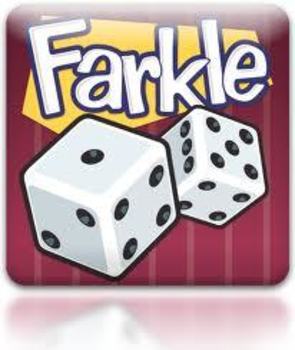
Farkle Game For Smart-board or smart notebook
Farkle is a fun easy game that will help students with multiplication skills, adding and subtracting, basic number sense, and best of all its fun to play. All you need are six dice and a pad of paper. Click on the rules for a printable version or the Smart-board template for a notebook file for your class to play or just to walk your class through the rules.
If you like this lesson please follow us or share with your friends
Subjects:
Grades:
1st - 12th
Types:
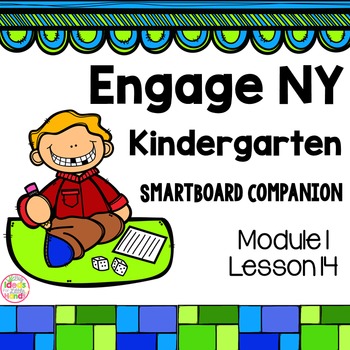
FREE Engage NY Kindergarten Math Module 1 Lesson 14 SmartBoard
Try it out Free!!!
This is a SmartBoard activity that directly correlates with the Kindergarten Engage NY Math Module 1 Lesson 14 (Write numerals 1, 2, 3. Represent decomposition with materials, drawings, and equations). This lesson includes activities and games for the lesson
Check out the Module 1 bundle here
Module 1 Bundle
Please feel free to contact me if you have any questions.
Subjects:
Grades:
PreK - 1st
Also included in: Engage NY Kindergarten Math Module 1 BUNDLE SmartBoard

Ladybug Addition Dice Game - SMARTBoard and Paper Versions
This addition game is great for kindergarten, first, and second grade classrooms. It really helps students memorize their basic addition facts in a FUN WAY. Additionally, lessons can very easily and quickly include components that tie in measurement & data as well as probability. The game can be played on a SMARTBoard or on paper. This upload includes BOTH versions, a SMART Notebook file & a PDF file. An attachment to the PDF file is embedded on the 3rd page of the SMARTboard docume
Subjects:
Grades:
PreK - 2nd

SMARTBOARD Christmas or Holiday Game Template
This is a Christmas game template made with Smart Notebook software. This game is completely written and ready to go with all links in place. Just simply type in questions and answers and you are done! Text boxes are already there with font in place. Just click and type. Gameboard takes you to QUESTION slide, which has a link to go to ANSWER slide, which takes you to POINTS slide that will take you back to the GAMEBOARD. The gameboard consists of all types of Christmas objects (gingerbread
Grades:
PreK - 12th
Types:
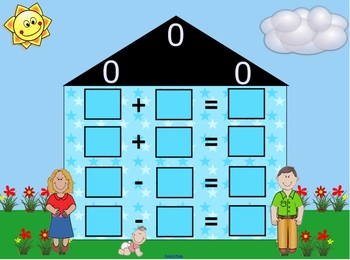
Meet the Fact Family
Meet the Fact Family
This SMARTBoard lesson teaches the Common Core Standard: Apply properties of operations as strategies to add and subtract.2 Examples: If 8 + 3 = 11 is known, then 3 + 8 = 11 is also known. There are slides for fact families 1 through 20.
I use this lesson by showing each slide on my SMARTBoard. Students sit at their seats with whiteboards and markers so they can write out the complete set of related facts. I then send one student at a time to the board to write out eac
Subjects:
Grades:
1st - 2nd
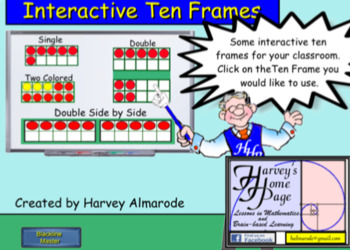
Interactive Ten Frames for the SMARTBoard
This SMART Notebook file contains 4 interactive ten frames; a single ten frame, a double ten frame, a double ten frame side by side, and the fourth not shown is a two color single ten frame. The file also contains 3 blackline masters that can be printed on cardstock for students to have their own set, a regular 0-10 ten frame, a doubles near doubles, and a large blank single ten frame for students to use two color counters at their desk. With this file displayed on the SMARTBoard the student ta
Subjects:
Grades:
PreK - 2nd
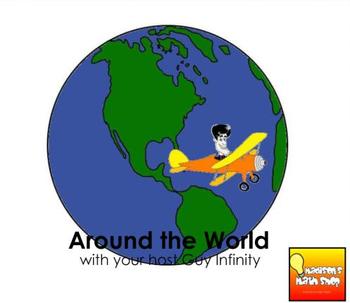
Around the World: Multiplication Facts Practice
This is a file for use with the SMART board. It is a more dynamic and "game-showey" version of multiplication flashcards. Multiplication problems are revealed through animated effects. Directions for the activity are explained by the host, Guy Infinity. Welcome to Madison's Math Shop!
Subjects:
Grades:
3rd - 5th

Groundhog Day Fun
In this interactive and engaging lesson, students will learn about the tradition of Groundhog Day, facts and information about groundhogs, and hibernation. This lesson includes a variety of interactive activities, games, and links to online games and information.
Subjects:
Grades:
PreK - 4th

Christmas Tree Syllable Sort
Decorate the Christmas Trees by putting the ornaments on the correct tree.
Use this Smartboard activity to reinforce 1,2,and 3 syllable words. Students will have to determine how many syllables each word has and then move it onto the corresponding tree. You can have students take turns or use this as a whole group activity. Once students become familiar with Christmas Tree Syllables, this can also be used as a Reading Center for additional practice.
Grades:
K - 1st
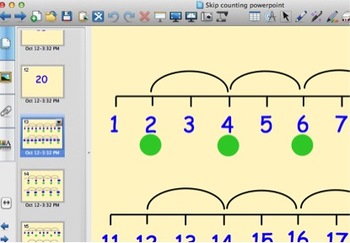
Explicit Skip counting 2's and 5's
Explicit Skip counting 2's and 5's
counting up by 2's first with each number on separate page, then number line to 20 with visual.
Number line with numbers taken out too.
Same counting by 5's up to 50
Good for choral
Subjects:
Grades:
K - 3rd
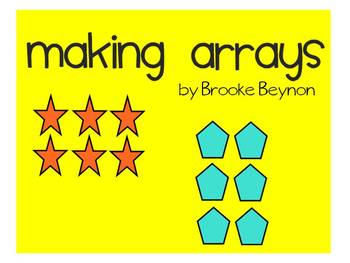
Creating Groups and Arrays
The Notebook file has lots of interactive pages to get your students engaged in making groups, forming arrays with objects and writing number sentences to match.
Subjects:
Grades:
1st - 4th

Pet Graph for Smart Board to go with What Pet Should I Get by Dr. Seuss
This is a Pictograph for the smart board. Children may choose a pet from the bottom of the page and add it to the page. I made shades for the row titles so you can make them disappear when it comes time to count the total in case your kids tend to count them in the totals like mine do. I did this graph after I read What Pet Should I Get by Dr. Seuss.
Subjects:
Grades:
PreK - 1st
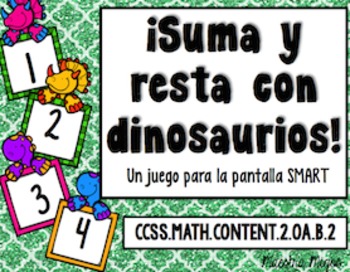
Freebie Spanish Add and Subtract with Dinosaurs| SMARTboard Game|CC Aligned
This is a wonderful game aligned to Grade 2 Common Core Standards for Math in which students get to practice their fact fluency within 20. The best part is, it is completely in Spanish!
My students LOVE LOVE LOVE it. We use it as a math center!
No prep, can be used whole group,small group
For: SMART NOTEBOOK
Enjoy!
Subjects:
Grades:
K - 3rd
CCSS:
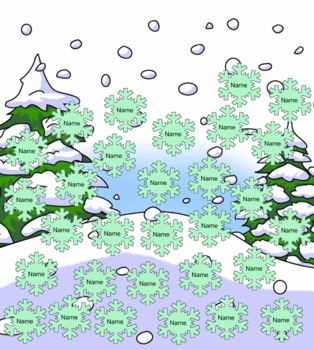
SmartBoard Snowflake Attendance
Snowflake attendance for Smartboard with fade-out names. The kids will like to participate with this winter themed application.
A second page is added for directions on how to change "name" to your students name.
Subjects:
Grades:
K - 5th

Doubles Fact Practice for the SMART Board Freebie!
Do you love to use your SMART Board to teach math? Try this freebie! My students love practicing their math facts with these activities. Now UPDATED to be compatible with SMART Notebook 17! Thanks for checking out my freebie!
Please check out my Fact Practice Bundle! Fact Practice Bundle for the SMART Board
••••••••••••••••••••••••••••••••••••••••••••••••••••••••••••••••••••••••••••••••••••••••••••••
SOFTWARE REQUIREMENTS
This file uses SMART Notebook software.
This file has been updat
Subjects:
Grades:
1st - 2nd
CCSS:

Pin the Nose on the Snowman game
This is a fun Christmas/winter game that my kids just love! It is a SMART Notebook file that contains 2 different snowmen. One is just a face (easier version) and the other is a full snowman (harder version). The students underhand toss a beanbag, koosh ball, or whatever at the SMART board to see who can get the nose on the snowman closest to where it should be.
Subjects:
Grades:
K - 8th
Types:

Daily 5 Check In Freebie Smartboard - Winter Theme
This colorful Winter inspired Daily 5 Check In SmartBoard is sure to get your kids excited about Daily 5 and will help them to learn how to make choices!
There are five slides to use for check in. You can use just one or use the different colored ones for different days or rotations.
Teachers can track their students' whereabouts in the room and ensure that all stations are being used and that students don't repeat stations.
Files can be saved by day, for the week or over the course of the ye
Grades:
PreK - 4th

Elf Fun Freebie! {Let's Name Our Elf} {Elf Naming Graph}
My little ones LOVED naming our magic elf! This year his name is Sparkle! We used this graph to choose his name and give him his magic. :) I hope you can use this fun freebie with your tiny tots too!
I really hope you enjoy my product! If you are unsatisfied in any way, contact me right away and I will do my best to make it right :)
Please follow me to be updated as I add more products to my store :) I really appreciate your support! Thank you!
Check out my blog at:
http://keepinitkoolinki
Grades:
PreK - 3rd
Types:

Swat the Answer-addition fact game
Swat the Answer is a game for the whole classroom, or a small group. Two players stand on either side of the board with a fly swatter in their hands. The teacher will read an addition problem from a set of flashcards (answers 0-20) and the student to swat the answer first wins. The loser picks a new student from the crowd to take their place. My students LOVE this!
Subjects:
Grades:
K - 6th
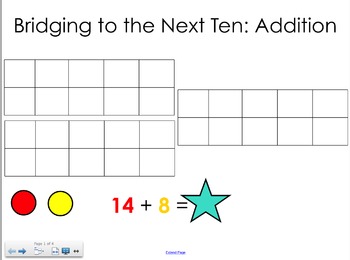
Bridging to the Next Ten Math Strategy
This Smart Notebook file contains 4 slides to demonstrate the math strategy of Bridging to the Next Ten or a "Friendly Number." Each slide contains a different math problem and the corresponding ten frames to model making the next ten when adding. Each slide also contains red and yellow "counters" to model bridging to the next ten in the provided ten frames. This lesson could be used as a mini-lesson or a small group activity. It could also be used in a math station as an interactive activity us
Subjects:
Grades:
2nd
Types:
Showing 1-24 of 137 results





