202 results
Thanksgiving algebra 2 resources for Microsoft Excel
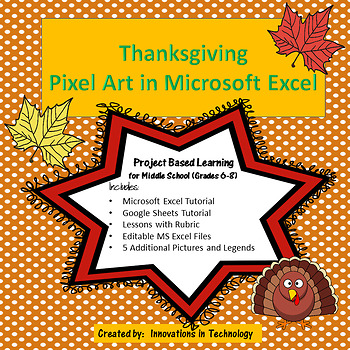
Thanksgiving Pixel Art in Microsoft Excel or Google Sheets | Distance Learning
Need a fun way to introduce Microsoft Excel or Google Sheets to upper elementary or middle school students? This great lesson incorporates Thanksgiving themed art as students learn the basics of either Microsoft Excel or Google Sheets. First, they'll create a quick pixel art from a given example and then they'll create their own! A full tutorial is included for both Microsoft Excel and Google Sheets. These are also fun lessons to use if you just need something for a one day lesson.This lesso
Grades:
6th - 8th
Types:
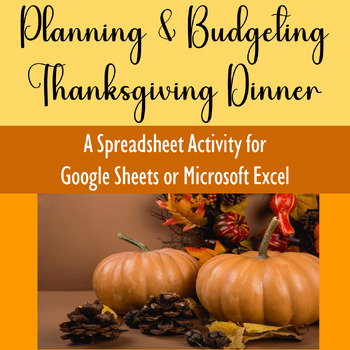
Planning Thanksgiving Dinner Computer Activity Google Sheets Microsoft Excel
UPDATED 4/26/24 - 9 Additional Images, ALL NEW Images & Updated 2024 Food PricesStudents will learn real-life skills planning their own Thanksgiving Dinner with a budget of $200.00. Students will shop using the colorful 3-page Thanksgiving Foods handout while carefully planning for enough servings for everyone.Students should be somewhat familiar with how to multiply and add in Google Sheets/Microsoft Excel. The lesson sheet does help students with calculations by showing them how to calcula
Subjects:
Grades:
6th - 12th
Types:
CCSS:

Algebra Standards-Based Grading SBG Gradebook - Google Sheet
LOOKING FOR ASSESSMENTS TO USE WITH THIS GRADEBOOK??? CHECK OUT THIS RESOURCE FOR YEAR-LONG ALGEBRA 1 CHECKPOINT ASSESSMENTS WITH RETAKES!!!This ready-to-use standards-based gradebook is available as a Google Sheet so it is ready to go wherever you are! It is pre-populated with CCSS for Algebra 1 (and Algebra 2), all you need to do is add student/teacher names and it is ready to go. Grading using SBG couldn't be easier!This gradebook is built on SBG scores from 1-4 and a customizable conversion
Subjects:
Grades:
8th - 11th
Types:

Thanksgiving Pixel Art Spreadsheet Activity
In this fun Thanksgiving Pixel Art Activity students will follow 68 spreadsheet formatting directions in order to create a pixel art image of a colorful turkey!Each formatting direction includes a check box so students can check off each step as they complete it (You can also print directions for students!)Formatting directions include resizing columns, creating a custom fill color, and changing the fill color of cellsCompatible with Google Sheets or Microsoft ExcelAnswer key included!Looking fo
Grades:
6th - 12th
Types:
Also included in: Holiday Pixel Art Bundle
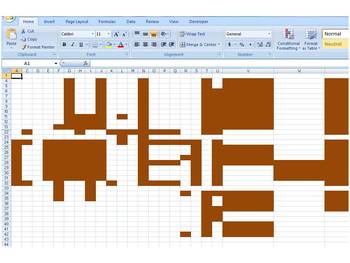
Microsoft Office Excel Hidden Thanksgiving Message Activity
Students will hide and unhide rows and columns, delete and insert cell ranges, and perform other Excel formatting tasks to decode the hidden Thanksgiving message! A fun activity before the holiday to reinforce Excel formatting skills. Step-by-step instructions to unravel the message are included on sheet 2 of the Excel workbook. Use in Computer Applications in Business or other course that teaches Excel spreadsheets.
Grades:
7th - 12th
Types:
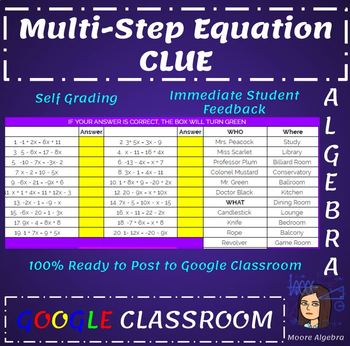
Google Classroom: Multi-Step Equation Clue
SELF-GRADING Clue game. Formatted as a Google Sheet, this 20 problem assignment is the perfect fun review for solving equations with ease of grading from teachers. After clicking on the link, you will be prompted to "make a copy". Once you've clicked that, you will be able to change what ever you want or simply assign to Google Classroom. Students will submit their work and teachers will be able to simply look at a thumbnail of students work and never open a document to assign a grade.
Subjects:
Grades:
6th - 12th
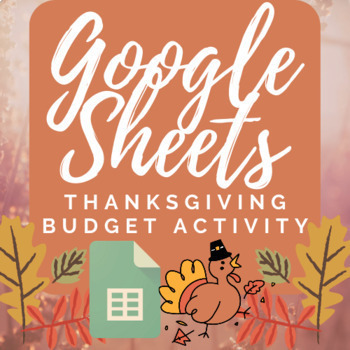
Google Sheets Thanksgiving Activity
Get in the Thanksgiving spirit by having students follow step by step instructions in order to create a Thanksgiving Dinner Budget in Google Sheets! There are a total of 17 steps. Each step is clearly explained in a google slides presentation (one step per slide). You can give a copy of the directions to the students or display it on your projector/smartboard & have students follow along with you! Students will practice spreadsheet skills such as locating cells, formatting cells, sorting inf
Grades:
6th - 12th, Higher Education
Types:
Also included in: Computer Applications Holiday Bundle
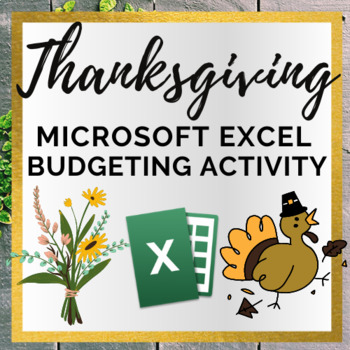
Microsoft Excel Thanksgiving Activity
Get in the Thanksgiving spirit by having students follow step by step instructions in order to create a Thanksgiving Dinner Budget in Microsoft Excel! There are a total of 18 steps. Each step is clearly explained in a powerpoint presentation (one step per slide). You can give a copy of the directions to the students or display it on your projector/smartboard & have students follow along with you! Students will practice excel skills such as locating cells, formatting cells, sorting informatio
Grades:
7th - 12th
Types:
Also included in: Microsoft Activities Bundle
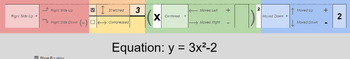
Parabola Transformations - Interactive
A handy guide to help new students learn how each change affects the shape and direction of parabolas. Clear color coding for the various pieces of the formula and instant updates help separate and isolate the concepts for easy, intuitive learning.Enter information using simple dropdown menus and organized blank fields to isolate each piece of the formula!Two tabs:One allows you to enter individual pieces of information to show the resulting formulaOne allows you to enter the formula to show the
Subjects:
Grades:
7th - 12th, Higher Education, Adult Education
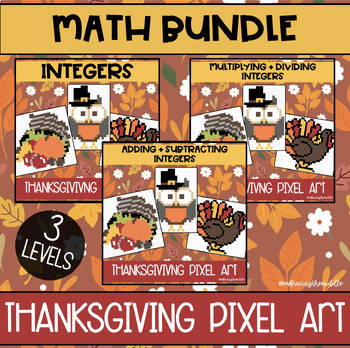
Thanksgiving Themed Pixel Art BUNDLE for Middle School Math
This bundle will provide you with 5 pixel art activities that can help deepen student understanding of middle school math concepts. These pixel art activities have three different levels of knowledge. Gives teachers more flexibility to support individual student needs. This resource can be used in the classroom as a formative assessment, independent classwork, homework, or much more! Students will solve 10 integer problems to reveal a mystery image. Gives students automatic feedback and is no pr
Subjects:
Grades:
6th - 8th
Types:
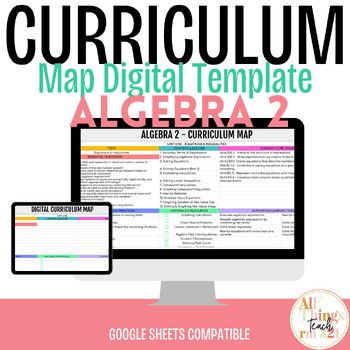
Algebra 2/Trigonometry Digital Curriculum Map (Already Filled Out)
Need a Curriculum Map for Algebra 2/Trig? Check out the VIDEO CLIPS to this resource! VIDEO 1 Here is a Digital Map, completely filled out for 10 Units. Be sure to download it and save it for your course.This is a Google Sheet, so make sure you have a Google Account. Use the plus boxes in the margins of the Google Sheet to expand the other cells.If you have any questions, please don’t hesitate to ask me!Let’s connect! Find me on Instagram to watch me teach and see how I put my resources into ac
Subjects:
Grades:
9th - 12th
Types:
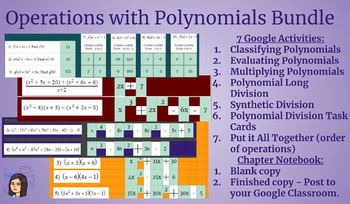
Algebra 2 - Operations with Polynomials Chapter - Google Classroom Ready
Chapter bundle totally ready to post to your Google Classroom. All you need to do is click each link which will automatically make a copy of the Google Sheet, put it in the folder on your drive that is convenient, and post it to Google Classroom.
Tired of grading? Each lesson is conditionally formatted to turn green if the students answers are correct. They will see their answer is correct and you will see a thumbnail of all green boxes on Google Classroom. Grading will take you less than a
Subjects:
Grades:
10th - 12th
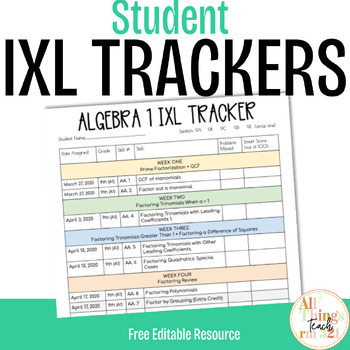
IXL Student Trackers + Editable - FREE!
Welcome,I am also supporting teachers with IXL trackers I use in my Algebra 1 class. I have created IXL trackers from 1st Grade all the way to Pre-Calculus. You will be able to use which ever tracker you need. Please import this .zip file back into Google Drive for easier access. You can also open the file and use in Microsoft Word.Find me on Instagram to watch me teach and see how I put my resources into action!TERMS OF USE:If purchased, you are agreeing that the contents are property of All Th
Subjects:
Grades:
Not Grade Specific
Types:
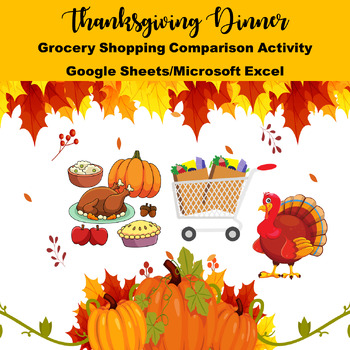
Thanksgiving Dinner Comparison Shopping Google Sheets Microsoft Excel
Students will use either Google Sheets or Microsoft PowerPoint (downloads in Google Sheets and works perfectly in PowerPoint) to comparison shop two major chain stores with their local grocery store. The spreadsheet downloads with 19 Thanksgiving grocery items to online shop, spreadsheet calculations completed so student focus on shopping, a short presentation to introduce the activity and how to comparison shop, 8 reflection questions, and optional activities that include two charts and a condi
Subjects:
Grades:
6th - 12th
CCSS:
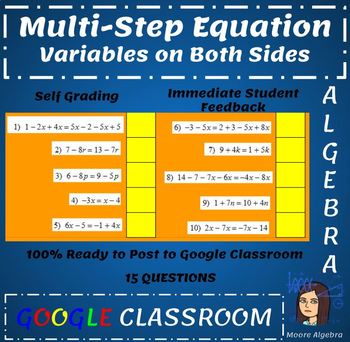
Google Classroom: Multi- Step Equations (Variables on BOTH sides)
A SELF-GRADING 15 question Google Sheet on multi-step equations with variables on both sides. Once you click on the link in the PDF, it will prompt you to make a copy immediately. Once you make a copy, you have all access. Change the name if you like to fit the needs of your class. Assign to Google Classroom (make sure you make a copy for each student). When students submit, you will be able to grade purely by looking at a thumbnail and not opening each students document.
Subjects:
Grades:
6th - 12th
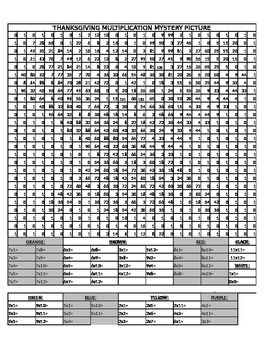
Thanksgiving Mystery Picture
Your students can color by number to reveal a hidden Thanksgiving picture. There are two different versions. The first version uses multiplication to reveal the picture. The second version uses addition and subtraction to reveal the picture. Enjoy!
Subjects:
Grades:
1st - 6th
Types:
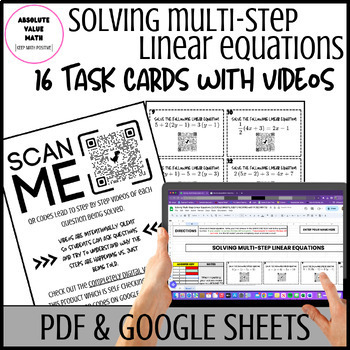
Algebra 1 Linear Equations | Video Lessons | Task Cards | PDF & Digital
Download these 16 no prep solving multistep linear equations task cards! This 23 page product is perfect for reviewing linear equations and include fraction, decimal and "no solution" solutions! Each task card includes a QR CODE which leads to a video of the problem being solved STEP BY STEP. Also included is a COMPLETELY SELF CHECKING google sheet so students can monitor their own progress! * ALL QUESTIONS ARE ALIGNED TO COMMON CORE STANDARDS *THIS ACTIVITY IS GREAT FOR:- Homeschoolers- revi
Subjects:
Grades:
9th - 12th
Types:
CCSS:
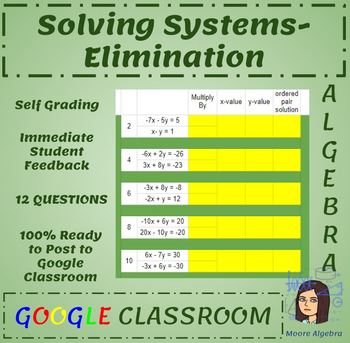
Solving Systems by Elimination - Google Classroom - Conditional Formatting
10 questions solving systems using elimination. All of the problems can be solved by multiplying just 1 variable.
All yellow answer boxes are formatted to turn green when the correct answer is entered.
Once you load the sheet, make a copy for yourself and you can easily add it to your Google Classroom.
You are able to delete the row asking for what needs to be multiplied by if your students don't do "multiply by 1". You could also, just change the color of that box.
Answer key is attached.
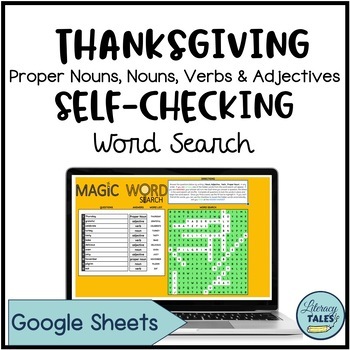
Thanksgiving Self-Checking Word Search Parts of Speech
Are you looking to boost your Thanksgiving-themed lessons this November? Look no further! Our Thanksgiving Self-Checking Word Search is the perfect addition to your teaching toolkit. This Self-Checking Word Search takes learning to the next level by incorporating parts of speech. Students will practice Thanksgiving Vocabulary Words and identify parts of speech, including adjectives, nouns, verbs, and proper nouns.⭐ Say goodbye to time-consuming grading! With this self-checking word search, stude
Subjects:
Grades:
3rd - 5th
Types:
Also included in: Grammar Self-Checking Google Sheet Bundle 3rd-5th Grade
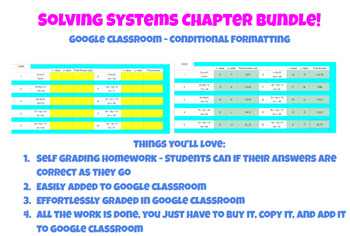
Solving Systems Chapter Bundle - Google Classroom - Conditional Formatting
Algebra 1 and Algebra 2: Solving Systems
A whole chapter of solving systems that is Google Classroom ready and conditionally formatted.
Students will get immediate feedback as they go through each problem as the worksheets are formatted to turn green when each correct answer is entered.
Once you load the PDF, click on the link you want for each lesson. Once the sheet appears, make a copy for yourself that will stay in your drive. You now can edit and change what ever you want. Once you have

Writing Equations of Graphs in Slope Intercept Form - Google Classroom
This writing equations from graphs worksheet is formatted through Google Sheets and ready for Google Classroom!
Graphs are already on the sheet. Students will click on the yellow box and type their slope intercept answer. The answer must be written in slope intercept form and reduced. This ensures student have the exact correct equations and they don’t forget little parts like y= or x with their slope. If their answer is correct, the box will turn green.
When they submit through Google Class
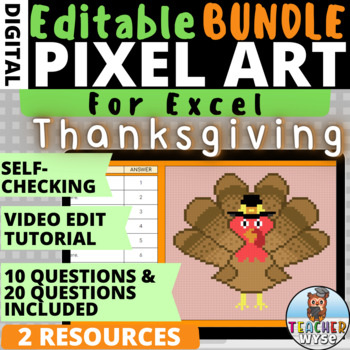
Pixel Art Thanksgiving BUNDLE | Editable | For Excel | Digital | Self Checking
Pixel Art Mystery Picture Activities are such an exciting way to test your students knowledge on a subject whilst also having fun.These Pixel Art digital activities for Excel are based on Thanksgiving and are editable resources for you to add your own questions and answers. These come with a 10 question and 20 question version to suit your classroom needs and include a video tutorial where I talk you through how to easily edit!Perfect for Distance Learning, Homework assignments and Lesson Filler
Subjects:
Grades:
1st - 4th
Types:
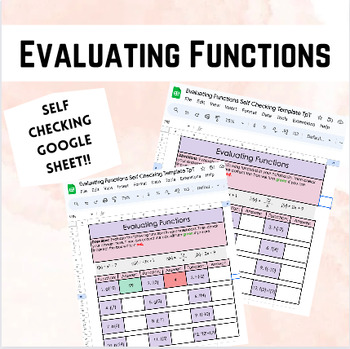
Evaluating Functions Self Checking Activity (Google Sheets)
Students will practice evaluating functions using function notation. Students will get instant feedback by the answer boxes turning green if they are correct and red if they are incorrect.
Subjects:
Grades:
8th - 12th
Types:
CCSS:
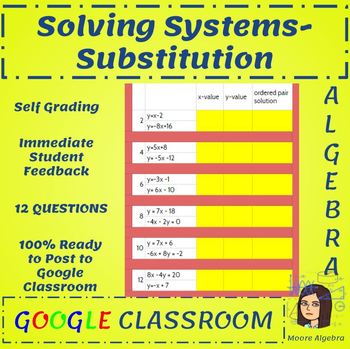
Solving Systems by Substiution - Google Classroom- Conditionally Formatted
12 Solving Systems by Substitution problems in a Google Sheet. Answer boxes are all conditionally formatted to turn green when the correct answer is entered.
The sheet asks students for the x-solution, y-solution and then a final (x,y) answer. This allows students to check their progress along the way.
The formatting allows for teachers to post to Google Classroom and grade with ease by simply looking for green boxes. It appears extremely well in Google Classroom.
After purchase, you must
Showing 1-24 of 202 results





