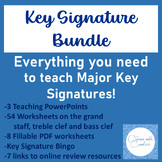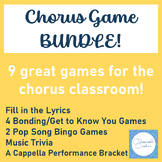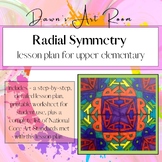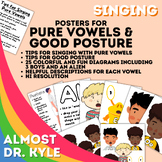5 results
Other (performing arts) task cards for Easel Assessments
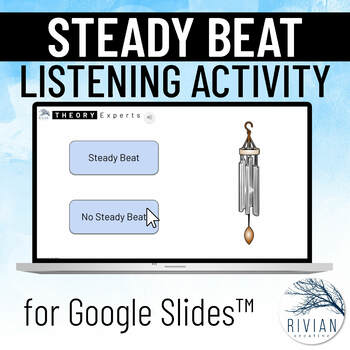
Steady Beat or No Steady Beat Music Listening Activity for Google Slides
Introduce young students to the concept of steady beat vs no steady beat with imagery and audio examples. Students will see an image, listen to a sound effect, then select whether it has steady beat or no steady beat. This digital activity includes a version for Google Slides™ and a version for Easel by TpT. Includes Embedded YouTube Video Lesson that teaches skills needed to complete the activity!Also available separately as a Boom™ Deck.Get this product and MANY more digital rhythm activiti
Subjects:
Grades:
PreK - 2nd
Types:
Also included in: Rhythm Activities BUNDLE 12 Digital Music Activities for Google Slides
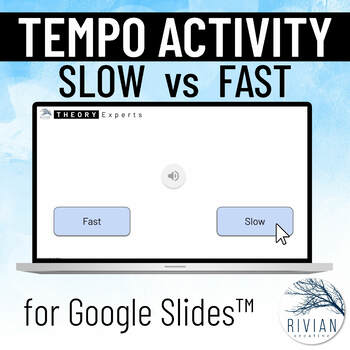
Tempo Activity Slow or Fast Music Theory Activity for Google Slides
Introduce young students to the concept of tempo with 6 audio examples. Students will listen to an example, then select whether it is fast or slow . This digital activity includes a version for Google Slides™ and a version for Easel by TpT. Includes Embedded YouTube Video Lesson that teaches skills needed to complete the activity (on Google Slides version only)!Get this product and MANY more digital rhythm activities in our Rhythm Activities BUNDLE for THEORY Experts.All Tempo Levels Availabl
Subjects:
Grades:
PreK - 2nd
Types:
Also included in: Rhythm Activities BUNDLE 12 Digital Music Activities for Google Slides
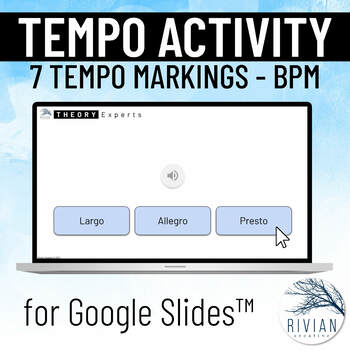
Tempo Markings and BPM Music Theory Activity for Google Slides
Introduce students to tempo markings and beats per minute - BPM with 7 audio examples. Students will listen to an example, then select the appropriate tempo marking from a multiple choice list. This digital activity includes a version for Google Slides™ and a version for Easel by TpT. Includes Embedded YouTube Video Lesson that teaches skills needed to complete the activity (on Google Slides version only)!Tempo Markings Used: Grave, Largo, Adagio, Andante, Allegro, Vivace, PrestoGet this prod
Subjects:
Grades:
5th - 8th
Types:
Also included in: Rhythm Activities BUNDLE 12 Digital Music Activities for Google Slides
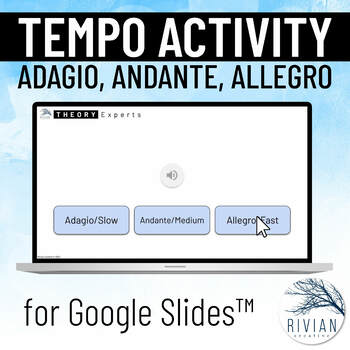
Tempo Adagio Andante or Allegro Music Theory Activity for Google Slides
Introduce students to the concept of tempo with 7 audio examples. This activity classifies all tempos under 3 categories: Adagio (slow), Andante (medium), and Allegro (fast). This begins to incorporate tempo markings for students to associate with speeds without using so many terms students get confused. Students will listen to an example, then select whether it is Adagio, Andante, or Allegro . This digital activity includes a version for Google Slides™ and a version for Easel by TpT. Inclu
Subjects:
Grades:
3rd - 6th
Types:
Also included in: Rhythm Activities BUNDLE 12 Digital Music Activities for Google Slides

Subdivision Supermarket - Distance Learning - Tpt Digital Activity
One beat can be divided into different parts. It helps us learn the difference between steady beat and rhythm. Included is a story, charts and 128 color coded rhythm cards using iconic, stick and traditional notation. Add instrumental tracks for more fun and challenges. Blank pages are included for student and teacher compositions.Use as task cards, or digitally on interactive boards, computers, tablets or smartphones with the interactive Open in Easel layer that keeps you in the driver’s seat.
Subjects:
Grades:
K - 5th
Showing 1-5 of 5 results