949 results
Middle school business homework for Microsoft OneDrive
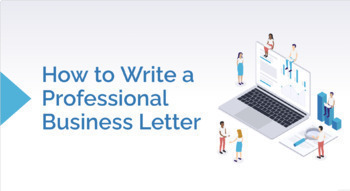
Professional Business Letter Lesson & Assignment
This is a full lesson on "How to Write a Professional Business Letter" complete with 2 assignments. One assignment will cover writing to a company, brand, or celebrity. The second assignment is to write to college admissions. In both assignments the students are instructed to ask for a response back from the recipient and ask for promotional items, information, collateral, swag, etc.The lesson covers the following topics:what to include in your professional business letterformatting your busines

Excel Lesson Activities 365 2016 2013 2010
• These lessons contain information about spreadsheets, activities, tips, student exemplars and marking schemes. This product includes separate instructions and activities for using Microsoft Excel 2010, 2013, 2016 and Office 365. Microsoft Excel 2010, 2013, 2016 & Office 365• Microsoft Excel is software that lets you create tables, and calculate and analyze data. • This type of software is called spreadsheet software.• Excel lets you create tables that automatically calculate the totals of
Grades:
6th - 12th
Types:

Business Bundle | Introduction to Accounting
This GROWING bundle includes a variety of resources for accounting-related courses. This bundle will continuously be added throughout the year. To begin, the bundle encompasses activities for balance sheets, income statements, six-column worksheets, accounting-themed bell ringers, petty cash, the accounting equation, how to balance a checkbook, business bell-ringers and a holiday-themed invoice activity.© The Classroom Sparrow
Subjects:
Grades:
8th - 12th
Types:
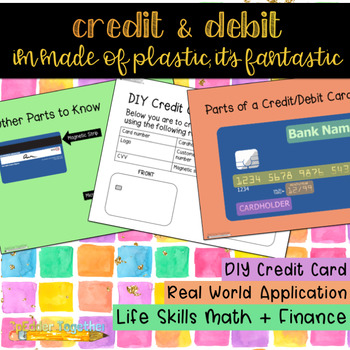
I’m Made of Plastic, It’s Fantastic: An Introduction to Credit + Debit Cards
What's the biggest clue that you're growing up?! Getting credit card applications in the mail, duh! Use this awesome introductory resource to inform your students on the basics behind credit and debit cards. This resource begins with guided notes detailing the differences between credit and debit cards, transitions into key terms/parts of a card and finishes with the chance for your class to make their own credit cards!Credit card templates are offered in three (3) differentiations that are incr
Subjects:
Grades:
8th - 12th
Types:

Microsoft PowerPoint 7 Fun Activities
This resource contains 7 PowerPoint presentation activities1. Snack Treat 2. Wacky Product 3. Tech Gadget4. Comparing 2 Smartphones5. Tech Sharing6. Performing a Task7. Tell Us About The First One Developed Students are encouraged to use their imaginations to sell a unique item, research technology devices and share new information. They are guided through the process of putting these shows together. These presentations include…• Topic information for each slide• Presentation Tips• Ma
Grades:
5th - 10th

Economics Supply and Demand Practice Worksheet
The Wright Teachers present the Economics Supply and Demand Practice worksheet.
This worksheet is a great resources for advanced middle school economics students or high school economic classes. Use as an introduction whole class or as a individual review.
Included in the download is an answer key and an editable worksheet so you can adapt it to meet your needs.
Subjects:
Grades:
7th - 11th
Types:

Microsoft Publisher Activities
Students will create these projects using Microsoft Publisher1. Brochures2. Events Posters3. Business Cards4. Cereal BoxThese activities contain activity instructions, student exemplars and marking schemes.Note: These activities could be used with any version of Microsoft Publisher.Note #2: A Brochure marking scheme has been added.UPDATE: Lesson Plans have been added to this resource (PDF and editable PowerPoint copies)These activities are contained within the Computer Program Activities Bun
Grades:
6th - 12th

Excel Football Spreadsheet Activity
* Students will use a spreadsheet program to graph data for 10 football teams * They will make a Bar, Line and Pie Graph* This exercise can be used with Excel or Google SheetsUPDATE: Updated some of the information in this activity and added a new tip.This resource contains an editable version so you can change any of the teams to include your favorite team!Note: This lesson is contained within Excel Spreadsheets Lesson and Activities. Click on the link below to view this lesson.Excel Spread
Grades:
5th - 11th
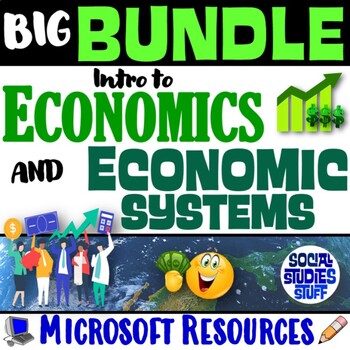
Intro to Economy 5-E Unit and Economic Systems 7-E Unit | BIG BUNDLE | Microsoft
This BUNDLE includes 2 INTRO UNITS that make learning about economics FUN! The lessons are ENGAGING for students & the guided teaching model is EASY for you to use! Explore key concepts with an “Intro to Economics” 5-E unit, then dig deeper with a “Types of Economic Systems” 7-E unit. Each resource includes a “Teacher Reference Guide” with detailed lesson plans to make planning a breeze. The materials help students build a strong foundation in the “big ideas” of Social Studies & support
Subjects:
Grades:
5th - 11th
Types:
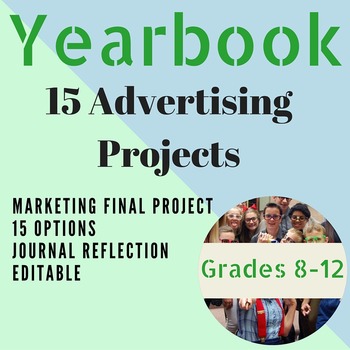
15 Yearbook Advertising Projects
This advertising assessment contains fifteen advertising projects to promote awareness and the sale of the yearbook. Projects range from student photo competitions to contacting parents about buying a book.
Students are required to complete 5 of the fifteen projects and write a journal entry about the effect of their marketing endeavors. I recommend giving students a couple of class periods and two weeks outside of class to plan and complete their projects.
Subjects:
Grades:
7th - 12th
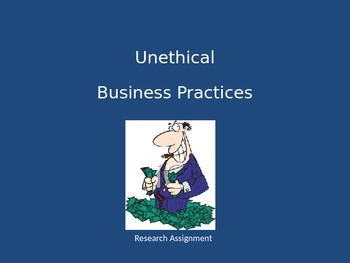
Business Ethics Research Project
This project requires students to research a company that has been accused of behaving unethically. The assignment is based around three major questions regarding the company’s history, the unethical practices the company has been accused of and the human impact of these practices.
This assignment is in the form of a PowerPoint presentation, allowing the teacher to run through all aspects of the assignment with their class. The presentation can also be printed out and used as an assignment shee
Grades:
7th - 12th
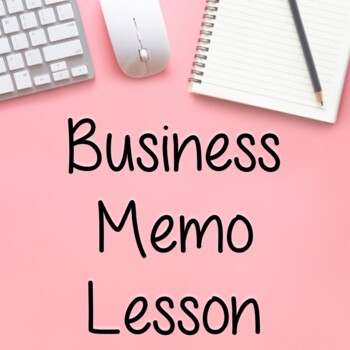
Business Memo Lesson
This lesson includes everything you will need to teach students how to prepare business memos. Memo formats vary, so feel free to edit as needed. Included:PowerPoint Presentation: a short, six-slide PowerPoint gives students an overview of the purpose of memos. All slides have instructor notes already typed.Memo Format Handout: this is a memo that students should take notes on during the presentation. Memo Practice Instructions: this document includes step-by-step instructions on how to create a
Grades:
7th - 12th, Higher Education
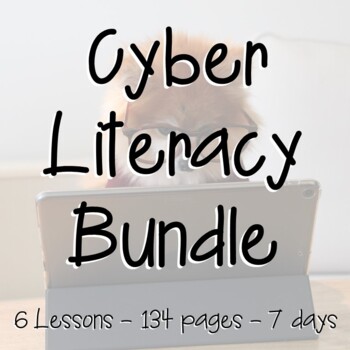
Cyber Literacy Lesson Bundle
This bundle includes 6 lessons covering cyber literacy that should last roughly 7 class periods each lasting 50 minutes. Each lesson includes a PowerPoint presentation with typed instructor notes for you, student notes page with key, and homework work for students to complete. A key is provided when needed for the homework.
Grades:
6th - 12th

Steve Jobs Apple vs. Bill Gates Microsoft Activity
Steve Jobs• Discovered the future of computing including the mouse and the first use of graphics on a computer• Fired from Apple and returned years later to rebuild the company• Bought Pixar and made Toy StoryBill Gates• Discovered computers at age 12 and launched Microsoft• Changed the way people thought about computers• Now working on giving away his money (27 Billion dollars to charities)This Lesson includes links to several videos, website investigations, infographics and online articles alo
Grades:
5th - 12th
Types:

Personal Finance Bell Ringers (FAQs - Financial Aptitude Question of the Day)
This is a resource that includes all 40 of the bell ringers used for my High School Personal Finance class (required for graduation). Answers to nearly all non subjective student questions are included in the notes of the PowerPoint. This resource could even be used in Consumer Economics / Family and Consumer Science:Unit Topics Include:1. Banking and Saving2. Investing3. Credit and Debt4. The Federal Reserve5. Risk Management and Insurance6. Budgeting7. TaxesEnjoy!
Grades:
7th - 12th
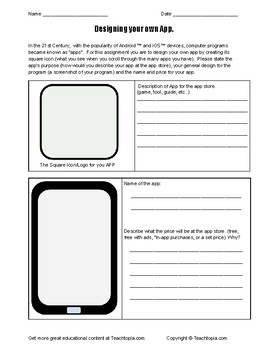
Designing your own app. A computer science activity. Intro to computer science.
Students love apps on android devices, iphones , ipads etc...
Why not get them excited about coding by doing this great assignment?
In this activity students will develop an idea for their own app through creating its logo and basic design.
This introductory computer science activity was created by Jody Weissler for the Teachtopia education network.
Grades:
2nd - 6th
Types:
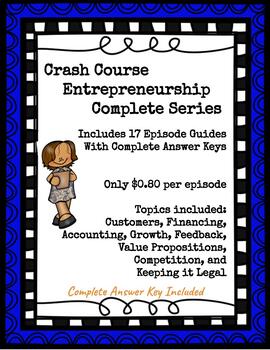
Crash Course Business Entrepreneurship COMPLETE SERIES
Distance Learning - #DistanceLearningEpisode Guides for the Crash Course Business Entrepreneurship YouTube Series!Each guide comes with two versions (with and without timestamps), and a complete answer key.This product easy to use, no-prep product is a perfect last minute lesson plan, review activity, extra "filler" to keep on hand, substitute lesson plan, or homework assignment.Plus it's only $1 per episode!-Answer key included for every episode guide-Questions are a variety of formats and vary
Subjects:
Grades:
8th - 12th, Higher Education, Adult Education
Types:
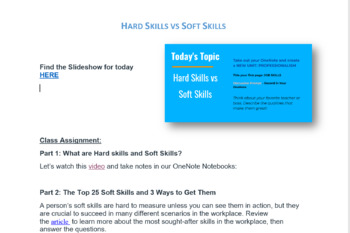
Hard Skills vs Soft Skills Full Lesson - Includes Slides and Worksheet!
In this activity, students will be taken through a variety of activities to learn more about the difference between hard skills and soft skills and why they are important in the workplace. This activity also comes with a slide show presentation that teachers can use to lead the class through the activity. Alternatively, students could also accomplish all steps on their own if the teacher wanted to use this as a homework assignment or quiet class activity. I love this activity in my classes. Stud
Grades:
6th - 12th, Higher Education
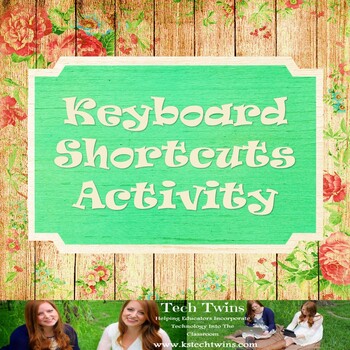
Keyboarding Shortcuts Worksheet
This is a worksheet that has students go to www.gcflearnfree.org and learn about keyboarding shortcuts and then requires them to answer questions about shortcuts on the keyboard and the computer. This is great for students who need to learn keyboarding shortcuts!************************************************************************************************Click here to view our other TPT productsClick here to view our websiteFollow us on FacebookFollow us on InstagramFollow us on Pinterest*****
Grades:
5th - 11th
Types:
Also included in: Computer & Technology Activities & Projects Bundle
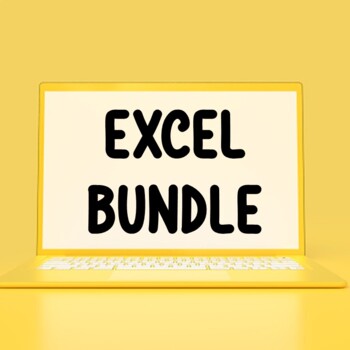
Microsoft Excel Bundle
I recommend using these four products in this order. You could also use the last one as an assessment.1. Excel Number Format Practice2. Excel Formula Practice3. Excel Formula Chart Practice4. Excel Formula and Chart Practice
Grades:
7th - 12th
Types:
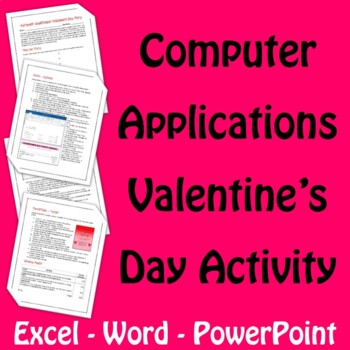
Computer Applications Valentine's Day Activity
Students will plan a class Valentine's Day party for 20 students and one teacher. They have a $200 budget to spend on the party. There are three main tasks using Excel, Word, and PowerPoint. Students must first plan their expenses for the party in Excel, prepare an agenda in Word, and create an invitation for their classmates to attend the party using PowerPoint. A simple grading rubric is included on the last page.Students will need a basic understanding of Word, Excel, and PowerPoint to comple
Grades:
6th - 9th
Types:

Grade 6 Financial Literacy Ontario Curriculum – Digital Version
Grade 6 Financial Literacy NEW 2020 Ontario Curriculum - Distant/Online LearningThis resource covers all expectations for grade 6 FINANCIAL LITERACY under the new 2020 Ontario Math Curriculum. It is an easy-to-use digital resource using Google Slides. This package is easy to upload and use on Google Classroom or Brightspace for online distant learning!What is included?- 61 completely editable Google Slides- Interact student slides (students can complete activities directly on the slides)- Detail
Grades:
5th - 7th, Staff
Types:
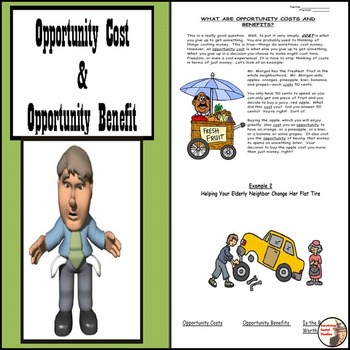
Opportunity Cost and Opportunity Benefit - Introductory Economic Concept
Opportunity Cost and Opportunity Benefit. I use this as a basic introduction to the concepts of opportunity cost/benefit. Most students think of "cost" in terms of money so this helps to introduce them to the other costs for decisions (i.e. time, energy, risk, etc.) Students read a short scenario about having the opportunity to buy fruit from Mr. Morgan's fruit stand with a limited amount of money to better understand the different types of costs that go along with the benefit of getting a p
Subjects:
Grades:
5th - 8th
Types:
Also included in: Economics for Middle School - 11 Product Bundle!
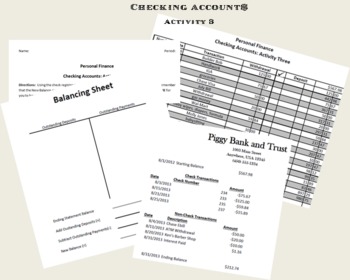
Checking Accounts Activity 3
In this activity, students will reconcile a check register with a bank statement. This zip file includes an Excel file for the bank statement, an Excel file for the check register, a PDF reconciling form and a Word Document of directions. You can customize the dates for the current year and the store names to your community or you can leave the information that I already have provided.
This activity is great to use with my Checking Accounts PowerPoint (71 slides).
This activity is the third o
Grades:
8th - 12th
Types:
Showing 1-24 of 949 results

