142 results
Computer science graphic organizers for Microsoft OneDrive $5-10
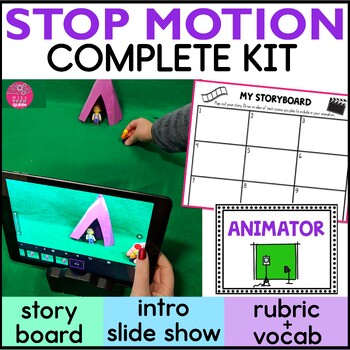
Stop Motion Animation Kit Step by Step Stop Motion Animation Lesson Movie Making
Engage your students with stop motion animation project. This detailed Stop Motion Animation Kit has everything you need to create stop motion animation movies. Includes story planning, organization, Google slideshow. Try movie making in your classroom and even use a green screen.This Stop Motion Animation Kit has everything you need to get started. This resource is filled with step by step teacher directions & tips to getting started, vocabulary task cards, a rubric, and student response
Grades:
2nd - 5th
Types:
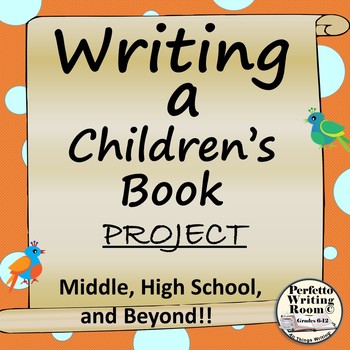
Writing & Creating a Children's Book; Complete Project Grades 6 - 9 - 12 - Adult
Creating a Children’s Book – Complete Project Grades 6 - 9 – 12 – University – Adult, is an exceptional journey by which students will research, strategize and use technology, critical thinking and art to make a complete and professional picture book. This project will be fun. It will also be challenging and by the time it is finished, students will definitely understand more about the picture book industry, the types of books that sell, how a book is actually put together, and how many decision
Grades:
6th - 12th, Higher Education, Adult Education
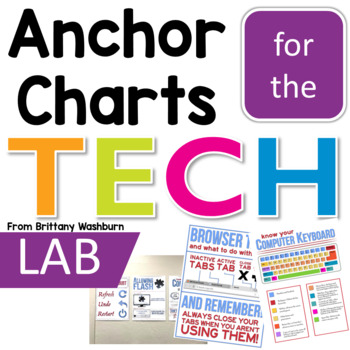
Technology Anchor Charts for the Computer Lab
Do you ever find yourself saying the same things over and over in the computer lab? Like the instructions for refreshing a browser page, or to wait for the page to load and stop clicking? Whenever I have to say something to more than one class more than about 5 times, I know it is time for an anchor chart. These 12 Tech anchor charts will save you so much time and help your students to master basic troubleshooting. Anchor Charts IncludedBattery ChargeBrowser ButtonsComputer KeyboardComputer Mous
Grades:
Not Grade Specific

Excel Lesson Activities 365 2016 2013 2010
• These lessons contain information about spreadsheets, activities, tips, student exemplars and marking schemes. This product includes separate instructions and activities for using Microsoft Excel 2010, 2013, 2016 and Office 365. Microsoft Excel 2010, 2013, 2016 & Office 365• Microsoft Excel is software that lets you create tables, and calculate and analyze data. • This type of software is called spreadsheet software.• Excel lets you create tables that automatically calculate the totals of
Grades:
6th - 12th
Types:
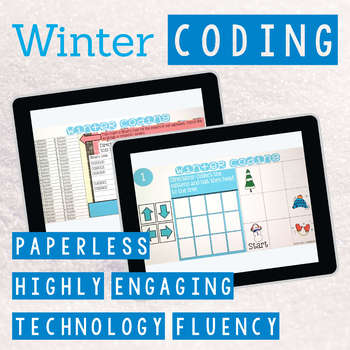
Winter Coding Digital Interactive Activities
Digital Winter Themed Coding Activities for your grades 2-5 students. These are fully digital and can be used through Google Slides or PowerPoint. Let your students learn about computer languages in a fun and engaging way. These activities are independent click and go lessons on binary, coding, and problem solving. Perfect for the ISTE standard Computational Thinking. They would even be great for your STEM time in class or your Maker Space during the Hour of Code!What activities are included?Bin
Grades:
2nd - 5th
Types:
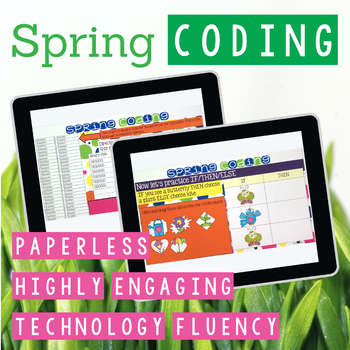
Spring Coding Digital Interactive Activities
Digital Spring Themed Coding Activities for your grades 2-5 students. These are fully digital and can be used through Google Slides or PowerPoint. Let your students learn about computer languages in a fun and engaging way. These activities are independent click and go lessons on binary, coding, and problem solving. Perfect for the ISTE standard Computational Thinking. They would even be great for your STEM time in class or your Maker Space during the Hour of Code!What activities are included?Bin
Grades:
2nd - 5th
Types:
Also included in: Spring Technology Skills Activities Bundle
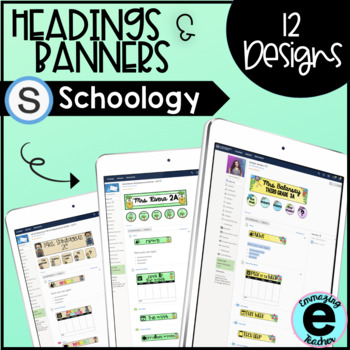
Schoology Header and Banner Designs
This resource includes a total of 12 designs that you can add to your Schoology in order to organize it and make it more kid friendly for your students. I also include a video (linked in a pdf inside) with step by step instructions on how to add them, link the icons, and organize your page. These headers are also available in SPANISH here. Part 2 can be found here, with another 10 designs. Each design includes:*Header - Write your name and section*5 icons- You can use as linkable buttons for w
Grades:
PreK - 12th
Also included in: Schoology Header and Banner Design Bundle
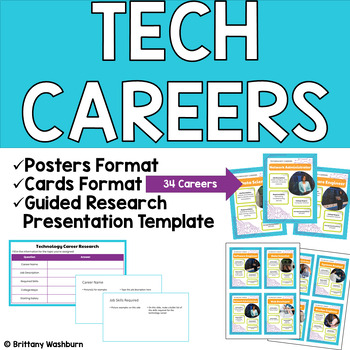
Tech Careers Posters and Guided Presentation Template Research Project
Unlock the world of technology careers with a guided research project! Perfect for grades 4-6, this interactive digital download is designed to inspire young minds and develop vital research and presentation skills. Discover the exciting world of technology and set your students on a path to success with this Tech Careers Guided Research Project. 34 Tech Career Posters provided with all of the facts students need to complete their presentation.Teachers looking to integrate technology skills and
Grades:
4th - 6th
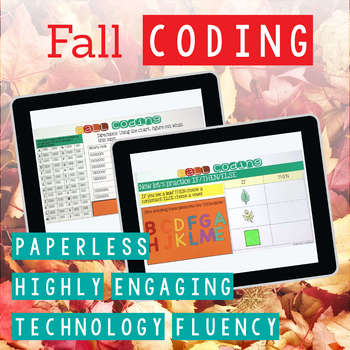
Fall Coding Digital Computer Science Activities in Google Slides
Digital Fall Themed Coding Activities for your grades 2-5 students. These are fully digital and can be used through Google Slides or PowerPoint. Let your students learn about computer languages in a fun and engaging way. These activities are independent click and go lessons on binary, coding, and problem solving. Perfect for the ISTE standard Computational Thinking. They would even be great for your STEM time in class or your Maker Space during the Hour of Code!What activities are included?Binar
Grades:
2nd - 5th
Types:
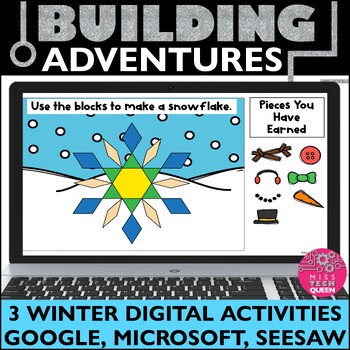
Winter STEM Activities Digital Building Game December January LEGO Google
Students will love helping the Yeti have a snow party with these engaging Winter digital building activities for Google Slides and Seesaw. With movable pieces, audio instructions, and a variety of challenges, these activities are a perfect way to practice technology skills (mouse skills, copy, paste, drag, drop). These digital activities are engaging, and a way to get your students problem solving & creating without the hassle of passing out materials. ⭐This winter activity is included in t
Subjects:
Grades:
K - 3rd
Types:
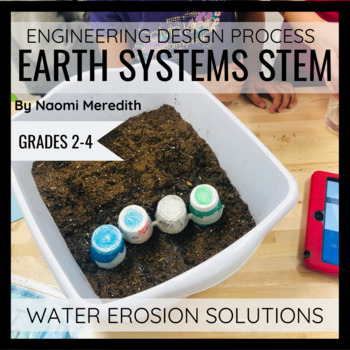
Weathering and Erosion Science Experiments | Water Erosion Solutions STEM
Erosion happens naturally in our world by wind, ice, water and more. How can you create a solution that helps reduce the impact of water erosion? By going through the Engineering Design Process, you’ll explore the difference between weathering and erosion, water erosion invention inspiration, building a design and testing it using soil and water. Print-and-go and digital resources to guide creation and exploration.==========================================STEM Challenges are a great way to enco
Grades:
2nd - 4th
Types:
NGSS:
3-5-ETS1-3
, 3-5-ETS1-1
, 3-5-ETS1-2
, 2-ESS2-1
Also included in: STEM Challenges for 2nd Grade | Growing Year Long Bundle
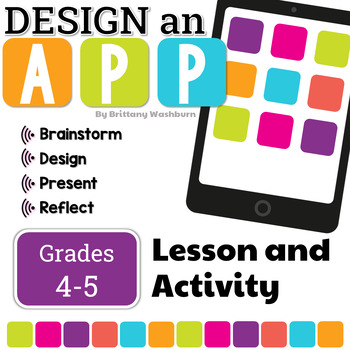
Design an App on Paper ➡️ Lesson and Activity
Students plan the build and design of an app with this engaging and comprehensive lesson plan! Perfect for educators looking to teach students app development and design skills. Suitable for various age groups, this lesson plan includes a teacher guide, digital files for students, and an optional presentation. Get started today and empower your students to become innovative designers!What's Included:- Teacher Guide: Our detailed teacher guide provides step-by-step instructions, tips, and suggest
Grades:
4th - 6th
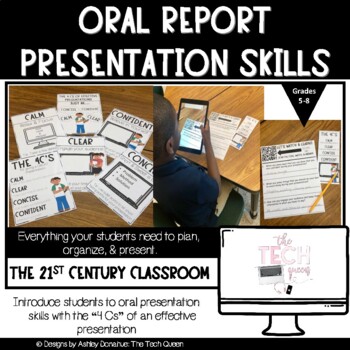
Oral Report Presentation Skills
As educators, we have the responsibility of preparing our students to be active members of society. To do this, we must incorporate lessons and activities thatfoster 21st century skills. These skills are essential to student success both in and out of the classroom. Communication skills are especially critical in a globally driven economy wherea high percentage of jobs require relationships with customers and fellow employees. Students need to be able to convey their ideas clearly and effective
Grades:
5th - 8th
Types:
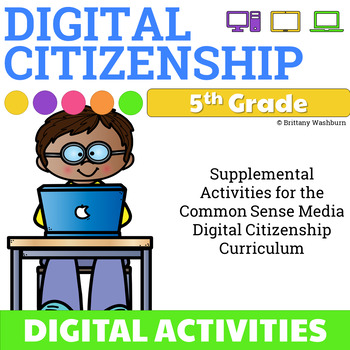
5th Grade Digital Citizenship Activities
6 Digital Activities to supplement the Common Sense Media Digital Citizenship Curriculum for 5th Grade. These activities are designed to be completed after doing the full Common Sense Media lesson for each topic. Sign up for a free teacher account and download the lesson plans here: https://www.commonsense.org/education/digital-citizenship/curriculum5th Grade Lessons:1. Finding My Media Balance2. You Won’t Believe This!3. Beyond Gender Stereotypes4. Digital Friendships5. Is It Cyberbullying?6. R
Grades:
5th
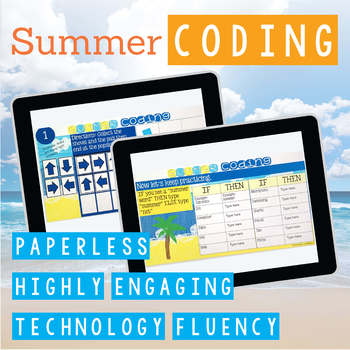
Summer Coding Digital Interactive Activities
Digital Summer Themed Coding Activities for your grades 2-5 students. These are fully digital and can be used through Google Slides or PowerPoint. Let your students learn about computer languages in a fun and engaging way. These activities are independent click and go lessons on binary, coding, and problem solving. Perfect for the ISTE standard Computational Thinking. They would even be great for your STEM time in class or your Maker Space during the Hour of Code!What activities are included?Bin
Grades:
2nd - 5th
Types:
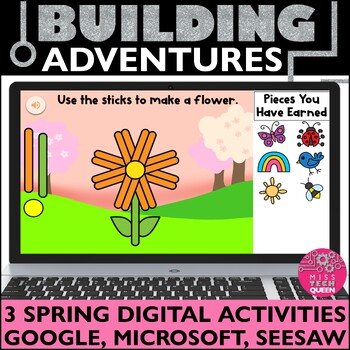
Spring Activities Digital Building Game April May Google Classroom Activities
Take your students on a quest this Spring!!! Students will go on 3 digital building adventures to grow flowers, collect spring pieces & complete challenges with this engaging Spring digital building activities for Google Slides and Seesaw. With movable pieces, audio instructions, and a variety of challenges, these activities are a perfect way to practice technology skills (mouse skills, copy, paste, drag, drop). These digital activities are engaging, and a way to get your students problem so
Subjects:
Grades:
K - 3rd
Types:
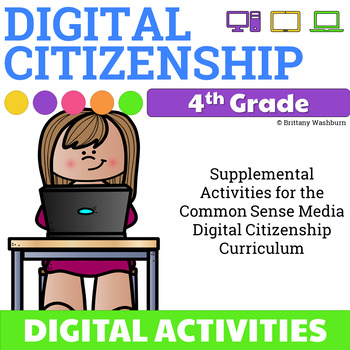
4th Grade Digital Citizenship Activities
6 Digital Activities to supplement the Common Sense Media Digital Citizenship Curriculum for 4th Grade. These activities are designed to be completed after doing the full Common Sense Media lesson for each topic. Sign up for a free teacher account and download the lesson plans here: https://www.commonsense.org/education/digital-citizenship/curriculum4th Grade Lessons:1. My Media Choices2. Private and Personal Information3. Our Online Tracks4. Keeping Games Fun and Friendly5. Be A Super Digital C
Grades:
4th
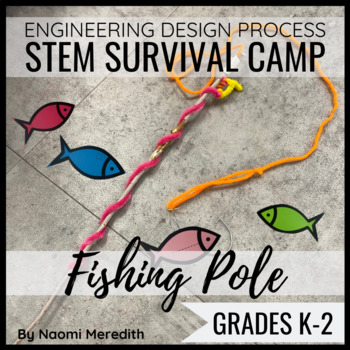
Fishing Lesson Plan | Fishing Rod Challenge | STEM Survival Camp
You are sent off into the wild with limited supplies. You have to stay quite a few days, and need to catch your own food to eat. How can you create a fishing pole to catch the fish? By going through the Engineering Design Process, you’ll explore fishing techniques and designs, plan and build a fishing pole, make modifications to your prototype, catch fish and graph your results.This is one of 6 units I taught in my K-5 STEM classroom; properly named 'STEM Survival Camp'. ========================
Grades:
K - 2nd
Types:
NGSS:
K-2-ETS1-2
, K-2-ETS1-3
, K-2-ETS1-1
Also included in: Camping Theme Lesson Plans | Bundle | STEM Survival Camp
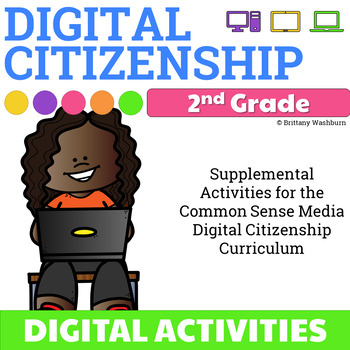
2nd Grade Digital Citizenship Activities
7 Digital Activities to supplement the Common Sense Media Digital Citizenship Curriculum for 2nd Grade. These activities are designed to be completed after doing the full Common Sense Media lesson for each topic. Sign up for a free teacher account and download the lesson plans here: https://www.commonsense.org/education/digital-citizenship/curriculum2nd Grade Lessons1. We the Digital Citizens2. Device Free Moments3. That’s Private!4. Digital Trails5. Who is in your Online Community?6. Putting a
Grades:
2nd
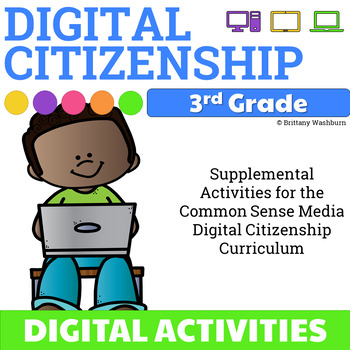
3rd Grade Digital Citizenship Activities
6 Digital Activities to supplement the Common Sense Media Digital Citizenship Curriculum for 3rd Grade. These activities are designed to be completed after doing the full Common Sense Media lesson for each topic. Sign up for a free teacher account and download the lesson plans here: https://www.commonsense.org/education/digital-citizenship/curriculum3rd Grade Lessons:1. Your Rings of Responsibility2. Password Power-Up3. This Is Me4. Our Digital Citizenship Pledge5. The Power of Words6. Is Seeing
Grades:
3rd
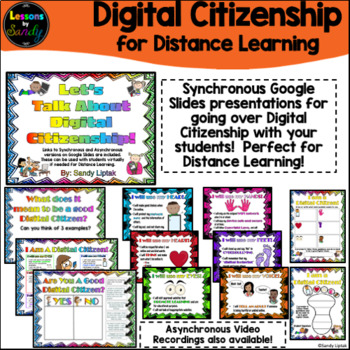
Let's Talk About Digital Citizenship | Distance Learning | Google Slides
Teaching students about Digital Citizenship is a highly important lesson, more now than ever with the emphasis on Distance Learning! Included are links for Google Slides presentations for Synchronous Learning as well as Asynchronous pre-recorded videos that can be shared through Google Classroom or any other online learning platform. I am a Digital Citizen Contracts for K-2 and 3-5 are also included. Please check out the preview to get an idea of what is included. :)**Make sure you open the P
Grades:
PreK - 5th
Types:
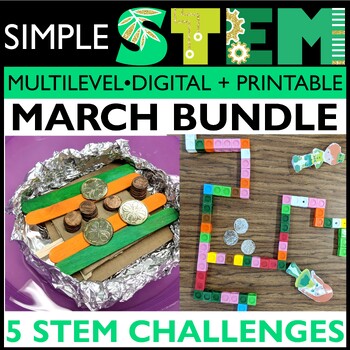
St. Patrick's Day STEM Challenges March Activity Bundle St Pattys Leprechaun
If you need low prep St. Patrick’s day STEM or STEAM activities to use in your classroom then these St Pattys Day Stem challenges are for you! You will build a leprechaun trap, tool to pick up gold, boat, rainbow maze & more! What’s Included in the March St. Patrick’s Stem Challenges Bundle: 5 fun & simple activities all St. Patrick’s Day themed and LOW PREP for your convenience! St. Patrick’s Day STEM Activity 1: Leprechaun Trap Stem Challenge: Let your students’ imagination of Leprech
Grades:
1st - 4th
Types:
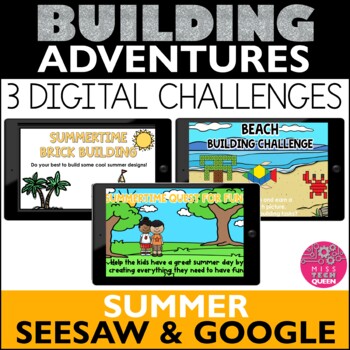
Summer No Prep Activities Digital Building End of Year Computer Skills Seesaw
Take your students on a quest this SUMMER!!! Students will go on 3 digital building adventures to create a summer day, collect beach pieces & complete challenges. This download contains 3 activities for both Google & Seesaw. These digital activities are engaging, and a way to get your students problem solving & creating without the hassle of passing out materials. Google Slides Presentation / works with Microsoft PowerPointShare with students using Google ClassroomIncludes movable pi
Subjects:
Grades:
K - 3rd
Types:
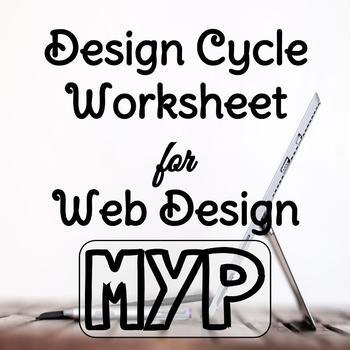
Design Cycle Template, Web Design Unit - Computer Tech MYP IB, EDITABLE
This is an extremely thorough 22 page Design Cycle Template to help your students work their way through the design cycle. The newest version now has 36 pages that includes student examples for Criterion A through C. THE LINK TO AN EDITABLE GOOGLE DOC COPY CAN BE FOUND ON THE LAST PAGE!!!!!!Design Cycle Template/OutlineMYP Design class - Next ChapterYear 1 - 6th GradeThis is an outline of the IB Design Criteria A - D. I have separated each of the strands into individual questions. I have found t
Grades:
6th - 10th
Showing 1-24 of 142 results




