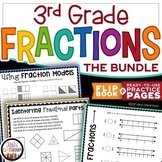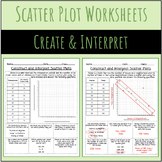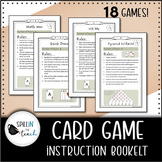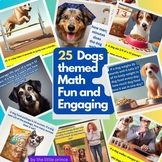71 results
Elementary numbers centers for Microsoft Excel

Traceable 100's charts
Hundred's charts where the numbers are dashed so that students can trace the numbers. The first chart is 1-120 to meet Common Core State Standards for first grade. After that it is 1-1000, with 100 numbers on a page. The charts were developed with the "Print Dashed" font, which is a free font found at the website: http://www.fontspace.com/kids-fonts/trace
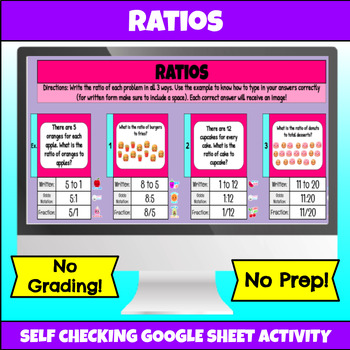
6.4C: Ratios- Self Checking Activity
Engage students with this Google Sheet Self Checking Activity! No prep and no grading! Students will be engaged to complete this to discover the image.INCLUDED:16 questions, but the first one is set as an EXAMPLE for students to see how to type in their answers.Self Checking- as students complete the questions, they will reveal a digital sticker next to their answer if it is CORRECT. Nothing will appear if the answer is INCORRECT!This a great interactive Google Sheets™ activity for students to r
Subjects:
Grades:
5th - 7th
Types:
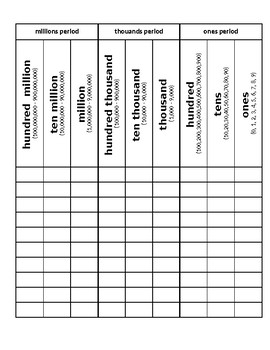
Place value chart to hundred million
Place value chart with numbers and periods. Great to place in a sheet protector for practice over and again. Ten lines for easy grading to give as a quiz, test, or homework.
Subjects:
Grades:
1st - 8th
Types:

Picture Reveal Add/Sub Math Puzzle
Answer a single digit addition or subtraction math problem correctly to reveal a piece of the hidden picture. If the student answers incorrectly, the answer will turn red and they can try again. Students can work alone or in groups. Need an extra 10-15 minute activity? Use this with the whole class on the smart board. Students can take turns answering questions as they reveal the picture together.
Subjects:
Grades:
K - 2nd

Math Wall Poster - Skip Counting Strips
These poster strips include 2s, 3s, 4s, 5s, 6s, 7s, 8s, 9s, 10s, 11s, 12s to x12. The poster strips can be printed on card stock and laminated. I use it in my classroom as part of my daily math wall practice. It allows me to reinforce skip counting concepts to prepare for and reinforce multiplication concepts.
Subjects:
Grades:
1st - 4th

Valentines Day Digital Pixel Art Mystery Picture Activities for Excel
Mystery Picture pixel art digital activities are such an exciting way for your students to practice their numeracy skills whilst also having fun. Celebrate Valentines Day with your students with these Self Checking Excel activities. Perfect for Distance Learning with 2nd and 3rd grade students.Check out the preview video!You might be interested in my ❤ VALENTINES DAY BUNDLE ❤ here:Valentines Day BUNDLE Microsoft Apps & Printables - Tangrams / Pixel Art / CardsIncludes 3 x Valentines themed m
Subjects:
Grades:
2nd - 3rd
Types:
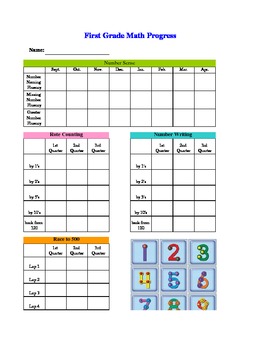
First Grade Math Progress
This is perfect to use to do ongoing Math assessment using the Common Core and DIBELS math standards. I make a packet for each child to keep in their desk to use as a reference and as a go to when they need something to do.
It contains references for rote counting, money, 3-D shapes, and time. It also has assessments for number writing by 1's, 2's, 5's, 10's, back from 120 to 1 and the Lap Race to 500 for students who need an extra challenge.
This makes an easy reference when marking report
Subjects:
Grades:
K - 2nd
Types:
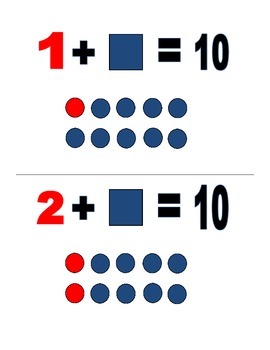
Partitioning & Addition Flash Cards Structuring
Structuring is a major component of early numeracy. I typically work with older elementary students (grades 4 - 6) who struggle mightily with math. A major trend I immediately notice with the majority of these kids is that they struggle with addition/subtraction facts. They do not yet have their basic addition/subtraction facts down. Instead of focusing on memorization (which is proven to be the worst way to learn basic fact fluency), these cards combine two major components of number: Symbol an
Subjects:
Grades:
1st - 5th
Types:

Counting past 100: Practice with the tricky spots!
Writing numbers to 1,000 takes a long time, but this page will allow students to practice the trickiest spots (going to the next hundred). Great for number sense as students start mid sequence and continue it.
Grades:
1st - 7th
Types:
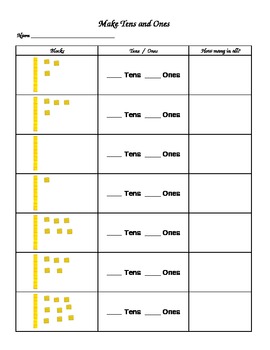
K.NBT.1 Common core
This is the Common Core for kindergarten NBT.1 Base tens and left over ones. There are 3 worksheets that practice the ten and ones and how many in all.
Subjects:
Grades:
K - 1st
Types:
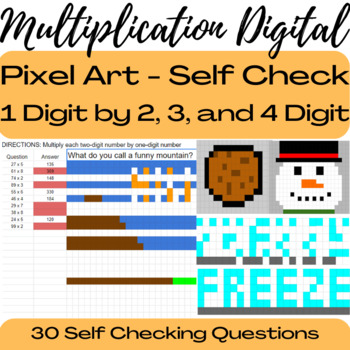
Digital Self Checking Multiplication 1 Digit by Multiple Digits Pixel Art
This product is a self checking pixel art Google Sheets Assignment. With 30 QUESTIONS, (3 Jokes and 3 photos) students will get instant feedback to their answers. When answered correctly, the red will disappear and reveal part of the joke's answer and photo. If answered incorrectly, the answer remains red and nothing is revealed. Skills:Multiply 1 digit by 2 digit (10 Questions)Multiply 1 digit by 3 digit (10 Questions)Multiply 1 digit by 4 digit (10 Questions)
Subjects:
Grades:
4th - 5th
Types:
CCSS:
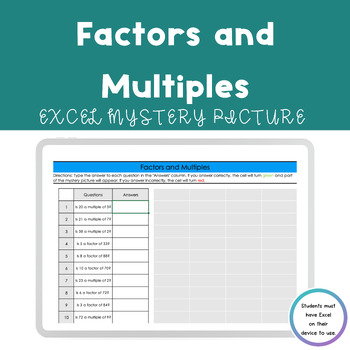
Factors and Multiples Excel Mystery Picture
Self Checking Factors and Multiples Activity for Excel. This sheet can only be used if the students have Excel downloads to their device and create their own copy. This resource WILL NOT work in teams, it has to be used with Excel on their device. This resource has 10 self checking questions about factors and multiples. It would be a great skill check, morning work, or substitute day activity. Mystery pictures are a fun way to see if students are understanding the concept. If you have any quest
Subjects:
Grades:
3rd - 5th
Types:
CCSS:
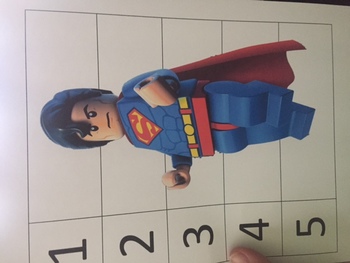
lego superhero number puzzles
6 lego superhero number puzzles. These will help your student learn the order of numbers 1-5 as they put together one of their favorite superhero.
Subjects:
Grades:
PreK - 1st
Types:
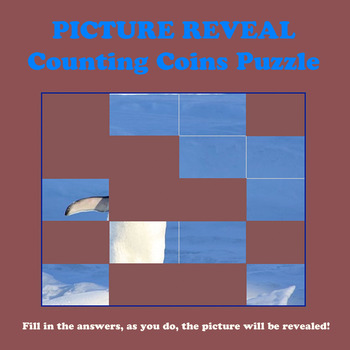
Picture Reveal Counting Coins Puzzle
Teachers – are you looking for a great center activity for your kids? How about a sponge activity? Well, this basic skills game will have kids counting pennies, dimes, nickels and quarters to reveal a picture, having fun without realizing they are learning at the same time! If they happen to answer the problem incorrectly, don't worry – the answer will turn red and they can try again. Students can work alone or in groups. Estimated time for the activity is 10-15 minutes.
Subjects:
Grades:
K - 2nd
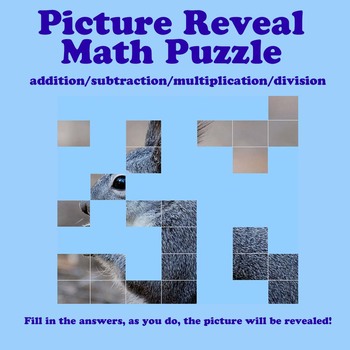
Picture Reveal Math Puzzle (add/sub/mult/div)
Teachers – are you looking for a great center activity for your kids? How about a sponge activity? Well, this basic skills game will have kids solving problems to reveal pictures, having fun without realizing they are learning at the same time! Students will answer an addition, subtraction, multiplication or division math problem correctly to reveal a piece of the hidden picture. If they happen to work the problem incorrectly, don't worry – the answer will turn red and they can try again. S
Subjects:
Grades:
4th - 5th

Valentines Day Digital Pixel Art Mystery Picture Activities for Excel - Counting
Mystery Pictures with pixel art digital activities are such an exciting way for your students to practice their numeracy skills whilst also having fun. Celebrate Valentines Day with your students with these Microsoft Excel self checking activities. Perfect for Distance Learning with Kindergarten and 1st Grade students.Check out the preview video!This is part of my ❤ VALENTINES DAY BUNDLE ❤ here:Valentines Day BUNDLE Microsoft Apps & Printables - Tangrams / Pixel Art / CardsIncludes 3 x Valen
Subjects:
Grades:
K - 1st
Types:
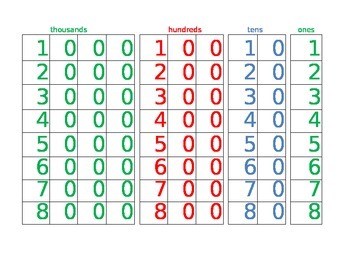
Montessori 45 Layout Extension with Tracing
From Montessori is Cool this is a perfect extension paper for mastering the 45 layout. The students are able to record all of the place values they have been able to master and layout by first tracing the correct numbers. The place values and tracing numbers are color coded to go along with the Montessori place value colors. If you would like a blank extension for the 45 layout please see my store for a free download.
Subjects:
Grades:
PreK - 2nd
Types:
CCSS:
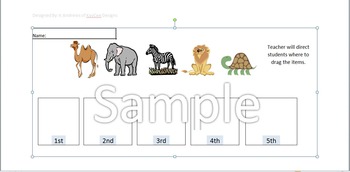
Ordinal Numbers-Computer Activity & Math Center
This is a drag and drop activity created for Kindergarten and First Grade students. Students drag items to boxes labeled with ordinal numbers. The template is easy for students to use. It can be used as a teacher directed activity or as a math center. There are three templates.The templates cover the numbers first, second, third, fourth and fifth. The numbers can be changed upon request. Teacher direction included in the download.
Subjects:
Grades:
PreK - 2nd
Types:
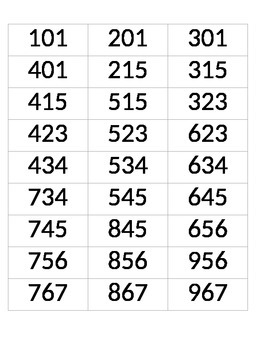
Ordering and Comparing Numbers Cards
Print and cut out these 3 digit number cards to use in a variety of ordering and/or comparing number activities. I like to put 3-5 on each desk, put on music for 20-30 seconds, and have them put the cards in order. Then they leave the cards, check their neighbor (the last desk they were at), scramble the cards when they get the o.k., and move to the next desk. More fun than a worksheet and they get lots of repetition!
Subjects:
Grades:
K - 2nd
Types:
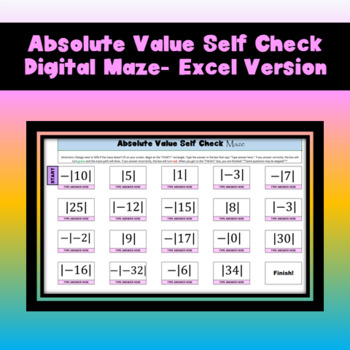
Absolute Value Self Check Maze- Excel Version
Check out this engaging digital self-check maze. Students answer questions. If the question is correct the answer will turn green and the path for them to follow will be revealed. If the student gets it incorrect the answer will turn red. PLEASE NOTE THIS IS FOR MICROSOFT EXCEL. For my google version click here Students will answer 15 questions on absolute value. Product will contain questions that include a negative outside of the absolute value sign.Try this no-prep activity today. "Resource c
Subjects:
Grades:
5th - 8th
Types:
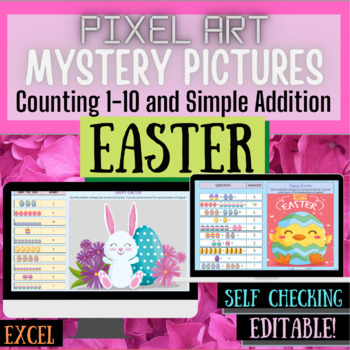
Easter Digital Pixel Art Mystery Picture Activities for Excel Editable Resource
Mystery Pictures with pixel art digital activities are such an exciting way for your students to practice their numeracy skills whilst also having fun. Celebrate Easter with your students with these Excel activities. Perfect for Distance Learning with Kindergarten and 1st Grade students. Teach older students? Don't worry - it's editable! Edit with your own questions and answers to suit your classroom.Check out the preview video!This is part of my ❤ EASTER BUNDLE ❤ here:Easter Bundle - 3 Fun Acti
Grades:
1st - 3rd
Types:
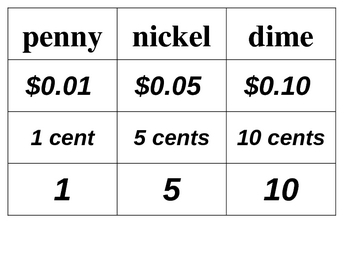
Math Sorts
This is an excel spreadsheet with names and pictures for a variety of math sorts, including geometric shapes, coins, numbers and their corresponding words, colors, days of the week and months of the year, addition and subtraction key vocabulary words, and number sequencing.
There are 36 pages, but due to formatting some of the sorts there are multiple pages that are blank, but there are 19 pages of useful math sorts.
Subjects:
Grades:
PreK - 3rd
Types:
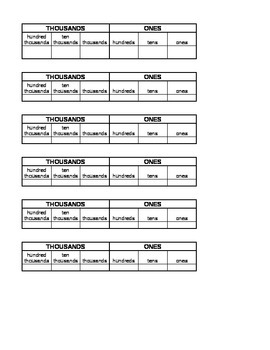
Place Value Chart
Need a simple Place Value Chart for the ones and thousands periods only? This is a great starting point for students learning to read and dissect numbers, identifying place value positions and place values, breaking numbers into expanded form, and lining up numbers to add and subtract.
Subjects:
Grades:
2nd - 4th
Types:
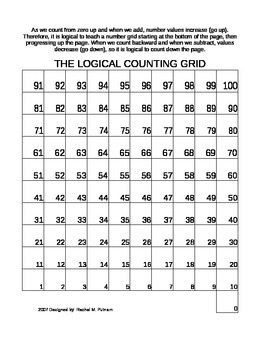
The Logical Counting Grid
The Logical Counting Grid begins with 0 at the bottom, then moves up the page as the numbers get larger, up to 100. The font actually gets larger as well. This is a logical counting grid since, as one counts up or adds, the logical direction to move is UP! Conversely, as we count backward or subtract, the logical direction to move is DOWN.
Since we teach students to add columns of numbers by starting at the right and moving left (opposite of how we read), we can easily teach them the proper way
Subjects:
Grades:
PreK - 2nd
Types:
Showing 1-24 of 71 results