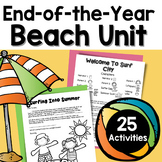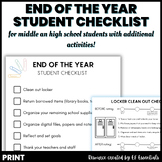31 results
For all subjects assessment videos

Final Algebra I Video Project
Objective:
For this project students will present a mathematical concept that we studied this year in Algebra I in the format of a video or skit. The project should be recorded on video/DVD and a written script provided. The content of the project can be presented four different ways (teach a concept, interview a person who uses a concept in real life, present a gimmick to help students remember a concept, or explain why a student needs to learn algebra) A project may have 1 to 4 members with
Subjects:
Grades:
6th - 12th
Types:

Video Project PBL Teacher Professional Development with Certificate & Resources
Want to create a meaningful and rich summative multimedia video project assessment for your students? Learn about a Video Project plan in this Student-Created Video PBL Assessments EdTech Coaching Teacher Professional Development video and audio lesson. Learn EdTech strategies to use when you plan, design, create, deliver, implement, differentiate, evaluate, and promote student video projects that will support students to succeed and showcase their best work. ✨The Video Project PBL Teacher Profe
Grades:
9th - 11th, Staff
CCSS:

Free Jeopardy-Style Classroom Review Game/Template | Factile
Factile is a no-cost educational platform that enables teachers to generate captivating Jeopardy-style quiz games for both online and offline classrooms.Factile makes it easy to engage students in studying by involving gamification. It comes in two versions; free and subscription-based.You can create your own Jeopardy-style board in minutes, even add pictures, videos, sounds, and math equations to the board, or you can choose from 2M+ pre-made games. It can even integrate with Google Classroom!S
Subjects:
Grades:
K - 12th, Higher Education, Adult Education, Staff
Types:

Windows Movie Maker Video Basics – Self Assessment Rubric
This is a self assessment rubrics for students to use after they have had time to practice using Windows Movie Maker. This will give you an idea if the students feel comfortable enough to move on and start creating videos on their own using Windows Movie Maker.
ISTE - Nets Standards:
6. Technology Operations & Concepts = Practice It
Grades:
5th - 12th, Higher Education, Adult Education
Types:
9:37
Professional Development on Assessing Students Throughout Instructional Delivery
This professional development video shows how to assess students throughout instructional delivery. Often, educators model the entire lesson before checking for understanding (guided practice). By checking for student mastery after each step of the lesson, the educator can identify and address common misconceptions before moving on to the next step. The video explicitly shows this can be done in the classroom.The pdf document of the presentation is included.
Grades:
Not Grade Specific
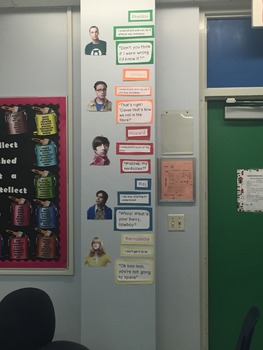
Big Bang Theory Learning Scale
This is a learning scale that you can put on a wall. It includes the photos of the characters, quotes, learning status statements, and a PPT with video clips to introduce to your students.
Subjects:
Grades:
6th - 12th, Adult Education
2:20
Student Personal Assignment/Assessment Trackers
Students can keep track of assignments and grades. Separate assignment trackers for ELA, Math, Science, and Social Studies. This is great so students can keep an eye on how they are doing throughout the year. Parents can check student progress without you having to go to your grade book, and parents can check for missing assignments.
In transparency, the forms can be purchased in my store without this video.
Copyright: You may show or copy any of my resources for your STUDENTS only, but pleas
Grades:
3rd - 8th

10 Second Animated Countdown Timer
Are you teaching on-line? Do you need an engaging way to time your students. This 10 second animated countdown timer has a beep pattern for an auditory reminder as well. This movie is HD and can play on any computer or tablet. It can be uploaded to your Google Classroom or any other digital classroom. Embed it in a presentation or simply have it open on your desktop for quick easy playback when you need to time a task.
Grades:
PreK - 12th
Types:
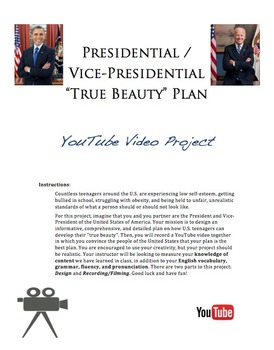
Presidential / Vice-Presidential "True Beauty" Plan - YouTube Video Project
FOR WHOM: Any teacher looking for a creative and student-centered project that incorporates technology while assessing students' ideas and language.
TOPIC: Self-Esteem / Beauty / Appearance
DETAILED DESCRIPTION: Your purchase includes the assessment description and instructions for students, tailorable to your own class due dates and grading specifications. In this project, students work in pairs, where they take the role of U.S. president and vice-president to create their own unique plan on
Grades:
7th - 12th, Higher Education, Adult Education
Types:
14:34
RTI Planning Guide Video
Do you struggle with planning purposeful RTI interventions for your kids? Sometimes RTI assessment and intervention can feel like double the assessments and double the paperwork--but it doesn't have to! And it shouldn't! Watch how I use this RTI planning guide to plan purposeful interventions in my classroom and for grade level intervention time!You can also read about 6 intervention mistakes we make on the blog!IN THIS VIDEO YOU WILL SEE...• how to use the RTI planning guide document• how to
Grades:
Not Grade Specific

It's Time to Clean Up Clean Up - Pick Up Pick Up
It's time to clean up the class. When we play this song, it's time to get it on with Mr. O aka Mr. Oats the Hip Hop Teacher! thehiphopteacher.com #cleanupsong#kidsvideo#teacherresources#prek#kindergarten#kindergardensongs#mro#mroats#thehiphopteacherkamal#belleville#newark#paterson
Subjects:
Grades:
PreK - 3rd
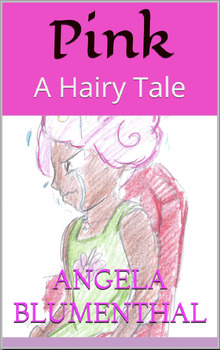
Pink: Assessment
This video contains an review for students who've watched the read thru.
Grades:
1st - 4th
Types:
1:47
Using 4 Corners for a Quick and Easy Checkpoint
This adaption of 4 Corners is a really quick way to assess student knowledge before and after a unit.
*****************************************************************
Like this video? Join the conversation on Facebook or check out our blog for more videos and resources.
If you are looking for fun and engaging resources for U.S. History, World History, or Civics check out my History Gal store.
For more great ideas, visit our Tools for Teaching Teens Pinterest Board!
Subjects:
Grades:
6th - 12th
Types:
4:11
Create an Easy Review Game Students Will Love!
It's a fact: tests raise stress levels. Midterm and final exams are incredibly stressful for high school students. A few years ago (Ahem, it's not polite to ask how many!), I wanted a fun way for students to review the content that would be on their midterm exam, so I created a game I call 1-2-3 Draw! It's a variation on drawing games that you may have played when you were younger and it works for all subjects - not just history!
Download the supporting documents for free printable instruction
Subjects:
Grades:
6th - 12th
Types:
0:19
Score Answer Sheets for Multiple Choice Tests Faster
Learn how to grade multiple choice tests faster by using a hole puncher and a marker.This trick works great for tests, quizzes, standardized exam practice, mid-terms, and final exams.You will...save time!grade tests more accurately! say good-bye to tedious, eye-straining scoring!return tests to your students sooner, giving them instant feedback! Get the student bubble sheet and the punchable answer key ★ HERE ★
Subjects:
Grades:
Higher Education, Staff, Not Grade Specific
Types:
4:54
How to color a Digital Emoji? Distance Learning
Coloring an Emoji Digitally has been on the rise. This 4 minutes video illustrates how to color an emoji digitally. The emojis used there is used for the purpose of illustrating the process.I usually assign 2 slides to my students using google classroom:☑ Slide 1 is where the coloring takes a place☑ Slide 2 is the set of the questions.I ask my students to answer the questions in an organized manner on a piece of paper to be attached to their digital emoji assignment when submitted.Students wou
Subjects:
Grades:
PreK - 12th, Higher Education
Types:
1:08
How to work with PIXEL ART? - WITH DROP DOWN LIST Distance Learning
Pixel Art Activities are on demand in my classroom, at least. I use Pixel Art Activities as a strategy of "Instant Feedback & Self-Checking". This video illustrates how to work with a sample Pixel Art activity from my store which has a "DROP DOWN LIST". The Pixel Art Activity used there is used for the purpose of illustrating the process.I usually assign the google sheet to my students using google classroom:☑ I ask students to definitely read the instructions on the activity as input has
Subjects:
Grades:
PreK - 12th, Higher Education
Types:
49:17
How to Revise a Teacher Test for Standards Based Grading PD
How to revise a teacher test for standards based grading
This comprehensive “How-To” Professional Development video is intentionally very detailed, and it will be most effective if you are able to follow along and revise your own test. The video takes you through the entire process start to finish, but you could also take each segment one at a time.
How to Prepare:
1.) Download the .zip file of resources and have them handy as we reference them multiple times in the videos.
2.) Choose one o
Subjects:
Grades:
Not Grade Specific

Video Review Questionaire
Sometimes to help teachers create engaging lessons, they will add a video that pertains to the subject discussed in class. This is a video review sheet that will help students reflect on what was learned from the video in relation to the lesson and their daily lives. This can also be great to use as an exit tickets as well!
Subjects:
Grades:
3rd - 7th
Types:
3:18
How to work with Jigsaw Puzzles? Distance Learning
Jigsaw Puzzle are so much fun. I use Jigsaw Puzzles as a strategy of "Self-Checking". This 3+ minutes video illustrates how to work with a Jigsaw Puzzle from my store digitally. The Jigsaw Puzzle Activity used there is used for the purpose of illustrating the process.I usually assign 2 slides (3 if I need to include the directions) to my students using google classroom:☑ Slide 1 is where the coloring takes a place☑ Slide 2 is the set of the questions.☑ OPTIONAL Slide 3 with the directionsI as
Subjects:
Grades:
PreK - 12th, Higher Education
Types:
8:00
Free Video Training: How to Use a Project-Based Learning Assessment Portfolio
Resource Description:There are many benefits of project-based learning that are especially powerful when self-directed, including deeper learning, engaged students, and skill-building opportunities. The big question is how to assess those outcomes. How do you evaluate project-based learning outcomes?I use project-based learning rubrics, sometimes student-generated rubrics, and project-based learning assessment portfolios. My students manage and build their own portfolios, which includes adding t
Subjects:
Grades:
9th - 12th
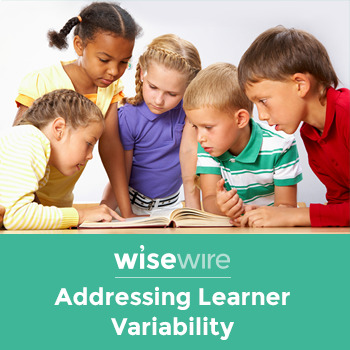
Addressing Learner Variability (Self-Paced Workshop)
Enroll in our Addressing Learner Variability Workshop on Edmodo Here!This workshop is designed to provide a foundation for applying research-based strategies to address learner needs in your classroom. The course focuses primarily on PreK-3 reading factors, however it also delves into Digital Promise's Learner Positioning System (LPS), and expands additional grade levels over time. Enrollment in this workshop is rolling and free, and attendees can proceed through materials at their own pace. By
Grades:
Not Grade Specific
0:45
How to work with PIXEL ART? - NO DROP DOWN LIST Distance Learning
Pixel Art Activities are on demand in my classroom, at least. I use Pixel Art Activities as a strategy of "Instant Feedback & Self-Checking". This video illustrates how to work with a sample Pixel Art activity from my store. The Pixel Art Activity used there is used for the purpose of illustrating the process.I usually assign the google sheet to my students using google classroom:☑ I ask students to definitely read the instructions on the activity as input has to be done in a certain way i
Subjects:
Grades:
PreK - 12th, Higher Education
Types:
Also included in: Google Drive BUNDLE: SLOPE & LINEAR FUNCTIONS Distance Learning
1:51
How to work with Puzzle Piece Match Activity? Distance Learning
"PUZZLE PICE MATCH" are so much fun. This 2 minutes video illustrates how to work with a "Puzzle Piece Match - PPM" activity from my store digitally. The PPM Activity in this video is used for the purpose of illustrating the process.I usually assign 2 slides (3 if I need to include the directions) to my students using google classroom:☑ Slide 1 is where the "Dragging & Dropping" takes a place☑ Slide 2 is the set of the questions.☑ OPTIONAL Slide 3 with the directionsI ask my students to an
Subjects:
Grades:
PreK - 12th, Higher Education
Types:
Showing 1-24 of 31 results