86 results
Higher education Common Core RI.6.7 resources

How to use GOOGLE SEARCH like a BOSS!! | Research Skills | Digital Citizenship
Teach your students an ESSENTIAL LIFE SKILL of the INFORMATION ERA. Learn how to refine and filter GOOGLE SEARCH QUERIES using PROVEN TECHNIQUES that improve RESEARCH and CRITICAL THINKING SKILLS in 2024. This ❤️NO PREP unit teaches you and your students how to USE GOOGLE SEARCH LIKE A BOSS!This EDITABLE resource comes with all the instructional slides, graphic organizers, and video tutorials you need to make an immediate impact.Learn exactly how to find what you want online, filter out unwant
Grades:
4th - 12th, Higher Education, Adult Education, Staff
Types:
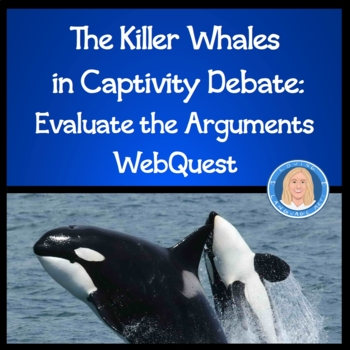
WebQuest Evaluating Argument Claims, Evidence, Reasoning: Captive Orcas Debate
Updated in 2020 as a distance learning WebQuest in Google Slides (and still in PDF) while the debate continues (killer whales continue to be sold worldwide in worse-than-ever conditions, plus think about the other marine mammals). Authentic, relevant, in-depth argument examination! Truly delves into both sides of this hotly debated issue by examining and analyzing multiple primary sources.Step-by-Step guided activity leads students to read and analyze claims, counterclaims, and evidence presente
Grades:
6th - 12th, Higher Education, Adult Education
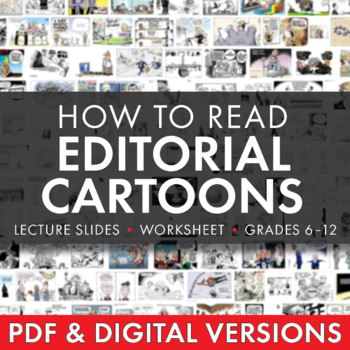
Editorial Cartoons Political Cartoons to Teach Persuasion Rhetoric Google Drive
Teach your students how to “read” an editorial or political cartoon with this one-day lesson that can also become part of your regular current event assignment rotation. Perfect for English/Language Arts and History/Social Studies classrooms!The lesson begins with an introduction to four persuasive tools used by editorial cartoonists (symbolism, exaggeration, labeling, and analogy) with real-world examples of classic public domain political cartoons. Then, use modern cartoon examples (links incl
Grades:
6th - 12th, Higher Education, Adult Education
Types:

Middle School Technology Lesson Plans | High School Tech DOUBLE BUNDLE STEM PBL
This Distance Learning bundle includes the first TWELVE technology lessons we have available in our store.*NEW!! Get our FULL Middle and High School Technology Curriculum Here!Middle school and high school students LOVE these lessons! We developed these lessons for a project-based working environment and works great with any Project Based Learning or STEM goals. We give you the option to have as much or as little instruction time while giving your students the maximum working environment.Made fo
Grades:
1st - 12th, Higher Education, Adult Education
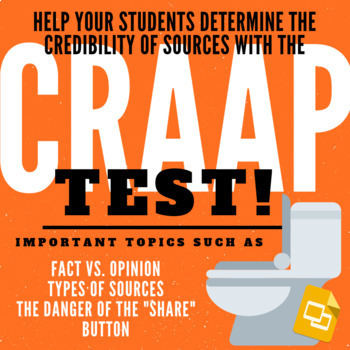
Using the CRAAP Test to Determine Source Credibility! Customizable Google Slides
Do your students tend to hit "share" "like" or "retweet" before checking a source is legitimate? Can your students determine the difference between a credible source and fake news? Do they know what to look for when analyzing articles, online material, tweets, and images for credibility? Do they understand which sources are acceptable to utilize as evidence in a writing assignment? In a world where misinformation can be spread like wildfire via social media and the internet, it is vital that stu
Grades:
5th - 12th, Higher Education
Types:
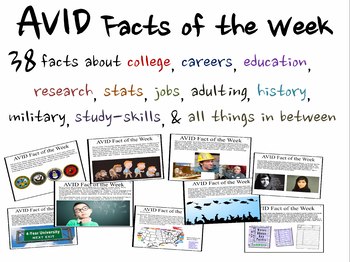
AVID Facts of the Week (REVISED AND EXPANDED FOR 2023-2024)
THIS IS A MUST-HAVE FOR ANY TEACHER LOOKING TO BRING AVID TO A CLASSROOM OR AN ENTIRE SCHOOL. NO-PREP NEEDED TO PRESENT STUDENTS OF ALL AGES WITH THOUGHT-PROVOKING, DISCUSSION-STARTING, OR WRITING-PROMPT-GENERATING CONTENT EVERY WEEK OF THE SCHOOL YEAR. ENJOY!This download includes a PowerPoint with 39 digestible fast-facts that encourage students to stay in school and go on to higher education. All slides are designed with text and visuals to promote discussion and provoke thought.The AVID f
Grades:
4th - 12th, Higher Education

Informational Text & Reading Literature with Film Clips: Grade 6-8 Lesson Bundle
Teach EVERY middle school reading literature and reading informational text common core state standard for grade 6-8 using inspirational and engaging videos (Printable & Digital! 15 no prep lessons include editable lesson plan, student handouts, rubric, Answer Key, PowerPoint slides and Google Slides for no prep distance learning or Google Classroom activities.Common Core ELA Test Prep is FUN with VIDEO CLIP ACTIVITIES - plus grade 9 - 12 lessons for scaffolding, differentiation and gifted
Subjects:
Grades:
6th - 8th, Higher Education, Staff
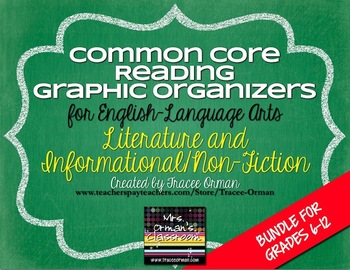
English Reading Lit & NonFiction Graphic Organizers Bundle {Grades 6-12}
This is a bundle of my Common Core Standards Graphic Organizers for ELA Reading Literature and Informational Texts BUNDLE for Grades 6-12 *UPDATED Aug. 2014: Now contains over 175 organizers! Perfect for Reader's Notebooks.*Do you need to implement the Common Core Standards into your curriculum? These graphic organizers are written for each individual anchor standard for Reading Literature and Reading Informational (for non-fiction), and will work for any piece of literature or non-fiction: shor
Grades:
6th - 12th, Higher Education, Adult Education, Staff
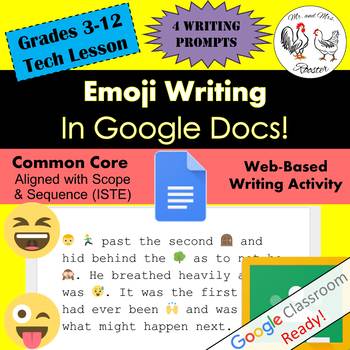
Emoji Writing in Google Docs Writing / Technology STEAM Lesson Plan Grades 3-12
Get your students excited about writing in Google Docs with this dual-approach lesson! In this lesson, students of all grade levels can enjoy writing a short story based on their skill level and then turn it into an emoji-fied story! Tutorials, story samples, emoji examples, and emoji differences are all included! Emoji writing has never been this fun! Made for use with:PCMacChromebookAll resources are organized for assigning through Google Classroom!*This lesson has an optional post lesson:Emoj
Grades:
3rd - 12th, Higher Education
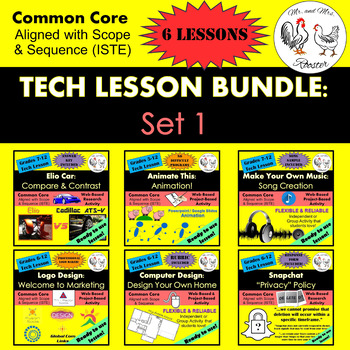
Middle School Technology Lesson Plans | High School Tech STEM BUNDLE: Set 1
This bundle includes the first SIX technology lessons we have available in our store.Middle school and high school students LOVE these lessons! We developed these lessons for a project-based working environment and works great with any Project Based Learning or STEM goals. We give you the option to have as much or as little instruction time while giving your students the maximum working environment. Ready-to-post directions make these lessons a BREEZE assigning and preparing. Using Google Classr
Grades:
5th - 12th, Higher Education, Adult Education
CCSS:
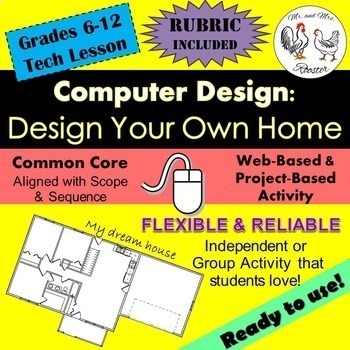
MS and HS Tech Lesson - Design Your Own Home!
Design Your Own Home is a fun, project-based activity introducing students to architecture and home design.Made for use with:PCMacChromebookAll resources are organized for assigning through Google Classroom!In this activity, students will explore and design a digital floor plan for their dream home! They will be required to place specific objects and layout, but the rest is up to their own creativity!Students in middle through high school can spend up to two 45-50 minute class periods working on
Grades:
6th - 12th, Higher Education, Adult Education, Staff
CCSS:
Also included in: Middle and High School STEM and Technology Curriculum

Tech Lesson - Make Your Own Music: Song Creation {Technology Lesson Plan}
Want to be the coolest Technology Teacher ever?
Want students to take ownership of learning a new strategy and excited to do it? Make Your Own Music: Song Creation brings unyielding fun for all classes!
Made for use with:
PC
Mac
Chromebook
All resources are organized for assigning through Google Classroom!
The Pitch: Tell the students that you heard this song and ask them if it would be OK to get their opinion. You play our provided sample song or (one that you made) and get their feedback. Y
Grades:
6th - 12th, Higher Education, Adult Education
Also included in: Middle and High School STEM and Technology Curriculum

Tech Lesson - Logo Design: Welcome to Marketing {Technology Lesson Plan}
Marketing entrepreneurs in the making! This Logo Design Lesson brings the excitement of product development and marketing together!
Students have been hired as a marketing designer and their first job is to come up with a new type of soft drink. The company is looking to them to review popular designs and graphics used over the past 60 years and create the "Next Big Thing." Their choice of flavor and design is up to them!
Made for use with:
PC
Mac
Chromebook
All resources are organized for ass
Grades:
6th - 12th, Higher Education, Adult Education, Staff
Also included in: Middle and High School STEM and Technology Curriculum
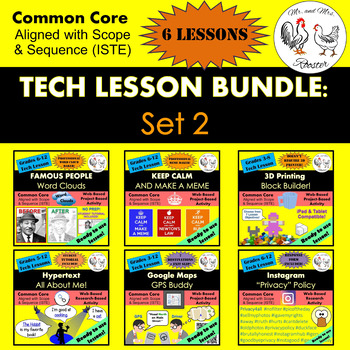
Middle School Technology Lesson Plans | High School Tech STEM BUNDLE: Set 2
Here are SIX MORE of the technology lessons that students love!Made for use with:PCMacChromebookAll resources are organized for assigning through Google Classroom!Easy copy and paste directions with included attachments for both the teacher and students make these technology lessons any teacher's dream! We developed these lessons for a project-based working environment and works great with any Project Based Learning or STEM goals. We give you the option to have as much or as little instruction t
Grades:
3rd - 12th, Higher Education, Adult Education, Staff
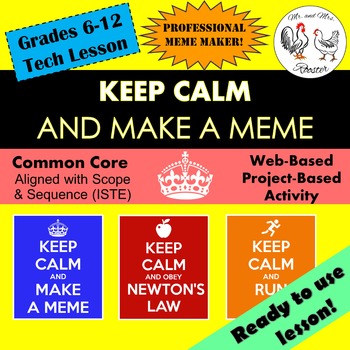
Tech Lesson - Keep Calm...and Make a Meme {Technology Lesson Plan}
MEMES! Love 'em or hate 'em, they're here. Students love memes because they're often short, clever, and funny! Give your students an opportunity to have a bit of fun while practicing graphic design!Made for use with:PCMacChromebookAll resources are organized for assigning through Google Classroom!Keep Calm...and Make a Meme Lesson Plan will have your students so excited that they forget they're in class! This lesson can be used for technology, but by all means can be easily adapted for subject-s
Grades:
5th - 12th, Higher Education, Adult Education, Staff
Also included in: Middle and High School STEM and Technology Curriculum
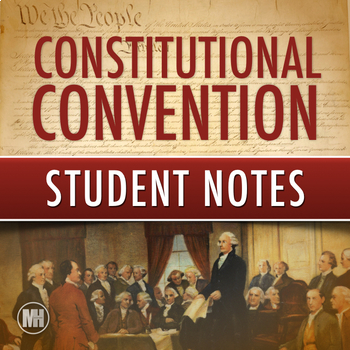
CONSTITUTIONAL CONVENTION: Student Notes & More About Creating The Constitution
The Constitutional Convention of 1787 was an important event that changed United States History. 55 Delegates gathered in Philadelphia to change the Articles of Confederation, but soon realized a new Constitution was much needed! This entire 4 month meeting, from May to September of 1787, is so important for students to understand when studying the Constitution and the foundations of the newly formed United States of America. Many teachers find this meeting intimidating to explain, but it doe
Subjects:
Grades:
6th - 12th, Higher Education
Types:
CCSS:
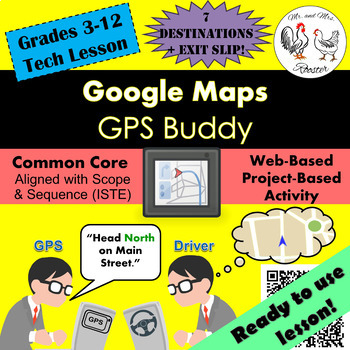
Tech Lesson - Google Maps - GPS Buddy {Technology Lesson Plan}
Map reading seems like a lost art. An ancient skill that people used long before the smartphone. Students rely so much on their smart phones and tablets to help get them where they need or what they want. Break up the routine by having your students be the smart phone!
Made for use with:
PC
Mac
Chromebook
All resources are organized for assigning through Google Classroom!
Get this lesson cheaper when bundled in our
Google Maps Unit Lesson Plan Bundle
Google Maps GPS Buddy will have your stud
Grades:
3rd - 12th, Higher Education, Adult Education, Staff
Types:
Also included in: Middle and High School STEM and Technology Curriculum
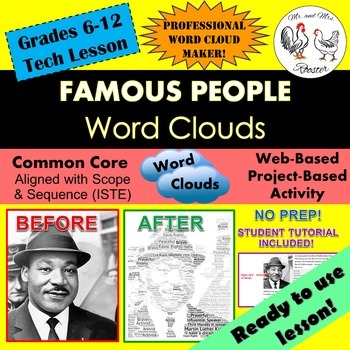
Tech Lesson - Famous People Word Clouds {Technology Lesson Plan}
Looking to extend a lesson or concept? Famous People Word Clouds lesson plan will have your students researching a famous person in all subject areas which will transform an ordinary picture of the individual into an informational fact sheet of the individual!
Made for use with:
PC
Mac
Chromebook
All resources are organized for assigning through Google Classroom!
Students will research a wide variety of famous people including historical figures, scientists, authors, mathematicians, and peopl
Grades:
6th - 12th, Higher Education, Adult Education, Staff
Also included in: Middle and High School STEM and Technology Curriculum
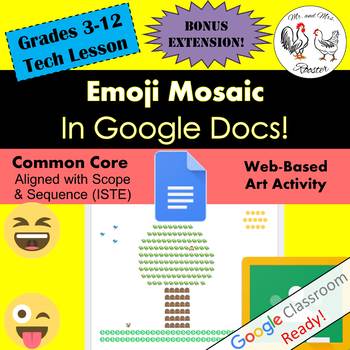
Emoji Mosaic in Google Docs Art / Technology STEAM Lesson Plan Grades 3-12
Use Google Docs in a way unexpected...with emojis! This multi-subject lesson will have your students planning, designing, and creating a work of art set in mosaic! Teacher presentation file, including where the mosaic art style has been used, emoji mosaic examples, and emoji differences are all included! Emoji mosaic will have all students smiling to see their work of art come together!Made for use with:PCMacChromebookAll resources are organized for assigning through Google Classroom!*This lesso
Grades:
3rd - 12th, Higher Education
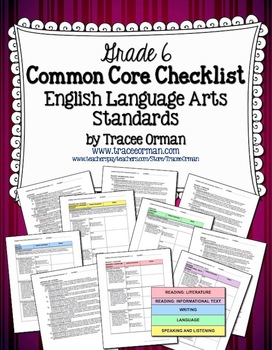
Common Core ELA Standards Checklists Grade 6 Editable
Editable Common Core ELA Standards Checklists Grade 6 - easy-to use and customize!
This IS included in my Common Core Bundle for Grades 6, 7, 8
AND Common Core ELA Standards Checklists for Grades 6, 7, 8
This 62-page resource features all of the English Language Arts Common Core Standards in an easy-to-read and record format. All five strands (reading literature, reading informational, writing, language, and speaking and listening) with every single standard is included. Each format has plenty
Grades:
6th, Higher Education, Staff
Types:
Also included in: All of my Reading Resources (Fiction / Nonfiction) Growing Bundle
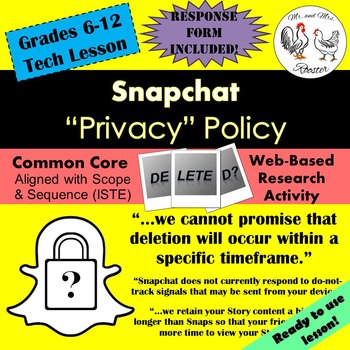
Tech Lesson - Snapchat "Privacy" Policy {Technology Lesson Plan}
Snapchat boasts about its confidentiality..."Don't worry, the message is deleted. You don't have to worry about anyone seeing that again."
Ever hear those lines?
The world-wide app has offered a 'free' service to its users to share photos, videos, texts, and stories to one another. However, many students and users use this application without knowing the legally-binding agreement they made when they signed-up for Snapchat.
Made for use with:
PC
Mac
Chromebook
All resources are organized for a
Grades:
6th - 12th, Higher Education, Adult Education, Staff
Types:
Also included in: Middle and High School STEM and Technology Curriculum
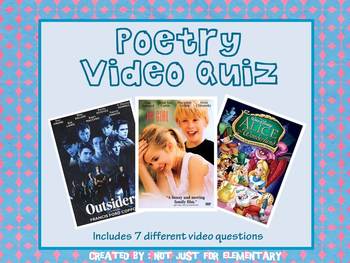
Poetry Video Quiz
This powerpoint is colorful and assesses poetry and figurative language knowledge using poetry scenes from popular movies, followed by a question about the poem given.
After creating a video quiz over main idea, I discovered that my students were actively engaged the entire lesson, while still giving me immediate feedback over their understanding of content.
Includes:
- 7 video clips ( please ensure your school allows access to youtube prior to purchasing)
- 7 EDITABLE questions
- answer key
Subjects:
Grades:
7th - 12th, Higher Education, Adult Education
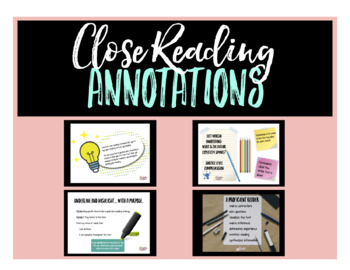
Close Reading, Metacognition, and Text Annotations Teacher Presentation
Introducing our comprehensive introductory mini-lesson designed specifically for middle school English teachers like you, focusing on close reading, metacognition, and effective text annotation. What's Inside:Our meticulously crafted non-editable presentation comes in Google Slides, Canva, and PDF formats, covering all the essential components of a successful lesson: from setting the stage with an anticipatory set to providing direct instruction, guiding practice, conducting assessment, and fost
Grades:
4th - 12th, Higher Education
Also included in: Reading Skills Bundle
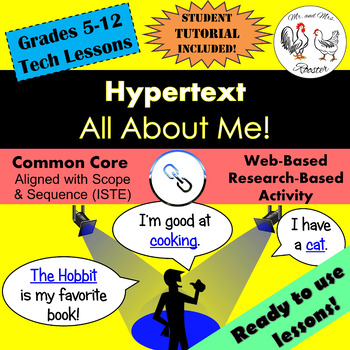
Tech Lesson - Hypertext - All About Me! | Back to School Technology Lesson Plan
Back to school technology lesson! Beginning of the semester or year? Want to build a strong relationship with your students and get to know them better? Hypertext - All About Me! will have your students excited to work on this research assignment because it's all about them! Perfect for using something familiar, (in this case, Google Docs) and doing something NEW with it!Follow us to see future lessons! Get the rest of this UNIT's Lessons here:Tech Lesson - Hypertext - All About Me! (Lesson 1)Te
Grades:
5th - 12th, Higher Education, Adult Education, Staff
CCSS:
Also included in: Tech Lessons - Hypertext Hyperlink UNIT BUNDLE
Showing 1-24 of 86 results

