250 results
11th grade specialty resources for Microsoft OneDrive
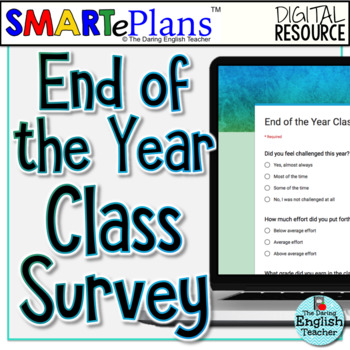
Digital End of the Year Class Survey for secondary students
The End of the Year Google Forms Class Survey is the perfect way to survey your secondary students about their thoughts about the course. This survey includes 22 survey questions (multiple choice and short response) that ask students about their experience, effort, comfort level, and work in the classroom.
Using Google Forms as an assessment and information-gathering tool provides teachers with two distinct bonuses: first, Google Forms are completely editable. You can tailor this Form to your
Subjects:
Grades:
6th - 12th, Higher Education, Adult Education

Computers Course
I have been teaching this dynamic Computers Course for over 18 years. Topics include Google Drive or Microsoft, design software, website development, creating videos, computer crime, e-waste, staying safe online, artificial intelligence and many more! The resources are regularly updated with new videos, images, student exemplars and instructions. Note: This course explores a variety of Educational Technology Websites. The Website Names are not listed in this description due to trademark guidelin
Grades:
6th - 11th
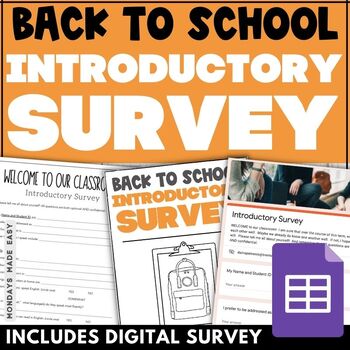
Editable Student Information Sheet - Get to Know Your Student Survey Questions
Promote equity, growth mindset, and class community while you get to know your students! This editable student information sheet includes student survey questions to obtain important student information. Suitable for distance learning with digital forms for Google Classroom®.Included with this Student Information Survey:✏️ Editable Student Information Sheet for Microsoft PowerPoint®✏️ Sample Student Survey Question Prompts✏️ Ready-to-Print Student Information Sheet with 25+ Student Survey Q
Grades:
6th - 12th
Types:
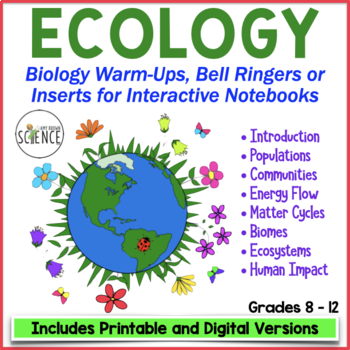
ECOLOGY Bell Ringers Warm Ups Ecosystems, Populations, Ecological Relationships
This resource is a set of 80 Warm-Ups, Bell-Ringers, Exit Slips, and/or Interactive Notebook Pages for your Ecology unit. These activities are perfect for the first few minutes of your class. Both printable and digital versions are included. The 80 student pages cover all ecology topics: Introduction to Ecology, Population Ecology, Community Ecology, Ecosystems, Energy Flow and the Recycling of Matter, the Biogeochemical Cycles, Biomes, and the Human Impact on the Environment.Both printable an
Subjects:
Grades:
8th - 11th
Types:
CCSS:
NGSS:
HS-LS2-3
, MS-LS2-2
, MS-LS2-3
, HS-LS2-5
, HS-ESS3-2
...
Also included in: Cells, Genetics, DNA and RNA, Ecology, Evolution Bell Ringers Bundle

Microsoft 365 Word Lesson & Activities
• Microsoft Word in Office 365 is a software application that allows the user to perform word processing and create beautiful and engaging documents.• This lesson includes instructions along with screenshots and text bubbles to demonstrate how easy it is to create high-quality documents using Microsoft Word. • It reveals and explains the main features located under the menu bar.• Activities, student exemplars and marking schemes are includedTOPICS1. Font (Style, Size, Color)2. Bulleted and Numbe
Grades:
6th - 12th
Types:

Microsoft 365 Bundle Lessons & Activities
TEACH WITH TECH INC. has been teaching students computer applications including Microsoft for over 18 years! This bundle has lessons and activities for teaching students about the programs in Microsoft 365.TOPICS1. WORD (Word Processing)2. POWERPOINT (Presentations)3. EXCEL (Spreadsheets and Charts)4. PUBLISHER (Desktop Publishing)5. FORMS (Surveys and Quizzes)6. SWAY (Presentations)7. ONENOTE (Digital Notebook and Annotating PDFs)UPDATE: This bundle now includes lessons for the ONLINE VERSIONS
Grades:
5th - 11th
Types:
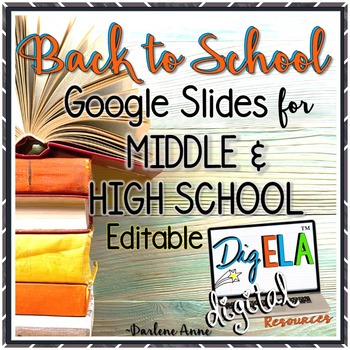
Back to School - Open House - Meet the Teacher DIGITAL Middle & High School
These editable templates are perfect for Back to School or Meet the Teacher presentations, or even your class syllabus. They will all look classy and appropriate because these slides include sophisticated graphics befitting middle and high school.
Digital slides can be used in Google slides or Microsoft OneDrive. They include editable text boxes, so all you’ll have to do is decide which slides you want to use, click on the text box, and add your information! You can change the font style an
Grades:
4th - 12th
Types:

Vocabulary Activities Digital Notebook, Google Drive
Great FOR MIDDLE SCHOOL AND HIGH SCHOOL VOCABULARY LESSONSGet ready for your technology infused 21st century classroom! Your common core lessons will be alive with enthusiasm when you bring digital notebooks to your students. #tptdigitalEducational Technology. Mobile Learning. Google Resource. Digital Classroom. You don't need to be a teacher in a 1:1 classroom to deliver digital content for your lesson plans and curriculum. Using a teaching text, or instructional web tool - like an online textb
Grades:
4th - 12th, Staff
Types:
Also included in: ELA Bundle for Google Drive and Digital Notebooks

Excel Lesson Activities 365 2016 2013 2010
• These lessons contain information about spreadsheets, activities, tips, student exemplars and marking schemes. This product includes separate instructions and activities for using Microsoft Excel 2010, 2013, 2016 and Office 365. Microsoft Excel 2010, 2013, 2016 & Office 365• Microsoft Excel is software that lets you create tables, and calculate and analyze data. • This type of software is called spreadsheet software.• Excel lets you create tables that automatically calculate the totals of
Grades:
6th - 12th
Types:

Digital Interactive Notebook Flip Book Templates for Personal and Commercial Use
Digital Interactive Notebook Flip Book Templates for Personal and Commercial UseGreat for creating digital interactive notebook flip books. Totally a time saver!FEEDBACK FROM TEACHERS:❤Exactly what I was looking for! Easy to use and I was able to implement them with my students within minutes of purchasing. Thank you so much!------------------------------Includes:★Includes all for you to use for personal or commercial use. You can create digital "paperless" resources with these templates. I crea
Grades:
PreK - 12th, Higher Education, Adult Education, Staff
Also included in: Digital Resources Templates Mega Bundle for Personal and Commercial Use
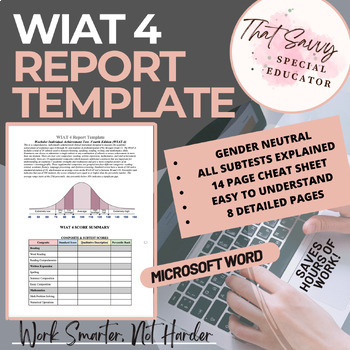
WIAT-4 Report Template (WORD) w/ Cheat Sheet & Recommendations- Thorough & Easy!
Attention Microsoft Users- This comprehensive, fully editable WIAT-4 report template makes your life easier by saving you time and mental energy inputting scores, analyzing data, looking for error patterns, and reporting strengths and weaknesses. Feel free to copy and paste specific research based analysis statements from the cheat sheet into the report template. Buy this WIAT-4 report template with cheat sheet once and use it over and over while creating completely unique reports each time!This
Grades:
1st - 12th, Staff
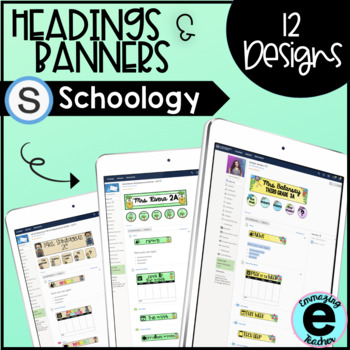
Schoology Header and Banner Designs
This resource includes a total of 12 designs that you can add to your Schoology in order to organize it and make it more kid friendly for your students. I also include a video (linked in a pdf inside) with step by step instructions on how to add them, link the icons, and organize your page. These headers are also available in SPANISH here. Part 2 can be found here, with another 10 designs. Each design includes:*Header - Write your name and section*5 icons- You can use as linkable buttons for w
Grades:
PreK - 12th
Also included in: Schoology Header and Banner Design Bundle

Microsoft Office 2016 BUNDLE Lessons & Activities
Microsoft Office 2016 Lessons and Activities BUNDLETeachwithTech has been teaching students computer applications including Microsoft Office for over 18 Years!UPDATE: The 7 PowerPoint activities in this bundle were enhanced with new layouts, more student exemplars and a rubric. Also, 2 Microsoft Form activities were added. Whenever this bundle is updated, buyers will get free access to the updated versions by simply downloading the product files again under their "my purchases" tab.TOPICS1. WORD
Grades:
5th - 11th
Types:
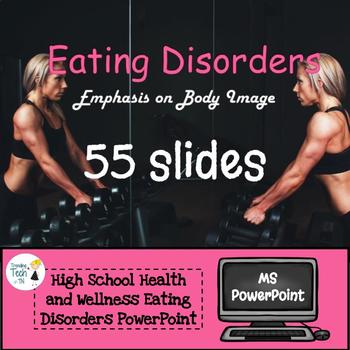
Body Image and Eating Disorders Presentation - Microsoft PowerPoint
This is a very in-depth 55 Slide PPT that has a lot of animations and transitions that enhance the overall presentation and the introductory game. There are multiple myths listed in the slides, and the students are prompted to determine if the statements on each slide are facts or myths about body image. An in depth review of media and body image is then covered. Students are also given a journal prompt, homework activity, and body image questionnaire. There is also a MS Word Document for studen
Subjects:
Grades:
7th - 12th
Also included in: Health and Wellness Course for Microsoft Bundle - FREE Lifetime Updates!
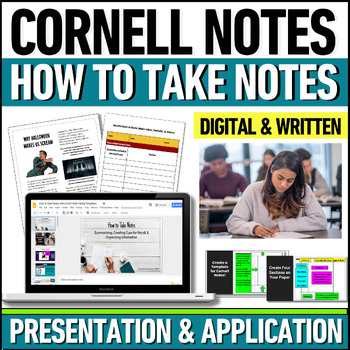
How to Take Cornell Notes Slides Presentation Note-Taking Practice Study Skills
Learning how to take notes with the Cornell notetaking system is an academic game-changer! Note-taking skills are essential to a student’s success. Enhance your note-taking strategies, whether you write by hand or use a device! This resource includes an informative slides presentation that outlines how to take Cornell notes step-by-step. This notetaking mini-unit will increase students’ ability to recall and to understand new information. Elevate students’ study skills with explicit Cornell not
Grades:
8th - 11th
Types:
CCSS:
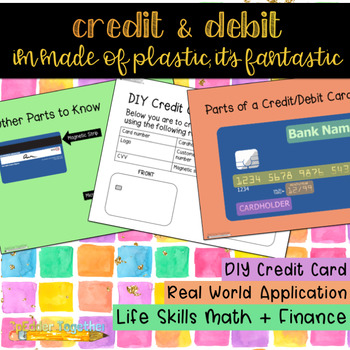
I’m Made of Plastic, It’s Fantastic: An Introduction to Credit + Debit Cards
What's the biggest clue that you're growing up?! Getting credit card applications in the mail, duh! Use this awesome introductory resource to inform your students on the basics behind credit and debit cards. This resource begins with guided notes detailing the differences between credit and debit cards, transitions into key terms/parts of a card and finishes with the chance for your class to make their own credit cards!Credit card templates are offered in three (3) differentiations that are incr
Subjects:
Grades:
8th - 12th
Types:
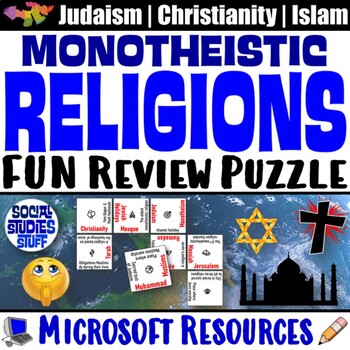
Monotheistic Religion Vocabulary Puzzle | Judaism Christianity Islam | Microsoft
These vocab puzzles keep your students engaged while reviewing the 3 monotheistic religions founded in the Middle East. Students match key terms with their definitions by rotating pieces to solve the puzzles. A reference chart comparing the 3 religions is also included for interactive notebooks. Students enjoy solving the puzzles and you love the learning! Print & interactive, digital versions of the materials are included. Made for traditional in-class learning or digital 1:1 classrooms. Ev
Subjects:
Grades:
5th - 12th
Types:

Microsoft 365 PowerPoint Lesson & Activities
• PowerPoint is a presentation software program• Create screens that effectively incorporate colorful text, images, tables and graphs• Animate text and illustrations and set-up transitions between slidesThis lesson includes instructions along with screenshots and text bubbles to demonstrate how easy it is to create beautiful presentations using Microsoft PowerPoint. It also reveals and explains the main features located under the menu bar. This resource also contains activities that students wi
Grades:
6th - 12th

Health and Wellness Course for Microsoft Bundle - FREE Lifetime Updates!
This is a semester long Lifetime Wellness Course for grades 9 - 12. I created this course based on the Lifetime Wellness Standards for the State of Tennessee.All docs are in a zipped folder and are formatted for Microsoft PPT and Microsoft Word.If you would like the complete GOOGLE DRIVE Bundle (all files are Google Format, not Microsoft), then please click here. This is a High School Health & Wellness Course. Topics Included in your purchase are: ➜ Pacing Guide - aligned to National Health
Subjects:
Grades:
9th - 12th
Types:

Microsoft 365 Online Versions Bundle Lessons & Activities
TEACH WITH TECH INC. has been teaching students computer applications including Microsoft Office for over 18 Years! This bundle has lessons and activities for teaching students about the programs in Microsoft Office 365 (Online Versions). Note: We offer a separate bundle for the Desktop Versions of Office 365. This bundle includes additional resources for Publisher, Forms, Sway and OneNote.OFFICE 365 BUNDLE Lessons & ActivitiesTOPICS1. WORD (Word Processing)2. POWERPOINT (Presentations)3. EX
Grades:
5th - 11th
Types:
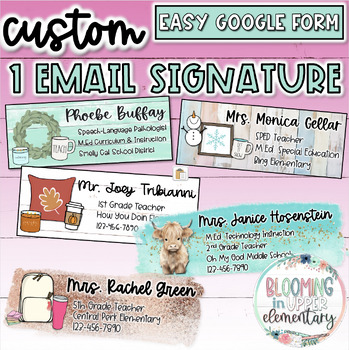
1 Custom Email Signature | Choose Your Fonts, Background, Image, & Style
*Get 2 signatures for $8 by clicking here*Get 3 signatures for $13 by clicking here*Get 4 signatures for $17 by clicking hereUse your own custom email signature to make your emails more stylish and professional! You will complete and submit the easy Google Form downloaded from TPT, I will create your signature, send you a draft, get your approval or make any desired changes, and then I will send you your final signature(s)! Overview of design options:Watercolor brush strokesGlitter brush strokes
Grades:
PreK - 12th, Higher Education, Adult Education, Staff
Types:
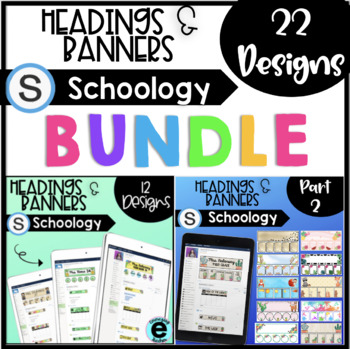
Schoology Header and Banner Design Bundle
This bundle includes more than 30 designs that you can add to your Schoology in order to organize it and make it more kid friendly for your students. I also include a video (linked in a pdf inside) with step by step instructions on how to add them, link the icons, and organize your page. These headers are also available in SPANISH here.***New*** This product also includes Editable Schedules. Each design includes:*Header - Write your name and section*5 icons- You can use as linkable buttons for w
Grades:
PreK - 12th

Microsoft Publisher Activities
Students will create these projects using Microsoft Publisher1. Brochures2. Events Posters3. Business Cards4. Cereal BoxThese activities contain activity instructions, student exemplars and marking schemes.Note: These activities could be used with any version of Microsoft Publisher.Note #2: A Brochure marking scheme has been added.UPDATE: Lesson Plans have been added to this resource (PDF and editable PowerPoint copies)These activities are contained within the Computer Program Activities Bun
Grades:
6th - 12th

Excel Football Spreadsheet Activity
* Students will use a spreadsheet program to graph data for 10 football teams * They will make a Bar, Line and Pie Graph* This exercise can be used with Excel or Google SheetsUPDATE: Updated some of the information in this activity and added a new tip.This resource contains an editable version so you can change any of the teams to include your favorite team!Note: This lesson is contained within Excel Spreadsheets Lesson and Activities. Click on the link below to view this lesson.Excel Spread
Grades:
5th - 11th
Showing 1-24 of 250 results

