34 results
3rd grade specialty classroom forms for SMART Notebook
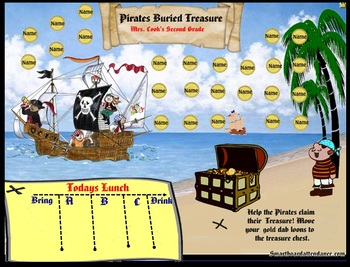
Pirates Buried Treasure Smartboard Attendance with or without lunch order
Pirates Buried Treasure Smartboard Attendance & Lunch Order
This pirate themed attendance file was created using Smart Notebook. Your students will have fun placing their dab loons into the treasure chest. This program includes 25 programmable coins, a personalized class sign, and directions. This attendance file also includes two different slides a with or without a lunch order option.
Subjects:
Grades:
K - 5th
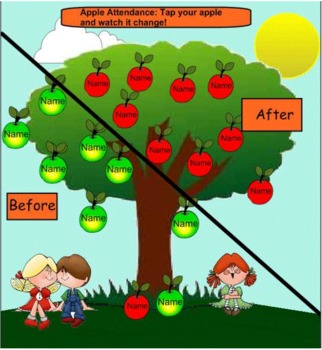
Smartboard Attendance Fall September Magic Apple Attendance
This smartboard attendance has animation! Have your students tap their name and watch their apples turn RED!This daily attendance is a way to motivate your students to get ready for the day.
Subjects:
Grades:
K - 5th

Classroom Lunch Count on Smartboard
Use these slides to have students complete their lunch count in the morning. It's an easy way to see who hasn't checked in, who is absent and have students choose what to do for lunch independently. It uses Smart Notebook and can be edited to fit your lunch choices!Kids love to see the new backgrounds each month!
Subjects:
Grades:
K - 5th
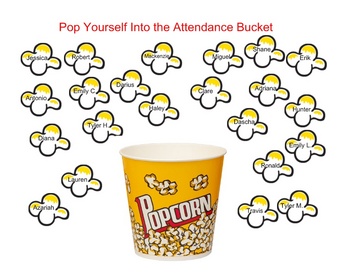
SmartBoard Attendance- Popcorn
This is a fun way to take attendance in the morning and leave the students responsible for it. Basically, they just find their name on a popcorn kernel and drag it into the Popcorn Bucket. Just make sure you don't save it and you'll be able to use it over and over again. Be sure to check out all of my smartboard attendance files for Notebook software - there's one for every theme you can imagine! A classroom favorite!!!
Subjects:
Grades:
PreK - 12th

Smartboard Attendance A GEM of a Class Attendance file
Smartboard Attendance- A Bright Class of Gems is a Smart Notebook file that can be used with your Smartboard .This file includes two programmable slides one file has a scrolling banner and the other is a bulletin board style slide. There are 26-27 programmable gems for your students names. You can personalize your class name and students into the program. I have included complete set-up directions too.A Great time-saver. Your students will have hours of fun watching their bright GEMS disa
Subjects:
Grades:
K - 10th
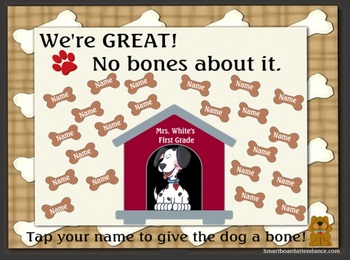
Fun Attendance, We're GREAT! No Bones About It,
We’re GREAT! No Bones About It Smartboard Attendance file is a smart notebook file for your smartboard. This file is interactive and filled with great animation! The file is all set up and ready for you to program. Just type the names and class sign. This file is a true time- saver all around. When your students arrive they tap their name on the smartboard and give the dog the bone. Your students will be motivated to get their day started. This attendance file has 22 programmable bones and com
Subjects:
Grades:
PreK - 5th
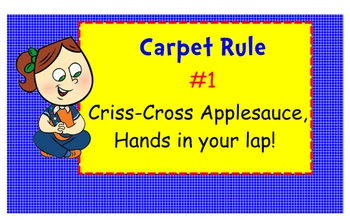
Classroom Rules and Procedures the SMART Way!
Start your school year off right by having your rules and procedures ready on the first day of school! Along with my rules and procedures that are posted on the wall, I use this notebook activity to help my first graders have fun and stay focused! This Smart Notebook activity is easily adaptable for any classroom. Feel free to change anything to make it appropriate for your behavior theme! I use apples as the behavior theme for the display in my classroom. In the Notebook activity I have incl
Subjects:
Grades:
PreK - 5th
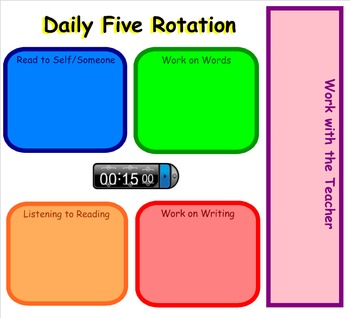
Daily Five Rotation Chart
This is a rotation chart you can use for Daily Five literacy centers. There are five slides, each with a timer. All you need to do is add a text box with your students' names.
Subjects:
Grades:
1st - 3rd
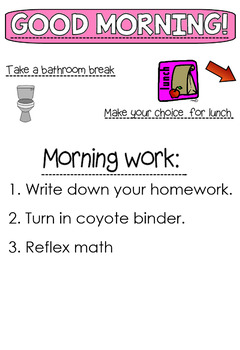
Morning message- lunch count - attendance * Editable*
This is a tool I created to be posted on your smart board each morning. You can edit it to how you like. It is great for having the kids drag their names to where their lunch choice is for the day. If their name hasn't moved that will help you to see who is absent. If you use it in dual display you can use it to also post morning messages, reminders, and morning work information. Enjoy!
Grades:
PreK - 12th
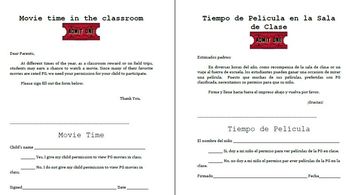
Back to School Forms (EDITABLE)
This purchase comes with a variety of resources for your back to school needs.
Includes:
Editable Class Schedules
Editable Student Computer Cards with pictures
PG Movie permission form in both English and Spanish
Editable Weekly Folder letters and parent signature inserts
Editable Textbook Inventory Sheet
Editable Reading Log.
Grades:
K - 6th
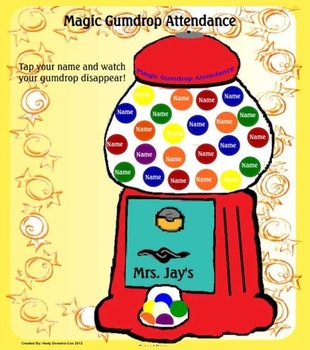
Magic Gumdrop Animated Attendance for the Smartboard
Magic Gumdrop Animated Attendance is a Smart Notebook file that can be used with your Smartboard. This activity has animation your students will love. Upon arriving to school your student will tap their name and watch their gumdrop disappear. This file is a great student motivator and a true TIME SAVER! To program all you have to do is click the names, type the names of your students, and lock down. Add your name and the file is ready. I have added complete directions on how to program and use
Subjects:
Grades:
K - 5th
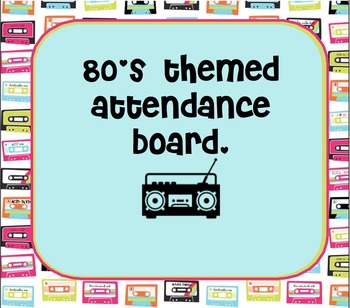
80's Themed Attendance Board
This 80's Themed Attendance Board has bright cheery colors with a tape cassette background. Great for the whole year or around valentine's day. Students can be responsible about checking in by simply dragging their personalized heart to the boom box. This file is an interactive notebook that is able to be edited to include your students names. Use it for attendance or for a lunch count. We hope you love our rad attendance board! :)
Mark and Cheryl
Love Life Teaching
Grades:
PreK - 12th
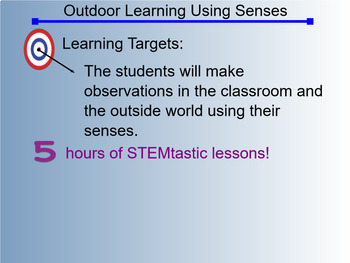
5 hours of STEMtastic Lessons:Outdoor Learning Using Senses
Outdoor Learning Using Senses has classroom activities to prepare the students to explore their senses inside as well as outside. Fun and highly engaged lessons for each sense of sight, hearing, smell, touch and taste! There are step by step teacher notes every day for each in class and outdoor learning lesson!
Subjects:
Grades:
K - 5th
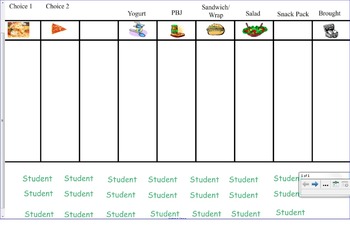
Lunch Count Template
Click on names to change them and you can add any choices or words you want for the lunch choices. Students make their choices in the morning and no worries about Popsicle sticks or magnets falling everywhere!
Subjects:
Grades:
K - 5th

Holiday/Winter themed smartboard attendance files!
This includes 4 SMART notebook files for taking attendance.
1. Put your snowflake back into the clouds.
2. Put your present under the tree.
3. Put your snowman in the igloo.
4. Open your present!
The first three are drag and drop, the fourth students just click on their present to open it! A fun way to take attendance in the morning!
Instructions are included. I got the border for my cover page from: http://www.teacherpayteachers.com/store/krista-wallden
Grades:
1st - 12th
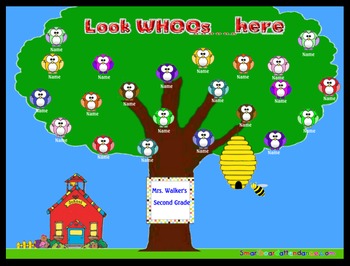
Attendance Look WHO's... Here Smartboard Attendance
Look Who’s… Here Smartboard Attendance file is a smart notebook file for your smartboard. This activity can be used for your daily attendance. This file is interactive and filled with great sound animation! The file is all set up and ready for you to get started. A true time- saver all around. When your students arrive they tap their name on the smart board and they see their owl disappear.Your students will be motivated to get their day started. There are 22 programmable owls and complete dire
Subjects:
Grades:
K - 5th

Lunch Choice & Attendance File
Use both or just one! Please note: the lunch choice slide has a space for you to add in your own student names that can be "locked" and then dragged into the desired spot: "first choice," "second choice," "third choice," or "lunch from home." You can edit the categories to fit your own needs as well! I have used this with students writing in their initials, too.
Subjects:
Grades:
PreK - 6th

Daily Attendance
This Smartboard interactive attendance file is easy to use. Simply enter in your student's names. Student's will love dragging their names to the working trash can and watching it disappear. If you drag the file into the "My Content" area after entering all student names, you will easily be able to use this file day after day!
Grades:
PreK - 12th, Higher Education, Adult Education, Staff
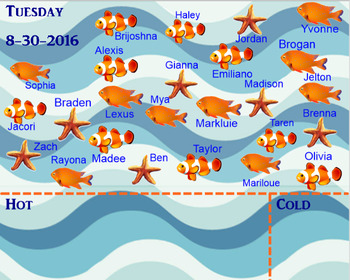
Ocean themed Attendance, Entry, and Lunch Count
Students use an interactive whiteboard to move their icon into either the hot or cold lunch category. The second page can also be displayed on dual screen viewing and gives students a weekly quote to reflect on and an entry task.
This system makes morning work a breeze and can save paper if students record their answer on a white board!
Subjects:
Grades:
2nd - 6th
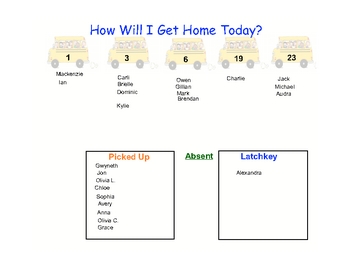
How will I get home today?
This is an excellent tool to organize your student travel information. Names can be moved easily from one category to another. Example, on Monday, Bobby goes to latchkey but the rest of the week he rides bus #1. (you can just click on his name and move it to the correct area). Bus numbers and student names are easily edited.
Subjects:
Grades:
PreK - 6th

Interactive Visual Timetable
SMART Notebook Daily timetable. Use in dual screen mode to plan your day with your students. Enjoy.
Subjects:
Grades:
PreK - 7th
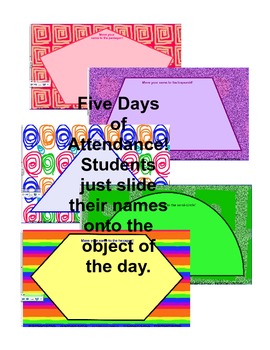
Daily Attendance the Fun and Easy Way
Students move their names onto labeled shapes pictured on colorful backgrounds. Replace "namename" with your students' names, highlight all the names, and lock them into place with the ability to move them. Attendance has never been easier in the busy elementary classroom!
Subjects:
Grades:
PreK - 6th
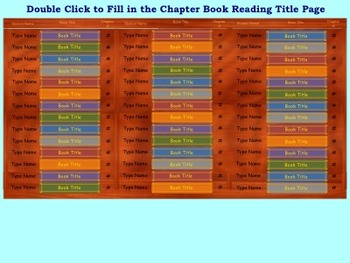
Class Chapter Book Reading Tracker
This is a great tool to use on the SmartBoard or on the computer to view your whole class's progress on chapter book reading!
Each student enters their name and book title. When they finish a chapter, they simply enter the chapter number.
So easy to use: just double click to enter information!
Comes in two different formats - you choose the one you prefer.
Note: The sample photos above show the formats as a larger rectangle than what will actually appear on the SmartBoard (the SmartBoard ima
Grades:
2nd - 12th

DO DO-Laundry list for Smartboard
I use this laundry list to display to do items during a lesson.
Subjects:
Grades:
K - 5th
Showing 1-24 of 34 results





