11 results
7th grade specialty classroom forms for SMART Notebook
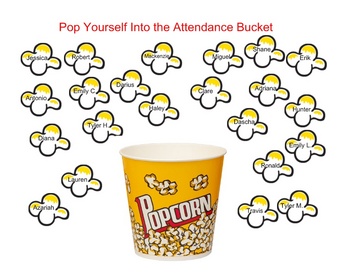
SmartBoard Attendance- Popcorn
This is a fun way to take attendance in the morning and leave the students responsible for it. Basically, they just find their name on a popcorn kernel and drag it into the Popcorn Bucket. Just make sure you don't save it and you'll be able to use it over and over again. Be sure to check out all of my smartboard attendance files for Notebook software - there's one for every theme you can imagine! A classroom favorite!!!
Subjects:
Grades:
PreK - 12th

Smartboard Attendance A GEM of a Class Attendance file
Smartboard Attendance- A Bright Class of Gems is a Smart Notebook file that can be used with your Smartboard .This file includes two programmable slides one file has a scrolling banner and the other is a bulletin board style slide. There are 26-27 programmable gems for your students names. You can personalize your class name and students into the program. I have included complete set-up directions too.A Great time-saver. Your students will have hours of fun watching their bright GEMS disa
Subjects:
Grades:
K - 10th
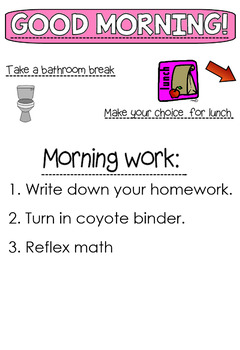
Morning message- lunch count - attendance * Editable*
This is a tool I created to be posted on your smart board each morning. You can edit it to how you like. It is great for having the kids drag their names to where their lunch choice is for the day. If their name hasn't moved that will help you to see who is absent. If you use it in dual display you can use it to also post morning messages, reminders, and morning work information. Enjoy!
Grades:
PreK - 12th
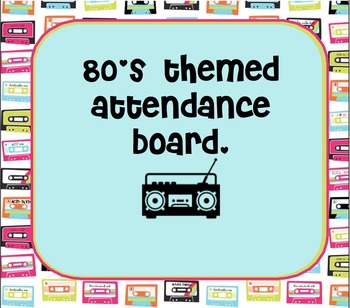
80's Themed Attendance Board
This 80's Themed Attendance Board has bright cheery colors with a tape cassette background. Great for the whole year or around valentine's day. Students can be responsible about checking in by simply dragging their personalized heart to the boom box. This file is an interactive notebook that is able to be edited to include your students names. Use it for attendance or for a lunch count. We hope you love our rad attendance board! :)
Mark and Cheryl
Love Life Teaching
Grades:
PreK - 12th

Holiday/Winter themed smartboard attendance files!
This includes 4 SMART notebook files for taking attendance.
1. Put your snowflake back into the clouds.
2. Put your present under the tree.
3. Put your snowman in the igloo.
4. Open your present!
The first three are drag and drop, the fourth students just click on their present to open it! A fun way to take attendance in the morning!
Instructions are included. I got the border for my cover page from: http://www.teacherpayteachers.com/store/krista-wallden
Grades:
1st - 12th

Daily Attendance
This Smartboard interactive attendance file is easy to use. Simply enter in your student's names. Student's will love dragging their names to the working trash can and watching it disappear. If you drag the file into the "My Content" area after entering all student names, you will easily be able to use this file day after day!
Grades:
PreK - 12th, Higher Education, Adult Education, Staff

Interactive Visual Timetable
SMART Notebook Daily timetable. Use in dual screen mode to plan your day with your students. Enjoy.
Subjects:
Grades:
PreK - 7th
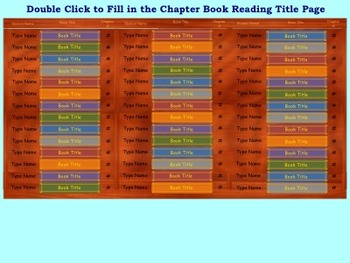
Class Chapter Book Reading Tracker
This is a great tool to use on the SmartBoard or on the computer to view your whole class's progress on chapter book reading!
Each student enters their name and book title. When they finish a chapter, they simply enter the chapter number.
So easy to use: just double click to enter information!
Comes in two different formats - you choose the one you prefer.
Note: The sample photos above show the formats as a larger rectangle than what will actually appear on the SmartBoard (the SmartBoard ima
Grades:
2nd - 12th
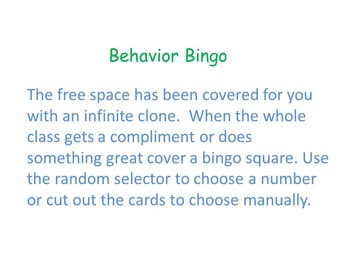
Interactive Behavior Bingo Cards
3 Behavior Bingo Cards using infinite cloner tool on smart notebook.
1 blank card
Numbers are chosen using a random number chooser.
Display the bingo card for the class. When the class earns a compliment or follows direction well have them click the random number selector. Whatever number it shows is the number they cover up. When they earn bingo they earn a classroom reward of your choice.
Grades:
PreK - 8th

Random Student Picker
This is a great way to randomly choose students for different activities. It also allows you to place them in groups.
Subjects:
Grades:
PreK - 12th, Higher Education, Adult Education

Virtual Super Improver Chart
Use the Super Improver Star Charts with your SMART Notebook. If you were using super improver motivational charts in your classroom before the school closures, this is a way to continue motivating your students to do their school work. You can edit the templates to suit your own needs.
Subjects:
Grades:
PreK - 7th
Showing 1-11 of 11 results





