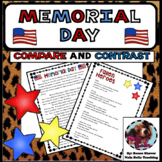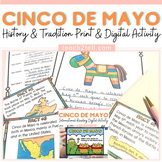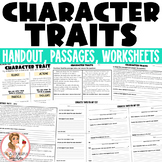Holidays reading resources for Microsoft Excel
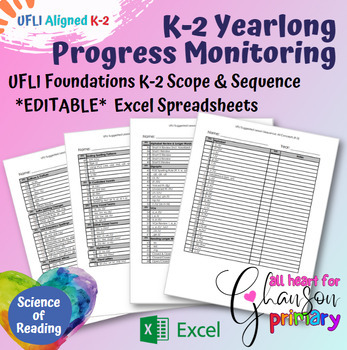
UFLI Aligned K-2 Progress Monitoring (EXCEL)
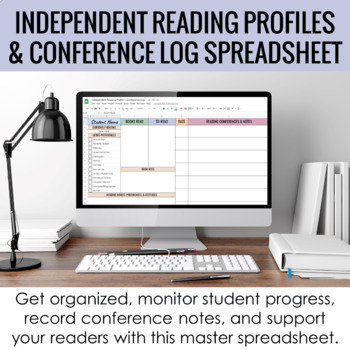
Independent Reading Conference Log + Reading Profile Master Spreadsheet
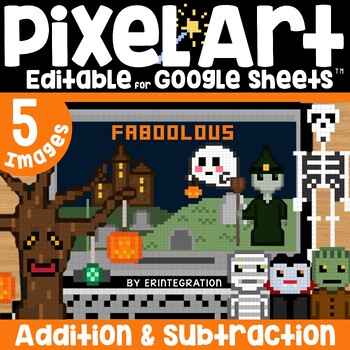
Halloween Pixel Art Math Addition and Subtraction Basic Facts
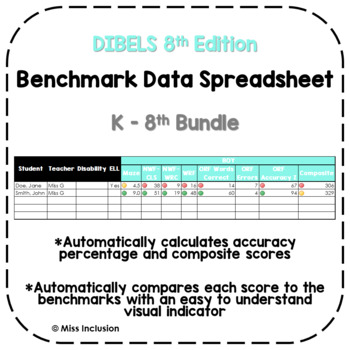
DIBELS 8 Benchmark Data Spreadsheet with Built-In Formulas - K-8th Bundle
![Preview of [Kindergarten Bundle] CKLA Skills Assessment Trackers for All 10 Units!](https://ecdn.teacherspayteachers.com/thumbitem/-Kindergarten-Bundle-CKLA-Skills-Assessment-Trackers-for-All-10-Units--6139931-1648322717/original-6139931-1.jpg)
[Kindergarten Bundle] CKLA Skills Assessment Trackers for All 10 Units!
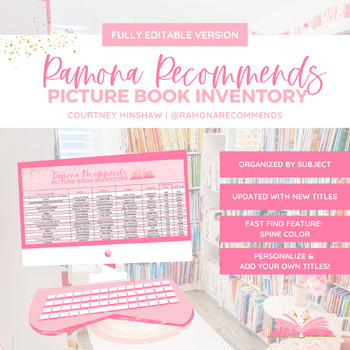
Ultimate Picture Book Inventory
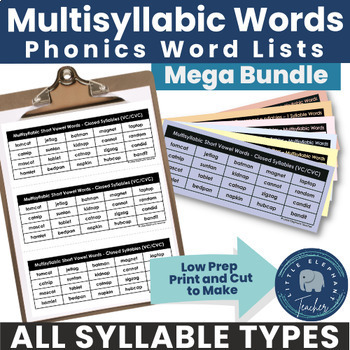
6 Syllable Types - Two Syllable Words Decoding Multisyllabic Words Phonics Lists
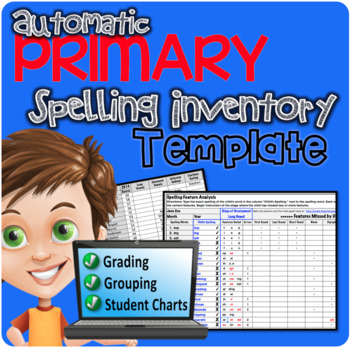
Primary Automatic Spelling Inventory Template
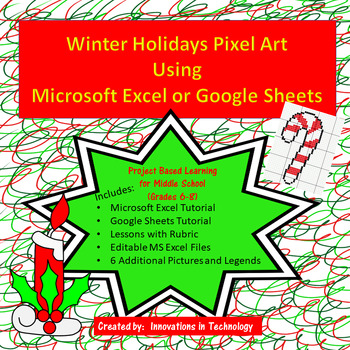
Winter Holiday / Christmas Pixel Art in Microsoft Excel or Google Sheets
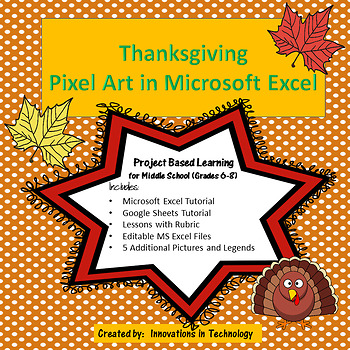
Thanksgiving Pixel Art in Microsoft Excel or Google Sheets | Distance Learning
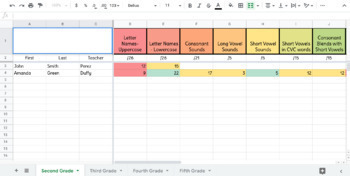
CORE Phonics Survey Results Tracker
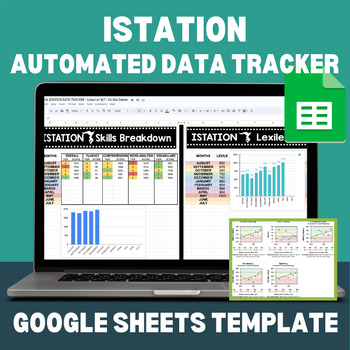
NEW WITH LEVELS - IStation Digital Data Tracker - Google Sheets!
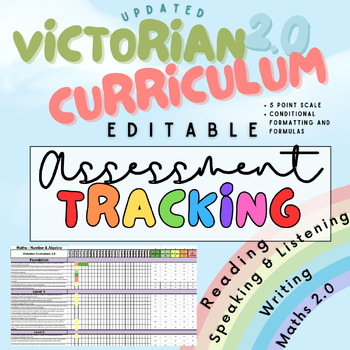
Victorian Curriculum 2.0 Achievement Assessment Tracker Bundle 2024
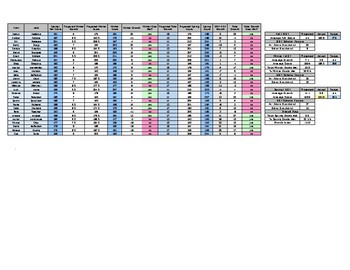
Data Tracker for NWEA MAP / MPG - Tracks growth goals and achievement
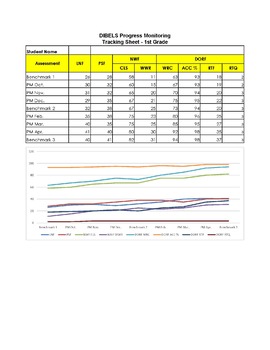
DIBELS NEXT Progress Monitoring Tracking Forms for K-6
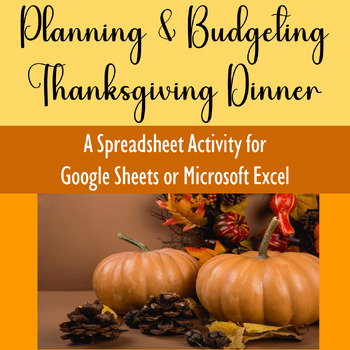
Planning Thanksgiving Dinner Computer Activity Google Sheets Microsoft Excel
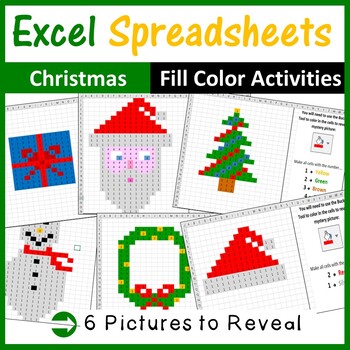
Christmas Pixel Art in Microsoft Excel Spreadsheets - Pack 1
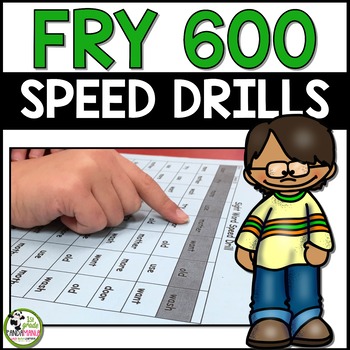
Sight Word Practice Speed Drills for First 600 Fry Sight Words Fluency
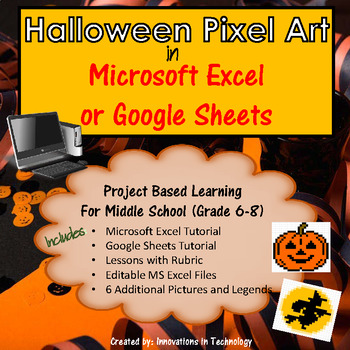
Halloween Themed Pixel Art - Microsoft Excel Google Sheets | Distance Learning
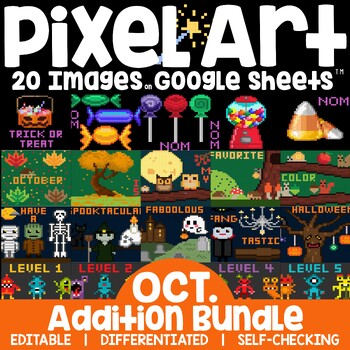
Pixel Art Math Addition and Subtraction Facts Google Sheets October Bundle
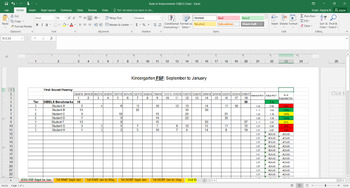
DIBELS Student Progress Monitoring Rate of Improvement RTII Chart
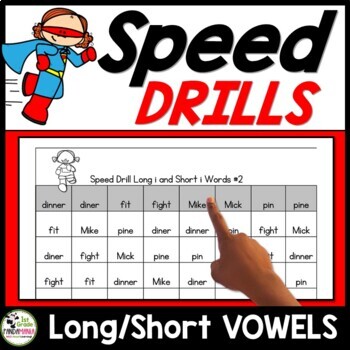
Long and Short Vowel Words Speed Drills for Fluency
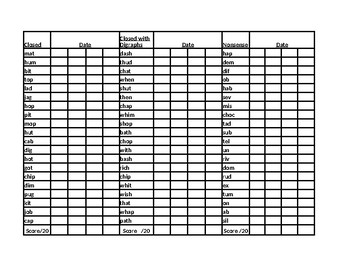
Seven Syllable Types Assessment Real and Nonsense-OG/Wilson
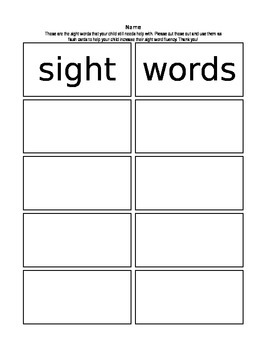
Editable Sight Word Cards
Find Reading resources | TPT
Learn more about reading resources
Not only is reading a core concept in the study of English language arts, but it’s also a cornerstone skill for proficiency in many other subjects (for instance, without strong reading skills, students won’t be able to solve math word problems or read through primary sources for social studies class).
If you’re a teacher or parent looking for printable and digital reading resources to help your student learn a reading concept, look no further! TPT has an extensive collection of resources, created by other teachers, that are designed to help with any need across grade levels.
Elementary students just learning to read can practice the basics with some simple, fun phonics practice activities or small-group reading centers focused around sight words. Students in middle and high school can read novels and complete hands-on, interactive assignments that build their comprehension and critical thinking skills. With plenty of TPT resources at your fingertips, you can sharpen your student's reading skills in no time.
Fun and engaging reading activities to try
Engaging reading activities can energize your students and foster a love of reading. Here are a few ideas for reading activities from our teacher-created resources that you can find on TPT and try in your classroom:
Interactive Phonics Activities
Use hands-on activities such as sorting, matching, or building words with manipulatives to help students recognize phonics patterns and learn word families.
Word Hunts
Encourage students to find specific words either in a text or around the classroom to help reinforce sight word recognition.
Reader's Theater
Bring short stories, books, poems, or plays you’re reading in class to life by assigning roles to students and having them act out scenes. This can help enhance fluency and comprehension.
Interactive Read-Alouds
Engage the class by pausing during read-alouds to discuss the story’s theme, reflect on a character’s motivations or actions, or to ask students questions.
Comparative Analysis
Explore different adaptations of the same story (book versus movie, classic version versus a modern retelling) to encourage analysis of interpretation and presentation. You can also pair texts that are similar in theme, like poems and songs.
By incorporating these (and other!) reading activities into your lesson plans, you can nurture a love for reading while enhancing comprehension, critical thinking, and communication skills.
Frequently asked questions about teaching reading
What types of reading resources are available on TPT?
There are many different types of reading resources sold by Sellers on TPT. Some popular reading lessons include: phonics, vocabulary, spelling, and balanced literacy.
How do I find reading lessons on TPT?
Educators can save time preparing reading lessons with resources created by experienced teachers. Simply start a search for reading resources on the TPT marketplace, and filter by grade level, price, and/or resource type to find materials that've been proven to work in classrooms like yours. No matter what you’re teaching, there are plenty of reading lessons and activities sold by Sellers on TPT that are tailored to meet your students' skill levels.
How can I make my reading lessons fun and engaging?
Students learn best when they're engaged! Sprinkle a little fun into your reading lessons by using manipulatives, pairing unusual texts like poems and short films together, or doing an escape room activity.