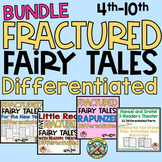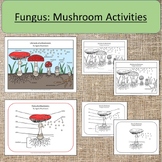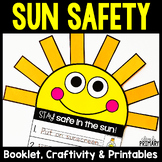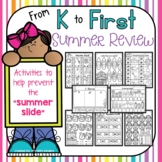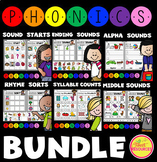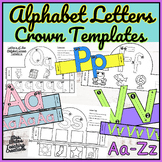316 results
Kindergarten other (specialty) interactive whiteboards
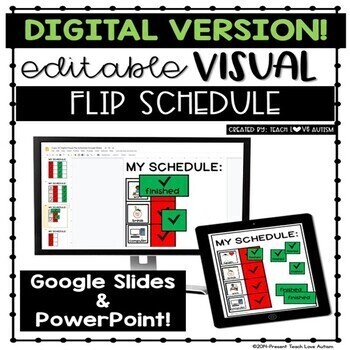
Digital Editable Visual Schedule for Special Education
Hate when schedule pieces go missing or fall off? Have a student who struggles to get pieces off the Velcro? This DIGITAL schedule using GOOGLE SLIDES solves all of those problems! If you are interested in the PRINTABLE version of this product CLICK HERE!It includes both the printable and digital version of the product! If you own the printable version the digital version has been added to that for FREE!In this digital version it solves that problem because there are no physical pieces! Students
Grades:
PreK - 12th
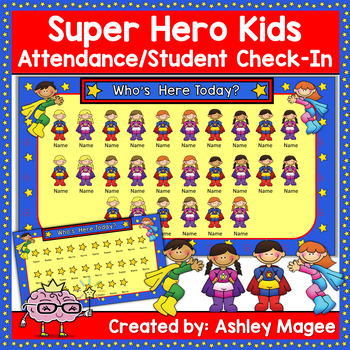
Super Hero Kids Themed Interactive Attendance/Check-In (PowerPoint)
Looking for a more engaging way to take student attendance? This PowerPoint file includes a fun Super Hero kids theme. Simply add each student's name under a star. In the morning or at the beginning of your class period, display this file on your interactive board and students will tap the star above their name revealing the super kid underneath. Stars left after students tap names are the students absent that day. Directions on how to add student names are included.Looking for a different theme
Grades:
PreK - 5th
Also included in: Super Hero Kids Classroom Theme Resources Bundle
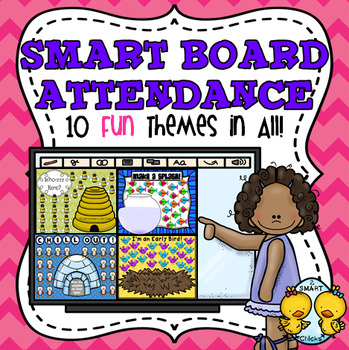
SMART Board Attendance: 10 Fun Themes in All!
This SMART Notebook resource is a fun and interactive way to conduct your morning/afternoon attendance!
*Easily customizable to match the number of your students and their names (instruction guide included).
*Classroom tested and student approved!
*Please note: You must have SMART Notebook software to use this file.
This product includes the following attendance slides:
1) “Chill Out” (penguin theme)
2) “Gimme 5” (high five theme)
3) “Who-zzz Here?” (bee theme)
4) “Make a Splash” (fish them
Grades:
PreK - 3rd
Types:
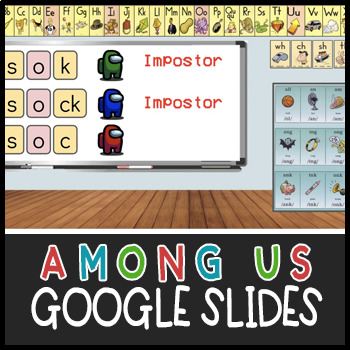
Fun Phonics | Among Us Template
Among Us has been a trendy game nowadays.In this template, you will find that the beginning slides focuses on the rule of -ck. After that, I put the graphics and blank template for you to fill out as you need in case you would like to personalize it yourself. You might want to create a slide based off of the rule of -ck, rule of bonus letters, CVC, CVCe, etc. If you need any help with personalizing, feel free to send a message. Please leave me feedback as well. You do get credit if you leave a r
Subjects:
Grades:
K - 12th

Smart Board Attendance and Student Check-In - Owl Theme
Looking for a more engaging way to take student attendance? This SmartBoard file includes an Owl theme. Simply add each student's name to an owl. In the morning, display this file on your SmartBoard and have students move their owl to the tree. Student owls left on the ground are absent students. Directions on how to add student names are included.If you're looking for something with a particular theme such as a newsletter, calendar, or other printable, feel free to contact me and request someth
Grades:
PreK - 5th
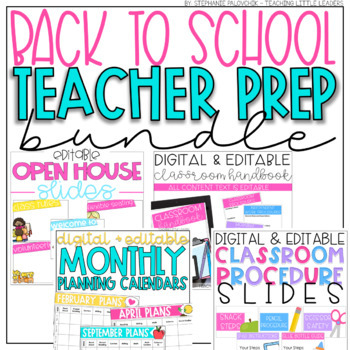
Back to School Teacher Prep Bundle (Editable)
This Back to School Teacher Prep Bundle includes 4 EDITABLE resources to help you get ready for the start of the new school year!
What's Included: 4 Resources with Digital & Editable Options
Monthly Planning Calendar Templates
Open House Slides
Classroom Handbook
Click the green preview button under the resource cover for a closer look at the resources included. You can also see full previews of each product by visiting the individual product pages.
I absolutely love love too see and he
Grades:
PreK - 5th
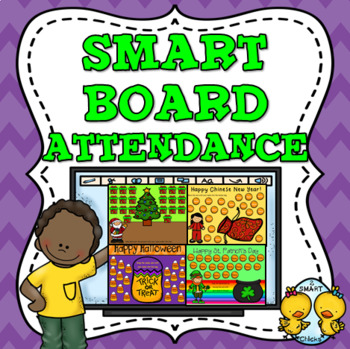
SMART Board Attendance: 16 Fun Holiday Themes in All!
Celebrate a diversity of holidays in style! This SMART Notebook resource is a fun, engaging and interactive way to conduct your morning/afternoon attendance!
*Easily customizable to match the number of your students and their names (instruction guide included).
*Classroom tested and student approved!
*Please note: You must have SMART Notebook software to use this file.
This product includes the following holiday themed attendance slides:
1) Cinco de Mayo
2) Halloween
3) Thanksgiving
4) Chris
Grades:
PreK - 3rd
Types:
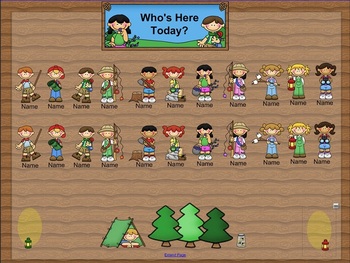
SmartBoard Attendance/Student Check-In Camping Kids Theme
Looking for a more engaging way to take student attendance? This SmartBoard file includes a camping scence. Simply add each student's name to a camping kid. In the morning, display this file on your SmartBoard and students move a lantern of their choice to above their name. Students who are present at school will "glow" in the lantern light. Students "left in the dakr" are absent. Directions on how to add student names are included.
If you're looking for something with a particular theme such a
Grades:
PreK - 5th

Interactive Calendar| Measurement| Time| Days of the week| Months of the year
Enhance your virtual teaching with this engaging interactive digital calendar, aligned with Grade 1 Curriculum for Measurement, Time (E2.3). Students will love starting their day learning how to count, pattern, sequence, subitize, read, and more! Multiple learning opportunities are offered while keeping your students entertained and focused.Key Features:12 Calendars for Each Month: Enjoy a calendar for each month, including two July calendars available in American and Canadian versions.Moveable
Grades:
PreK - 2nd
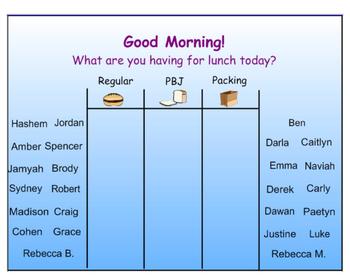
Easy, Interactive Smart Board Attendance and Lunch Count
Use this simple SMART Board notebook page to have your students check in at the beginning of each day.
By using my page, you will complete two tasks at once.
Use it for taking attendance, as well as having your students complete their lunch choice.
The names on the page are just samples, and the page is totally customizable for your individual students.
Save time by teaching your students to check in themselves!
Customer Tips:
*** How to get TPT credits to use on future purchases ***
Subjects:
Grades:
K - 3rd
Types:
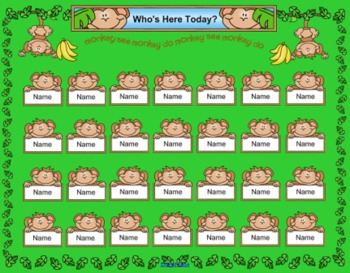
Monkey Themed SmartBoard Attendance/Check-In
Looking for a more engaging way to take student attendance? This SmartBoard file includes more fun than a barrel of monkeys (ha ha!). Simply add each student's name to a monkey button. In the morning, display this file on your SmartBoard and students move a bunch of bananas up to their name to show they are present at school. Monkeys with no bananas on their names are absent. Directions on how to add student names are included.
If you're looking for something with a particular theme such as a n
Grades:
PreK - 5th
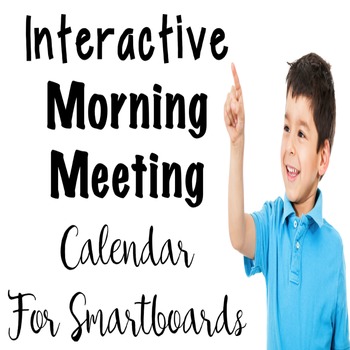
Interactive Calendar for Smart boards - Morning Meeting
This interactive calendar engages young students in a "morning meeting" session. It can be used from year to year!! It is in a PowerPoint format, that will work with most smart boards. Students drag the date to the calendar and make a pattern for each month, fill in the days of the week to finish the sentences, "today is, tomorrow will be, and yesterday was", fill in a daily weather chart, determine the mystery number in a hundreds chart, number of the day (tally, ten frame, fact family, and
Grades:
PreK - 1st
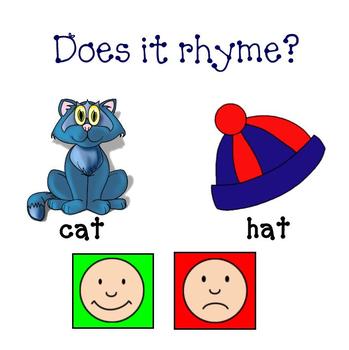
Does It Rhyme? (smartboard file)
Does it Rhyme?
This is a smartboard/notebook file for your students to use. It has 15 "does it rhyme" pictures. Your students have to decide if the two pictures rhyme. If they do, they can pick the happy face. If they do not rhyme they can pick the sad face. Each picture set has a self checking feature. If the students pick the wrong answer they will receive a "try again" message. If they pick the correct answer the receive a "good job" message. Each try again/good job message has a forward or
Subjects:
Grades:
PreK - 1st
Types:
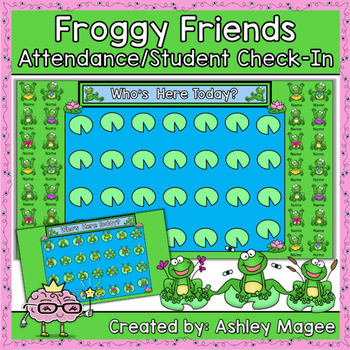
Interactive Attendance/Student Check-In Frog Theme (in PowerPoint)
Looking for a more engaging way to take student attendance? This PowerPoint file includes a fun Frog theme. Simply add each student's name under a Frog. In the morning or at the beginning of your class period, display this file on your interactive board and students will tap the frog above their name. Each frog will hop to its own lily pad. Frogs left after students tap names are the students absent that day. Directions on how to add student names are included.Looking for a different theme? I ha
Grades:
PreK - 5th
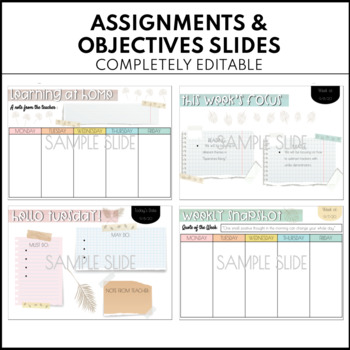
Assignment and Objectives Slides | Editable | Google Slides | Distance Learning
Some of our schools are going with hybrid or distance learning, while others are having in-person learning. Whatever model your school is going with, these slides will help you stay organized and present information to your students in a great visual and structured manner. This will definitely help your students as well for any type of learner, such as those who have APD or who are ELs. These slides are completely editable to your liking. I have provided sample slides to give you all ideas and a
Grades:
K - 12th
Also included in: Distance Learning Digital Resources GROWING BUNDLE
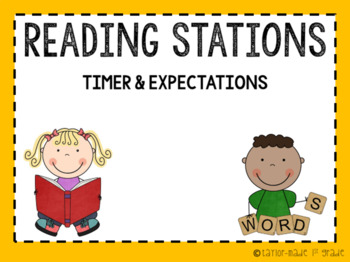
Centers / Stations Rotation PowerPoint - EDITABLE - Now With Video Timers!
*****UPDATED***** Need something to help your reading centers / stations run smoothly? Look no further! With the help of some simple visuals and timers, this PowerPoint is a sure way to make any reading block run smoothly! Use this PowerPoint for any kind of stations! Although this PowerPoint is set up for reading stations, it is easily editable! You can change / add / delete the station names or number of stations. If you would like a different title at the top of each slide, delete the pictu
Grades:
K - 5th
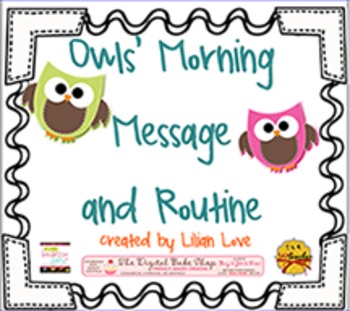
Owl Themed Morning Message and Routine SMART Board!
Calling all owl lovers!! This owl themed SMARTBoard Morning Message and Routine is for you! It will help you organize your students and yourself in the mornings. No more trying to figure out who's at school or what each student will be having for lunch. Students of all ages will be able to use this! All they have to do is touch their owl, and it disappears! The SMARTBoard presentation has detailed instructions on how to use the Morning Routine as well.
The frame graphics were created by
Grades:
K - 5th

Editable Digital Charts
EDITABLE DIGITAL CHARTS
What’s Included:
★ Procedures on arrival and dismissal
★ Procedures for fire drills
★ Procedures for bathroom and hand washing
★ Procedures for working at centers, playing outside, and desk work
★ and much much more
HERE ARE A FEW RELATED RESOURCES:
• Monthly Morning Work
• Digital Letter Game
Be sure to be the first one to know about new products in my store, by clicking GREEN STAR next to my store name!
Thank you so much for visiting my store. Looking for
Grades:
PreK - 2nd
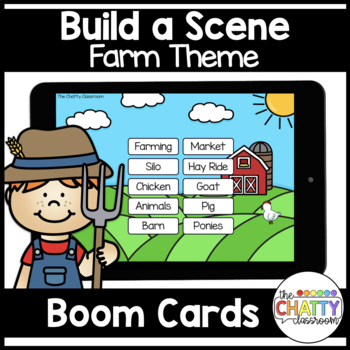
Build a Scene: Farm Theme (Boom™ Cards)
Use this interactive Farm Animal themed barrier game to work on a variety of vocabulary, language, listening and/or speech goals for preschool and elementary age students. These BOOM Cards™️ are perfect for teletherapy or face-to-face instruction.These versatile, open-ended scenes can be used to target a variety of goals such as: following directions, auditory discrimination, wh- questions, spatial concepts, describing, categories, expanding utterances, object function, etc.This deck contains 13
Grades:
PreK - 2nd
Also included in: Build a Scene: Bundle of Thematic Boom Cards

Reasons to Learn Spanish / Why Spanish? VIDEO
This video presentation explains in an engaging way some of the main reasons why students should learn Spanish and how they can benefit from learning it
The presentation is beautifully illustrated, accompanied by Spanish music and will catch the eye of your audience helping them see why it is a great idea to learn a global language such as Spanish!
Subjects:
Grades:
PreK - 12th
Types:
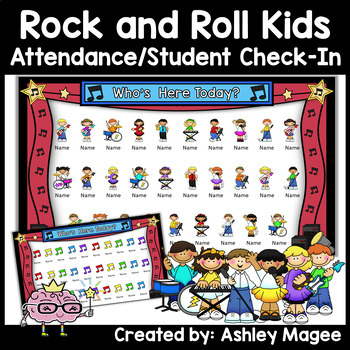
Attendance Student Check-In Rock and Roll Kids Theme Interactive PowerPoint
Looking for a more engaging way to take student attendance? This PowerPoint file includes a fun Musical Rock and Roll Rockstar kids theme. Simply add each student's name under a music note. In the morning or at the beginning of your class period, display this file on your interactive board and students will tap the note above their name revealing the musical kid underneath. Stars left after students tap names are the students absent that day. Directions on how to add student names are included.L
Subjects:
Grades:
PreK - 5th
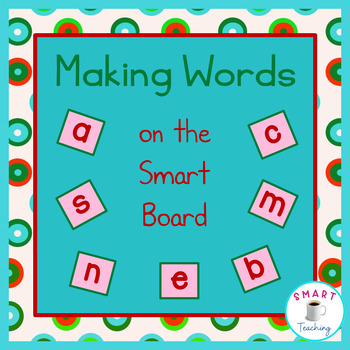
Making Words on the Smartboard / Word Work Center - Back to School
This is a full year of making word lessons for your SmartBoard. It can be used with advanced kindergarten students, first, or second graders. It is ideal for your working with words section of the Daily Five. This product comes with 34 Notebook lessons for you to use with your students on the SmartBoard. There is also an answer key, a poster to place in the center area, a sheet that the children can write on, and a sheet of letters that can be printed and cut out for the students to use whi
Subjects:
Grades:
K - 2nd
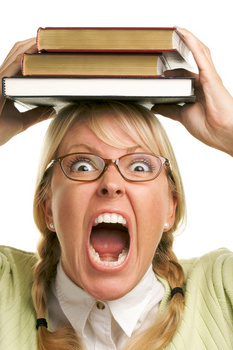
First Day Introduction Power Point
This powerpoint works for all ages and can easily be changed to fit different people. I use this as an ice-breaker and a first week assignment for my middle/high school students. While I do not recommend judging books (or people) by their covers, this is a fun exercise to show the students how making assumptions about poeple is not a good habit. After going through the power point about myself, I ask the students to make a list of ten true or false statements about themselves that I will do a
Subjects:
Grades:
K - 12th, Higher Education, Staff
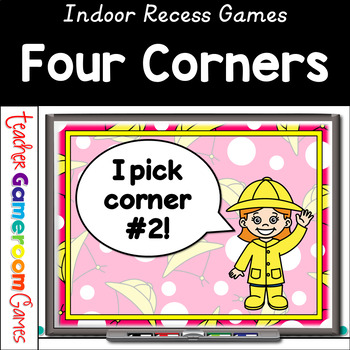
Four Corners Indoor Recess Game
The perfect game for indoor recess! No supplies. No mess! No clean up. "Four Corners" is a classic rainy-day game. Now it's digital! In this game, "Four Corners", one student is the caller. Students pick one of 4 corners labeled around the room. The caller picks a corner and students in that corner is out. The game continues like this until 3 or less students are left. The caller then picks more than one corner (or pick a winning corner) and the student left is the winner.This version is digital
Subjects:
Grades:
K - 5th
Also included in: Kindergarten Games Bundle
Showing 1-24 of 316 results