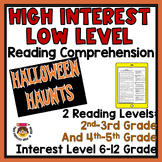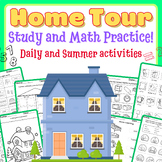39 results
Kindergarten other (specialty) center interactive whiteboards
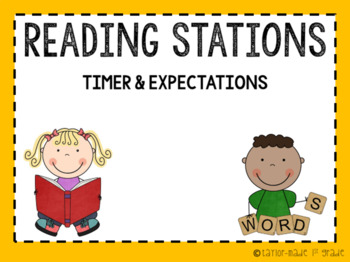
Centers / Stations Rotation PowerPoint - EDITABLE - Now With Video Timers!
*****UPDATED***** Need something to help your reading centers / stations run smoothly? Look no further! With the help of some simple visuals and timers, this PowerPoint is a sure way to make any reading block run smoothly! Use this PowerPoint for any kind of stations! Although this PowerPoint is set up for reading stations, it is easily editable! You can change / add / delete the station names or number of stations. If you would like a different title at the top of each slide, delete the pictu
Grades:
K - 5th
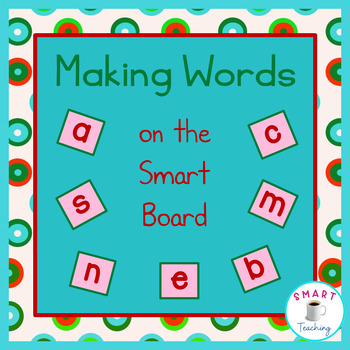
Making Words on the Smartboard / Word Work Center - Back to School
This is a full year of making word lessons for your SmartBoard. It can be used with advanced kindergarten students, first, or second graders. It is ideal for your working with words section of the Daily Five. This product comes with 34 Notebook lessons for you to use with your students on the SmartBoard. There is also an answer key, a poster to place in the center area, a sheet that the children can write on, and a sheet of letters that can be printed and cut out for the students to use whi
Subjects:
Grades:
K - 2nd

Pirate Theme Calendar for the Smart Board
I have created an interactive pirate themed math calendar that can be used on the Smart Board. I love using my Smart Board for calendar time, because it allows me to free up my large classroom bulletin board for other uses. This interactive math calendar, provides practice with the calendar, weather, place value, money, time, skip counting, basic math facts, and more. If you like this product, please rate it. Thanks!!
Grades:
K - 2nd

Alphabet Arch - August Center (in Google: Digital and Interactive)
Want to save paper and use more technology in your classroom? Do you want to give Google classroom a go? I have also, ever since getting my level 1 Google certification.
This is a great Back to School Center in Google Slides. The students identify the letters and then drag them onto the alphabet arch to complete the alphabet. This helps with letter identification as well as basic computer skills.
Grades:
PreK - 1st

Apple Noun Sort - September Center (in Google: Digital and Interactive)
Want to save paper and use more technology in your classroom? Do you want to give Google classroom a go? I have also, ever since getting my level 1 Google certification.
The student looks at the picture and determines what kind of noun it is (person, place, thing). Then, the students drags the apple to the correct basket. This helps with categorizing as well as basic computer skills.
Grades:
K - 1st
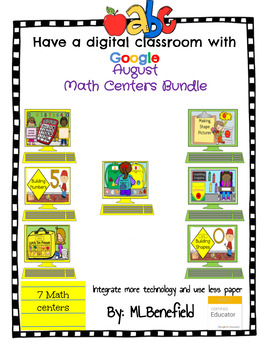
August Math Centers Bundle (in Google: Digital and Interactive)
Buying the Bundle saves you 20%!!!
Want to save paper and use more technology in your classroom? Do you want to give Google classroom a go? I have also ever since getting my level 1 Google certification.
You can accomplish this with adding more resources to your Google drive like this one.
The centers includes are:
*Math - Shape Sort Backpacks, Missing Numbers Calculators, Building Shapes, Lunch Ten Frames, Counting Crayons, Making Shapes Pictures
Check out the August centers here:
August Ce
Subjects:
Grades:
PreK - 1st
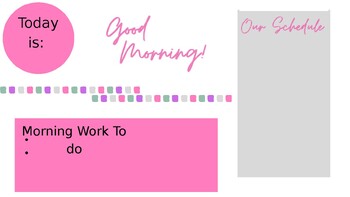
Daily Slides Pink
Daily Slides Include Morning Work, Morning Meeting, Reading Centers 1-4, Must Do May Do, and Pack Up
Subjects:
Grades:
K - 6th

Apple Pie Syllables - September Center (in Google: Digital and Interactive)
Want to save paper and use more technology in your classroom? Do you want to give Google classroom a go? I have also, ever since getting my level 1 Google certification.
The student drags the pie to correct stove to show how many syllables the picture has. This helps with basic phonics skills and basic computer skills.
Grades:
PreK - 1st
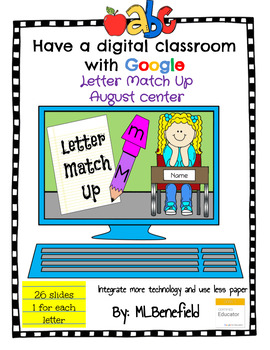
Letters Match Up - August Center (in Google: Digital and Interactive)
Want to save paper and use more technology in your classroom? Do you want to give Google classroom a go? I have also ever since getting my level 1 Google certification.
This is a great Back to School Center in Google Slides. The students identify the upper case letter on the pencil and will then match the correct lower case letter on the eraser by dragging and placing it on top of the pencil. For students that need a little more engaging work, they can click on the paper and type the letters
Grades:
PreK - K
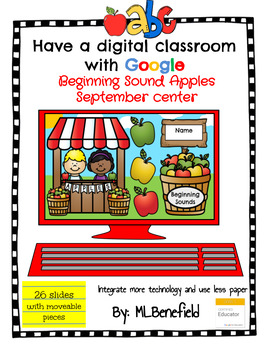
Beginning Sounds Apples - September Center (in Google: Digital and Interactive)
Want to save paper and use more technology in your classroom? Do you want to give Google classroom a go? I have also, ever since getting my level 1 Google certification.
The student will find the correct picture to match the beginning sound of the letter. Then, the student will drag the picture into the basket and type the letter. This helps with letter identification, letter sounds, & beginning sounds, as well as basic computer skills.
Grades:
K - 1st
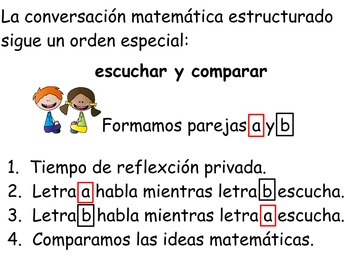
Common Core Structured Math Conversations - in Spanish
This is an ActiveInspire flip chart to be used with an interactive promethean board. Please make sure you have the appropriate program to open and use this file.
This flip chart outlines the steps to structuring student math-talks to build a classroom culture with socio-mathematical norms. This particular strategy outlines the steps for "Listen and Compare" structured math talk. Download my free partner cards that pair with this lesson.
Subjects:
Grades:
PreK - 1st
CCSS:

Building Letters - August Center (in Google: Digital and Interactive)
Want to save paper and use more technology in your classroom? Do you want to give Google classroom a go? I have also ever since getting my level 1 Google certification.
This is a great Back to School Center in Google Slides. The students identify the letter and then move the wood pieces to make the letter. This includes all the upper and lower case letters. This helps with letter identification as well as basic computer skills.
Grades:
PreK - K

Shape Sort Backpacks - August Center (in Google: Digital and Interactive)
Want to save paper and use more technology in your classroom? Do you want to give Google classroom a go? I have also, ever since getting my level 1 Google certification.
This is a great Back to School Center in Google Slides. The students sort objects according to color, 2D shape, and 3D shape. This helps with identifying colors & shapes and basic computer skills.
Subjects:
Grades:
PreK - 1st

Missing Numbers Calculators - August Center (in Google: Digital and Interactive)
Want to save paper and use more technology in your classroom? Do you want to give Google classroom a go? I have also, ever since getting my level 1 Google certification.
This is a great Back to School Center in Google Slides. The students identify the missing number and then drag them onto the line to complete the number sequence. This helps with letter number identification and ordering as well as basic computer skills.
Subjects:
Grades:
K - 1st

Apple Counting - September Center (in Google: Digital and Interactive)
Want to save paper and use more technology in your classroom? Do you want to give Google classroom a go? I have also, ever since getting my level 1 Google certification.
The students count how many apples on the tree and highlights the correct number on the number chart. Then, the students can type the number on the sign. This activity goes over all the number through 30. This helps with counting and number identification, as well as basic computer skills.
Subjects:
Grades:
PreK - 1st

Number Search -Dot It! (in Google: Digital and Interactive)
Want to save paper and use more technology in your classroom? Do you want to give Google classroom a go? I have also ever since getting my level 1 Google certification.
You can accomplish this with adding more resources to your Google drive like this one.
Do you love dot markers activities? I have made this product with those activities in mind, well with a digital spin on it. Students drag the dots to highlight the number they are searching for. This is a good beginning activity to start with
Subjects:
Grades:
PreK - 1st
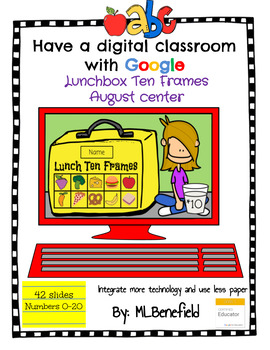
Lunchbox Ten Frames - August Center (in Google: Digital and Interactive)
Want to save paper and use more technology in your classroom? Do you want to give Google classroom a go? I have also, ever since getting my level 1 Google certification.
This is a great Back to School Center in Google Slides. The students count out food to go into the ten frame to make the correct number on half the slides. On the other half, they count the food in the ten frame and type the correct number on the glass. This is for the number 0-20. This helps with number identification, coun
Subjects:
Grades:
PreK - 1st
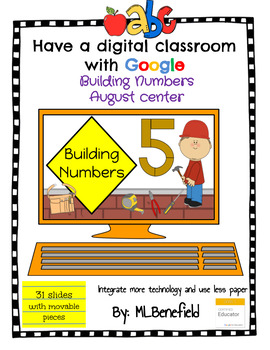
Building Numbers - August Center (in Google: Digital and Interactive)
Want to save paper and use more technology in your classroom? Do you want to give Google classroom a go? I have also ever since getting my level 1 Google certification.
This is a great Back to School Center in Google Slides. The students identify the number and then move the wood pieces to make the number. This includes all the numbers 0-30. This helps with number identification as well as basic computer skills.
Subjects:
Grades:
PreK - 1st

Shape Pictures Clipboards - August Center (in Google: Digital and Interactive)
Want to save paper and use more technology in your classroom? Do you want to give Google classroom a go? I have also, ever since getting my level 1 Google certification.
This is a great Back to School Center in Google Slides. The students make pictures with shapes by dragging the shapes into the correct spot. After the picture is made, the students counts how many shapes they use and type the number. For students that need a little more engaging work, they can click on the paper and type what
Subjects:
Grades:
PreK - 1st

Counting Out Apples - September Center (in Google: Digital and Interactive)
Want to save paper and use more technology in your classroom? Do you want to give Google classroom a go? I have also, ever since getting my level 1 Google certification.
The student reads the number and counts out that many apples on the tree. Then, the students can type the number on the sign. This activity goes over all the number through 30. This helps with counting and number identification, as well as basic computer skills.
Subjects:
Grades:
PreK - 1st

Counting -Dot It! (in Google: Digital and Interactive)
Want to save paper and use more technology in your classroom? Do you want to give Google classroom a go? I have also ever since getting my level 1 Google certification.
You can accomplish this with adding more resources to your Google drive like this one.
Do you love dot markers activities? I have made this product with those activities in mind, well with a digital spin on it. Students drag the dots to count out sets for each number. This helps with one to one correspondence and basic computer
Subjects:
Grades:
PreK - 1st

Sorting Apples - September Center (in Google: Digital and Interactive)
Want to save paper and use more technology in your classroom? Do you want to give Google classroom a go? I have also, ever since getting my level 1 Google certification.
The student will drag the pictures into the graph. Then, the student will count the pictures, type the numbers, and tell which is more/less. This helps with counting, graphing, and more/less as well as basic computer skills.
Subjects:
Grades:
K - 1st

Counting Search -Dot It! (in Google: Digital and Interactive)
Want to save paper and use more technology in your classroom? Do you want to give Google classroom a go? I have also ever since getting my level 1 Google certification.
You can accomplish this with adding more resources to your Google drive like this one.
Do you love dot markers activities? I have made this product with those activities in mind, well with a digital spin on it. Students drag the dots to highlight the correct number after counting the sets. This is a good beginning activity to s
Subjects:
Grades:
PreK - 1st

Number Sense Search -Dot It! (in Google: Digital and Interactive)
Want to save paper and use more technology in your classroom? Do you want to give Google classroom a go? I have also ever since getting my level 1 Google certification.
You can accomplish this with adding more resources to your Google drive like this one.
Do you love dot markers activities? I have made this product with those activities in mind, well with a digital spin on it. Students drag the dots to highlight the number representations they are searching for (fingers, ten frames, tally mark
Subjects:
Grades:
PreK - 1st
Showing 1-24 of 39 results