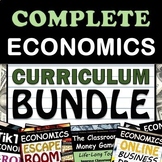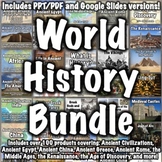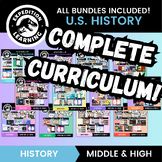3 results
Kindergarten government resources for SMART Notebook $5-10
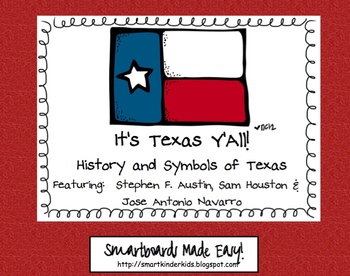
Texas Symbols & Jose Antonio Navarro, Houston, Austin - SMARTboard
It's Texas Y'all - SMARTboard Learning Made FUN!!!
Everything you need to teach your kids about Texas on the Smartboard!
This in depth 35 page package includes a variety of slides to suit your students' ability levels. With both highly educational AND fun activities included, you will have everything you need to complete your Texas unit - and best of all - you get to just store the file on your computer for next year rather than trying to keep up with all of the paperwork!
CHECK OUT THE PREVIE
Grades:
PreK - 5th
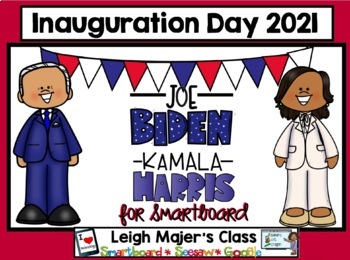
SMARTboard - Inauguration Day 2021 - Let's Meet Joe Biden and Kamala Harris
Click on the Video Preview NOW to see ALL of the slides for this interactive, engaging Smartboard! Great for in person learning at school and ALSO if you have Smartboard notebook on your computer if you are teaching remotely you can project from you laptop onto your Zoom or Google Meet screen! This digital product will be sure to have your students wanting to learn more!This 2021 Inauguration Smartboard pack is JAMMED full of slides to use now as well as on into February when you are doing Presi
Subjects:
Grades:
PreK - 2nd

Classroom Voting & Elections
This file is a great way to let students vote. It was made for teh 2008 elections, but could very easily be modified to use at a lower or higher level. Just change the background, and the pictures and you have a Kindergarten voting tool for their favorite fruit or lunch menu. The linking between pages is all done, and is very easy to use. The steps are all listed on the teacher note page. If you purchase this file, please read the directions before changing pages. This way you don't erase links
Subjects:
Grades:
PreK - 12th, Higher Education, Adult Education, Staff
Showing 1-3 of 3 results