8 results
4th grade Women's History Month career and technical education resources for Microsoft OneDrive

Elementary Word Processing and Editing Practice - Hidden Figures
Editing a word processed document can be a difficult skill for most upper elementary and lower middle school students! Challenge your students with high interest content that requires specific edits. In addition, your students will learn about three remarkable women who broke racial and gender barriers as they performed complicated calculations necessary for space flight.These activities are ideal for computer labs and for classroom centers!Each practice activity file requires the following sk
Grades:
4th - 7th
Types:
Also included in: Elementary Word Processing & Editing Practice Big Bundle
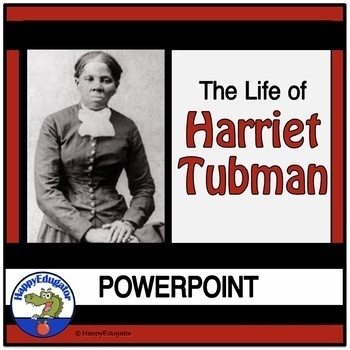
Harriet Tubman PowerPoint - Black History Month - Women's History Month
Harriet Tubman Informational PowerPoint for Black History month or Women's History month. The story of the American heroine Harriet Tubman and how she led enslaved people to freedom, fought against slavery, served in the Civil War, worked for women's rights and suffrage, and served her community with humanitarian efforts to help the needy and the elderly. Slides - Who was Harriet Tubman? Early Life, Suffered Cruelty as an Enslaved Person, Marriage, Determined to Be Free, Escape, The Fugitive Sl
Grades:
3rd - 6th
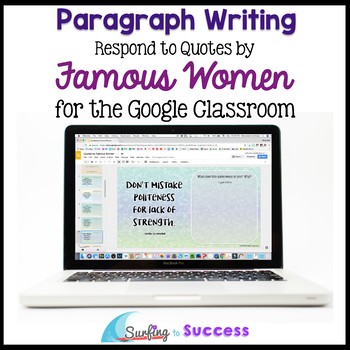
Women's History Month: Respond to Quotes for the Google Classroom
This Google Slides Resource works well for Distance Learning. With this bell ringer, your students can respond to a quote by famous women for Women's History Month or any time of year. This digital resource in Google Slides allows students to choose a prewrite template to fit their response to a quote each day. of Womens History Month. Students write a paragraph in response to each quote. Then, they do a brief research activity. This Bellringer / Do Now activity works for the beginning of cl
Grades:
4th - 7th
Types:

Bitmoji Classroom Template - MCDONALDS - Careers & Math (Upper Elem to Mid-High)
Bitmoji Classroom Template - MCDONALD'S - Careers & Math (Upper Elem to Mid-High)Fun Animated Theme - So many fun animations!Career Exploration Activity, McDonald's Job video clips, Fun Food Taco Bell video clips & recipe, Drawing, Menu Math ActivitiesTeacher Made Wordsearch - Download "Vocabulary Worksheet Factory 6" for Free to use!These classrooms can be edited in Google Slides. All you have to do is save a copy. To do this, open the classroom in google slides. Next, click FILE, cli
Grades:
4th - 7th
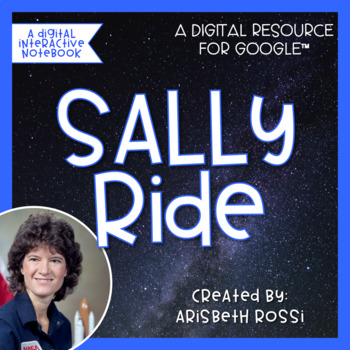
Sally Ride Digital Activities | Distance Learning
This NO PREP digital interactive notebook and activities will help your students learn all about Sally Ride. Use this anytime throughout the year, or during Women's History Month! The coolest part is that it is all PAPERLESS and DIGITAL! Share with your class using Google Classroom™, Google Slides™ or via Microsoft OneDrive™. You can even use these with SeeSaw and PicCollage!It includes:-Various graphic organizers -2 Writing prompts-Sally Ride reading passage-Comprehension activities questions f
Grades:
2nd - 4th
Types:

Bitmoji Classroom Template - TACO BELL - Careers & Math (Upper Elem to Mid-High)
Bitmoji Classroom Template - TACO BELL - Careers & Math (Upper Elem to Mid-High)Fun Animated Theme - So many fun animations!Career Exploration Activity, Taco Bell Job video clips, Fun Food Taco Bell video clips & recipe, Drawing, Menu Math ActivitiesTeacher Made Wordsearch - Download "Vocabulary Worksheet Factory 6" for Free!These classrooms can be edited in Google Slides. All you have to do is save a copy. To do this, open the classroom in google slides. Next, click FILE, click MAKE A
Grades:
4th - 7th
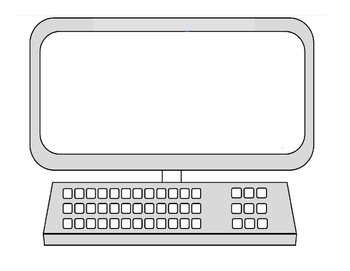
Blank Computer Screen
This is a blank computer worksheet that is perfect for any computer application, keyboarding, or technology class. It is great for note taking, projects, or illustrations.
Grades:
PreK - 12th, Higher Education, Adult Education, Staff
Types:
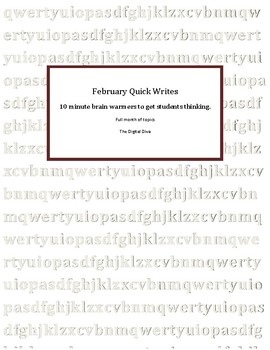
February Quick Writes
I write these assignments on the board at the beginning of class and give the students 5 minutes to answer the question. I use this as a little brain warmer to get everyone thinking and ready to start the day. In 7th and 8th grade, I use this as a, 5 point daily grade. The assignment can be answered in Google Classroom for easy grading.
Grades:
4th - 9th
Types:
Showing 1-8 of 8 results






