346 results
3rd grade instructional technology pdfs $5-10
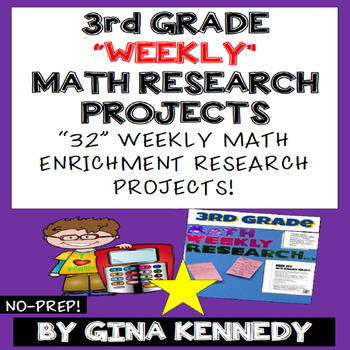
3rd Grade Math Projects, Math Enrichment for the Entire Year! PDF or Digital!
3rd Grade Math Enrichment Research Projects for the Entire Year, 32 weeks! From researching the prices of pets to calculating the differences between the heights of buildings, your students will love these projects. Great for early finishers, advanced learners and whole class fun. No teacher prep, great rigor and perfect math skills/technology integration! Adding enrichment to your classroom shouldn’t have to be time consuming and difficult to manage. This program is easy to manage and mathema
Grades:
3rd

Planet Earth and Earth Day WebQuest Digital Activity Compatible w Google Slides
This web quest is perfect for Earth Day or ANY day! Students will learn all about our planet, the Earth Day holiday, environmental awareness, recycling, and more! Throughout the quest, students will visit three different websites to read, research, and share the information they learn. The product contains a twelve page web quest along with an accompanying answer key. Quest tasks include exploration, research, literal comprehension, identification, description, inference, application, connection
Grades:
2nd - 6th
Also included in: Holiday WebQuests Internet Activities Compatible with Google Slides™
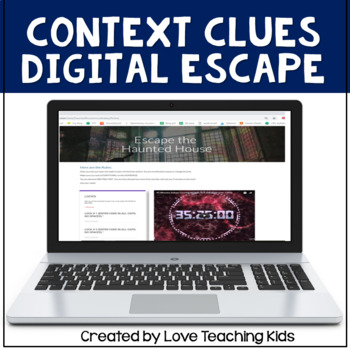
Digital Escape Room ELA - Context Clues Activity Haunted House Game
Are you looking for a fun ELA Digital Escape Room to review vocabulary? This context clues activity is set in a haunted house. This escape room is an easy, no-prep way to reinforce vocabulary skills. In this digital breakout game, students will review using context clues to figure out the meanings of words, prefixes, and suffixes. These vocabulary activities will be great for your kids. In this Haunted House Escape, students have been trapped in a so-called haunted house. They have been told the
Subjects:
Grades:
3rd - 5th
Also included in: Reading Review Digital Escape Room Google Classroom
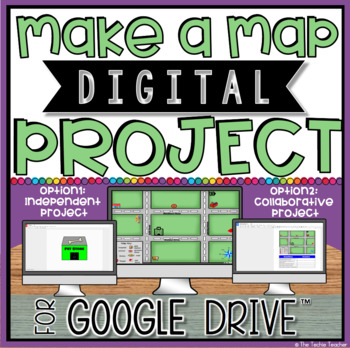
MAKE A MAP IN GOOGLE DRIVE™
Make a Map Digital Project in Google Drive™ is a great way for students to explore map skills. It would even be a nice addition to a social studies unit on communities. Click HERE to see my video promo of this product.The initial download contains a link that will prompt you to make a copy of a Google Slides™ presentation. This presentation contains all of the links you will need to carry out this project with students. Slide 2 contains directions for using this as an independent project as wel
Grades:
2nd - 4th
Types:
Also included in: DIGITAL CREATION PROJECTS BUNDLE FOR GOOGLE DRIVE™

Inventors Inventions STEM STEAM WebQuest classroom and distance learning
*Updated version* This web quest guides students in discovering information about inventors, inventions, engineering, and the design process. It is a great resource for classroom or distance learning. Throughout the quest, students will visit six different websites to read, research, and share the information they learn. This is a twelve-page web quest along with an accompanying answer key. Access to a Google Slides™ compatible version of the web quest is also included. Quest tasks follow the en
Grades:
3rd - 6th
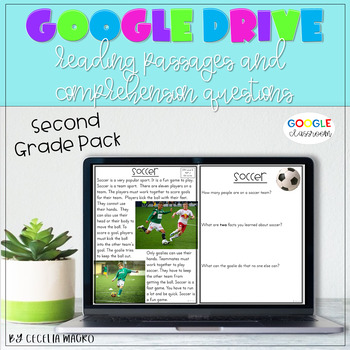
GOOGLE CLASSROOM Reading Comprehension Passages and Questions 2nd Grade
Need reading passages for distance learning? Practice reading and fluency DIGITALLY with these leveled reading comprehension passages and questions. These engaging fiction and nonfiction reading passages build fluency and reading comprehension so you can make the most of your reading instruction. The best part? It requires NO PREP! Simply download onto your Google Drive and go!RIGOROUS AND COMMON CORE ALIGNEDThe 22 passages were carefully crafted with a second grader in mind. The response s
Grades:
1st - 3rd
Also included in: Google Classroom Math and Literacy Bundle
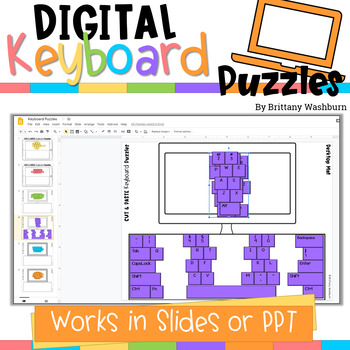
Digital Keyboard Puzzles ⌨️ Google Slides Drag and Drop Keyboards
Engage your tech lab students with Digital Keyboard Puzzles! This resource includes 21 digital puzzles housed in Google Slides with 2 levels of challenge for differentiation. What is included in this Digital Keyboard Puzzles PDF:Links to levels 1 and 2 Google Slides filesOptions for sharing the files with your studentsLevel 1 has one puzzle piece placed already to help guide students where to place the rest of the pieces. This is ideas for lower elementary students. Both levels have the puzzle p
Grades:
2nd - 5th
Types:
Also included in: Keyboarding Unit Kit ⌨️ Bundle with 17 Typing Resources for Grades K-5

Computer Lab Word Wall Classroom Decor
This file contains 50 computer terms to be displayed on a bulletin board or the wall. Each word contains a definition and clipart.
Grades:
2nd - 12th
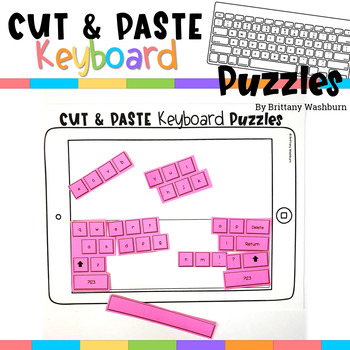
Paper Keyboard Practice Puzzles for your typing unit and as early finishers
Engage your upper elementary and middle school students with Cut and Paste Keyboard Puzzles! It is deceptively tricky for students to cut the puzzle pieces and then find their places to create a completed keyboard. What is included in this Cut and Paste Keyboard Puzzles PDF:Section headers for Tablets, PC, Chromebook, Mac, and Make Your OwnPrintable puzzle pagesPrintable work mats for pasting (optional) Materials needed:Cardstock and colored paper recommendLaminator or ability to laminateScissor
Grades:
3rd - 6th
Types:

Technology Bingo Game
Server down? Kicked out of your lab because of a meeting or testing? Need a sub plan fast or just want to have an unplugged activity to reinforce general terminology?Then Technology Bingo is a great solution for a lesson plan in a pinch and it can be used multiple times over the school year!This set of Technology themed Bingo Cards are ready to go! All you need to print the student Bingo cards and one set of the calling cards and cut them out. This product includes:→30 unique Bingo Cards→35 u
Grades:
2nd - 5th
Types:
Also included in: Custom Bundle for Lance
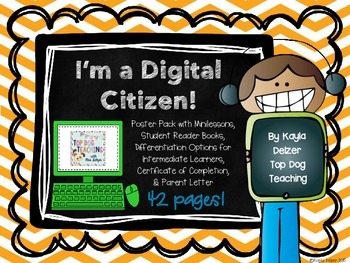
I'm a Digital Citizen! Digital Citizenship Poster Pack with Minilessons
As 21st century teachers, is it imperative that we are teaching digital citizenship skills to our students as soon as we give them devices. Their digital footprint follows them everywhere they go, whether they know it or not. This product will help you teach your students exactly what they need to know to be safe, respectful, and responsible while on devices or online.
This product meets the following ISTE student standards (from iste.org):
Students understand human, cultural, and societal iss
Subjects:
Grades:
1st - 6th
Types:
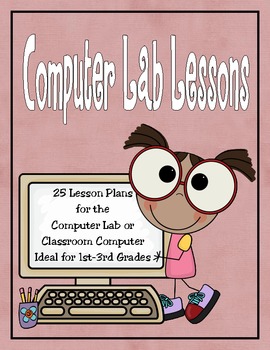
25 Computer Lab Lesson Plans Ideal for 1st-3rd Grades
I have put this set together to make life easier in the computer lab. Of course, these activities could also be used on your classroom computer. The first page is the actual lesson plan. The second page of the lesson plan contains either an activity and/or a computer graphic inviting students to "click on the computer" which will take them directly to a website. You do not have to worry about typing long website addresses.
Besides online games, students will learn how to capitalize letters, add
Subjects:
Grades:
1st - 3rd
Types:
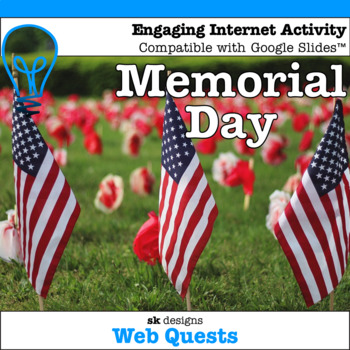
Memorial Day WebQuest Engaging Internet Activity Compatible with Google Slides™
Memorial Day Web Quest ~ This web quest guides students in discovering information all about Memorial Day. Throughout the quest, students will visit three different websites to read, research, and share the information they learn. The product contains an eight page web quest along with an accompanying answer key. Quest tasks include exploration, research, literal comprehension, identification, vocabulary, description, inference, application, reflection, and illustration. The Memorial Day WebQues
Grades:
2nd - 6th
Also included in: Holiday WebQuests Internet Activities Compatible with Google Slides™
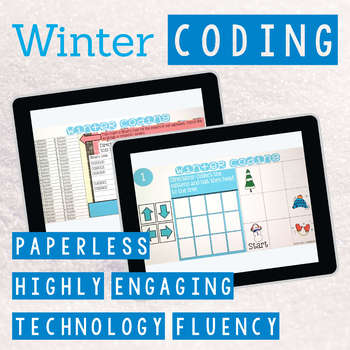
Winter Coding Digital Interactive Activities
Digital Winter Themed Coding Activities for your grades 2-5 students. These are fully digital and can be used through Google Slides or PowerPoint. Let your students learn about computer languages in a fun and engaging way. These activities are independent click and go lessons on binary, coding, and problem solving. Perfect for the ISTE standard Computational Thinking. They would even be great for your STEM time in class or your Maker Space during the Hour of Code!What activities are included?Bin
Grades:
2nd - 5th
Types:
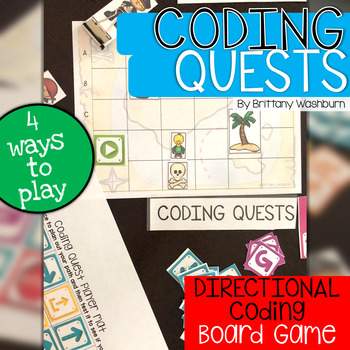
Coding Quests Directional Coding Board Game
Bring hands on learning into your computer science and technology education with Coding Quests board games.
This board game practices Directional Coding language while students move their pirate characters through a path filled with obstacles. Can they collect their treasures safely?
4 levels of play and 3 additional ways to play, which includes using with coding robots if you have them. Plus extras if you want to take the challenge up a notch.
Table of Contents:
2: Standards Addressed through
Grades:
2nd - 8th
Types:
Also included in: Coding Quests Board Games BUNDLE (Hour of Code)
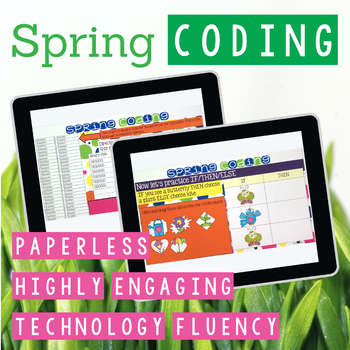
Spring Coding Digital Interactive Activities
Digital Spring Themed Coding Activities for your grades 2-5 students. These are fully digital and can be used through Google Slides or PowerPoint. Let your students learn about computer languages in a fun and engaging way. These activities are independent click and go lessons on binary, coding, and problem solving. Perfect for the ISTE standard Computational Thinking. They would even be great for your STEM time in class or your Maker Space during the Hour of Code!What activities are included?Bin
Grades:
2nd - 5th
Types:
Also included in: Spring Technology Skills Activities Bundle
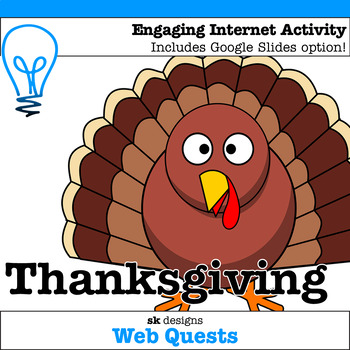
Thanksgiving WebQuest Engaging Internet Activity Compatible with Google Slides™
UPDATE - The website referenced on page 10 was moved to a new location. The product has been updated with the correct link to the site. :)This web quest guides students in discovering information about Thanksgiving. Throughout the quest, students will visit four different websites to read, research, and share the information they learn. The product contains a fourteen page web quest along with an accompanying answer key. Quest tasks include exploration, research, literal comprehension, identific
Grades:
2nd - 6th
Also included in: Holiday WebQuests Internet Activities Compatible with Google Slides™
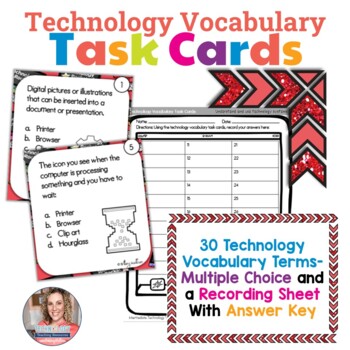
Technology Vocabulary Task Cards (sub plans, early finishers, unplugged)
Technology Vocabulary Task Cards in both printable and digital formats. 30 Multiple Choice task cards with common technology vocabulary words. Recording sheet and answer key included. The digital version is played as an interactive presentation in Google Slides or PowerPoint.These are ideal for intermediate students learning technology vocabulary. They work great as an early finishers independent activity, or as something to do if you lesson doesn't take as long as planned. I often ask these whi
Grades:
3rd - 5th
Types:
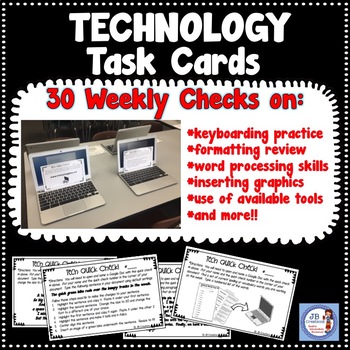
Technology Test Prep: Keyboarding practice quick checks! (Yearlong set of 30!)
Worried that your students’ performance on computer-based state testing will be affected by their technology skill set? I developed this “quick check” activity set to give students this essential weekly practice on specific computer/ keyboarding skills all year long! Over 30 engaging, meaningful tasks are designed for students to independently practice skills in Google Docs. Each task is presented with clear directions on an attractive 8X4 inch card that is ready to be printed and used! Each
Grades:
3rd - 6th
Types:
CCSS:
Also included in: 4th Grade Daily Literacy Centers for the Whole Year
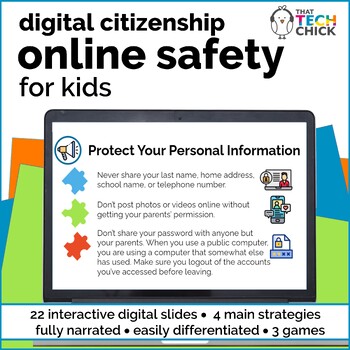
Digital Citizenship - Online Safety
Teaching Digital Citizenship effectively is one of the most challenging tasks every teacher faces. Our kids must be able to navigate the web every day, knowing what information they can share while avoiding predators, viruses, and all the other dangers that may present themselves. Online Safety for Kids will inform your students how to stay safe in a high-interest series of interactive digital slides, along with a video and three Online Safety themed games.Key Features of Online Safety for Kids
Grades:
3rd - 6th
Types:
Also included in: Custom Bundle for Alyssa F.
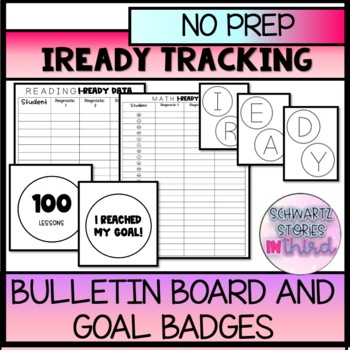
No Prep iReady Data Wall Bulletin Board
DATA WALLS can be intimidating! I strive to make data display as positive as possible through individual and personal goal setting. That's where this resource comes in! This is your one-stop, no-prep, bulletin board setup and materials to help your students understand their i-Ready data while still keeping them motivated. what's included: •Tips and info on what has worked with my kiddos, do's and don't's, ideas •Bulletin board header •iReady chart (8x11 size) for Diagnostics 1,2 and 3 for 18, 2
Subjects:
Grades:
K - 8th
Also included in: iReady Data Tracking and No Prep Bulletin Board Bundle

Halloween Pixel Art Mystery Pictures for Spreadsheets Google Sheets and Excel
Students are going to love discovering what Halloween themed design is hidden in the spreadsheet software mystery picture and you’ll love that they are practicing so many different skills. While students may be familiar with paper and pencil mystery pictures, it takes it to a whole new level to do it digitally. Students will really master the toolbar in Google Sheets or Microsoft Excel. The activity has them filling 100 cells in the table per design, making it a mastery activity. Teacher Prep:Pl
Grades:
1st - 4th
Types:
Also included in: Digital Sheets/Excel Mystery Pictures | Holidays Theme Bundle

Basic Computer Skills for the Classroom
Help your students master basic computer skills in a digital world. Technology is becoming fully integrated into educational curriculum, these activities will build the foundation. Learn the components of a web browser, mouse, and keyboard (and keyboard shortcuts).
*NOW BOTH MAC AND PC KEYBOARDS!
National Educational Technology Standards for Students (NETS-S)
6. Technology Operations and Concepts:
Students demonstrate a sound understanding of technology concepts, systems, and operations.
Grades:
K - 5th
Types:
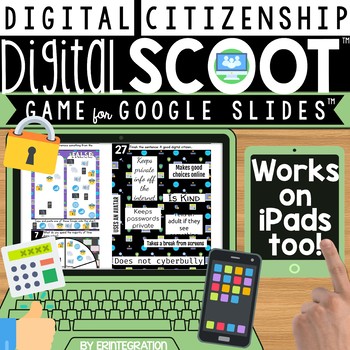
Digital Citizenship Scoot Game 30 Interactive Templates Google Slides
Digital Citizenship & Technology Digital Scoot™ game for Google™ Slides features technology & digital citizenship themed surveys, picture graphs, short responses, pie charts and more for students to answer with text & Emojis. Works on ANY device with Google Slides (iPad® mobile digital device, Chromebooks™, tablets, PC, laptops, and more)!Easily integrate Google Classroom or Google Drive™ online storage service into your Digital Citizenship plans with this Digital Scoot™ for Google S
Grades:
2nd - 5th
Types:
Showing 1-24 of 346 results





