48 results
Free 1st grade instructional technology interactive whiteboards
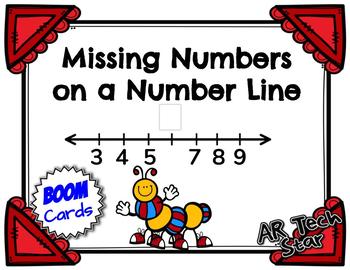
Missing Numbers on a Number Line Boom Cards - Distance Learning
Your students will love using this set of interactive, digital task cards to practice locating numbers up to 20 on a number line. This set has AUDIO - all students have to do is click on the speaker icon on each page and the directions and instructions are read to them. Students will type the missing numbers in a box provided and hit the submit button. My students LOVE Boom Cards and they beg to play them!!! Boom Cards are:interactive and self checking for immediate feedbackengaging and fun
Subjects:
Grades:
K - 1st
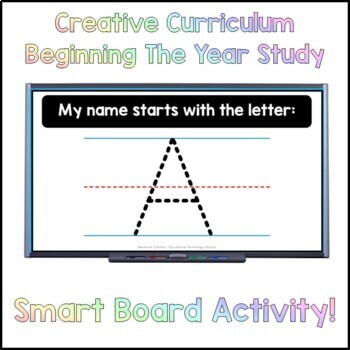
My Name Starts with the Letter..
Want to take your Creative Curriculum activities over to the Smart Board? This a great activity to use in line with the Beginning the Year / All About Me study! Each slide reads "My name begins with the letter...." followed by a traceable letter. Allow your students to choose to write in their favorite color, smiley faces or any download pens you currently have! Keep in mind, this file can be used for nearly any study simply by downloading a new pen shape for your smart notebook! Clothing, boxes
Subjects:
Grades:
PreK - 5th
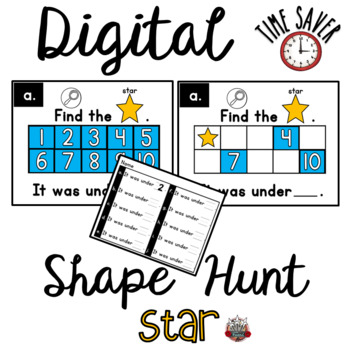
Ten Frames Shape Game: PowerPoint Stars Game
I made these Interactive PowerPoint games to save you time and add to your math calendar time or 2-D shape unit. Project and play this shape game and learn numbers at the same time. ELL/ESL students hear the numbers being said multiple times. Differentiation is naturally embedded when children choose their own numbers. Children take turns guessing the number the shape is under. The focus 2-D shape is hidden under different numbers with each game which means there's 10 different games per sha
Grades:
PreK - 1st
Also included in: Ten Frames Shape Games BUNDLE: 10 Shape Games Distance Learning
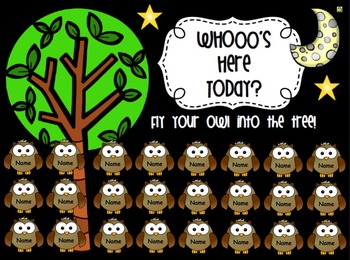
Owl Themed SMART Board Attendance FREEBIE
FREEBIE! This SMART Notebook resource is a fun and interactive way to conduct your morning or afternoon attendance!
*Classroom tested and student approved!
*This product includes a cute owl themed attendance slide entitled “Whooo’s Here Today?”
*Easily customizable to match the number of your students and their names.
*Please note: You must have SMART Notebook software to use this file.
Like this freebie? If so, you'll LOVE our SMART Board Attendance: 10 Fun Themes in All! and SMART Board At
Grades:
PreK - 3rd
Types:
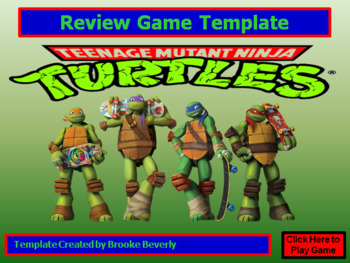
Free Ninja Turtle Powerpoint / Smartboard Game Template
Enjoy this free game template! Create your own PowerPoint / Smartboard game review for any subject with this Ninja Turtle game template. Just type in your questions / answers, and you are ready to play. The correct answers will turn green, and the wrong answers will turn red when they are clicked in slide show mode. The game is hyperlinked to each question with take a chance opportunities to earn points / lose points for teams to add some fun spirit.
There is 1 game template with 16 questions.
Grades:
1st - 6th

Math: T Charts & Paired Numbers (Intro to Multiplication) "Over 45 pages of FUN"
Gold and Red Service
Students will use concrete (real life) objects to create and draw T Charts and Paired Numbers. Object such as Geometric Shapes, Money, Animals, Insects, Furniture, Bicycles, etc. They will counting by 2, 3, 4, 5, 6, 10, 12. Perfect as an introduction to Multiplication
Dual Language English and Spanish (Espanol)
Check out my store with lots more FREE STUFF ..... GRATIS! Gold and Red Service
Paired number tables can be very difficult for students to understand. I have c
Subjects:
Grades:
1st - 5th
Types:
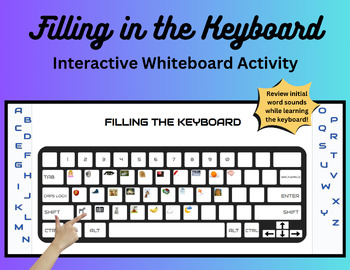
Filling the Keyboard- Kindergarten Activity
This interactive slideshow is an engaging educational tool designed for students in early childhood or primary grades. It is a computer-based activity intended to enhance students' understanding of phonetics, vocabulary, and spelling.
Grades:
PreK - 2nd
CCSS:

2024 February Phonemic Awareness Freebie (Initial K and Final CK)
Enjoy this interactive learning game freebie!This game aligns with Unit 6 Week 2 of the McGrawHill Curriculum.Learning Target: Understand numbers.I can isolate sounds.I can blend sounds.I can segment sounds.I can identify sounds.I can categorize sounds. Florida B.E.S.T StandardsSTRAND: ELA.K.F.1.2. b. d. f Phonological Awareness ELA.K.F.1.3. a. c. d Phonics and Word Analysis
Grades:
PreK - 3rd

2024 January Math Freebie (Represent Numbers 11 to 19)
Enjoy this interactive learning game freebie!This game aligns with chapter 8 in the Florida B.E.S.T Standards Math Book.Learning Target: Understand numbers.I can count objectsI can identify a group of 10 objects.I can describe a number as a group.Florida B.E.S.T StandardsSTRAND: Number Sense and Operations (K.NSO)MA.K.NSO.1: Develop an understanding for counting using objects in a set: MA.K.NSO.1., MA.K.NSO.1.2MA.K.NSO.2: Recite number names sequentially within 100 and develop an understanding f
Subjects:
Grades:
PreK - 3rd
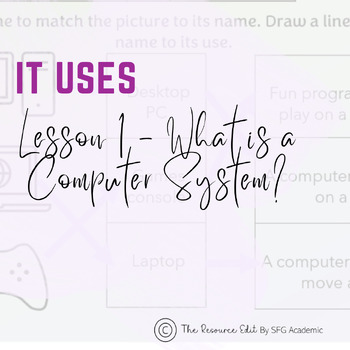
IT Uses - Introduction to Computers
IT Uses - Introduction to Computers FULL Lesson material.This file includes a teacher presentation, with notes to explain each task involved. A worksheet for students to work through in line with the teacher presentation, a homework sheet to compliment the lesson activities and a lesson plan which details the learning taking place. This lesson material is suitable for students in lower school, aged 5-8 (depending on ability or previous experience). It includes a range of simple match activities
Grades:
1st - 4th
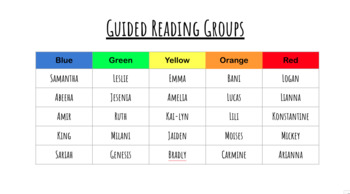
Guided Reading Schedule
I use this schedule for my guided reading groups. I see two groups a day, and try to see each group at least twice a week. These slides are editable so that you can customize it to your own class and schedule (for any subject). Great tool to use for small groups that is visually friendly for students.
Grades:
PreK - 5th
Types:
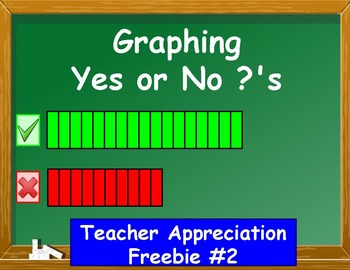
Graphing
Graphing: In honor of teacher appreciation, I would like to thank you. Here is a free lesson for all your hard work. You truly are appreciated.
Thank you for being such an awesome teacher!
Graphing Interactive PowerPoint
This free lesson is a great introduction activity to graphing. This Powerpoint is designed for SmartBoards, Prometheans, Mimios, or any other interactive whiteboard that has PowerPoint. Display it on your interactive whiteboard and have students record their answer. Great
Grades:
PreK - 2nd
CCSS:
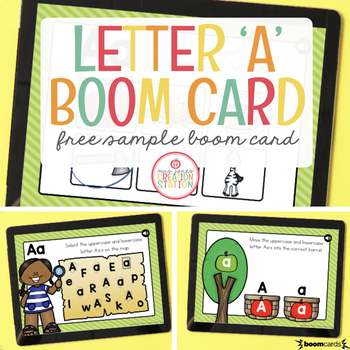
FREE LETTER Aa FREE BOOM CARDS™
LETTER A FREE BOOM CARDS™This Letter Aa Boom Cards™ is a sample from the LEARN THE ALPHABET BOOM CARDS™ BUNDLE.About Boom Cards™Boom Cards™ are gamified self-check activities that students can use to practice skills assigned by their teacher. You can find out more information on using Boom Cards™ in the classroom here.___________________________________________________________________LETTER A BOOM CARDS™ INCLUDES Cover SlideThis slide included a title, image, and 'I can' statement to set a purpo
Grades:
PreK - 1st
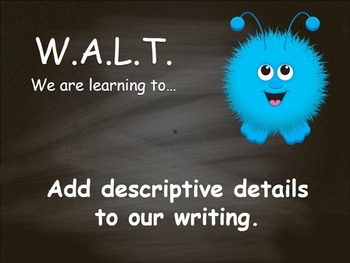
WALT WILF & TIB -- Chalkboard Fuzzies
Display your objectives on your television, smartboard or projector!!
This Powerpoint file allows you to type in your objectives quickly and easily!!
Thank you for visiting my store!
I would love your feedback!
Kathy Olenczuk
Grades:
1st - 5th
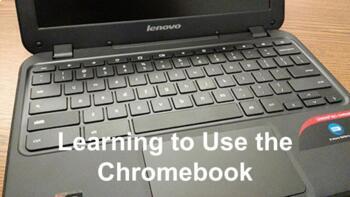
Learning to Use the Chromebook
This Technology Applications lesson uses an interactive Google Slides that helps kids learn to move, copy, paste, and right mouse click objects using arrow keys and keyboard shortcuts. Some of the slides are interactive and ask students to complete a task.
Grades:
1st - 3rd
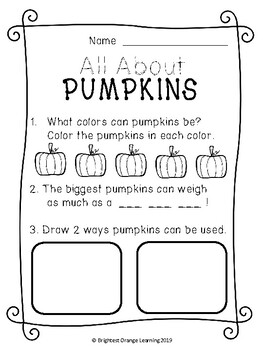
All About Pumpkins - Pebble Go Research Introduction
This simple research sheet allows non-readers to show what they've learned through coloring, drawing, and basic letters! It is created as an introduction to the Pebble Go database for early elementary learners, but could be used to accompany any basic pumpkin learning unit.
Grades:
PreK - 1st
4:47
VIDEO Google Classroom Assignments: An Introduction for Computers and Tablets
Google Classroom activities are an interactive, colorful, and engaging way for students to practice various concepts in the classroom. This video will teach you how to add assignments in Google Classroom, and how students complete and turn in Google Classroom assignments (both on computers and tablets).
Watch this video and you will be ready to get Google Classroom started!
Timeline:
00:41- Adding assignments
01:27- Student view (Computers)
02:29- Student view (Tablets)
03:43- Teacher view
Grades:
PreK - 3rd
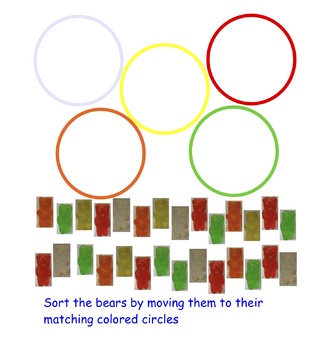
SmartBoard Notebook Lesson Gummy Bear Sort
A five page Notebook file with four different activities to accompany a sorting by color lesson using gummy bears. Activities include a sort where students can drag gummy bears into colored circles, a write-in page to tally the number of bears in each color group, a picture graph to compare the bears in each color and a write-in page for most, least and in all. May be used alone or with a hands on sorting of actual candy. You must have Smart's Notebook software to use this file.
Subjects:
Grades:
PreK - 2nd
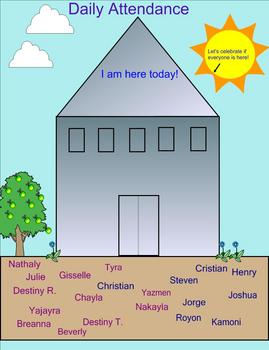
Daily attendance for the smartboard
This notebook 10 file is used with the interactive smartboard. This colorful file allow your students (grades K-6) to independently show you that they are here at school today. This is a great way for your students to help you do the daily attendance. It is a classroom management tool for those who would like to use the technology of the smartboard in the classroom.
Grades:
K - 6th
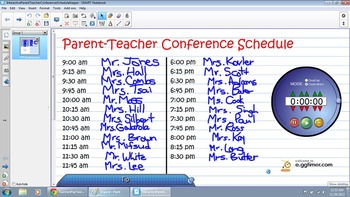
Interactive Parent Teacher Conferences Schedule Keeper
Interactive Parent Teacher Conferences Schedule KeeperThis SMART Notebook file allows teachers to keep tabs of their Parent Teacher Conference Schedule. An interactive timer is also visible on the slide along with the schedule time slots. This interactive file can be customized to suit your needs and the interactive time makes sure that your conferences stick to your schedule without the uncomfortable wrap up...when time is up, time is up!Please make sure you have SMART Notebook installed on y
Grades:
PreK - 12th
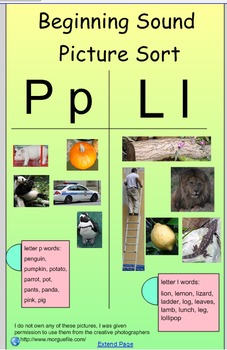
Beginning Sounds Picture Sort (A, B, C, D)
I have put together groups of pictures that begin with each letter of the alphabet to use in my Kindergarten ELL cluster classroom. My students' English vocabulary has grown significantly using these sorts and they have also strengthened their phonemic awareness skills. I recognize that we all teach the alphabet in different orders so I thought this presentation would allow you to put together differentiated picture sorts for your students.
You can put together picture sorts you want by simply
Grades:
PreK - 2nd

Introduction to Accelerated Reader
This flipchart features a step-by-step video that guides K-1 students and first-time AR users through the process of navigating and logging on to the Accelerated Reader Program.
This work is licensed under a Creative Commons Attribution-NonCommercial-NoDerivs 3.0 Unported License.
Grades:
K - 2nd
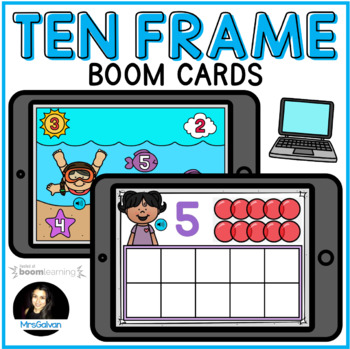
Math Boom Cards Ten Frame Digital Learning with Audio SOUND
Students will practice numbers 1 through 10 using a Ten Frame with audio and visual support. They will listen to the directions. Students will use the counters to show the number on the ten frame. Students will listen and find a number then drag and drop it into a box. The cards are organized so that numbers 1-5 are in the first 10 cards, so you can use those for students that are just starting to learn and practice their numbers. Use all the cards for students that are ready to practice numbers
Grades:
PreK - 1st
CCSS:

Brain Breaks
Brain Breaks: In honor of teacher appreciation, I would like to thank you. Here is a free lesson for all your hard work. You truly are appreciated.
Thank you for being such an awesome teacher!
If you like this interactive PowerPoint you may like my:
PowerPoint Games
*****************************************************************************
Brain Breaks Interactive PowerPoint
This free lesson is a great for brain breaks in the classroom. This Powerpoint is designed for SmartBoards, Pr
Subjects:
Grades:
PreK - 2nd
Showing 1-24 of 48 results





