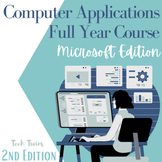652 results
12th grade computer science posters
Sponsored
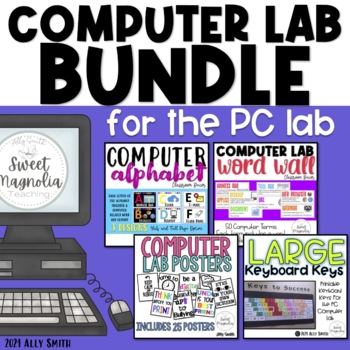
Computer Lab Bundle Pack for PC
Bundle of computer lab files. Everything you need to decorate your lab. Each file can be downloaded separately from my store, but this bundle will save you money! Please Note that this is a zip file!This zip file includes:computer alphabet- A-Z alphabet cards with computer related words. It looks great hanging in the front of a computer lab. I have included both the half page and the full page designs. I have also included black and white color sheets.Computer Word Wall Terms- 50 computer terms
Grades:
1st - 12th

BRIGHT Chromebook Shortcut Posters {5 Sizes! Now includes TARGET pocket size)
Help students learn 20 Chromebook shortcuts with these posters. Display these posters around the room or on a bulletin board. This zipped folder includes20 full-size shortcut posters (in color and black & white20 half-size (two to a page) posters (in color and black & white)Half-page mini-posters for desks/personal items (in color and black & white)Mini posters (four to a page) for desks/personal items (in color and black & white)Smaller Mini posters (four to a page) for desks/pe
Grades:
PreK - 12th
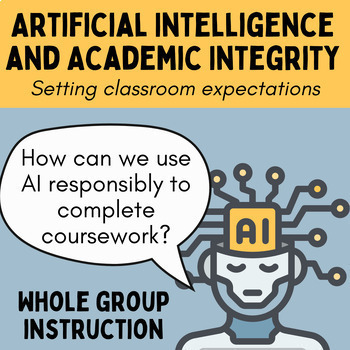
AI and Academic Integrity: Establishing Secondary Classroom Expectations
It's time to add a lesson about "AI and academic integrity" to your plans for the fall. Technology has shifted rapidly, and it's now imperative that teachers establish clear expectations around their students' use of artificial intelligence. This 40-50 minute lesson utilizes whole-group instruction, independent work, and small-group work to meet the following learning objective: Students will determine academically appropriate uses for AI. The tone of this lesson is collaborative as the students
Grades:
9th - 12th
Types:
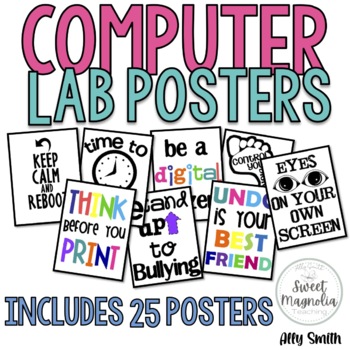
Computer Lab Poster Pack- Decorations
This file contains 25 posters for the computer lab.1. Undo is your best friend2. Time to save (black)3. Time to save (color)4. Don't forget to save5. Oh, the places you'll go, Oh, the things you'll see with technology6. Do you have mouse control?7. Keep calm and click undo8. Keep calm and reboot9. Keep calm and restart10. THINK Poster11. There's no place like home row12. Save and save often13. control your digital footprint14. Technology gives the quietest student a voice15. Be a digital citizen
Grades:
1st - 12th

Technology Essential Questions Posters
28 Essential Questions- one for each sub-standard of the International Society for Technology Education Standards for Students. Ideal for helping to inspire technology-infused project based learning in your classroom. As of 7/16/16 these have been fully updated for the 2016 ISTE Standards for Students.
(Read this blog post for how I use these in my classroom). The best part about these essential questions is that they can be used with any subject area and any age level (you might have to defin
Grades:
K - 12th
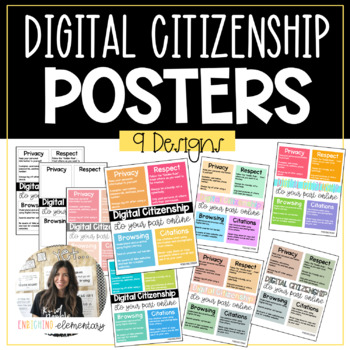
Digital Citizenship Poster
I use this as a lesson or mini lesson to go over or review the expectations for using electronics/technology in our classroom. I print a color copy and post on our class Chromecart. The students have a black and white copy that they color/decorate and put on the back cover of their binder as a visual reminder of their responsibilities as a “Digital Citizen”. 1 Blank version to add visualization or student response for each box.students can color a pictures in each boxORstudents can add google im
Subjects:
Grades:
3rd - 12th
Types:
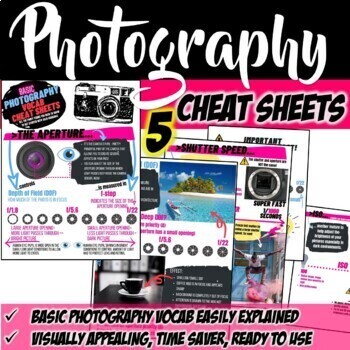
Photography Terms/Concepts Cheat Sheets, Printables
Are you teaching the basics of Photography? Lots of new terms and concepts? These 5 comprehensive letter sized and visually appealing "Cheat Sheets" help visualizing and explaining the most important photography terms in no time. These concepts are crucial to understand when using a DSLR camera. Print them in colour, and hang them on your bulletin board in the classroom as a reference for students when working on photography tasks. Or add them to your website, Google slides, GClassroom...Which c
Grades:
7th - 12th, Higher Education, Adult Education
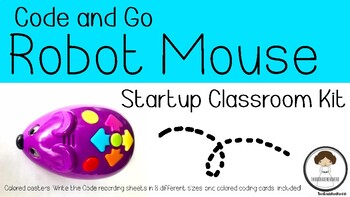
Code & Go Robot Mouse Classroom Kit
Using the Code & Go Robot Mouse in your classroom? Use this resource for a quick and easy way to introduce your new "classroom pet" to your students! The Code & Go Classroom Kit includes:Code & Go Robot Mouse direction posterClassroom Quick Tips posterClassroom user guide8 different Write the Code student response sheets5 in. Printable Coding CardsBe sure to like and follow ThirdGradeNerdHerd on TPT and Instagram for new Code and Go Robot resources that integrate with math, science,
Grades:
PreK - 12th
Types:

Snap Circuits Resource - Handout of Symbols and Functions
This printable handout was designed for use with the Snap Circuits Model SC-100R Kit. It contains illustrations of the symbols of various electrical components, along with the designated part name and function. It would be very helpful for students to have on-hand while working with their Snap Circuits Kits. You can also print this out and hang it up as a poster. Please leave a review if you download this product!
Grades:
K - 12th
Types:
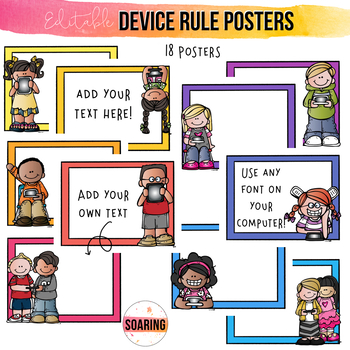
EDITABLE iPad Rule Posters for Younger Kids | To Teach Digital Citizenship
Do you have iPads or tablets in your classroom? Looking to customize your rules for posters to place in your classroom? These EDITABLE iPad posters allow you to do just that! You can choose from the 18 different poster options, add ANY text you want, with ANY font you want on your computer!
This PowerPoint file was updated in July, 2017 to include updated clipart! The resolution of the images in PowerPoint has also been adjusted to 300 DPI, so the images and posters will print super clear!
Y
Grades:
PreK - 12th
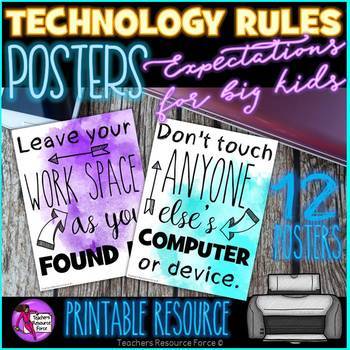
Technology Lab Rules Posters Watercolor
12 colorful Technology Posters and expectations for secondary students!
So, you either are or are looking to go digital in your classroom but are anxious about your students potentially misusing or being irresponsible with the technology? That is a valid concern! There are a world of distractions online, plus technology is expensive and it is paramount our students treat resources available to them with respect.
These posters contain 12 top technology rules to help create a responsible and saf
Grades:
4th - 12th
Types:
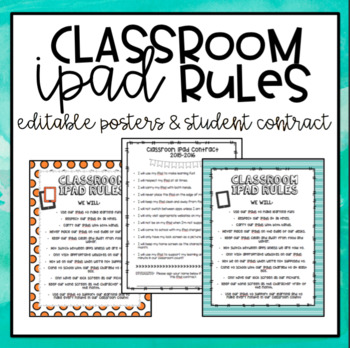
Classroom iPad Rules Poster and Student Contract(Editable)
Classroom iPad Rules Poster to post in the classroom. This product is editable to fit the needs of your classroom. It comes in 5 different versions with different color backgrounds.
The student contract is to be used at the beginning of the year. It helps students understand their responsibilities with the classroom iPads. This is also editable to fit the needs of your classroom.
The font used in this product is KG Miss Kindergarten.
Grades:
K - 12th
Types:
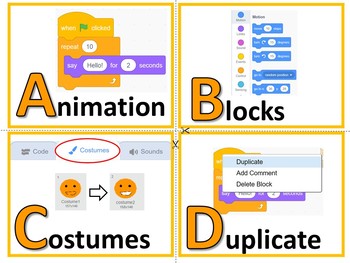
Scratch Coding Keywords (A-Z) | Computer Lab Classroom Decor
This classroom decor set is perfect for any computer lab. Introduce Scratch coding keywords associated with the alphabet, by displaying them on your bulletin boards. This will liven up any computer lab!Scratch 3.0 is accessible from here:https://scratch.mit.edu/projects/editor/?tip_bar=home#editor❁❁ Click Here to Follow MeYou may also be interested in:Giant Computer Lab Decor for Google Sheets™ Keywords (Lift & Learn Flaps)Giant Computer Lab Decor for Google Sheets™ KeywordsComputer Lab Deco
Grades:
PreK - 12th, Staff
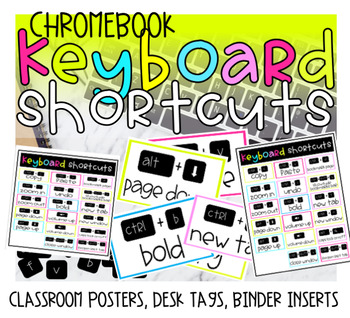
Google Chromebook Keyboard Shortcut Bundle
Overcoming challenges with distance learning does not have to be impossible! Having students (and us) become tech savvy is more important now than ever! These Google Chromebook shortcut posters, signs, desk tags, and binder inserts are just what we need to help students become more efficient on their chromebooks!17 shortcuts available:*Copy*Paste*Undo*Volume up*Volume Down*Zoom in*Zoom out*Bold*New Tab*New Window*Bookmark Page*View Bookmarks*Caps Lock on/Off*Reopen last tab*Close Window*Page D
Grades:
K - 12th
Types:
Also included in: Google Technology in the Classroom Bundle | Slides Google Classroom

Keyboard Poster for Computer Lab (6 feet long)
Here's a colorful keyboard poster for your school's computer lab. It measures 6 feet long. I'm including a high-resolution JPG and a PDF file so that you have options when printing.
You can print this on a large-scale banner printer if your school has one, or you can tile print it and assemble it yourself. Alternately, you can send it to a professional printer to have it printed on vinyl or another material.
I hope this is as useful for you as it is for me in my lab!
Grades:
PreK - 12th

Computer Science Vocabulary
These 27 Computer Science vocabulary cards include the following words and definitions:HardwareMonitorMouseKeyboardPrinterSoftwareComputer ScienceDigital FootprintCyberbullyDigital CitizenCodeAlgorithmComputer ProgramBugDebugSequencingLoopsEventsAnimationSpriteDialogueGifTransparentUploadDownloadConverterDuplicate
Subjects:
Grades:
PreK - 12th
Types:
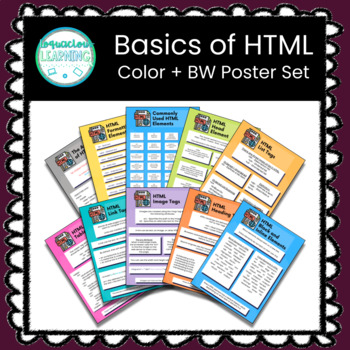
Basics of HTML Poster Set (Color + Black and White)
Give your students a visual reminder of basic HTML skills with this poster set! Display all 10 posters as a teaching tool to re-enforce student learning and help them become better programmers. Your purchase includes two versions of each posters: one colorful version and one black and white version.★ Click here for more computer science resources! ★ Ten Basic HTML Posters:★ Anatomy of HTML★ Block and Inline Elements★ Commonly Used HTML Elements★ Formatting Elements★ The Head Element★ Heading T
Grades:
5th - 12th
Types:
Also included in: ★ Growing Bundle of Web Design Resources ★
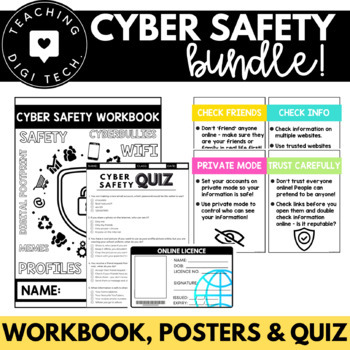
CYBER SAFETY WORKSHEET BUNDLE | Internet Safety Activities | esafety printables
Everything you need to teach and support your online safety and cyber safety unit! This set of internet safety worksheets and activities will make your teaching easier! This pack includes a comprehensive 16 page cyber safety workbook, a cyber safety poster set, online safety licence and end of unit quiz! . . . . . . . . . . . . . . . . . . . . . . . . . . . . . . . . . . . . . . . . . . . . . . . . . . . . . . . . . . . . . . . . . . . . . . . . . . .cyber safety workbook | internet safety works
Subjects:
Grades:
3rd - 12th
Types:
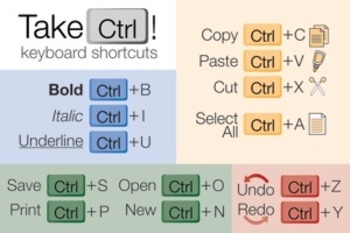
Keyboard Shortcuts Poster (Control Key) for Windows
"Take Control" of keyboard shortcuts with the Ctrl key (for Windows/Chromebooks)!
Here's a PDF and a high-resolution JPEG of a keyboard shortcut poster that will complement your computer lab (or classroom in a 1:1 laptop/computer environment).
If you have Macs as well as Windows/Chromebooks, please check out the "Keyboard Shortcuts Poster (Command ⌘ Key) for Mac Computers" poster—identical, but for the Command (⌘) key on Mac computers:
https://www.teacherspayteachers.com/Product/Keyboard-Shor
Grades:
PreK - 12th
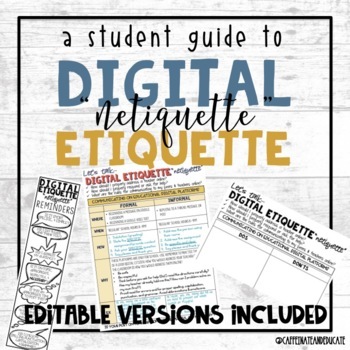
Digital Etiquette: A Student Guide
Need a simple way to teach/review digital etiquette to students? This focuses on digital etiquette when communicating on school-based platforms, ex: Google Classroom.When downloaded, a PDF will take you to the Google Slides presentation. From there, you can edit, delete, duplicate slides as necessary to meet your students' needs! I've also included directions on how to share this with students and parents via email or with students on Google Classroom. Questions covered:How should I properly add
Grades:
3rd - 12th
Types:
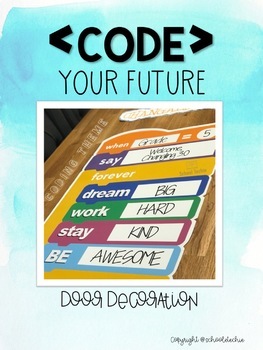
< CODE > YOUR FUTURE - Coding Door Decoration Theme
If you're into coding and MakerSpaces, then this is the door for you. It might be tricky to print out but it's worth it. Customize your message and what your door will say. Choose to print at home or at your local printing services. If you're printing at home please use the latest Adobe Reader and save files as a PDF prior to printing. Download includes: *Title " your future"* Customized Coding Poster - write your own message. * Additional Scratch JR codes that can also be customized based on
Grades:
1st - 12th
Types:
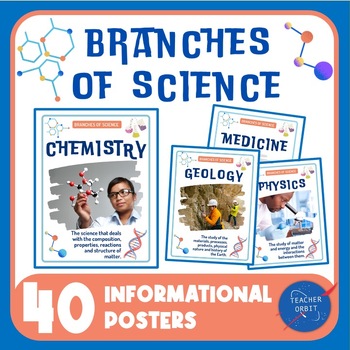
Branches of Science Posters | Classroom Decor STEM Bulletin Board
This informational poster pack includes 40 Branches of Science posters. These posters display a variety of disciplines in the Natural Sciences, Social Sciences and Formal Sciences. It's a great way to inspire and teach students about different science fields, and potential opportunities to study advanced sciences in high school, college and future careers. Includes 40 8.5 x 11" Color posters (print in gray scale for b&w printing) showing a related picture and short description. Posters look
Grades:
4th - 12th, Higher Education, Adult Education
Types:

Computer Science Poster Bundle Set of 5 (distance learning & in person)
Computer science careers are some of the most in-demand, fastest-growing, lucrative fields available. Put your students on the fast track to their future career in computer science with this awesome Computer Science Poster Bundle. Purchase features 5 sets of STEM posters including:1. Computer Programming Posters - Set of 2; 4 pagesLearn more about how to choose the right computer programming language with this set of two computer science posters. This fun poster set displays a helpful graphic in
Grades:
6th - 12th
Types:

Things You Can Do With Coding Computer Science Poster
What can you do with coding? This poster represents more than 10 different ways that coding can be used. Infographic features kid-friendly uses for computer programming and coding. Perfect for any computer science class, technology course, or any STEM class or program. Help students see the relevance of coding in their daily lives with this beautiful poster! Could also be printed as a STEM and computer science career exploration resource. Purchase includes 8.5x11 poster in JPG, PDF, and PNG form
Grades:
3rd - 12th
Types:
Also included in: Engineering Poster Bundle - 6 posters perfect for your STEM classroom!
Showing 1-24 of 652 results