43 results
Test preparation instructional technology bulletin board ideas for Microsoft Word
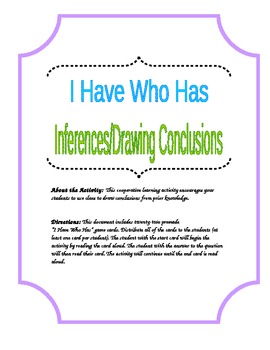
Inferences and Drawing Conclusions (I Have Who Has)
This cooperative learning activity encourages your students to use clues to infer and draw conclusions to identify the answer. The students will use their prior knowledge to identify a variety of common objects, animals and places. This document includes twenty-two premade “I Have Who Has” game cards. I hope that your students enjoy this activity!
Grades:
3rd - 6th

Elementary Ed Tech Word Wall
Over 40 Computer and Technology words for an Elementary Word Wall, perfect to incorporate into a regular classroom or a computer lab. Simple pictures are also included with each word.
Also includes: Alphabet Letters for the Wall!
Updated: 7/17/17
Grades:
PreK - 6th
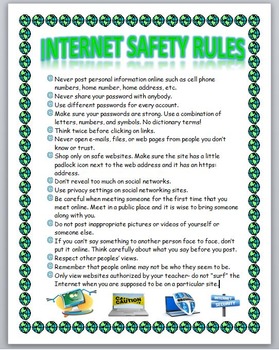
Internet Safety Rules
Internet Safety Rules
This is a visually appealing 1 page document that lists 15 general Internet safety rules. It can be used for any computer class. It is a Word document so it can be edited to your liking. You can print it out and give it to your students or you can put it on a bulletin board, etc. The document is very nice with a cool globe border and at symbol bullets along with a nice color scheme. Example rules include:
- Never post personal information online such as cell phone number
Grades:
5th - 12th, Higher Education, Adult Education
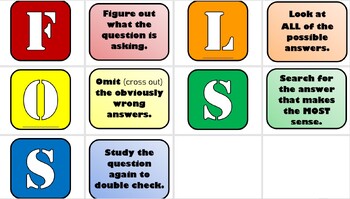
FLOSS and RACE Test Taking Strategy Posters
FLOSS- Used to help students slow down and think when taking multiple choice tests.RACE- Used to help students organize how they answer short answer questions.This is a word document so you can edit the document to fit the needs of your classroom décor.Please leave a review and let me know if there is any way I can improve this resource.
Subjects:
Grades:
Not Grade Specific
Types:
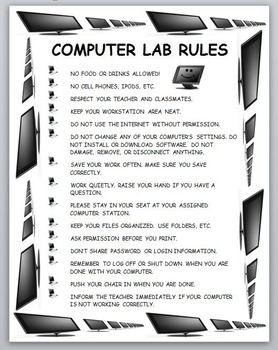
Computer Lab Rules
Computer Lab Rules
This is a visually appealing 1 page document that lists 15 general computer lab rules. It can be used for any computer class. It is a Word document so it can be edited to your liking. You can print it out and give it to your students or you can put it on a bulletin board, etc. The document is very nice with a cool computer border and computer bullets along with a nice color scheme. Example rules include:
- Keep your workstation area neat.
- Do not use the internet without p
Grades:
5th - 12th, Higher Education, Adult Education

Boot Camp I CAN and MISSION Poster
This file is EDITABLE! I hang this up during our Boot Camp Test Preparation.
Subjects:
Grades:
3rd - 8th
Types:

Third Grade Eureka (Great Minds) Module 2 Mid Module Assessment
This resource is aligned to Eureka (Great Minds) Module 2 Mid Unit Assessment for third grade.Includes:- Standards- Accommodations Checklist- Multiple Choice- Multiple Step with answer grids- Space to draw models and problem solve. - Short Answer - Constructed Response with rubric - Answer Key
Subjects:
Grades:
3rd
Types:

Science command words word wall printable Test prep AICE Cambridge
Printable for use on a word wall.Command words (test question verbiage) and their meanings help students know what is expected of them on exams. The knowledge of command words helps students with test taking strategies. These words are utilized in AICE, Cambridge courses.
Subjects:
Grades:
8th - 12th

Computer Mouse Posters
I created these posters to clear up some confusion for my youngest students, Kindergarten and first grade, in the computer lab. Sometimes, it can get confusing for students when they are required to do more than just click on the mouse button. I have a poster with a picture of clicking on the left button, another poster showing what it looks like to click on the right button, another for drag and drop, and lastly one last poster for double clicking. These tend to clear up the confusion!
Grades:
PreK - 2nd

Modes for iPhone Behavior Management Poster
These signs read: "Silent Mode, Buzz Mode, and Full Volume." Print these the same way and using Velcro, interchange the volume that you expect your class to be at! To be used with iPhone Behavior Management Poster
Grades:
PreK - 12th, Higher Education
Types:

Social Media Lab/Classroom
Here are lots of ideas, pictures, and icons that you can use if you want to incorporate some of the more popular social media into your classroom displays.
Grades:
K - 5th
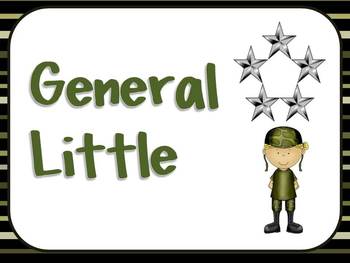
General Sign for Boot Camp Test Preparation EDITABLE*
I hang this sign up during our Boot Camp for our Test Preparation.
Subjects:
Grades:
3rd - 8th
Types:

How to calculate my GPA with an example (Editable and fillable resource)
In one page, a simple explanation for students to understand how to calculate their GPA and what needs to be in the Honor Roll, or Principal’s, Superintendent’s Lists
Grades:
6th - 12th, Higher Education, Adult Education, Staff
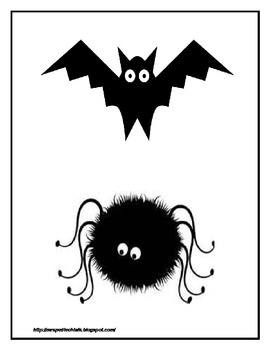
Going "Batty" over the "Web"
This Halloween display uses Bats and Spiders to show what websites students love best! The unit includes approx. 24 different websites already listed on Bats and Spiders. It also includes blank templates of both. A list of all included websites and URL's is also included, as well as a printable title for the display.
Grades:
1st - 5th
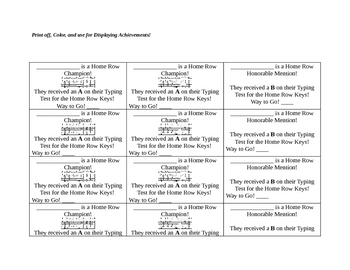
#pumpkin2021 Home Row Typing Champs!
This document includes resources to print and use for a Home Row Typing Achievement display. It also includes links to typing practice/tests over the home row, as well as links for printable certificates.
Grades:
2nd - 6th
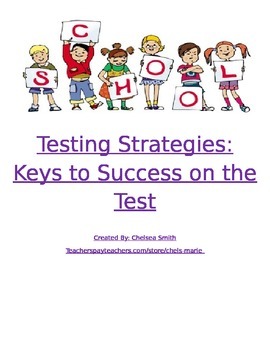
Testing Strategies: Keys to Success on the Test
Testing Strategies for Language Arts tests. Bulletin board posters. Includes 6 sheets, one strategy per page. Grades 2-8. Great reminders for all students taking standardized, state, or classroom reading/LA tests.
Grades:
2nd - 8th
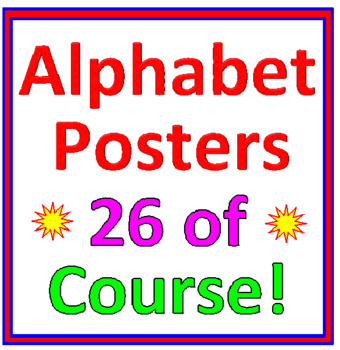
Alphabet Posters (26 Posters)
ALPHABET POSTERS (26 POSTERS) * Use these as a teaching tool or decorate your room! Either way these 26 posters will help your students learn their alphabet! * You receive 26 Posters, one for each letter of the alphabet with a CLEAR picture that STARTS with that letter. * Your students will enjoy looking at and learning from these posters. * A GREAT RESOURCE FOR LEARNING THEIR ALPHABET! * A B C D E F G - - - hang these up for all to see! (ALPHABET POSTERS) Copyright© 2018 David Filipek All ri
Grades:
PreK - 1st
Types:
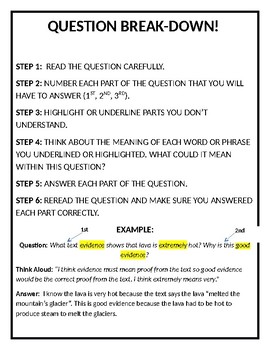
Question Break Down Poster
Help students break down questions with this step-by-step poster. This process can be used in all subject areas as test-taking and reading comprehension strategies.
Grades:
2nd - 6th
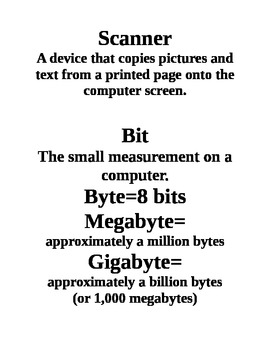
Computer Concepts and Vocabulary for Word Wall
Good sized font for displaying computer concepts and vocabulary on a Word Wall.
Grades:
6th - 9th
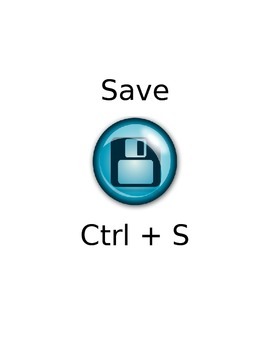
Keyboard Shortcuts Bulletin Board (Windows)
This Word document includes 12 color photo representations of the following keyboard shortcuts: Find, Select All, Undo, Print, Insert Hyperlink, Save, Copy, Italics, Bold, Underline, Paste, and Cut. These can be printed on color 8.5" x 11" paper to be cut in circles and used on a wall display like you see in the product preview file. I just added colored poster boards and scrapbooking paper and cut them in circles to make a colorful display.
Grades:
1st - 12th
Types:
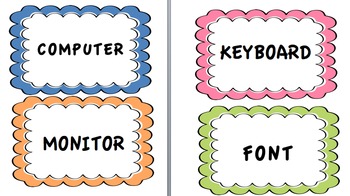
Computer Lab Word Wall Words
Included are 12 computer terms, some with their shortcuts listed, for students to refer to in your classroom or in the computer lab. I've also included 4 blank frames for you to add your own words.
Don't forget to rate my item and follow me!
Grades:
K - 5th

Grade Posters
I use these posters on my front board. I either clip them with magnets or use sticky tag to keep them up all year long. I write what each grade is responsible for doing that day underneath. Then I avoid having to write the same thing over and over again. These are in a Word document. You can customize what it says in the textbox and choose your own font/color.
Grades:
PreK - 8th, Not Grade Specific

SPORTS themed Homework Sheet with spelling words and sentences
cool and fun sports themed homework sheet5 days a weekparent signature boxspelling words5 sentencessports theme with border
Grades:
3rd - 5th

Tee-rrific Students!
This is a great way for students to compliment each other in a fun, private manner, while learning about Microsoft Word formatting tools. Students will use WordArt to insert their name onto a t-shirt template made in Microsoft Word. Then other students in the class will rotate (to all the computers in a lab setting, or if done on classroom computers, one or two students at a time will create t-shirts and others will rotate to that computer.) Students type a positive comment about that student o
Grades:
3rd - 6th
Showing 1-24 of 43 results

