39 results
Easter instructional technology bulletin board ideas for Microsoft Word

Elementary Ed Tech Word Wall
Over 40 Computer and Technology words for an Elementary Word Wall, perfect to incorporate into a regular classroom or a computer lab. Simple pictures are also included with each word.
Also includes: Alphabet Letters for the Wall!
Updated: 7/17/17
Grades:
PreK - 6th

THE BUNNY WHO COULD SPEAK SEVERAL LANGUAGES: A CREATIVE PROMPT: GRS.4-6
This is a creative writing holiday prompt that includes a wee bit of research. The bunny involved is a bit of a polymath. He greets others in several languages. Students decipher the languages. They can use google translate. Moreover, students complete the prompt. Use this for a bulletin board, holiday activity, and for gifted and talented pupils. Use it for a supplemental activity in a unit on spring. Use it for a homework assignment. Happy Easter to all! Thank you ever so much for visiti
Subjects:
Grades:
4th - 6th, Staff

Spring Easter Vintage Floral Bunny Bulletin Board or Door Decor Kit
>>>DESCRIPTION<<<This pretty, fun farmhouse style vintage floral bulletin board or door decor kit is perfect for spring or Easter! It includes the wording for "Hoppy Spring", a matching floral bulletin/door border, 6 different editable name bunnies, and a banner for the teachers name. This DIY kit is a quick, easy way to decorate!>>>PRITING<<<Printable on 8.5x11 paper, just edit, print, cut out and hang. I recommend using a color printer, to print on card stoc
Subjects:
Grades:
PreK - 8th
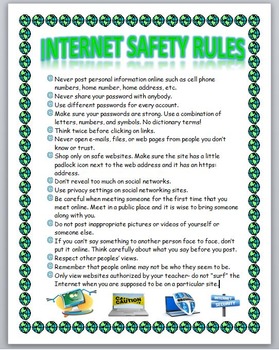
Internet Safety Rules
Internet Safety Rules
This is a visually appealing 1 page document that lists 15 general Internet safety rules. It can be used for any computer class. It is a Word document so it can be edited to your liking. You can print it out and give it to your students or you can put it on a bulletin board, etc. The document is very nice with a cool globe border and at symbol bullets along with a nice color scheme. Example rules include:
- Never post personal information online such as cell phone number
Grades:
5th - 12th, Higher Education, Adult Education
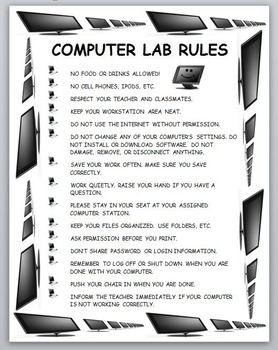
Computer Lab Rules
Computer Lab Rules
This is a visually appealing 1 page document that lists 15 general computer lab rules. It can be used for any computer class. It is a Word document so it can be edited to your liking. You can print it out and give it to your students or you can put it on a bulletin board, etc. The document is very nice with a cool computer border and computer bullets along with a nice color scheme. Example rules include:
- Keep your workstation area neat.
- Do not use the internet without p
Grades:
5th - 12th, Higher Education, Adult Education

Peep Addition Craft
This download includes cutouts for bunnies and chicks. It also includes the word problem. Print bunnies on colored paper and chicks on yellow. Using green construction paper students will cut lines making the grass. Easy to differentiate based on students needs.
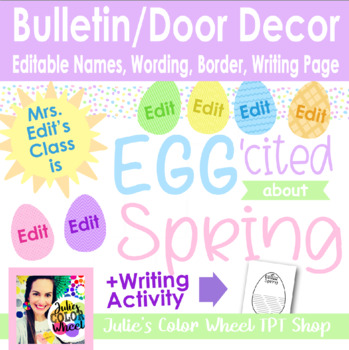
EGG'cited for Spring Door/Bulletin Board Decor Decorations, Writing Page, Border
Hello! Welcome to Julie's Color Wheelby ♥Julie Marie>>>DESCRIPTION<<<This bright, fun bulletin board or door decor is perfect for Spring! It includes the wording for "EGG'cited About Spring", a colorful matching bulletin/door border, 6 different colored editable name eggs, a writing prompt page in two line styles, and a sun in two sizes for the teacher's name. The colorful eggs and the writing page are the same size, so you may staple the writing page behind the name egg! Print
Subjects:
Grades:
PreK - 5th

Computer Mouse Posters
I created these posters to clear up some confusion for my youngest students, Kindergarten and first grade, in the computer lab. Sometimes, it can get confusing for students when they are required to do more than just click on the mouse button. I have a poster with a picture of clicking on the left button, another poster showing what it looks like to click on the right button, another for drag and drop, and lastly one last poster for double clicking. These tend to clear up the confusion!
Grades:
PreK - 2nd

Modes for iPhone Behavior Management Poster
These signs read: "Silent Mode, Buzz Mode, and Full Volume." Print these the same way and using Velcro, interchange the volume that you expect your class to be at! To be used with iPhone Behavior Management Poster
Grades:
PreK - 12th, Higher Education
Types:

Social Media Lab/Classroom
Here are lots of ideas, pictures, and icons that you can use if you want to incorporate some of the more popular social media into your classroom displays.
Grades:
K - 5th
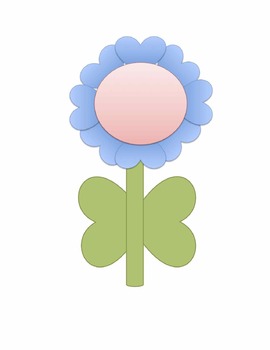
Easy paper flowers
These paper flowers are super easy and can be built into a cute garden! They were a hit with K, 1st, and 2nd graders on my campus. It only takes a copy of the packet plus one sheet of green paper per student. Great for spring, Valentine's, or Mother's Day!
Subjects:
Grades:
K - 3rd
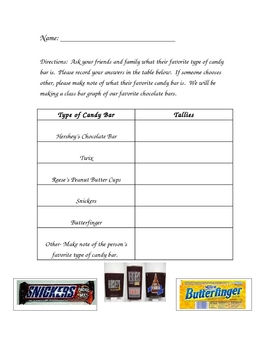
Survey: Favorite Chocolate Bar At-Home Activity
This fun activity allows the students to go home and survey their family on their favorite types of chocolates. From this activity, a multitude of different activities can develop in the classroom, such as math activities, writing activities, and even reading activities. The possibilities with this survey are truly endless and they are very motivating to the students.
Subjects:
Grades:
2nd - 5th
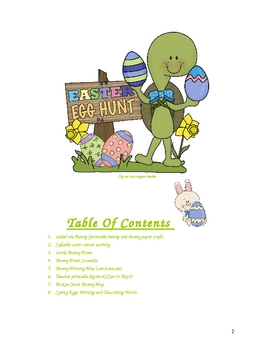
Hop over to look at this 'EGG-cellent' Easter unit!
This unit was created to enhance literacy through hands-on and engaging activities. In Jill and Amy's unit you will enjoy Easter basket syllable counting, pocket chart activities, a teacher big book (what hops?), bunny poem and scramble, label the bunny and art activity.
These activities are to be used in literacy centers and have student work print outs. Enjoy this fun Easter literacy unit! :)
Subjects:
Grades:
PreK - 1st
Types:
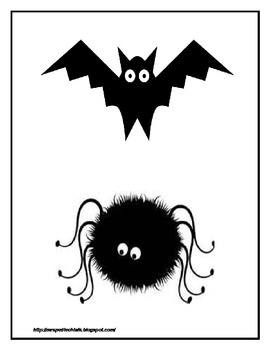
Going "Batty" over the "Web"
This Halloween display uses Bats and Spiders to show what websites students love best! The unit includes approx. 24 different websites already listed on Bats and Spiders. It also includes blank templates of both. A list of all included websites and URL's is also included, as well as a printable title for the display.
Grades:
1st - 5th
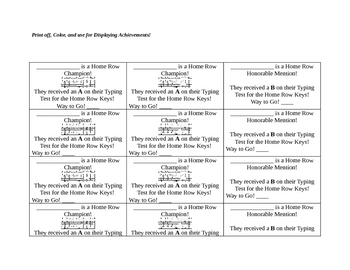
#pumpkin2021 Home Row Typing Champs!
This document includes resources to print and use for a Home Row Typing Achievement display. It also includes links to typing practice/tests over the home row, as well as links for printable certificates.
Grades:
2nd - 6th
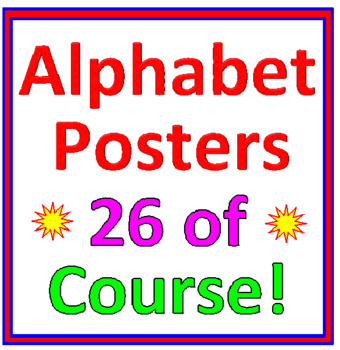
Alphabet Posters (26 Posters)
ALPHABET POSTERS (26 POSTERS) * Use these as a teaching tool or decorate your room! Either way these 26 posters will help your students learn their alphabet! * You receive 26 Posters, one for each letter of the alphabet with a CLEAR picture that STARTS with that letter. * Your students will enjoy looking at and learning from these posters. * A GREAT RESOURCE FOR LEARNING THEIR ALPHABET! * A B C D E F G - - - hang these up for all to see! (ALPHABET POSTERS) Copyright© 2018 David Filipek All ri
Grades:
PreK - 1st
Types:
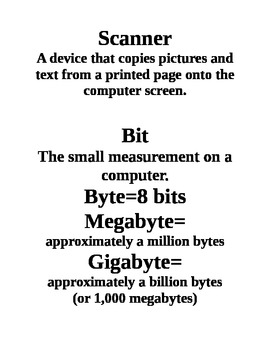
Computer Concepts and Vocabulary for Word Wall
Good sized font for displaying computer concepts and vocabulary on a Word Wall.
Grades:
6th - 9th
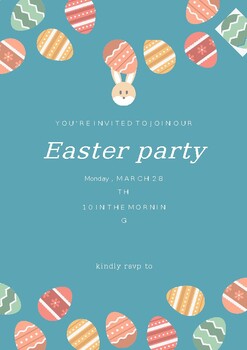
Easter Party Flyer (Editable & fillable resource)
Easy to edit to your use
Subjects:
Grades:
Not Grade Specific
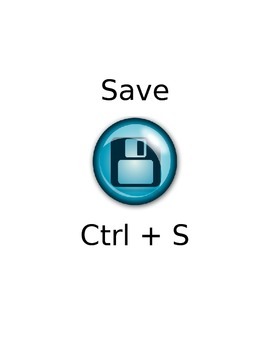
Keyboard Shortcuts Bulletin Board (Windows)
This Word document includes 12 color photo representations of the following keyboard shortcuts: Find, Select All, Undo, Print, Insert Hyperlink, Save, Copy, Italics, Bold, Underline, Paste, and Cut. These can be printed on color 8.5" x 11" paper to be cut in circles and used on a wall display like you see in the product preview file. I just added colored poster boards and scrapbooking paper and cut them in circles to make a colorful display.
Grades:
1st - 12th
Types:
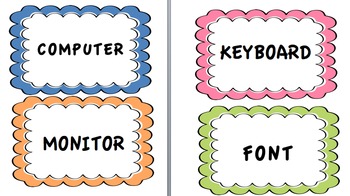
Computer Lab Word Wall Words
Included are 12 computer terms, some with their shortcuts listed, for students to refer to in your classroom or in the computer lab. I've also included 4 blank frames for you to add your own words.
Don't forget to rate my item and follow me!
Grades:
K - 5th

Grade Posters
I use these posters on my front board. I either clip them with magnets or use sticky tag to keep them up all year long. I write what each grade is responsible for doing that day underneath. Then I avoid having to write the same thing over and over again. These are in a Word document. You can customize what it says in the textbox and choose your own font/color.
Grades:
PreK - 8th, Not Grade Specific

Tee-rrific Students!
This is a great way for students to compliment each other in a fun, private manner, while learning about Microsoft Word formatting tools. Students will use WordArt to insert their name onto a t-shirt template made in Microsoft Word. Then other students in the class will rotate (to all the computers in a lab setting, or if done on classroom computers, one or two students at a time will create t-shirts and others will rotate to that computer.) Students type a positive comment about that student o
Grades:
3rd - 6th
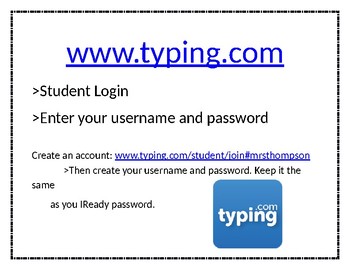
Frequently Used Websites
Students often forget how to spell or log into certain websites. I created a series of posters with directions on how to create an account and log in for students to refer to throughout the year.Websites included:www.typing.comwww.prodigygame.com/playwww.office.comwww.storylineonline.comAnd FAST Math
Subjects:
Grades:
Not Grade Specific
Types:
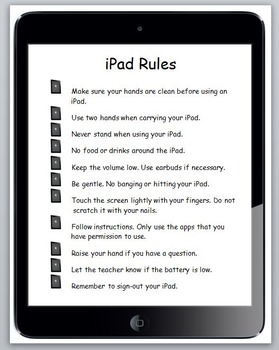
iPad Rules
Ipad Rules
This is a visually appealing 1 page document that lists 11 general iPad rules for students. It can be used for any computer class/when using iPads. It is a Word document so it can be edited to your liking. You can print it out and give it to your students or you can put it on a bulletin board, etc. The document is very nice with a cool iPad background and iPad bullets. Example rules include:
- Make sure your hands are clean before using an iPad.
- Use two hands when carrying your i
Grades:
4th - 12th, Higher Education, Adult Education
Showing 1-24 of 39 results

