54 results
Adult education specialty resources for SMART Notebook

Animated Traditional Cursive SmartBoard Upper and Lowercase
Your students will love this interactive SmartBoard Cursive lesson. It contains 52 pages of animated upper and lowercase letters. While your students are practicing their cursive at their seats, keep the animation going on the SmartBoard so they can check their own progress.
Subjects:
Grades:
2nd - 12th, Adult Education
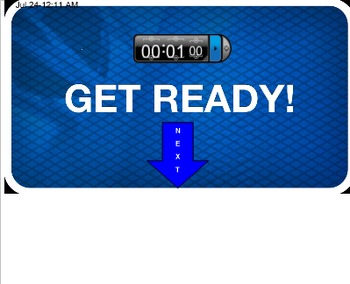
Heads Up for the Smart Board! Customizable Template for any subject or grade!
Have you ever played the fun new game Heads Up? Now you can bring it into your classroom! This game template allows you to customize up to 72 terms that you want your students to master! This template includes a scoreboard, instructions, and is SUPER EASY to customize. This is a sure way to bring enthusiasm and engagement into your classroom!
Grades:
K - 12th, Higher Education, Adult Education, Staff
Types:

Linkable Daily Agenda for SMART Board
This Daily Agenda looks like an iPhone and has icons that look like Apps. The icons can be linked to your instructional SMART Boards and/or websites that you plan to use during the instructional day. This Daily Agenda can be used on SMART Boards and is a great way for you to stay organized, transition quickly between subjects, and let your students know what is coming next.
Subjects:
Grades:
PreK - 12th, Higher Education, Adult Education, Staff
Types:

Paper or plastic in the supermarket
Life Skills Lesson that I created to teach my students how to listen to directions as a bagger at the supermarket. It also encourages attention to detail by product category (e.g., Put the dairy product in the plastic bag.).
Subjects:
Grades:
6th - 12th, Adult Education
Types:
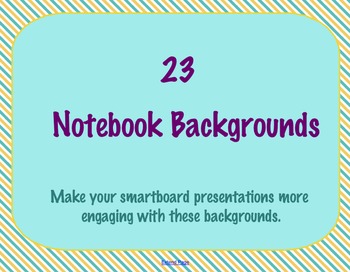
23 Framed SMART Notebook / SMART board Backgrounds
Make your notebook presentations more engaging with these 23 framed SMART Notebook backgrounds!
Subjects:
Grades:
PreK - 12th, Higher Education, Adult Education, Staff
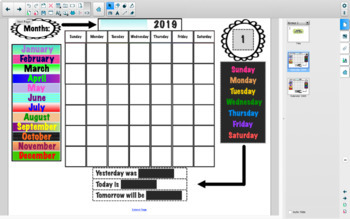
Calendar Time 2020-2021: A Smartboard Activity File
This file is a SMART Notebook file and was created to be used with a SMART Board. The "Calendar Time" file is a daily calendar activity (2020-2021) where students work on creating and reading a calendar. They will also be working with the day's of the week, the months of the year, and counting up to 31.
Subjects:
Grades:
PreK - 1st, Adult Education

Proper Work Attire
A brief SMARTboard activity that introduces to students the importance of proper work attire. There are also some links to videos attached to 2 of the slides e.g., importance of 1st impression, bad breath). This was created for my older Life Skills students before they were placed in their job assignments.
Grades:
8th - 12th, Adult Education
Types:

SMARTBOARD lesson on geometry including lines, angles, shapes, and figures
This smartboard lesson showcases how to identify types of lines, angles, triangles, quadrilaterals, polygons, and 3D figures. It's a quick introduction or review for most 2nd-5th grade topics in basic geometry.
Subjects:
Grades:
2nd - 6th, Adult Education
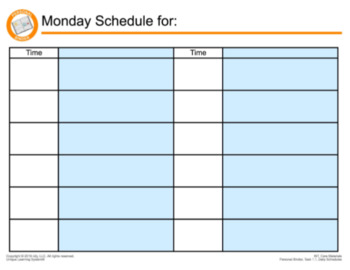
Unique Curriculum- Personal Binder SMARTboard
Unique is a special education curriculum that focuses on essential life skills, daily living skills, and other necessary topics for students with disabilities. I currently use this with my classroom of 7 students (K-2) all with Autism. We work together to fill out the pages and make a daily schedule, attendance check, and name writing practice. At the end of the day, we fill out the daily note for parents to get a short recap of their child's day. The correlating pages can be found through a Uni
Grades:
PreK - 12th, Adult Education

Commission Sales - SMART Notebook Snapshot
This SMART Notebook snapshop covers the topic of commission sales and explores the concepts of flat and graduated commission as well as minimum guaranteed pay. This presentation can be used to introduce the concepts in an applied or business math class. It can also be used as part of a series of real world-related BAR warm-up activities.
I teach in an alternative program in a high school where I have students in a variety of math subjects all in the classroom at the same time. Every day, I spen
Subjects:
Grades:
7th - 12th, Adult Education
Types:
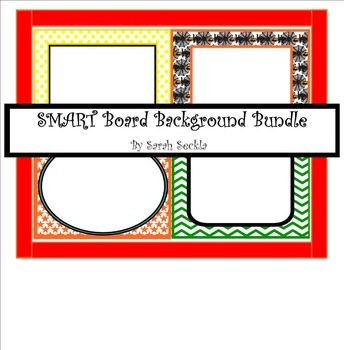
SMART Board Background Pages Bundle
Here is a bundle of four of my background pages collections - Chevron, Polka Dot, Star and Seasonal - 40 SMART Board Background Pages!!! If you purchased these separately, it would cost $12.00 ....
Use these fun Background Pages for your morning messages using the pens on your board, or any time you'd like to have a fun background when writing. Add them to your gallery to have them at your disposal each time you want something more exciting than just a white page!
Subjects:
Grades:
PreK - 12th, Higher Education, Adult Education
Types:
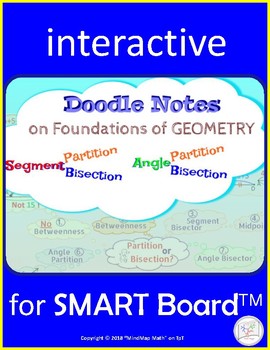
INTERACTIVE Mind Map w/Doodle Notes Geometry Basics: Segment & Angle Bisection
INTERACTIVE Mind Map with Doodle Notes HS Geometry Foundations: Segment and Angle Bisection / Partition.
Use a visual that helps establish quality work-habits and consistency in mathematical communications.
Lay down the foundations for writing geometry proofs. Make your own instructional video. Show a clear picture of the basic relationships among segments and angles, to avoid frustration with sloppy justifications later in the year.
This lesson contains 11 SmartBoard pages with probing questio
Subjects:
Grades:
8th - 12th, Higher Education, Adult Education, Staff
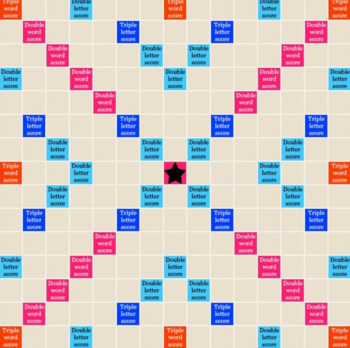
Scrabble Game for SMARTboard w/out letter tiles
Scrabble game board to use with SMARTboard. Interactive board to use with scrabble tiles.** Tiles not included
Grades:
1st - 12th, Higher Education, Adult Education, Staff

Supermarket: Paper or Plastic?
Life Skills Lesson that I created to teach my students how to listen to directions as a bagger at the supermarket. It also encourages attention to detail by product category (e.g., Put the dairy product in the plastic bag.).
Subjects:
Grades:
6th - 12th, Adult Education
Types:
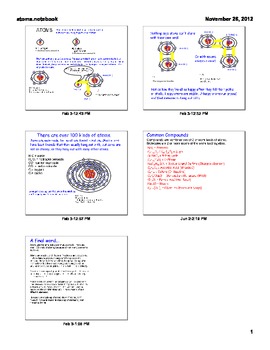
SMARTBOARD lesson on atoms, elements, and basic chemistry
This smartboard lesson showcases how atoms are structured, as well as explains how some atoms like to share electrons to fill their levels or shells. It's kid-friendly and a quick approach to compounds and molecules.
Subjects:
Grades:
4th - 12th, Adult Education

Classroom Voting & Elections
This file is a great way to let students vote. It was made for teh 2008 elections, but could very easily be modified to use at a lower or higher level. Just change the background, and the pictures and you have a Kindergarten voting tool for their favorite fruit or lunch menu. The linking between pages is all done, and is very easy to use. The steps are all listed on the teacher note page. If you purchase this file, please read the directions before changing pages. This way you don't erase links
Subjects:
Grades:
PreK - 12th, Higher Education, Adult Education, Staff

Logos Explained
I created this brief , but engaging SMARTboard activity for my Life Skills Class that had to create a logo for their Career Class. You can utilize it in conjunction with my Logo Game. This activity looks short, but lasted over an hour. There are links on some of the pages, so don't forget to check them out.
Subjects:
Grades:
8th - 12th, Adult Education
Types:
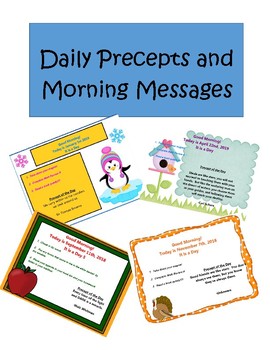
365 Days of Precepts and Morning Messages
You can display a daily precept and morning message for the class. They are editable. This is a SMART NOTEBOOK FILE. It is based off of Wonder Precepts.
Subjects:
Grades:
PreK - 12th, Higher Education, Adult Education, Staff
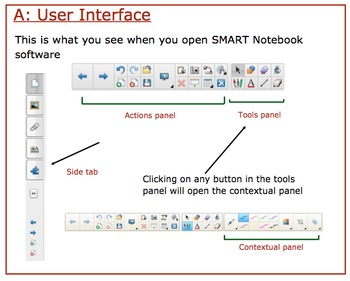
SMART Notebook Software- Level 1 Training
Notebook collaborative software training course is intended for teachers to help them create impactful, high quality, and dynamic lessons. The software offers unique, easy to use and intuitive tools that include sound and animation features to help them bring their lesson activities to life. Level 1 course is a step-by-step guide that is designed to help non-tech savvy teachers become familiar with basic functionality of SMART Notebook software.
Subjects:
Grades:
Adult Education, Staff
Types:

Improv Games
A 30 minute lesson introducing improvisation. This lesson is appropriate for all ages and features 8 different activities from easy to advanced.
Subjects:
Grades:
K - 12th, Higher Education, Adult Education

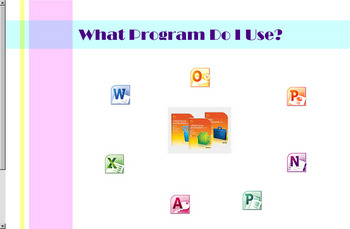
Which Program Do I Use
This is a Smart Notebook collection of activities to teach students about Word Processor Programs, Spreadsheet Programs, etc. It includes interactive activities explaining the use of Microsoft Office programs such as, Word, Excel, Outlook, One Note, Access, PowerPoint, and Publisher. It ends with a quiz that can be used with the clickers in the Rapid Response program.
Grades:
3rd - 12th, Adult Education, Staff
Types:
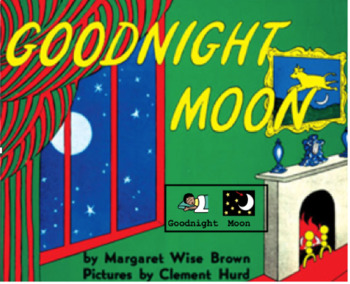
Goodnight Moon
This book is a classic called, "Goodnight Moon." It is by Margaret Wise Brown and pictures by Clement Hurd. It has been adapted with Mayor Johnson subtitles to go along with the book. It also has intriguing music incorporporated throughout the pages. It is at the same time an interactive book and it reads each page as you click on it. I hope you enjoy this oldie but goodie one!
Grades:
PreK - 2nd, Adult Education
Types:
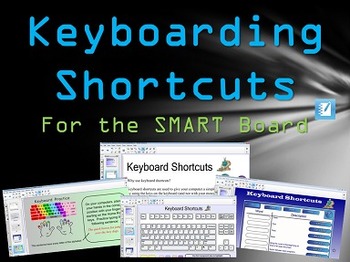
Keyboard Shortcuts Interactive Practice for the SMART Board
This SMART Board interactive lesson teaching students different popular keyboarding shortcuts for computer use and word processing.☰ This product can be imported into Promethean ActivInspire (Click File--->Import--->and choose your SMART Notebook file to open)HOME SCHOOL USERS: Use the SMART Interactive Viewer (a FREE SMART Technologies application that will allow you to view and use this file).
Grades:
2nd - 12th, Higher Education, Adult Education
Showing 1-24 of 54 results

