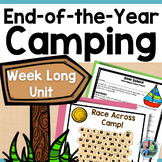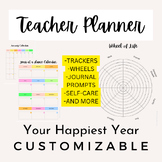5 results
3rd grade for all subjects project interactive whiteboards
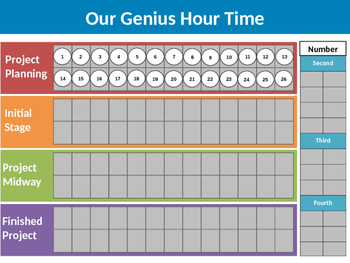
Genius Hour Student Manager
Genius Hour is fabulous but it can be hard to keep track of where students are in the process. This powerpoint file allows you to keep track of what part of the Genius Hour process each student is at so that you have a better idea of who is falling behind. All information on using the file is included.
Subjects:
Grades:
3rd - 12th

CC the Common Core Caterpillar
This is a SMART Notebook file containing resources for Bloom's Taxonomy and the Common Core. It is a diagram of CC the Common Core Caterpillar that (when clicked) goes to various resources that my grade level partner and I found. These tools and websites correlate to the Common Core and Bloom's Digital Taxonomy. The links go to sites that either are free to join, or at least to try. These have all been used in the past by teachers, but this is a fun and interactive way to find resources tha
Grades:
PreK - 12th, Staff
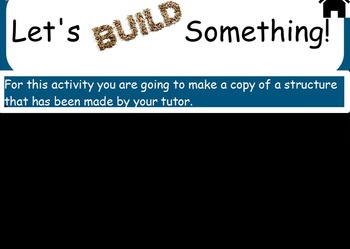
Role Reversal Group Project
This is a group project that encourages learners to lead their own learning and communicate effectively with one another. The presentation included an embedded lesson plan and the required role cards. The only items you will need to provide are building materials such as Popsicle sticks, bottle caps, tape etc as the students will be trying to replicate a structure that you have built prior to the lesson.
My students had a lot of fun with this and enjoyed doing something so different. I hope
Grades:
3rd - 12th, Adult Education, Staff
Types:

Frog and Toad Compare and Contrast
Great lesson with an activity to complete at the end. 6 pages!
Grades:
PreK - 6th
Types:

Charrette Protocol
Students can participate in the charrette protocol to give positive feedback on projects or work that they are working on. With Project Based Learning this is a protocol that is recommended but put in a SMART board that is more kid friendly and with timers to stay on track with the frame of the protocol. You can use the protocol several times throughout your project.
Subjects:
Grades:
2nd - 4th
Types:
Showing 1-5 of 5 results