6 results
Algebra 2 laboratories for Easel Activities

Inverse Function Investigation with Desmos.com
In this online investigation, students use Desmos.com as a substitute for the traditional graphing calculator to investigate properties of inverse functions. This is a great introductory activity into inverse functions as it gives students a visual understanding of what a function and its inverse can look like. In the activity, students are instructed to create a table of values for a function, create the table of values for the inverse function, and graph the line y=x. In so doing, students
Subjects:
Grades:
8th - 9th
Types:
CCSS:
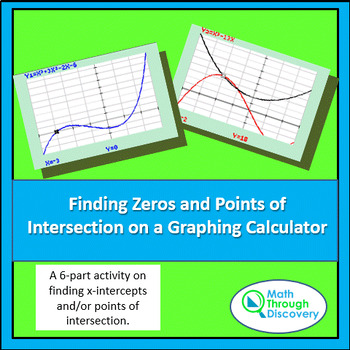
Alg 2 - Finding Zeros and Points of Intersection on a Graphing Calculator
This activity is broken into seven parts. Part I: Guides students in noticing that the trace key may not locate the x-intercepts (zeros) but shows them that there is another way x-intercepts can be found. Part II: Illustrates that there are algebraic techniques that can be incorporated in finding zeros.Part III: Shows student show to use a built-in feature to find x-intercepts or zeros.Part IV: Investigates how tables can be used to find x-intercepts and/or points of intersection. Part V: Chall
Subjects:
Grades:
10th - 12th
Types:
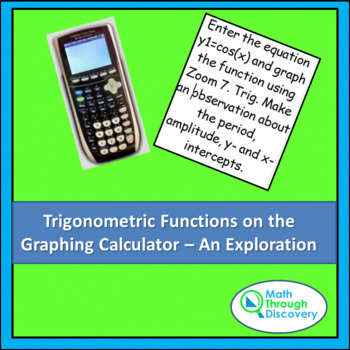
Trigonometric Functions on the Graphing Calculator - An Exploration
This activity sheet engages students in studying the general trigonometric equation y = a + b cos(cx) and making statements about the period, amplitude, y-intercept, and x-intercepts. After developing ideas with the cosine function, students make conjectures about similar sine graphs and then make a prediction of how a cosine graph would be changed to produce a particular graph.
Subjects:
Grades:
10th - 12th
Types:
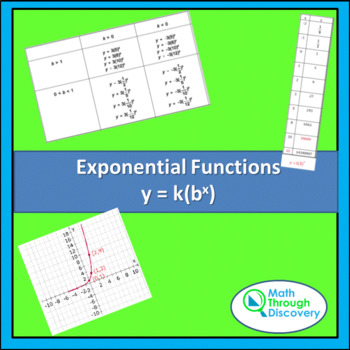
Alg 1 - Exponential Functions y = k(b^x)
Through this hands-on activity students will use the graphing calculator to study the affects of K and B on the equation y = k(b^x). Students will study exponential functions graphically and numerically.In my store there is an identical activity that uses the function y = a(b^x) rather than y=k(b^x).
Subjects:
Grades:
10th - 12th
Types:
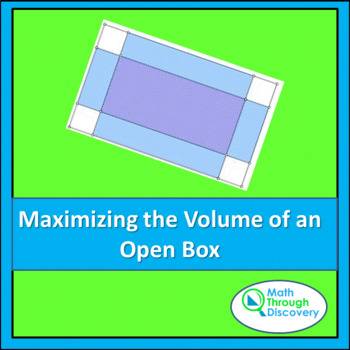
Alg 2 - MAXIMIZING THE VOLUME OF AN OPEN BOX
This activity guides students through an activity where they build rectangular boxes: Working in groups, students cut a 1x1 centimeter squares from each corner of a 20x22 centimeter sheet of paper and fold the paper to form an open box. Continue to cut 2x2, 3x3,4x4, 5x5, 6x6, ... 10x10 centimeter squares from other sheets of 20x22 centimeter sheets of paper. Each time they form the open box. Each person selects a box and calculates the length, width, height and volume of the box and they recor
Subjects:
Grades:
10th - 12th
Types:
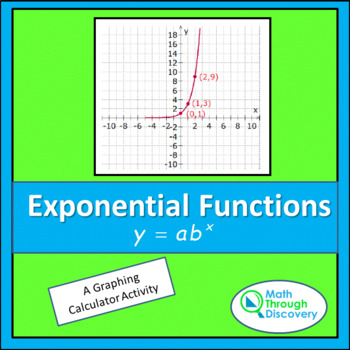
Alg 1 - Exponential Functions y = a(b^x)
This is a modification of another product available in my store. Instead of using the equation with constants of k and b, this equation uses the standard a and b. Through this hands-on activity students will use the graphing calculator to study the affects of a and b on the equation y = a(b^x). Students will study exponential functions graphically and numerically. In my store there is an identical activity that uses the function y=k(b^x) rather than y = a(b^x).
Subjects:
Grades:
9th - 12th
Types:
Showing 1-6 of 6 results





