304 results
3rd grade library skills internet activities under $5

Online Safety Digital Footprint Sort
Need to teach online safety to your students? Online Safety Digital Footprint Sort can help students understand what is and isn’t safe to share with others online. Students will cut and glue the scenario pieces under the columns for “safe” or “unsafe” topics to share online. You might use this activity to start the school year with classroom rules and procedures.What's Included:★ Safe or Unsafe Sorting Page★ Safe or Unsafe Picture Cards★ Safe or Unsafe Word Cards★ Answer Key★Note★ If you purchas
Grades:
1st - 4th
Types:
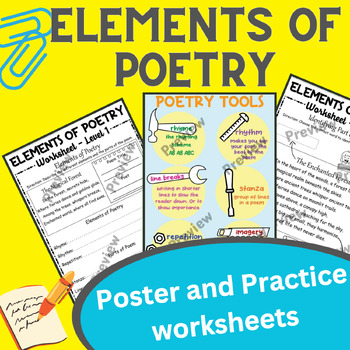
Elements of Poetry | Poetry Worksheet, Poster, Anchor chart (3 levels included)
Elements of Poetry: Engage your students with these captivating practice worksheets designed to reinforce their understanding of key poetic elements and parts of a poem. Through creative exercises and thought-provoking questions, students will delve into the world of rhyme schemes, metaphors, similes, stanzas, and more, honing their analytical skills and fostering a deeper appreciation for the art of poetry.Discover the captivating world of poetry through our practice worksheets with three progr
Subjects:
Grades:
2nd - 5th
Types:
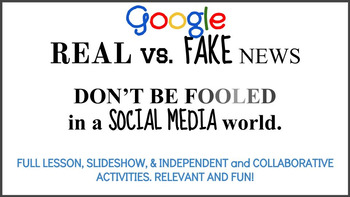
Real vs. Fake News! How to be informed in a world of SOCIAL MEDIA NEWS! Google
In 2016, a Stanford University study was conducted showing that a staggering 82% of students from middle school to college could not determine real from fake news. (https://sheg.stanford.edu/upload/V3LessonPlans/Executive%20Summary%2011.21.16.pdf) While there are many factors to blame, SOCIAL MEDIA is a major contribution to this. This lesson teaches students to question what they see on social media and puts them to the test.This lesson includes:1. Full lesson plan with COMMON CORE and ISTE sta
Grades:
3rd - 11th
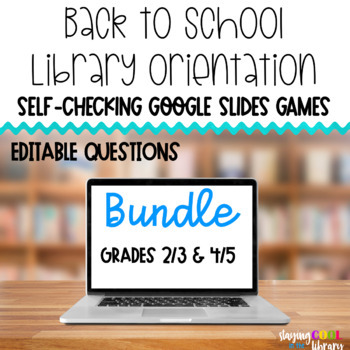
BUNDLE School Library Orientation Google Slides Game
This is a bundle of my two EDITABLE self-checking School Library Orientation Google Slides games to review basic information about the library, rules and procedures with your elementary students. The questions are a mix of true or false and multiple choice. Students do not need a Google account to do this game. Play it as a whole group game. Students can also do the game independently if they have a Google account.Terms of Use© Copyright Staying Cool in the Library, LLC. All rights reserved by t
Subjects:
Grades:
2nd - 5th
Types:
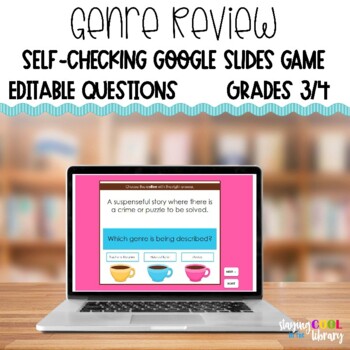
Genres Review Google Slides Game
Use this EDITABLE self-checking Google Slides game to review the different types of genres with your students. The questions are mix of true or false and multiple choice. Since it is self-checking, you can send this game out virtually through Google Classroom or other LMS. If students are doing the game at home, you could play it during a Zoom or live lesson. Then as students work through each question you can discuss the answers with them. You can also play it as a whole-group in the classroom
Subjects:
Grades:
3rd - 4th
Types:
Also included in: School Library Curriculum - YEARLONG MEGA BUNDLE
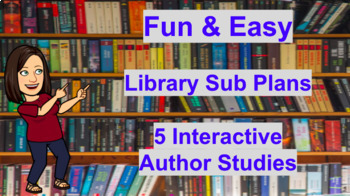
K-3 Library Sub Plans - 5 Fun / Easy / Interactive Author Studies
This resources includes 5 Author Studies (5 days of sub plans).One author study = one library lesson plan. Each google slide has 30+ minutes of work available for the students. It can be a powerpoint lesson or assigned as a google slide. This resource is great for virtual and hybrid learning (use as an assignment)as well as in-person learning (display on whiteboard).1- Mo Willems = read aloud, author experiment, virtual library, directed drawing 2- Aaron Blabey = meet the author, read alouds, th
Subjects:
Grades:
K - 3rd
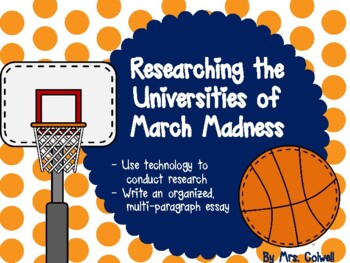
March Madness: College Research Using the Brackets
UPDATED with 2022 Men's and Women's March Madness brackets. Issue with Google Form has also been resolved. March Madness is the perfect time to have students use the computer to research colleges! Have your Elementary School students research colleges of their choice using online tools and graphic organizers. You can do this activity any time of the year with any colleges.This activity is a great way to incorporate research, organized 5-paragraph writing, and beginning to think about college rea
Grades:
3rd - 8th
Types:
Also included in: Basketball Bundle - Research, Writing, Projects, and Lots of Math
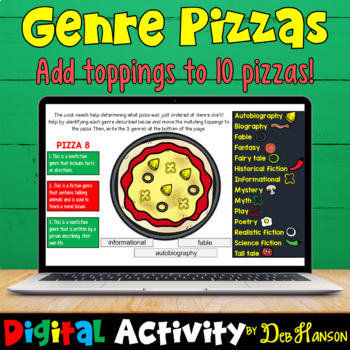
Genre Identification Activity using Google Slides (featuring pizza!)
If you are looking for a fun and engaging way for students to identify genres, check out this digital activity! It includes ten pizzas. For the first five pizza slides, students read three short story description and identify the genres being described. They create the ordered genre pizza by moving the appropriate genre toppings from the toppings menu. They also type the genres in the text boxes beneath each pizza. For the next four pizza slides, students read three definitions and identify the
Grades:
3rd - 5th
Types:
Also included in: Reading Genres Bundle: PowerPoint, Worksheets, Games, Craft Activity
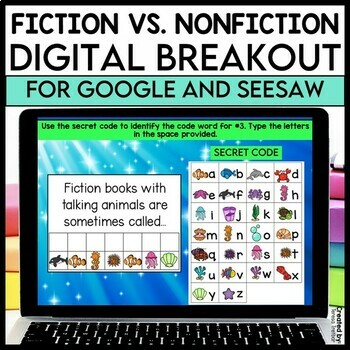
Fiction vs. Nonfiction DIGITAL BREAKOUT
Reviewing the elements of fiction and nonfiction with a digital breakout game will be a hit with your students! The five interactive games are a fun way for your students to practice this skill and they are ready to assign in Google and Seesaw.You will not need any physical locks or boxes for this breakout. As students complete each digital activity, they discover a code. They should write the codes as they go along. When they finish the games, they'll enter all the codes on a Google form. If al
Grades:
3rd - 5th
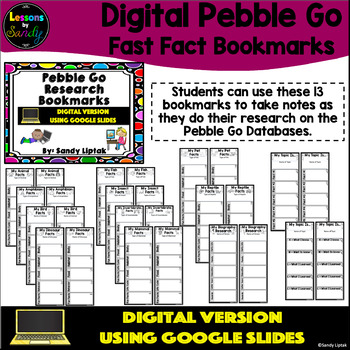
Digital Pebble Go Research Bookmarks - Google Classroom Distance Learning
Do you use Pebble Go Databases in your library and classrooms? Then these bookmarks are the perfect thing to help kids transition from READING about their topic to actually WRITING something down in order to create their own research report. I created 13 versions to help support your kids! I wanted something that was quick but that would still be fun for them to complete digitally. Google Slides Link provided in the product.Here's what's included:Animal FactsAmphibian FactsBiography FactsBird F
Subjects:
Grades:
K - 6th
Types:
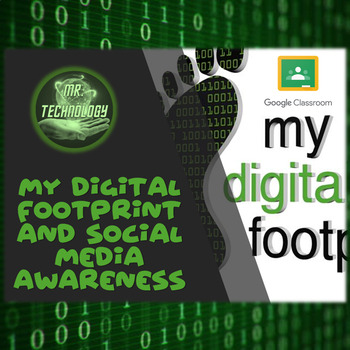
My Digital Footprint & Social Media Awareness for Google Classroom
My Digital Footprint and Social Media Awareness Interactive Activities for Google Classroom and Distance Learning / Remote Learning (Google Slides)⚠️PDF file of the Google Slides file is also included!This resources allows you to use this product as a paperless, no-prep activity bundle for use with Google Classroom, or to print out! Instructions on how to download and access for your Google Classroom, along with how to deliver the material to your students remotely is also included.✔️⚠️This teac
Grades:
3rd - 8th
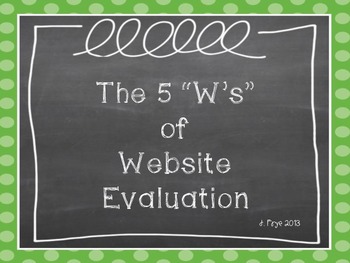
The 5 W's in Website Evaluation
This download contains 5 small posters that can be posted near computers that will remind students what to look for when searching for a credible website. While researching, students will be reminded to look for who, what, when, where, and why of each website. This package also contains a URL cheat sheet and 2 templates for comparing, evaluating, and rating websites. Students will also have the chance to provide a written response about their findings while evaluating each site.
This is an e
Grades:
3rd - 6th
Types:
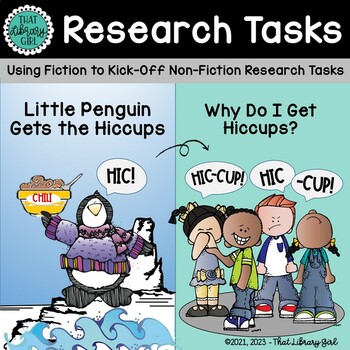
Winter Library Lesson | Research Human Body | Little Penguin Gets the Hiccups
When winter days tend to drag on, toss some beginning research tasks about a funny topic like hiccups into your library lesson plans! Start off by reading the book Little Penguin Gets the Hiccups (book not included -- but it was still only $1.99 for the Kindle e-book as of 1/10/2023)! Enjoy the surprise ending -- and then let the work begin! During their research, students will learn to use a variety of online resources such as:❄️ World Book Kids (a paid resource)❄️ Brain Pop (a paid resource)❄️
Grades:
2nd - 4th
Types:
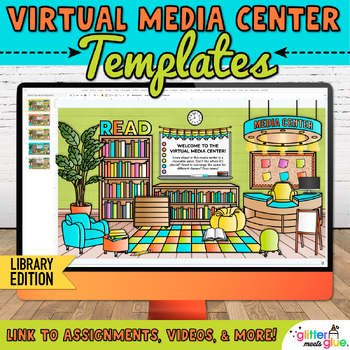
Virtual Library Classroom Background: Editable Digital Resource on Google Slides
Engage your elementary students in reading using my Bitmoji® virtual library on Google Slides™! Use these media center backgrounds to organize your digital resources. Then, assign the template via Google Classroom™. All the moveable pieces in this virtual classroom match and coordinate.These background templates include everything to make your virtual library look real. Arrange the circulation desk, rug, flexible seating, and bookshelves. And even small objects like the sticky notes, books, bull
Subjects:
Grades:
K - 8th

Destiny Discover Card Catalog BOOM Cards | Distance Learning
These paperless, no-prep BOOM cards are a great way to the Destiny Discover library catalog with your library or media center patrons. This super fun, interactive resource can be played on laptops, tablets or even the Smartboard.These cards are simple and fun to use! You will need either a FREE or paid teacher account. You will click on a link provided at purchase to access your cards and share them with your students.Topics covered include call numbers, fiction vs. non-fiction, author searches,
Subjects:
Grades:
2nd - 5th
Types:
Also included in: Library BOOM Card Bundle
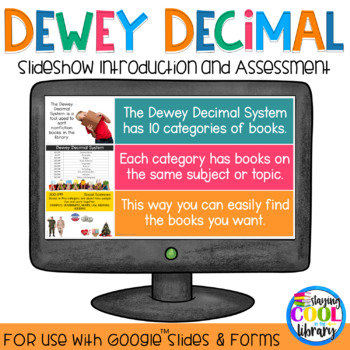
Dewey Decimal System - Introduction and Assessment - Google Edition
Introduce your students to the Dewey Decimal System with this editable introduction activity. There is also a Google Forms assessment/quiz to test their knowledge.What is included:➔ One Google Slides file. There are 20 slides. The slides review information about the Dewey Decimal System, who created it and why. There is one slide that gives an overview of the system. Then there is one slide for each of the 10 categories plus biographies and folk tales (398). There is a description of the types o
Subjects:
Grades:
3rd - 4th
Types:
Also included in: Dewey Decimal System Introduction & Review BUNDLE - Google Edition

Research Short {BUNDLE}
Need a quick research project that won't take you DAYS on end to complete? Research Shorts are just that ... Research tasks that can be completed in one class sitting.
Research Short tasks are similar to Internet Scavenger Hunts. They are perfect for teaching students the rudimentary research skills of keyword choice, utilization of the search box or book index, and scanning for information. My focus is on teaching students to get to the right page/webpage quickly, to scan for important words,
Subjects:
Grades:
K - 5th
Types:
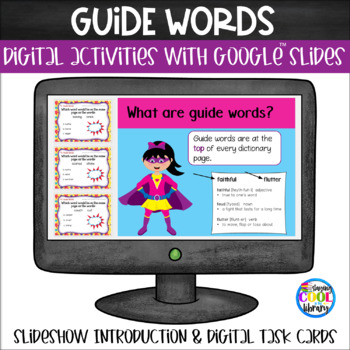
Guide Words Digital Activities for Google Slides
Learning about dictionary guide words has never been so much fun! This is a paperless introduction and review of guide words. Students will work directly in Google Slides or Microsoft OneDrive. to compete the activities This resource includes an 11 slide presentation and 24 digital task cards. What is included⇒ Teacher directions – includes the access links and instructions on how to use this in your library or classroom⇒ Instructions for using this resource with Microsoft OneDrive⇒ 2 Google Sli
Subjects:
Grades:
2nd - 4th
Also included in: Library Skills for Google Drive - BUNDLE
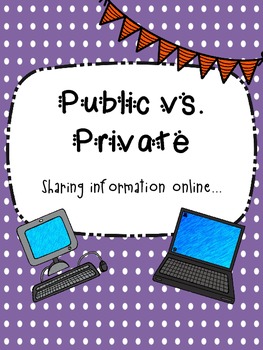
Public vs. Private Information {what to share online}
This activity will get your kids up and moving while sorting themselves. The printout includes 22 cards that contain bits of information. When handed out to your students they will sort themselves based on if the info on their card is something they would share publicly online or if it's something they should keep private.
Also included in the printout is a cut and sort handout which can be used as an assessment tool or add it your daily classwork!
Grades:
3rd - 5th
Types:
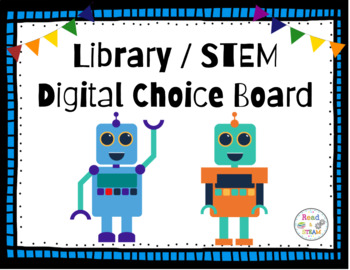
Library / STEM Digital Choice Board - Lower Elementary
Students can choose from 9 different literacy-based and/or STEM-based activities in this digital choice board! Each space on the choice board leads students to a different exciting activity that encourages reading or STEM thinking. This is a digital product.
Grades:
K - 3rd
Types:
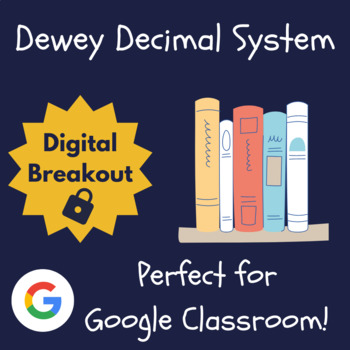
Dewey Decimal System Escape Room | Library Skills Digital Breakout
Supplement your Dewey Decimal System unit with this digital breakout! This breakout is purely digital, no kits necessary, and works through Google Forms! Students will use technology and problem-solving skills to complete this digital breakout after learning about the Dewey Decimal System. Students will complete the breakout in Google Forms.Did I mention that this breakout is editable?!? Use as is, add, or subtract questions and then post the link through Google Classroom, a class webpage, or as
Grades:
3rd - 6th
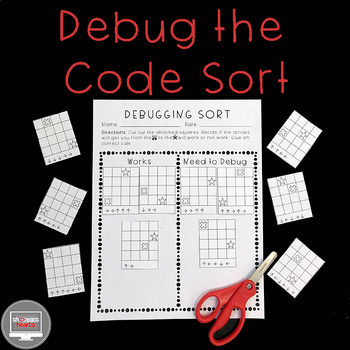
Debug the Code Sort
Debug the Code introduces students to the concept of debugging and coding. Each card has a program or algorithm written on it. Students will cut and glue the pieces under the columns for "works" or "needs to debug". If you are seeing multiple classes, the pieces could be laminated and used for each class. An extension activity could have students fix the codes that need to be debugged.Includes:3 differentiated sortsDebug vocab postersAnswer KeyExit ticketThe debugging sort can be differentiated
Grades:
2nd - 4th
Types:
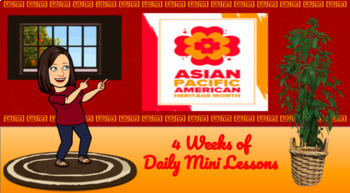
Asian American Pacific Islander Heritage Month - 20 Mini Lessons
This is a fun and easy resource for your students to explore during May's Asian American Pacific Island Heritage Month. We all know how much teachers have on their plate. But we also know how important it is to expand our students knowledge of other cultures around them as well as highlight their own culture! These mini lessons are designed to be a daily independent activity for students to complete on their own. There are four weeks of daily lessons which include the following activities:Mo
Subjects:
Grades:
1st - 4th
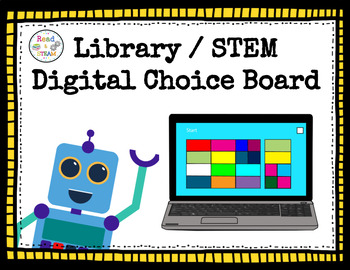
MORE! Library / STEM Digital Choice Board
This Digital Choice Board is full of exciting activities that are library/STEM- based. Each space on the choice board has a clickable link that will lead students to various activities which explore different facets of learning. Most of the activities can be completed fully online, but there are options for extending STEM learning with at-home materials. Various platforms and interests are covered.
Grades:
K - 4th
Types:
Showing 1-24 of 304 results





