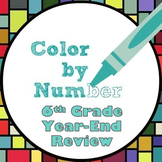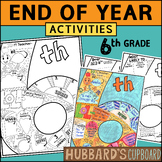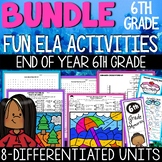84 results
6th grade computer science centers for Google Apps
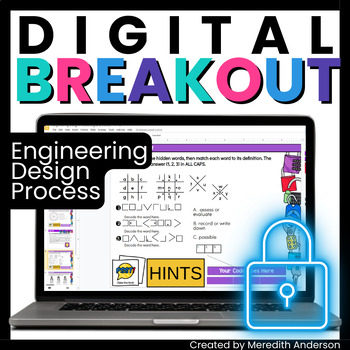
Engineering Design Process - Digital Breakout Escape Room for STEM
Do you want to introduce or review the engineering design process in an engaging and fun way? This digital breakout activity, similar to an escape room but without the need for physical locks, does just that! Students do not need any prior knowledge about engineering or the EDP to do this breakout, though it can be used as a review. In this resource, students will:Learn about the engineering design process (5 slides of informational text)Solve 6 digital puzzles related to the EDP (a variety of p
Grades:
4th - 8th
Types:
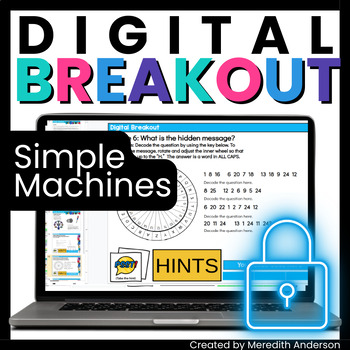
Simple Machines Activities Digital Breakout includes Google Slides Overview
LEVERage a series of digital puzzles to infuse learning about simple machines (or use the 8 reading passage slides as review). Students must avoid SCREWing up an answer or they won't be able to unlock all of the puzzles! WEDGE this lesson into your force and motion unit; simple machines are a crucial element to this physical science strand.What's a digital breakout?It is similar to an escape room but without the need for physical locks, is all about simple machines. In this resource, students wi
Grades:
3rd - 6th
Types:
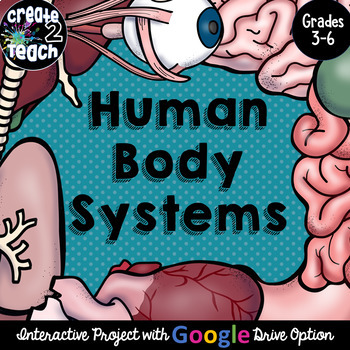
Human Body Systems Digital Interactive Distance Learning for Google Drive
This Human Body Systems Google Drive/Google Classroom Interactive Project is a fun, engaging way for students to learn about Human Body Systems. This resource can also be printed for paper/pencil option in the classroom. Students of any age can use this resource, but it is geared mainly for 3rd, 4th, 5th, and 6th grade students. The PDF includes:1. "How To," including link to the project. 2. Beginning to use the Google Slides/Google Classroom page. 3. Terms of Use Page The Human Body Systems Pro
Grades:
3rd - 6th
Types:
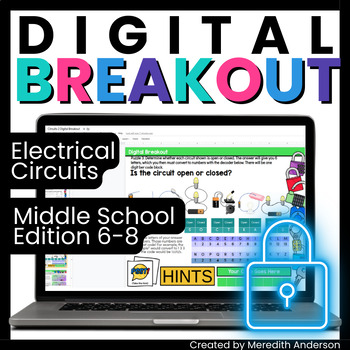
Electrical Circuits - Digital Breakout for Middle School
This digital breakout activity, similar to an escape room but without the need for physical locks, is all about electric circuits! Students do not need any prior knowledge about circuits to do this breakout, though you can also use it as a review or for extra practice. In this resource, students will:Learn about circuits (7 slides of informational text), including about electricity (including behavior at the atomic level), insulators and conductors, open and closed circuits, series and parallel
Grades:
6th - 8th
Types:

Typing Practice Keyboarding Program: Technology Vocabulary
Learn the keyboard keys while practicing technology vocabulary terms with this typing program. Over 200 vocabulary terms are included, as well as a video of directions for how to use your own lists. There are 13 Google Slides files which split the words into groups of 20. . There are 4 practice slides for each word.
This full resource is included in Technology Lessons Plans and Activities Grades K-5 Bundle so please do not purchase both.
What is included
• 13 Google Slides files that can either
Grades:
2nd - 8th
Types:
Also included in: Tech Skills Back to School Bundle 30% off
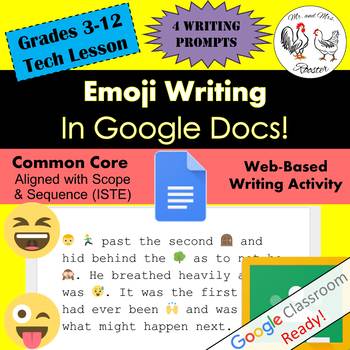
Emoji Writing in Google Docs Writing / Technology STEAM Lesson Plan Grades 3-12
Get your students excited about writing in Google Docs with this dual-approach lesson! In this lesson, students of all grade levels can enjoy writing a short story based on their skill level and then turn it into an emoji-fied story! Tutorials, story samples, emoji examples, and emoji differences are all included! Emoji writing has never been this fun! Made for use with:PCMacChromebookAll resources are organized for assigning through Google Classroom!*This lesson has an optional post lesson:Emoj
Grades:
3rd - 12th, Higher Education
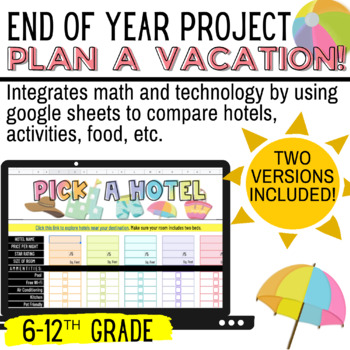
END OF YEAR MATH PBL: Plan A Vacation! | Math + Technology
Running out of ideas during the end of the year? Then this is a MUST HAVE!This is a Google Sheet activity that combines math skills with technology. Students will have fun exploring a vacation destination of their choice and researching hotels, activities, food, and vehicles for their trip. There are two versions included for differentiation:Version OneEasier option for students that want to compare their choices, but aren't ready to use Google Sheet formulas.The formulas are already embedded so
Grades:
6th - 12th
Types:
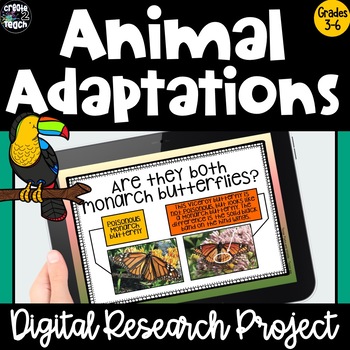
Animal Adaptations Digital Research Project Activity for Google Drive
Looking for a fun, engaging, no-prep Animal Adaptations Project based learning Research Project and a way for students to show what they've learned? This resource has it all... engaging content vocabulary, examples of each type of animal adaptation, opportunities for students to research using the provided links, slides for students to show what they've learned, and a scoring rubric. This fun, colorful, engaging digital interactive research project encourages students to make inferences about ho
Grades:
3rd - 6th
NGSS:
4-LS1-1
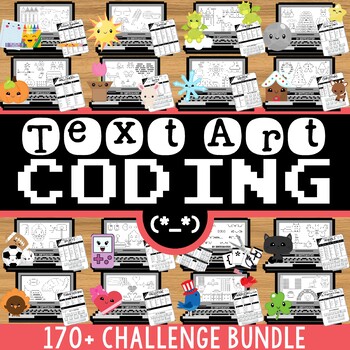
Coding Activities & Typing Practice | Yearlong Bundle | 170+ Text Art Challenges
Practice coding and typing all year long with these ASCII Text Art Challenges for ANY device! Students follow the code to type various themed images - over 170+ included. Also includes a detailed visual guide for creating and coding your own ASCII Text Art!**Now Includes CHALLENGES ON GOOGLE SLIDES too!**Easily integrate technology into your typing, coding, or technology plans with these low-prep and engaging coding and typing practice activities. Also perfect for fast finishers! Coding with ASC
Grades:
3rd - 6th
Types:
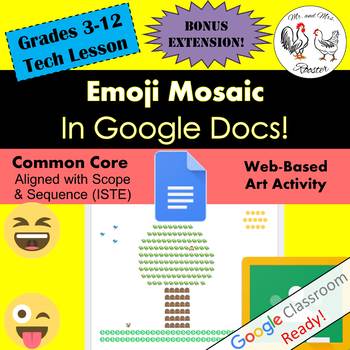
Emoji Mosaic in Google Docs Art / Technology STEAM Lesson Plan Grades 3-12
Use Google Docs in a way unexpected...with emojis! This multi-subject lesson will have your students planning, designing, and creating a work of art set in mosaic! Teacher presentation file, including where the mosaic art style has been used, emoji mosaic examples, and emoji differences are all included! Emoji mosaic will have all students smiling to see their work of art come together!Made for use with:PCMacChromebookAll resources are organized for assigning through Google Classroom!*This lesso
Grades:
3rd - 12th, Higher Education
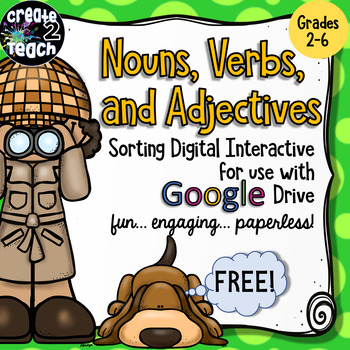
FREEBIE! Nouns, Verbs, and Adjectives Digital Interactive for Google Drive
FREEBIE! What a fun way to review parts of speech! This colorful resource is a highly engaging, entertaining digital interactive that can be used with Google Drive and Google Classroom. Students will sort words using movable pieces into noun, verb, and adjective categories. They will also type a response, identifying words as nouns, verbs, or adjectives. Finally, they will compose a sentence using some of the nouns, verbs, and adjectives in this resource. Your students will love practicing gra
Grades:
2nd - 6th
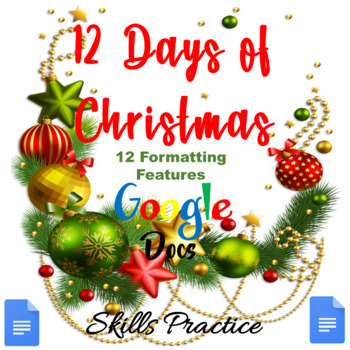
12 Days of Christmas Google Docs Formatting Activity Pages
No PREP - 100% EDITABLE and DIGITAL - 12 Days of Christmas Google Docs Formatting Skills Practice is 15-pages of Google Docs activities for students ready to practice their formatting skills. Students will practice 12 Formatting features: Font Size, Font Style, Text Color, Bold, Underline, Italics, Numbered List, Bulleted List, Cut & Paste, Alignment, Highlighter, and Checklist. Please Note: Students should be a little familiar with the formatting features as the activity does NOT specifical
Grades:
3rd - 6th
Types:
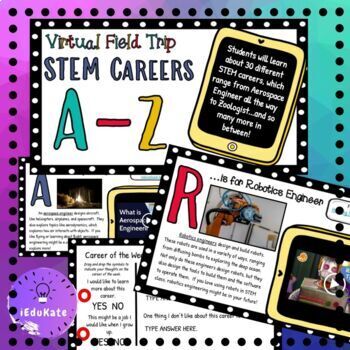
STEM Careers - Virtual Field Trip
This STEM Career Virtual Field Trips Google Slide resource includes 30 STEM Career Field Trips form A-Z. Each career has one slide that includes imagery, a related link to explore, a short description of the career, and a video. Also included is a four question assessment slide which asks students their opinion on the career.I use this resource in my STEM Lab class. Each week I assign one career slide and the assessment slide. Student explore that career to determine whether or not it might
Grades:
3rd - 9th
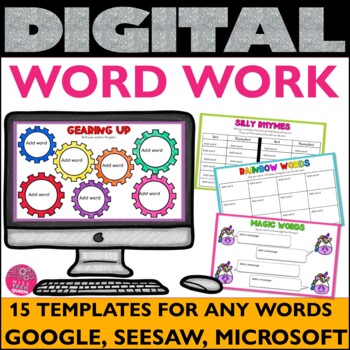
Word Work Activities Center Google Classroom Activities Spelling Practice
Get your students practicing their sight and spelling words with this exciting and interactive digital activity ! No prep needed - just add the words you want your students to practice and send it to your class.This activity includes 15 fun and educational activities that will help your students learn their words in a snap.With activities like matching, fill-in-the-blank, and write the word, your students will be begging for more. And the best part? This activity is 100% digital , so you can us
Grades:
3rd - 6th
Types:
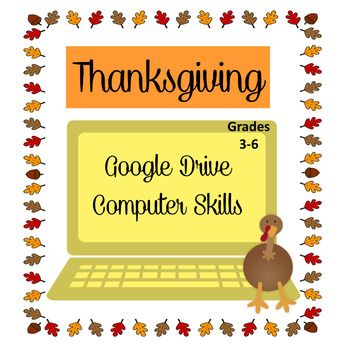
Thanksgiving Google Drive Computer Activities - Docs & Slides
These Google Thanksgiving themed lessons will keep students in grades 3-6 actively engaged while practicing computer skills and ELA. Assign all activities to each grade or chose some activities for different grade levels based on your students. All lessons are digital lessons.Uses: Computer Lab, Classrooms with 1:1 Devices, Center Activities, Sub Activity, Library, Media CenterTechnology Standards:1.c Use technology to seek feedback that informs and improves their practice and to demonstrate the
Grades:
3rd - 6th
Types:
CCSS:
Also included in: Thanksgiving Computer Activities Ultimate Bundle
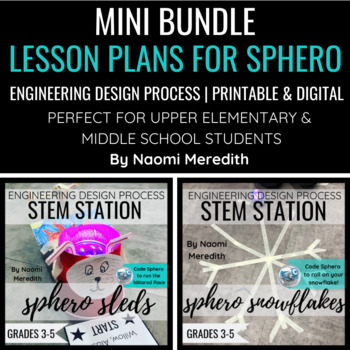
Sphero Lesson Plans | Bundle | Snowflakes & Dog Sleds
2 Sphero Lesson Plans in this mini bundle. Use the Engineering Design Process in each lesson. Lessons work best with upper elementary and middle school students. These lessons are designed mainly for use with Sphero, but other robots can also be used instead. Why should I purchase as a bundle and not individually?I have saved you the time to go searching for all of the right materials and put them all in one place. Also when purchasing as a bundle, you save on cost for price per item. You are sa
Grades:
4th - 7th
Types:
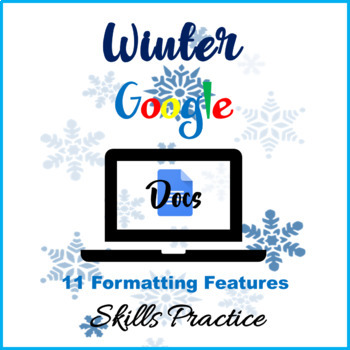
Winter Google Docs Formatting Activity Pages
No PREP - 100% EDITABLE and DIGITAL – Winter Google Docs Formatting Skills Practice is 14-pages of Google Docs activities for students ready to practice their formatting skills while learning about winter and snow facts. Students will practice Font Size, Font Style, Text Color, Bold, Underline, Italics, Numbered List, Bulleted List, Cut & Paste, Highlighter, and Checklist.Please Note: Students should be a little familiar with the formatting features as the activity does NOT specifically teac
Grades:
3rd - 6th
Types:
Also included in: Computer Technology Curriculum Complete Unit Google Lessons Grades K-2
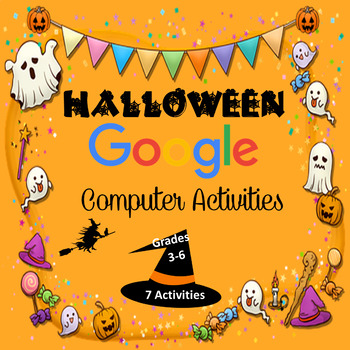
Halloween Computer Activities - Google Lessons - Digital Worksheets
Halloween Computer ActivitiesThese Google Halloween theme lessons will keep students in grades 3-6 actively engaged while practicing computer skills, ELA, and a little math. Assign all activities to each grade or chose some activities for different grade levels based on your students. Except for the Word List for A Fun Halloween Story, all lessons are digital lessons.Uses: Computer Lab, Classrooms with 1:1 Devices, Center Activities, Sub ActivityHalloween Computer Activities Includes:Halloween T
Grades:
3rd - 6th
Types:
Also included in: Halloween Computer Activities Ultimate Bundle

Emoji Book Summaries on Google Slides
Google Slides Emoji Book Summaries.Easily integrate Google Classroom or Google Drive™ online storage service into your reading time by having students practice summarizing on Google Slides.The catch? Students will summarize a book read using ONLY Emojis. 5 different graphic organizers are included for differentiation. Google Slides can be duplicated easily for a year-long on-going summary assignment. Also included are slides for translating the Emoji summary into words. My detailed visual dire
Grades:
3rd - 6th
Types:
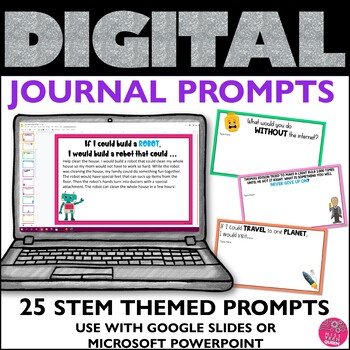
Digital Journal Prompts Google Classroom Activities Writing Questions STEM
Journal Prompts are a perfect way to mix writing with creativity! Inspire your students' thinking with these STEM themed discussion questions. 25 ready to go slides for use with Seesaw or Google Classroom, so NO PREP for you! Start answering questing prompts as morning or early finishers work. Included in This Journal writing Resource: 25 Discussion Questions / writing prompts View preview to see questions asked Teacher's guide to sharing on Google or Seesaw Step by step instructionsTwo blank s
Subjects:
Grades:
3rd - 6th
Types:
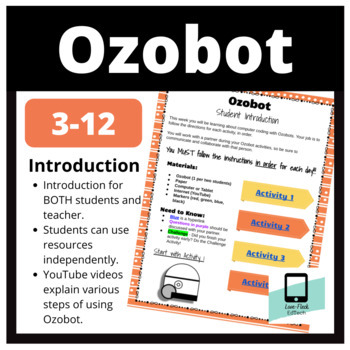
Introduction to Ozobot: Student-Driven Activities
Please note - This resource is part of a larger bundle of Ozobot Activities found HERE.The "Introduction to Ozobot" download includes teacher directions for introducing Ozobot to students in approximately 4-6 hours. The activities can be broken down into 4 days of learning, and the majority of work will be student-driven. The download includes a link to a Google Slide presentation (you will make a copy of it) that will lead your students through the "Introduction to Ozobot" activities. This acti
Subjects:
Grades:
3rd - 12th, Adult Education, Staff
Types:
Also included in: OZOBOT: Activities (Bundle)
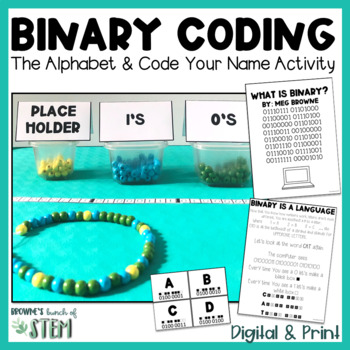
Intro to Binary: Coding Your Name {Print & Digital}
Need a resource that brings coding off of a device [coding unplugged]? Are you unsure how to even teach coding? I've got you! This resource is a great introduction to the Binary Language for your students where they will be coding their own names and you may even learn something too!01000010 01101001 01101110 01100001 01110010 01111001 00100000 01101001 01110011 00100000 01100110 01110101 01101110 00100001 [Binary is fun]In this introductory unit, students will understand what the ones and zeros
Grades:
K - 8th
Types:
Also included in: All About Binary: Intro, Puzzles, & More {Print & Digital}
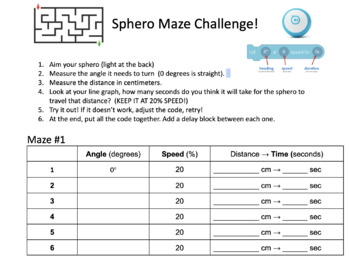
Sphero Robotics Training (Distance, Angles, Speed) + Maze Challenge
This bundle includes editable Google Slides for the teacher to present and give instructions, a teacher reference sheet, printable and editable Google Docs for students to record their work. It also includes a printable Sphero protractor. This Sphero training can be used with any Sphero Robotic model and the Sphero app. Students will first test how far their robot travels with different amounts of time (seconds) at 20% power and create a line graph to help them visualize the relationship between
Grades:
3rd - 7th
Types:

Typing Practice Color Coded Keyboarding - Advanced Sight Words
Learn the keyboard keys while practicing sight words with this color coded typing program. Fry sight word groups 4-10 are included, as well as a formatted template so you can use your own lists. There are 7 Google Slides files (also works in PPT) which split the words into groups of 100. These are perfect for students 3rd grade and above who are working on these sight word groups.The key to this activity is that the letters in the words are formatted to be the same color as the row of keys on th
Grades:
3rd - 6th
Types:
Showing 1-24 of 84 results