15 results
Common Core 1.NBT.A.1 centers for SMART Notebook
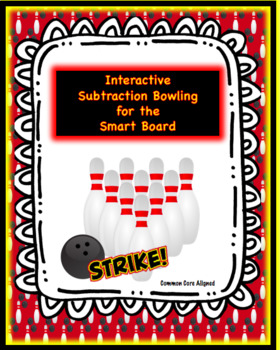
Subtraction Bowling for the Smart Board
This is a common core aligned subtraction activity, which can be used to introduce or reinforce subtraction skills on the Smart Board. This product is interactive and can be used during whole-group instruction or in a math center. The students are asked to count the bowling pins on the Smart Board. After they have counted the pins, they are to tap the interactive die and subtract the number of pins specified on the die. The students are able to make the pins disappear by tapping the pins on the
Subjects:
Grades:
PreK - 2nd
CCSS:
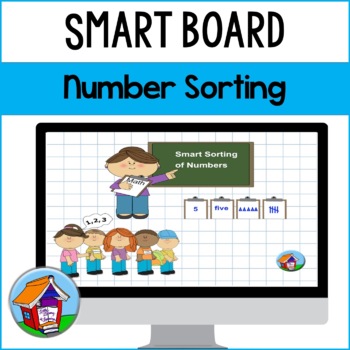
Sorting Numbers (Number Formats) Smart Board™ Activity
Number sense is a critical Pre-K and Kindergarten math skill, including recognizing numbers in different variations. This is a number sorting activity for the Smart Board™. It is suitable for primary grades (Pre-K, Kindergarten and First Grade, mostly). Students read the numbers in several representations (numeral, number word, array of shapes, and tally marks). They use the interactive whiteboard to sort the numbers into two labeled calculators on the screen. Correct numbers disappear, with a g
Subjects:
Grades:
K - 2nd
Also included in: Basic Skills Sorting Bundle for the SMART Board™
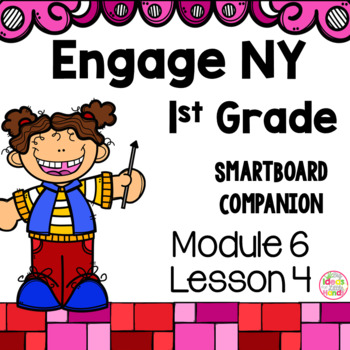
Engage NY 1st Grade Math Module 6 Lesson 4 SmartBoard
This is a SmartBoard activity that directly correlates with the 1st Grade Engage NY Math Module 6 Lesson 4 (Write and interpret two-digit numbers to 100 as addition sentences that combine tens and ones). This lesson includes activities and games for the lesson
Check out the Module 6 bundle here
Module 6 Bundle
Want to try a lesson for FREE before you buy? Click here to check out a free lesson and try it in your room before you buy the bundle
Module 1 Lesson 14 FREE Lesson
Looking for more Eng
Subjects:
Grades:
K - 2nd
CCSS:
Also included in: Engage NY 1st Grade Math Module 6 BUNDLE SmartBoard

Interactive SMART board Place Value Lesson
Interactivity teach place value "tens"and "ones". Students can click on the dice and move the given number.
Subjects:
Grades:
K - 2nd
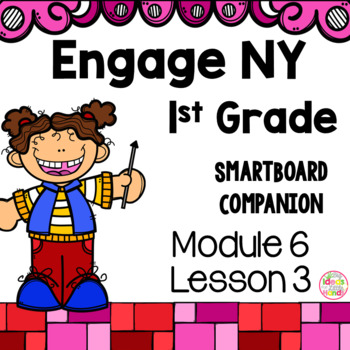
Engage NY 1st Grade Math Module 6 Lesson 3 SmartBoard
This is a SmartBoard activity that directly correlates with the 1st Grade Engage NY Math Module 6 Lesson 3 (Use the place value chart to record and name tens and ones within a two-digit number up to 100). This lesson includes activities and games for the lesson
Check out the Module 6 bundle here
Module 6 Bundle
Want to try a lesson for FREE before you buy? Click here to check out a free lesson and try it in your room before you buy the bundle
Module 1 Lesson 14 FREE Lesson
Looking for more En
Subjects:
Grades:
K - 2nd
CCSS:
Also included in: Engage NY 1st Grade Math Module 6 BUNDLE SmartBoard
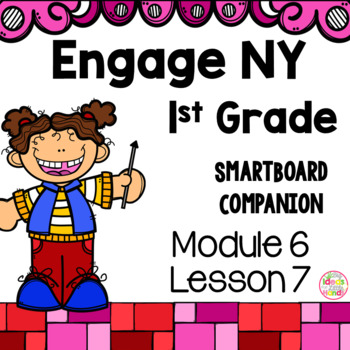
Engage NY 1st Grade Math Module 6 Lesson 7 SmartBoard
This is a SmartBoard activity that directly correlates with the 1st Grade Engage NY Math Module 6 Lesson 7 (Count and write number to 120. Use Hide Zero Cards to relate numbers 0 to 20 to 100 to 120). This lesson includes activities and games for the lesson
Check out the Module 6 bundle here
Module 6 Bundle
Want to try a lesson for FREE before you buy? Click here to check out a free lesson and try it in your room before you buy the bundle
Module 1 Lesson 14 FREE Lesson
Looking for more Engang
Subjects:
Grades:
K - 2nd
Also included in: Engage NY 1st Grade Math Module 6 BUNDLE SmartBoard
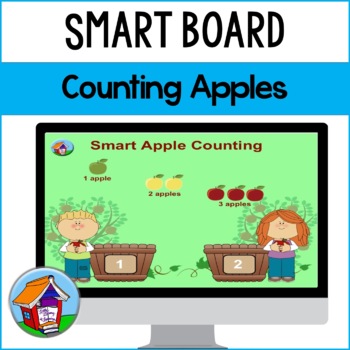
Counting Apples Smart Board™ Activity
Ah, apples in the autumn! This is an apple counting activity for the Smart Board™. It is suitable for primary grades (Pre-K, Kindergarten and First Grade, mostly). Students use the interactive whiteboard to sort groups of apples into two labeled bushel baskets. A gentle “ping” sounds if they are correct. Apples put into the wrong basket will bounce back out! It could also be useful for children with autism, as it does not have any distracting bells and whistles.There are 12 pages, covering 8 sor
Subjects:
Grades:
PreK - 2nd
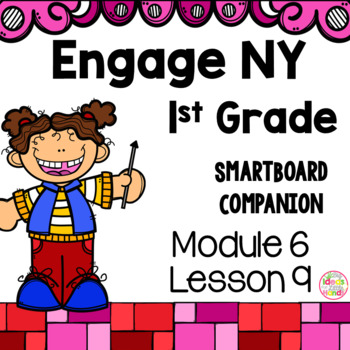
Engage NY 1st Grade Math Module 6 Lesson 9 SmartBoard
This is a SmartBoard activity that directly correlates with the 1st Grade Engage NY Math Module 6 Lesson 9 (Represent up to 120 objects with a written numeral). This lesson includes activities and games for the lesson
Check out the Module 6 bundle here
Module 6 Bundle
Want to try a lesson for FREE before you buy? Click here to check out a free lesson and try it in your room before you buy the bundle
Module 1 Lesson 14 FREE Lesson
Looking for more Engange NY resources like vocabulary posters,
Subjects:
Grades:
K - 2nd
CCSS:
Also included in: Engage NY 1st Grade Math Module 6 BUNDLE SmartBoard
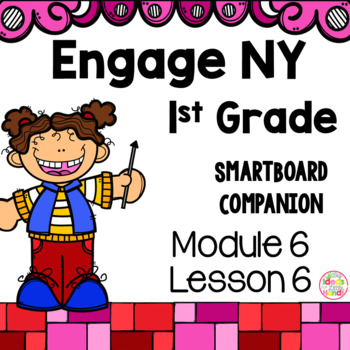
Engage NY 1st Grade Math Module 6 Lesson 6 SmartBoard
This is a SmartBoard activity that directly correlates with the 1st Grade Engage NY Math Module 6 Lesson 6 (Use the symbols >, =, < to compare quantities and numerals to 100). This lesson includes activities and games for the lesson
Check out the Module 6 bundle here
Module 6 Bundle
Want to try a lesson for FREE before you buy? Click here to check out a free lesson and try it in your room before you buy the bundle
Module 1 Lesson 14 FREE Lesson
Looking for more Engange NY resources like
Subjects:
Grades:
K - 2nd
CCSS:
Also included in: Engage NY 1st Grade Math Module 6 BUNDLE SmartBoard
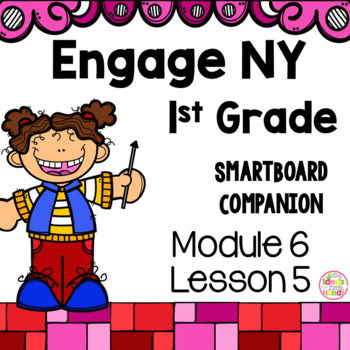
Engage NY 1st Grade Math Module 6 Lesson 5 SmartBoard
This is a SmartBoard activity that directly correlates with the 1st Grade Engage NY Math Module 6 Lesson 5 (Identify 10 more, 10 less, 1 more, and 1 less than a two-digit number within 100). This lesson includes activities and games for the lesson
Check out the Module 6 bundle here
Module 6 Bundle
Want to try a lesson for FREE before you buy? Click here to check out a free lesson and try it in your room before you buy the bundle
Module 1 Lesson 14 FREE Lesson
Looking for more Engange NY resou
Subjects:
Grades:
K - 2nd
CCSS:
Also included in: Engage NY 1st Grade Math Module 6 BUNDLE SmartBoard
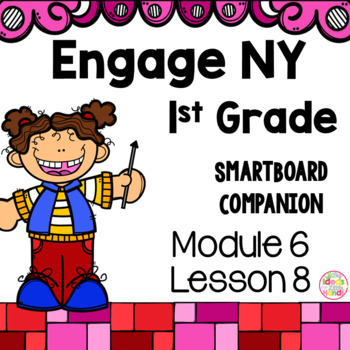
Engage NY 1st Grade Math Module 6 Lesson 8 SmartBoard
This is a SmartBoard activity that directly correlates with the 1st Grade Engage NY Math Module 6 Lesson 8 (Count to 120 in unit form using only tens and ones. Represent numbers to 120 as tens and ones on the place value chart). This lesson includes activities and games for the lesson
Check out the Module 6 bundle here
Module 6 Bundle
Want to try a lesson for FREE before you buy? Click here to check out a free lesson and try it in your room before you buy the bundle
Module 1 Lesson 14 FREE Les
Subjects:
Grades:
K - 2nd
CCSS:
Also included in: Engage NY 1st Grade Math Module 6 BUNDLE SmartBoard
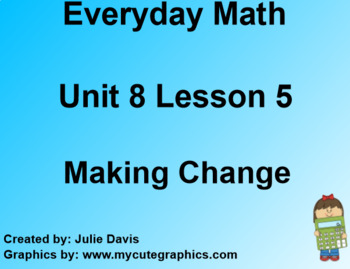
Everyday Math EDM 1st Grade 8.5 Making Change
This is a SmartBoard activity that directly correlates with the 1st Grade Everyday Math EDM 8.5 Making Change (develop the use of counting up as a strategy for making change with money). This lesson includes activities, games, video, and vocabulary for the lesson. Please feel free to contact me if you have any questions.This is a Smart Notebook file. To use this file you need Smart Notebook software installed. Please click here to go to the website to download if you do not already have the soft
Subjects:
Grades:
K - 2nd
CCSS:
Also included in: Everyday Math EDM 1st Grade BUNDLE
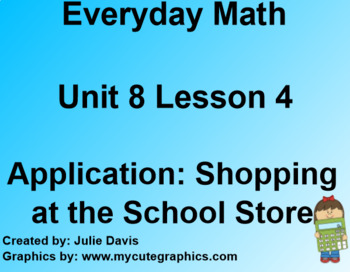
Everyday Math EDM 1st Grade 8.4 Application Shopping at the School Store
This is a SmartBoard activity that directly correlates with the 1st Grade Everyday Math EDM 8.4 Application Shopping at the School Store (provide practice solving number stories that involve addition and subtraction). This lesson includes activities, games, video, and vocabulary for the lesson. Please feel free to contact me if you have any questions.This is a Smart Notebook file. To use this file you need Smart Notebook software installed. Please click here to go to the website to download if y
Subjects:
Grades:
K - 2nd
CCSS:
Also included in: Everyday Math EDM 1st Grade BUNDLE
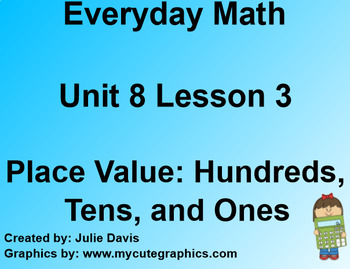
Everyday Math EDM 1st Grade 8.3 Place Value
This is a SmartBoard activity that directly correlates with the 1st Grade Everyday Math EDM 8.3 Place Value: Hundreds, Tens, and Ones (extend place value concepts to hundreds). This lesson includes activities, games, video, and vocabulary for the lesson. Please feel free to contact me if you have any questions.This is a Smart Notebook file. To use this file you need Smart Notebook software installed. Please click here to go to the website to download if you do not already have the software. ****
Subjects:
Grades:
K - 2nd
CCSS:
Also included in: Everyday Math EDM 1st Grade BUNDLE
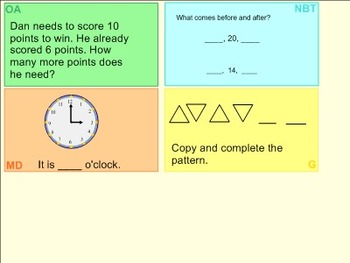
The Daily Four Common Core Math Journals
This is a smartboard slide presentation. It contains 5 days of 'math journals'. Each slide has four boxes (to represent each common core strand). The objectives covered and directions for the teacher are included in the slides.
Time needed: 10-15 minutes a day
Great for districts that require a 'problem solving' block each day.
Be sure to play around with the slides, you can move the monkey to uncover how many bananas he ate, move the basket to see how many apples are still in the basket...et
Subjects:
Grades:
1st
Showing 1-15 of 15 results

