41 results
High school instructional technology center pdfs
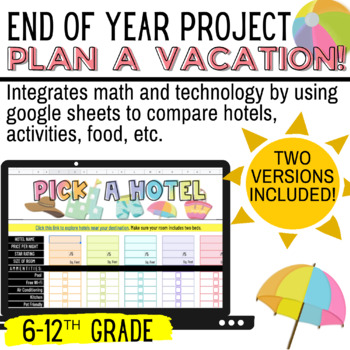
END OF YEAR MATH PBL: Plan A Vacation! | Math + Technology
Running out of ideas during the end of the year? Then this is a MUST HAVE!This is a Google Sheet activity that combines math skills with technology. Students will have fun exploring a vacation destination of their choice and researching hotels, activities, food, and vehicles for their trip. There are two versions included for differentiation:Version OneEasier option for students that want to compare their choices, but aren't ready to use Google Sheet formulas.The formulas are already embedded so
Grades:
6th - 12th
Types:
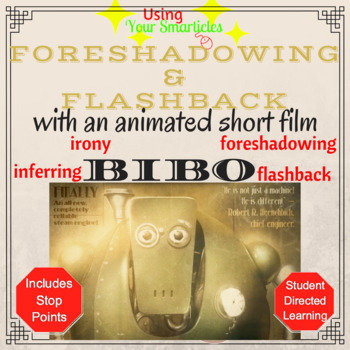
Flashback/Foreshadowing with an Animated Short Film
Introducing BIBO! This print and go lesson provides links and stop points for the award winning movie titled Bibo about a loyal and devoted robot that has found himself in unimaginable circumstances. (Video is on both Vimeo and YouTube) This well written story integrates critical reading skills for Middle Schoolers. In seven minutes, the authors of this wordless film take the viewer on a journey that embeds inferring, flashback, foreshadowing, symbolism, irony and MANY more higher level crit
Grades:
5th - 9th
Types:

Calculator Practice!--Addition/Subtraction
A great way for the students of any age/grade to practice using a calculator or calculator tool on their computer or device to add and subtract 2-3 digit numbers. Look for my multiplication and division calculator practice as well!
Grades:
2nd - 12th, Adult Education
Types:
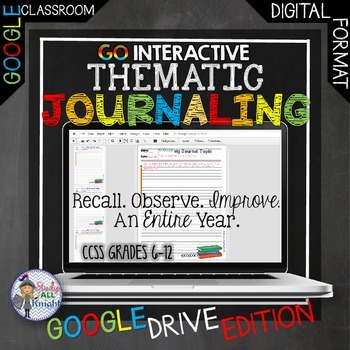
Thematic Journaling Writing, Observe, for an Entire Year Google Drive
Digital Thematic Journaling Recall, Observe, Improve, Entire Year Google Writing Digital Interactive Notebook
Get ready for your technology infused 21st century classroom! Your common core lessons will be alive with enthusiasm when you bring digital notebooks to your students.
Educational Technology. Mobile Learning. Google Resource. Digital Classroom.
You don't need to be a teacher in a 1:1 classroom to deliver digital content for your lesson plans and curriculum. Using a teaching text, or i
Subjects:
Grades:
6th - 12th
Also included in: ELA Bundle for Google Drive and Digital Notebooks
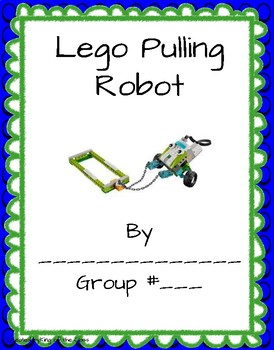
Lego WeDo 2.0 Pulling Robot Lab sheets
Print and go! Working with the Lego WeDo 2.0 kits is amazing! The kits themselves are highly motivating and captivating. I created these packets to provide students structure, guidance, and accountability while constructing these incredible robots! You could have students working in groups all on the same task or in centers. The packet includes a building background page and 3 task cards that can be used to guide students through centers. In addition to the 3 guided task cards is 1 challenge pag
Grades:
1st - 12th
Types:
Also included in: Lego Wedo 2.0 Guided Projects Lab Sheets Bundle
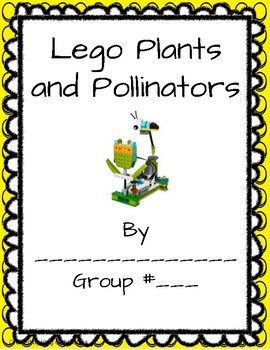
Lego WeDo 2.0 Plants and Pollinators
This is a print and go activity!! Working with the Lego WeDo 2.0 kits is an engaging hands-on STEAM activity! The kits themselves are highly motivating and captivating. I created these packets to provide students structure, guidance, and accountability while constructing these incredible creations!You could organize this activity in several ways. Some possible suggestions are to have students work in groups all on the same task or in centers. The packet includes a building background page and 3
Grades:
2nd - 12th
Types:
Also included in: Lego Wedo 2.0 Guided Projects Lab Sheets Bundle

Comparing Amounts and Types of Data Storage (Computer Lab Bulletin Board)
This a set of printouts that can be used to create a Computer Lab bulletin board that compares 4 types(thumb drive, dvd, cd, floppy disk) of electronic data storage and the amounts of storage each type supports. I use this to introduce students to how data storage has changed over time, as well as, introduce students to the differences between bytes, megabytes, gigabytes and now terabytes.
Grades:
3rd - 12th
Types:
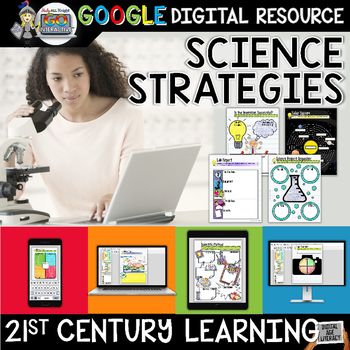
Science Strategies Digital Notebook Paperless Google Drive Resource
Digital Notebook Google Resource - Science Strategies
Get ready for your technology infused 21st century classroom! Your common core lessons will be alive with enthusiasm when you bring digital notebooks to your students. #tptdigital
Educational Technology. Mobile Learning. Google Resource. Digital Classroom.
You don't need to be a teacher in a 1:1 classroom to deliver digital content for your lesson plans and curriculum. Using a teaching text, or instructional web tool - like an online textb
Grades:
5th - 10th
Types:
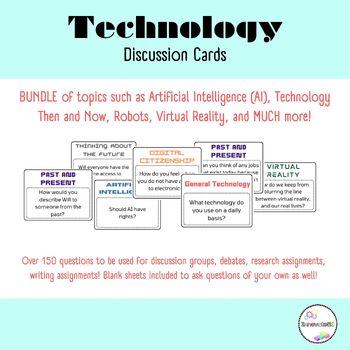
Technology Discussion Cards- Artificial Intelligence, Virtual Reality, and more!
These discussion cards can be used to give your students a change to practice their critical thinking skills, problem solving skills, communication skills, and more.Included, are over 150 discussion cards! Topics Included: - General Technology- Artificial Intelligence- Virtual Reality- Technology Then and Now- Thinking About the FutureHow can this resource be used? This resource can be used in many different ways! I personally like to use these questions in small group settings, or as filler que
Grades:
4th - 12th, Higher Education, Adult Education, Staff
Types:

Technology Symbols | Matching Activity
This resource is ideal for solidifying students' grasp of technology symbols they encounter in their daily lives! It includes pages reviewing 40 essential vocabulary words and images, covering computer, phone, email, and media-related terms, among others. Students will enjoy a fun learning experience as they match each term with its corresponding picture.This activity is ideal for individual practice, group work, or even as a quick assessment tool! It's perfect for those moments when you want to
Grades:
K - 12th, Higher Education
Types:
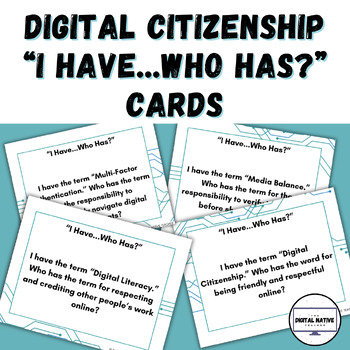
Digital Citizenship "I Have...Who Has?" Cards
Digital Citizenship "I Have... Who Has?" Card Set for Middle SchoolersTransform your digital citizenship lessons into engaging and interactive experiences with our comprehensive set of 20 "I Have... Who Has?" cards. Specifically tailored for middle schoolers, these cards cover essential digital citizenship terms in a fun and collaborative format.Key Features:Comprehensive Vocabulary Coverage: Cover crucial digital citizenship terms including privacy settings, netiquette, digital footprint, cyber
Grades:
5th - 9th
Types:
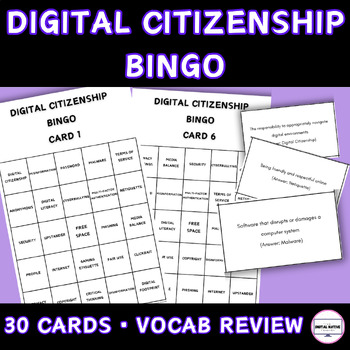
Digital Citizenship Bingo
Teach Digital Citizenship in a Fun and Engaging Way! Are you a middle school teacher searching for an innovative resource to impart essential digital citizenship skills to your students? Look no further! Our Digital Citizenship Bingo Game is crafted with educators in mind, designed to make learning about online safety enjoyable for students.Key Features:30 Unique Bingo Cards: Keep your students actively participating with 30 distinct bingo cards, ensuring each one offers a unique learning experi
Grades:
5th - 10th
Types:

Digital Citizenship Pledge
Empower your students to become responsible and respectful digital citizens with our comprehensive Digital Citizenship Pledge. This resource is designed to instill essential principles of respect, responsibility, and safe online behavior, fostering a positive and inclusive digital community in your classroom.Key Features:Ready-to-Use Pledge:Our kit includes a professionally crafted Digital Citizenship Pledge that covers key principles such as respect, responsibility, and safe online behavior.Stu
Grades:
4th - 9th
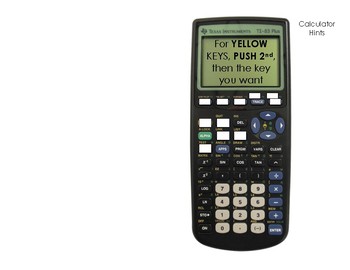
TI-84 Calculator Study Guide
This study guide was created to help my 8th-grade students learn how to use the TI-84 calculator. Included is:Common buttons (cover)Solving EquationsEquations to and from TablesScientific NotationPythagorean TheoremOrdering Real NumbersCommon ErrorsExtra TipsHow to Clear the CalculatorI have written the steps and provided a couple of practice problems for your student to do. When you print.... Print front and back and fold the papers in half (hamburger). It should be right. If not email me and l
Grades:
7th - 12th, Adult Education, Staff
Types:
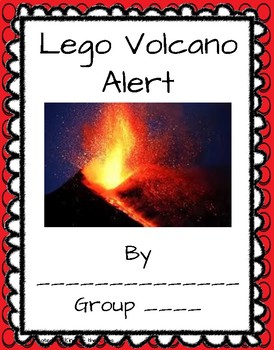
Lego WeDo 2.0 Volcano Alert
Print and go lab! Working with the Lego WeDo 2.0 kits is an engaging hands-on STEAM activity! The kits themselves are highly motivating and captivating. I created these packets to accompany the Lego WeDo 2.O kits, I found my students needed more structure, guidance to actively participate while constructing these incredible creations!You could organize this activity in several ways. Some possible suggestions are to have students work in small groups all on the same task, in centers, or assigning
Grades:
3rd - 12th
Types:
Also included in: Lego Wedo 2.0 Guided Projects Lab Sheets Bundle
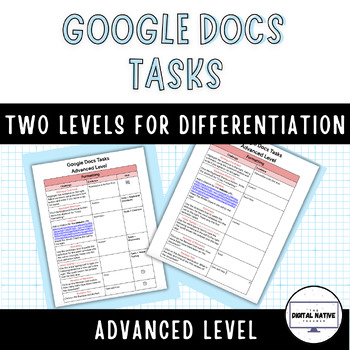
Google Doc Tasks - Advanced Level, Differentiated with Two Levels
Enhance your students' digital skills with our Google Docs Tasks Activity. This resource offers practical tasks that simulate real-world scenarios, covering essential skills for digital literacy.Key Features:Two Options for Differentiated Learning:Standard Version: Clear instructions for students seeking a moderate challenge.Hints Included Version: Additional hints for differentiated learning, ensuring support for all students.Editable and Customizable: Tailor the activity to suit your curriculu
Grades:
5th - 10th
Types:
Also included in: Google Docs Tasks Bundle - Differentiated with Two Levels

Scavenger Hunt for Recycling Website
Use this worksheet and the website:
http://www.epa.gov/recyclecity/mainmap.htm
to help your students learn more about recycling. This is a scavenger hunt designed to get them comfortable navigating a website while learning.
Grades:
3rd - 12th
Types:
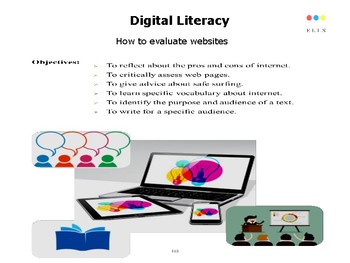
Digital Literacy: How to evaluate websites
The objectives of this project are:
To reflect about the pros and cons of internet.
To critically assess web pages.
To give advice about safe surfing.
To learn specific vocabulary about internet.
To identify the purpose and audience of a text.
To write for a specific audience.
To foster collaborative learning.
Grades:
9th - 12th
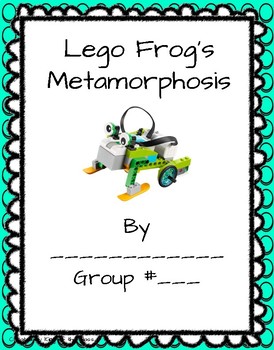
Lego WeDo 2.0 Frog Metamorphosis lab sheets
Working with the Lego WeDo 2.0 kits is a spectacular hands=on STEAM activity! The kits themselves are highly motivating and captivating. I created these packets to provide students structure, guidance, and accountability while constructing these incredible creations!You could organize this activity in several ways. Some possible suggestions are to have students working in groups all on the same task or in centers. The packet includes task cards that can be used to guide students through centers.
Grades:
3rd - 12th
Types:
Also included in: Lego Wedo 2.0 Guided Projects Lab Sheets Bundle
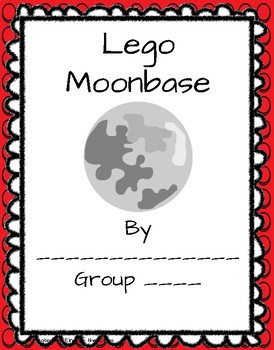
Lego WeDo 2.0 Moonbase
Working with Lego WeDo 2.0 Moonbase is an engaging hands-on STEAM activity. The lego kits themselves are highly motivating and captivating. I created this packets to accompany the Lego WeDo 2.o kit. I found my students needed more structure and guidance to actively participated while constructing these incredible creations!
You could organize this activity in several ways. Some possible suggestions are to have students work in small groups, centers, or assign specific assignments to groups/stude
Grades:
3rd - 12th
Types:
Also included in: Lego Wedo 2.0 Guided Projects Lab Sheets Bundle

Learning with Lego - Desert Survival Prompt Cards (Series 1 & 2)
These gorgeous Desert Survival Prompt Cards walk you through two complete STEM building challenge scenarios.These cards are extremely versatile and can be used with any STEM materials, can be conducted individually, in groups, or as stations. We love using them to accompany our Learning with Lego Desert Survival Challenge in our Lego Clubs!Series One contains:One SCENARIO cardSix BUILD cardsFour BONUS BUILD cardsSeries One is a slightly simpler challenge that is more suited to beginners or young
Grades:
3rd - 10th
Types:
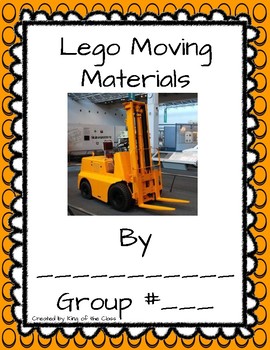
Lego WeDo 2.0 Moving Materials
Just print and go with this activity! Working with the Lego WeDo 2.0 kits is an engaging hands-on STEAM activity! The kits themselves are highly motivating and captivating. I created these packets to accompany the Lego WeDo 2.o kits, I found my students needed more structure and guidance to actively participate while constructing these incredible creations! This open project really encourages students to explore efficient ways to move materials. As with all of my open projects, there
Subjects:
Grades:
3rd - 12th
Types:
Also included in: Lego WeDo 2.0 Open Projects Growing Bundle
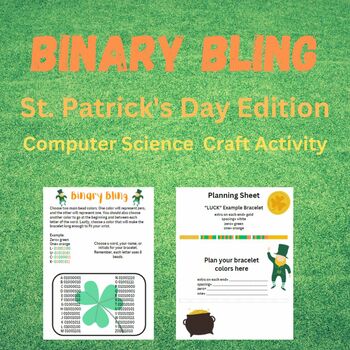
Binary Bling St. Patrick's Day Edition
This computer science activity guides students in making bracelets using the binary code system. Students choose a word to create using the binary code guide on page one. On page two, students plan their bracelet.Suggestions- Print pages separately, not double sided. I used glass seed beads purchased on Amazon. If you use larger beads, use less spacing beads on the ends or make into a necklace.
Grades:
3rd - 12th
Types:

Self-Checking Slides for Multi-Subjects
This product contains 6 different presentations with different themes. -Each presentation is editable by the teacher to add ten questions with four answer choices each-Directions are provided on how to make product available for studentsThemesMathScienceWriting/EnglishGeography/HistoryGenericSpanish10 questions total, each with four answer choices. Presentation provides immediate feedback to student in the form of "incorrect" or "correct." Incorrect answers lead the student back to try the ques
Grades:
PreK - 12th, Higher Education, Adult Education
Types:
Showing 1-24 of 41 results

