25 results
High school visual arts centers for Google Apps
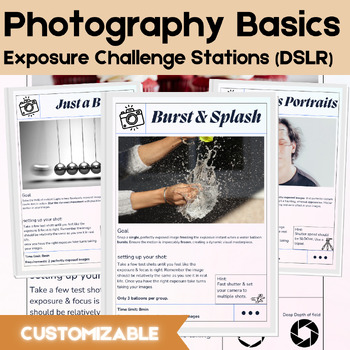
Digital Photography: Exposure Challenge Stations/Centers
Introduce your students to a dynamic learning experience with Exposure Challenge Stations. Following an exposure unit, students undergo a quick review using a specialized worksheet. Analogous to a math class test, they engage in a hands-on challenge where they apply their exposure skills at interactive stations set up throughout the classroom. This two-day activity involves group rotations through four stations each day. On the third day, students curate a contact sheet, submitting their top two
Subjects:
Grades:
7th - 12th
Types:
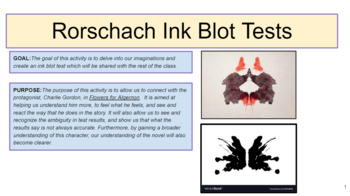
Ink Blot Activity: Flowers for Algernon
This Slideshow walks students through the process of making their own Rorschach Ink Blots. In part, the students work off-line creating with paint their own ink blots. Then, students upload their work to a shared google slide on a special template. From here, students complete a digital gallery walk of their peers artistic creation and provide peer commentary/feedback on classmates work.
Subjects:
Grades:
6th - 12th
Types:
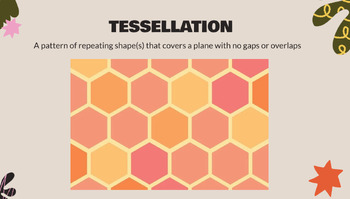
Tessellation Art Project - Google Slides
Use these Google slides to lead an introductory lesson around tessellations. This can be used as a creative math activity or as an art project.Slides include interactive components, examples, and step-by-step instructions.
Subjects:
Grades:
4th - 12th

Drawing Outside the Box-Art Game
Great game to get wheels turning on using drawing skills and thinking creatively. Students have loved this game every time it has been played in my classroom. Simple and easy to play at any level k-12.
Subjects:
Grades:
PreK - 12th, Higher Education, Adult Education, Staff
Types:
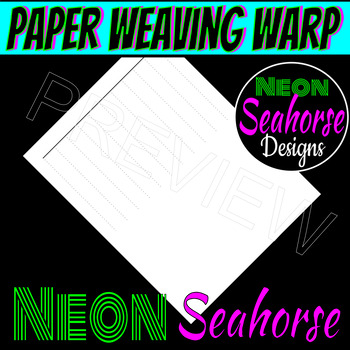
Paper Weaving Warp
Introducing our Paper Weaving Warp Template and instructional video – a versatile tool for creating stunning woven designs! Crafted on Google Slides, this template ensures precise and consistent warp spacing, allowing you and your students to focus on unleashing their creativity. Ideal for various paper crafts, from intricate patterns to unique painted textures, elevate your projects with ease using our Paper Weaving Warp Template. Unlock the art of paper weaving and let your imagination thread
Subjects:
Grades:
PreK - 12th
Types:
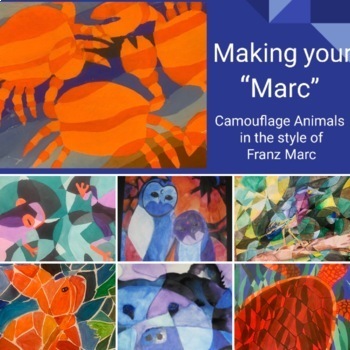
Making your “Marc”: Camouflage Paintings in the Style if Franz Marc
This Google slide presentation explores the works of Fauvist artist, Franz Marc, as well as creating camouflage paintings in a similar style. Students will also discuss the psychology of colors and ways that color schemes can be used to express emotions. There is a watercolor or tempera cake option for this project. Note: There is an accompany lesson plan if you would like to purchase this as a bundle. However, this resource is sufficient for teaching as A stand alone project for the more experi
Subjects:
Grades:
8th - 12th
Also included in: Franz Marc Camouflage Painting Bundle
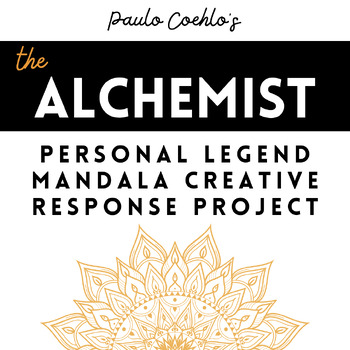
The Alchemist Personal Legend Mandala Creative Response Project
A creative project for students to reflect on Santiago's Personal Legend and their own Personal Legends after completing 'The Alchemist' by Paulo Coelho. Includes a grading rubric! Students will complete a reflective journal activity and then create mandalas depicting aspects of Santiago's and their own Personal Legends. Great for creating links between students and the text!
Grades:
9th - 12th, Higher Education, Adult Education
Types:
Also included in: The Alchemist BUNDLE
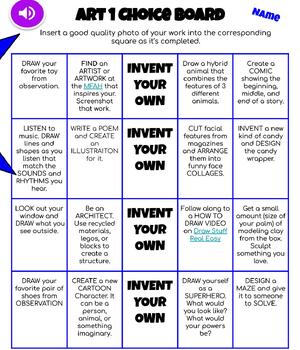
Art 1/Foundation Art Choice Board
This board can be used as a daily warm-up, individual enrichment, or even an ongoing class assignment! Students can choose which activity to work on and insert an image into the corresponding section. When completed, they have a digital portfolio that can be used as an assessment. The Choice Board encourages individual responsibility and independent thinking.
Subjects:
Grades:
6th - 12th
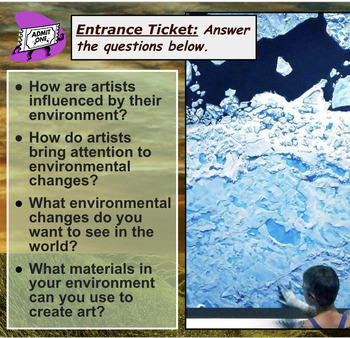
25 Art Critiques to Start Your Day (Google)
There are a total of 25 art critiques in this resource. You can use this to start your class, begin a new project, or review concepts already covered. The questions are geared toward a wide range of age groups and a response for each set of questions is provided.The art critiques in this resource were curated from the art lessons in my store. If you like this resource I suggest looking at the full lesson plans in my store to pair with each critique.Thank you for shopping and enjoy!CLICK HERE to
Grades:
3rd - 12th, Higher Education
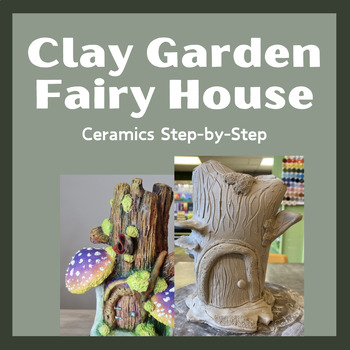
Clay Garden Fairy House
This adorable step by step lesson results in an adorable woodland fairy house! Perfect for your clay center! Includes: -7 Pages of step by step instructions (with pictures)
Subjects:
Grades:
5th - 12th, Staff
Also included in: Ceramics Bundle!
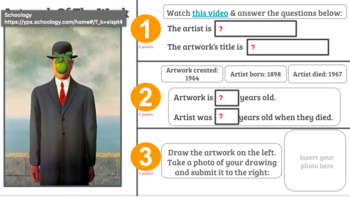
4 Artist Of The Week: Arcimboldo, Lange, Magritte, & Whiteread
This bundle includes four Google Slides for each artist listed below:Rene MagritteDorothea LangeRachel WhitereadGiuseppe Arcimboldo Study each artist's artwork with your students. This Google Slides can be filled out by your students. This item is great for virtual students! Four slides total. Each slide includes:Learning who the artist is and what the artwork title isA link to a website or videoDoing the math: figure out how old the artwork is and how old the artist was when they died; if conte
Subjects:
Grades:
3rd - 9th
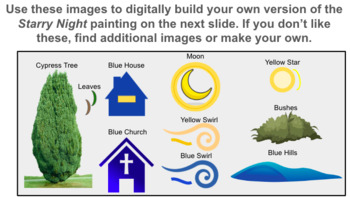
Starry Night Stop Motion Animation
Using Google Slides, have your students create a digital version of Vincent van Gogh's Starry Night. Then, have your students animate their creation in Google Slides. Most of this information (key strokes mainly) are geared for a student Chromebook.Digital Starry Night creation in Google SlidesAnimate their artwork inside Google SlidesInstructions on how to animate using Google Slides
Subjects:
Grades:
2nd - 12th

Video Short "Snack Attack" Digital Activity - Elements of a Story/Movie/Film
This no prep activity makes it easy to introduce or review film vocabulary including details, twist, flashback, theme and point of view. Simply show the video short "Snack Attack" or link it into your online lesson plans for students to watch. Have students work through the five vocabulary based questions going back to the short to find answers if needed. This is also wonderful practice for reading comprehension! In "Snack Attack" views meet an older woman and younger man who meet in an interest
Subjects:
Grades:
PreK - 12th
Types:
Also included in: Pixar Short Bundle - Google Slides - E/LA Skills - Secondary E/LA
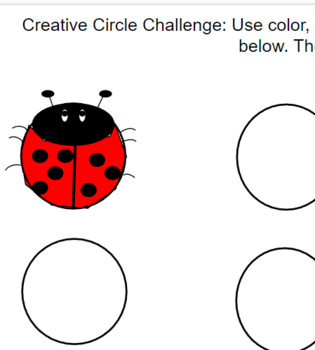
Sub Day - No Prep Creative Circle Challenge - Google Slide Art Fun!
Fabulous and easy lesson. Keep kids hooked, challenged and excite to use their imagination! They are digitally creating images in Google Slides using circles as their guide. There are 36 total circles ( I did the first one and turned it into a ladybug as an example.) They are on a total of three slides. You can add or delete to modify for your students.They use the paint bucket, line tool, shape tool and more. It's great for creating and navigating in slides.Simply assign in google classr
Subjects:
Grades:
3rd - 12th
Types:
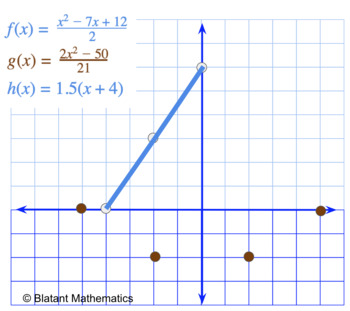
From relation notation to table and graph
Google slides: There's a "how to" video link on the first slide if you want to use it for your students. Linear and quadratic equations written in f(x) = notation are given along with tables including x-values pre-selected. Students complete the tables, graph the points, and connect the dots. The first slide is partially completed for students (and the "how to" video demonstrates completing that slide entirely).This can be used as a "just need a day to myself" lesson. Students should already be
Subjects:
Grades:
7th - 12th
Types:
CCSS:
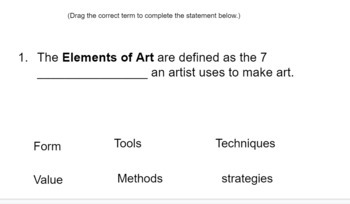
Elements and Principles of Design - Interactive Slides Matching Activity
These google slides are a great resource for any remote learning while teaching the Elements of Art and Principles of Design. Students can treat the slideshow like a digital workbook - each page has a different activity covering basic Elements and Principles terminology with example pictures. Students select the image and drag to the correct term. Teachers can take it to the next level by having students add definitions in their own words etc. This activity ranges in grade levels and can easily
Subjects:
Grades:
5th - 12th, Adult Education, Staff
Also included in: Visual Arts: Elements & Principles of Design Unit Notes & Activity
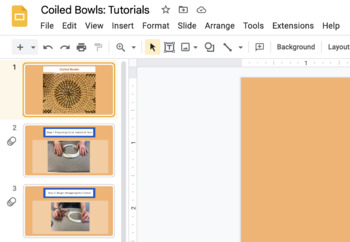
Coiled Bowl Video Tutorials
Coiled Bowls are a favorite project amongst my students, but it can be tricky! I created a step by step video instruction guide for students to follow along with at their own pace. It covers everything from start to finish.
Subjects:
Grades:
2nd - 12th
Types:
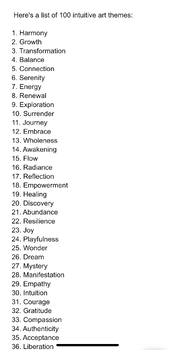
100 Art Themes
100 Art theme ideas
Subjects:
Grades:
4th - 12th, Higher Education, Adult Education, Staff
Types:
Also included in: Art Therapy Reference Sheets (ALL)
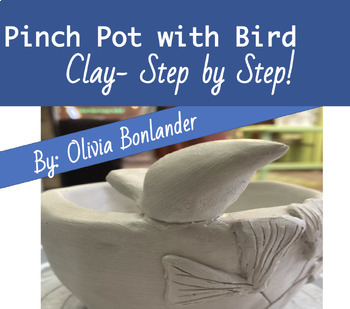
Clay Pinch Pot with Bird Decal
Another Step by step clay lesson for your clay centers! Students can feel independent while completing this project! Includes: -4 Pages of step by step instructions (with pictures)
Subjects:
Grades:
7th - 12th, Staff
Types:
Also included in: Ceramics Bundle!
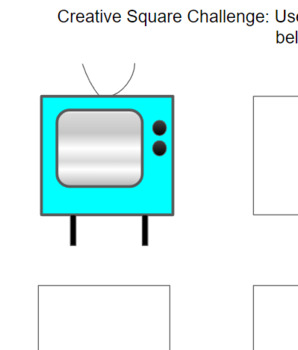
Sub Day - Online. EASY no prep Creative Square Challenge-Google Slide Art Fun!
Fabulous and easy lesson. Keep kids hooked, challenged and excite to use their imagination! They are digitally creating images in Google Slides using squares as their guide. There are 36 total squares ( I did the first one and turned it into an "old school" television as an example.) They are on a total of three slides. You can add or delete to modify for your students.They use the paint bucket, line tool, shape tool and more. It's great for creating and navigating in slides.Simply assign in goo
Subjects:
Grades:
3rd - 12th
Types:
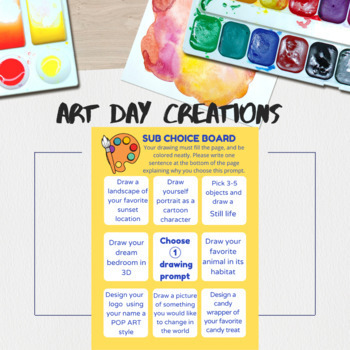
Substitute Choice Board for Art DOC
If you are need to share lesson plans with a substitute, you can easily share this Google Document that can be displayed on your projector. Students will need white copy paper, pencil, eraser, ruler and crayons. This can also be posted in your google classroom.
Subjects:
Grades:
2nd - 12th
Types:
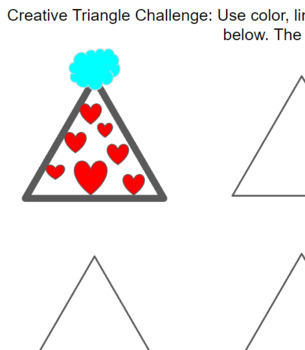
Sub Day - Online. EASY! Creative Triangle Challenge - Google Slide Art Fun!
Fabulous and easy lesson. Keep kids hooked, challenged and excite to use their imagination! They are digitally creating images in Google Slides using triangles as their guide. There are 36 total triangles ( I did the first one and turned it into a party hat as an example.) They are on a total of three slides. You can add or delete to modify for your students.They use the paint bucket, line tool, shape tool and more. It's great for creating and navigating in slides.Simply assign in google classro
Subjects:
Grades:
3rd - 12th
Types:
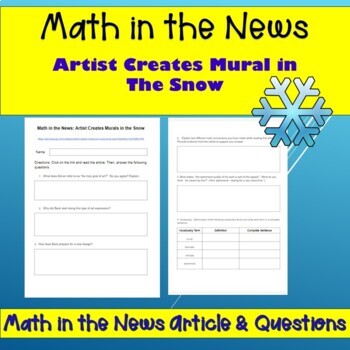
Math in the News: Artist Makes Art in the Snow--Google Document
This resource includes a link to a website with a video students can watch. The artist in the video creates fractals in the snow. The article includes questions for the students to answer, a vocabulary section and a section for students to write what they learned from the video. This resource is compatible with Google Classroom. Make sure to "make a copy" for each student before assigning.
Subjects:
Grades:
6th - 10th
Types:

Hispanic & Latinx Heritage Classroom Stations
Use these stations to introduce your students to Hispanic & Latinx artists and the holiday of Dia de los Muertos.
Grades:
7th - 12th
Types:
Also included in: ✨ Visual Arts 1 Lessons & Projects Bundle #3
Showing 1-24 of 25 results





