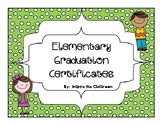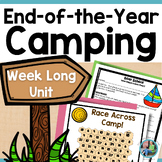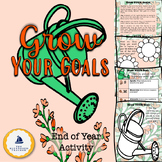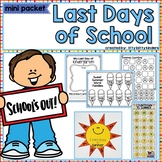8 results
Kindergarten for all subjects center videos

Beach Fun using QR Codes Listening Center
So much fun to learn about the beach! Do you have students that have no idea about the beach, never been there, never heard or seen the waves? If the answer is yes, then this product is great for your students! Even if the students have visited the beach it is a great was to make connections through experiences!
Go on a virtual field trip to the beach, see and hear the waves, learn ocean songs, watch many stories about the beach and much more!
Check out our QR Codes (made in Safe Share) to ex
Grades:
PreK - 3rd
Types:
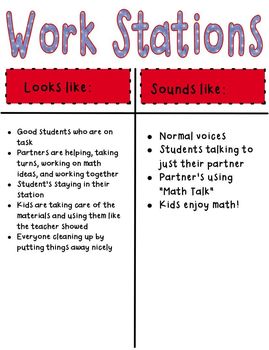
How and Why to Begin Making Work Stations Work for You
Do you want to put work stations into your classroom? Do you want time for children to practice skills after assessment? Do you need time to work with small groups?
All of the above can happen if you put work stations into place in your classroom.
Start small! Make multiple copies of one or two games to start.
Remember to use games/manipulatives you have used during a lesson so children are familiar with them.
Confused on what concepts to begin? Think of conecpts/Big Ideas that remain constan
Grades:
PreK - 6th

15 Minute Tiger Video Timer
Timers help students learn to self-pace and transition. This visual timer can be embedded into Google Slides or used on its own to enhance your daily station rotation routine. Music cues help students recognize when there is 5 more minutes left and when the timer is complete readying students to transition to the next station. PLEASE MAKE SURE YOU ARE ABLE TO DOWNLOAD AND USE .MP4 VIDEO FILES (Mpeg-4 Video File) BEFORE PURCHASING. No refunds can be given.
Grades:
PreK - 3rd
Types:
Also included in: Back-to-School 15 Minute Video Timer Bundle

15 Minute Crayon Video Timer
Timers help students learn to self-pace and transition. This visual timer can be embedded into Google Slides or used on its own to enhance your daily station rotation routine. Music cues help students recognize when there is 5 more minutes left and when the timer is complete readying students to transition to the next station. PLEASE MAKE SURE YOU ARE ABLE TO DOWNLOAD AND USE .MP4 VIDEO FILES (Mpeg-4 Video File) BEFORE PURCHASING. No refunds can be given.
Grades:
PreK - 3rd
Types:
Also included in: Back-to-School 15 Minute Video Timer Bundle
2:54
Innovation Stations: 21st Century Learning Centers K-3rd Grade
This is a VIDEO PREVIEW of my product below.
This single product will REVOLUTIONIZE the learning in your classroom. Your students will LOVE this product and BEG to do the stations every week! THAT IS A PROMISE.
This item is AVAILABLE for purchase for sale in my store here
lnnovation Stations Unit
Innovation Stations are 21st Century Learning Centers that can be implemented in any K-3 classroom. The main student learning outcomes revolve around building 21st-century skills such as character
Grades:
K - 3rd
8:22
Aligning Instructional Materials to Common Core and Preschool Standards
This video explains the process undertaken in aligning instructional materials to Preschool Learning Foundations and Head Start Domains and Elements. We also aligned all activities to Kindergarten Common Core Standards.
A curriculum was chosen and spread over the 10 months of a school year then broken down by curricular area and sub-topics. Next Instruction materials were aligned in terms of worksheets, mini-lessons using pocket charts, and station activities to reinforce the concepts taught
Grades:
PreK - K
2:36
How to "Digital Maze"? Distance Learning
Distance Learning forces you to think outside the box. Even though I've used digital mazes a few times before with my students, being in Remote Learning requires me to create more digital mazes. I am in the process of creating a second version of my mazes that could be completed "DIGITALLY". This video illustrates how to work with any Digital Maze sold at my store. The Maze used there is used for the purpose of illustrating the process.I usually assign 2 slides to my students using google c
Subjects:
Grades:
PreK - 12th, Higher Education
Types:

Showing 1-8 of 8 results