541 results
Not grade specific activities for Microsoft Excel
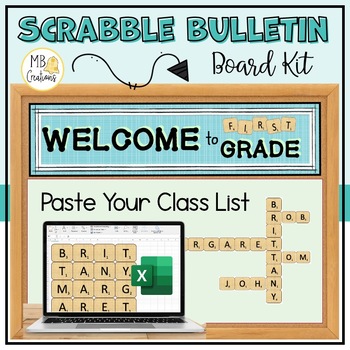
Scrabble Bulletin Board Kit - Welcome Back to School - Autogenerate Names Excel
It’s back-to-school season and time to decorate your classroom! Are you looking to create an engaging and interactive Back to School bulletin board? Look no further! This Scrabble Tile Bulletin Board Kit is here to streamline the process and make decorating your board a breeze, saving you valuable time and effort.Imagine the delight on your students' faces when they see their names beautifully displayed on the Scrabble-style board! This kit includes an automatic Excel name generator and adds an
Subjects:
Grades:
Not Grade Specific
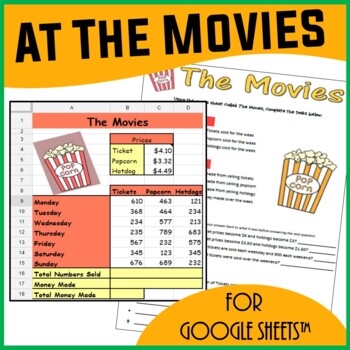
Spreadsheets Activity for Google Sheets™ - At The Movies Digital Resources
A fun Google Sheets spreadsheet activity which tests students’ knowledge on the following skills: Cell referencingUse of Sum() function Making predictions by changing dataCreating graphs from dataStudents are expected to insert different formulae into the Movies spreadsheet and complete questions on the accompanying worksheet.Thank you to High5 Clipart for all illustrations: https://www.teacherspayteachers.com/Store/High5-Clipart❁❁ Click Here to Follow MeBenefits for you:Rating this product allo
Grades:
Not Grade Specific
Types:
Also included in: Technology Lessons Activities & Skills Building Bundle for Google Drive™
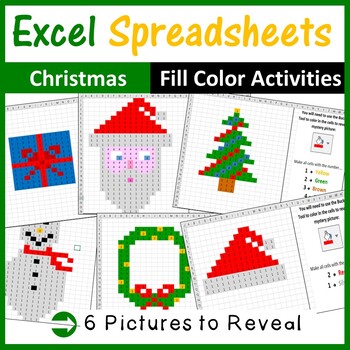
Christmas Pixel Art in Microsoft Excel Spreadsheets - Pack 1
Your students will really enjoy revealing hidden Christmas pictures in Microsoft Excel. They will need to use the “COLOR FILL TOOL” to change the color of certain cells in a spreadsheet to display a picture. 6 different hidden pictures (along with instructions on how to reveal) have been provided.Suitable for:Beginner and Experienced users of Microsoft ExcelLooking for more Christmas mystery pictures?Christmas Pixel Art - Set 1Christmas Pixel Art Set 2Gingerbread Pixel ArtPolar Express Pixel Art
Grades:
Not Grade Specific
Types:
Also included in: Excel Spreadsheets Seasonal Pixel Art Mystery Pictures Fill Color Bundle
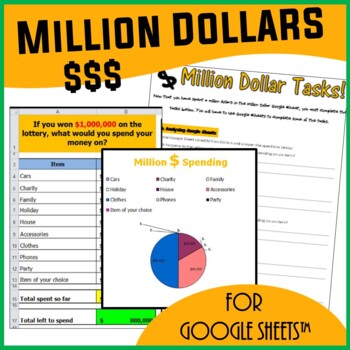
Spreadsheets Activity for Google Sheets™ - Million Dollars Scenario
Students use this fun Google Sheets spreadsheet activity to understand how altering data in Google Sheets allow graphs to change. They understand such concepts by trying to spend a Million Dollars in a minute. This resource allows students to understand the following: How graphs change when data in Google Sheets is alteredUse of SUM() functionsHow graphs are madeComponents of a graphAdvantages of spreadsheets over pen and paper methodsStudents are then expected to complete the associated workshe
Grades:
Not Grade Specific
Types:
Also included in: Technology Lessons Activities & Skills Building Bundle for Google Drive™
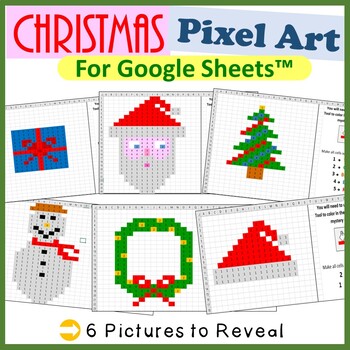
Christmas Pixel Art Activities for Google Sheets ™ - Pack 1
Your students will really enjoy revealing hidden Christmas pictures in Google Sheets. They will need to use the “COLOR FILL TOOL” to change the color of certain cells in a spreadsheet to display a picture. 6 different hidden pictures (along with instructions on how to reveal) have been provided.Suitable for:Beginner and Experienced users of Google Sheets.Looking for more Christmas mystery pictures?Christmas Pixel Art - Set 1Christmas Pixel Art Set 2Gingerbread Pixel ArtPolar Express Pixel ArtChr
Grades:
Not Grade Specific
Types:
Also included in: Technology Lessons Activities & Skills Building Bundle for Google Drive™
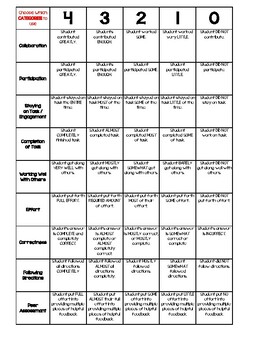
Group Work / Collaboration RUBRIC: blank template, several sample categories
*EDITABLE*This GROUP COLLABORATION RUBRIC has student-friendly language and is versatile because you can use it for ANY group work activity, including:- group discussion- making a product as a group- practicing for a presentation with a partner- share and compare- many, many more!This is helpful for collaboration that doesn't produce a graded product.THIS provides a grading opportunity, which keeps students motivated to participate! In my experience, these rubrics are easy to grade with and allo
Grades:
Not Grade Specific
Types:
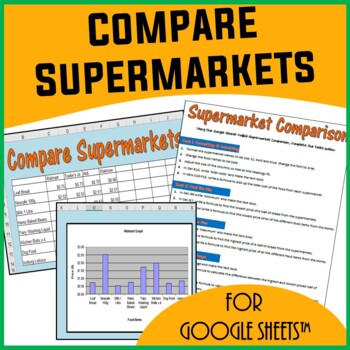
Spreadsheets Activity for Google Sheets™ - Compare Supermarkets
A fun Google Sheets activity which tests students’ knowledge on the following skills: Cell referencingUse of simple formulae/calculations such as addition, subtraction and multiplication. Use of Sum() function Use of min(), max() and mean() functionsMaking predictions by changing dataCreating graphs from dataStudents are expected to complete the associated worksheet which accompanies the Google Sheet. This resource includes a Google Sheet file (accessed via a link) and a 2 page Worksheet.❁❁ Clic
Grades:
Not Grade Specific
Types:
Also included in: Technology Lessons Activities & Skills Building Bundle for Google Drive™

Excel Spreadsheets Pixel Art - Halloween and Fall Activities
Students will need to use the “FILL TOOL” to color certain cells in the spreadsheet to reveal a hidden Halloween picture. This resource is for both students beginning to learn Microsoft Excel and for experienced users. This resource includes 6 excel files – hidden mystery pictures with instructions on how the image can be revealed. ❁❁ Click Here to Follow Me❁❁ Read The BlogBenefits for you:Rating this product allows you to collect credits for money off towards your next TPT purchase.Follow me fo
Grades:
Not Grade Specific
Types:
Also included in: Excel Spreadsheets Seasonal Pixel Art Mystery Pictures Fill Color Bundle
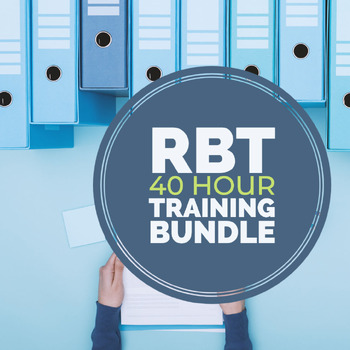
RBT 40 Hour Training Bundle
You do not need to purchase multiple licenses; feel free to use with as many clients as you want.5/31/23 Update: Bundle includes ALL task list items in excel format. This bundle is designed to provide you with the framework and documentation in order to complete your techs' 40 hour RBT training in house. ATLAS is still perfecting our training procedure, so updates to the bundle can be obtained via google drive by emailing me at ian.vignes@atlasautismcenter.com. The bulk of this bundle is a 11 pa
Subjects:
Grades:
Not Grade Specific
Types:

Thanksgiving Pixel Art Technology Activities - Fill Color in Microsoft Excel
Students will need to use the “FILL TOOL” to color certain cells in the spreadsheet to reveal a hidden Thanksgiving picture. This resource is for both students beginning to learn Microsoft Excel and for experienced users. This resource includes 4 excel files – hidden mystery pictures with instructions on how the image can be revealed.❁❁ Click Here to Follow MeBenefits for you:Rating this product allows you to collect credits for money off towards your next TPT purchase.Follow me for more Technol
Grades:
Not Grade Specific
Types:
Also included in: Excel Spreadsheets Seasonal Pixel Art Mystery Pictures Fill Color Bundle
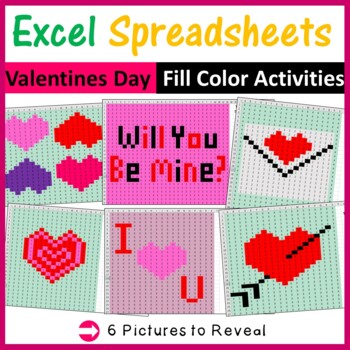
Valentines Day Fill Color Pixel Art Activities using Excel Spreadsheets - Set 1
Students will need to use the “FILL TOOL” to color certain cells in the spreadsheet to reveal a hidden Valentines Day picture. This resource is for both students beginning to learn Microsoft Excel and for experienced users. This resource includes 6 excel files – hidden mystery pictures with instructions on how the image can be revealed.Other Microsoft Excel Products Available:Microsoft Excel Bundle 1: Click HereMicrosoft Excel Bundle 2: Click HereGrades 1- 4: Microsoft Excel The Bundle: Click He
Grades:
Not Grade Specific
Types:
Also included in: Excel Spreadsheets Seasonal Pixel Art Mystery Pictures Fill Color Bundle
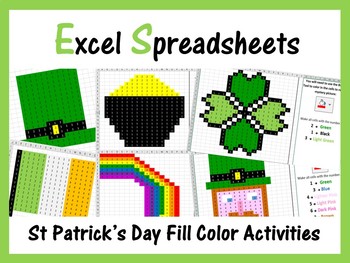
Excel Spreadsheets St Patricks Day Mystery Pictures Pixel Art - St Pattys Day
Students will need to use the “FILL TOOL” to color certain cells in the spreadsheet to reveal a hidden St. Patricks Day picture.
This resource is for both students beginning to learn Microsoft Excel and for experienced users.
This resource includes 6 excel files – hidden mystery pictures with instructions on how the image can be revealed.
Other Microsoft Excel Products Available:
• Microsoft Excel Bundle 1: Click Here
• Microsoft Excel Bundle 2: Click Here
• Grades 1- 4: Microsoft Excel The
Grades:
Not Grade Specific
Types:
Also included in: Excel Spreadsheets Seasonal Pixel Art Mystery Pictures Fill Color Bundle
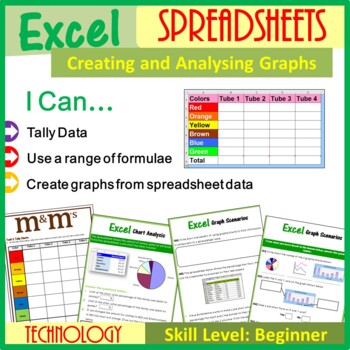
Excel Spreadsheets – Creating & Analyzing Graphs
This lesson encourages students to tally a number of different colored m&ms from 4 different packs (displayed on a PowerPoint to aid visual learners). Students then use this data to create a spreadsheet and go on to create 4 different graphs. Students are then expected to answer graphs related questions in order for them to think in detail as well as solve problems. This lesson can be extended further to meet the needs of fast learners/Gifted & Talented students. The resources for this l
Grades:
Not Grade Specific
Types:
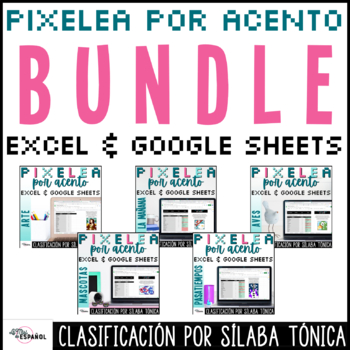
Acentos en español - La acentuación Pixel Art Spanish Accents Digital Activities
Deja atrás los ejercicios sin inspiración y motiva a tus estudiantes pequeños y grandes a clasificar y aplicar las reglas de acentuación según la sílaba tónica. Esta actividad digital puede asignarse en Microsoft Teams o Google Classroom, ¡y provee retroalimentación instantánea porque es auto calificable!Este bundle ofrece 30 hojas de cálculo en un archivo Excel o Google Sheets. Cada uno de los 15 dibujos incluye dos niveles diferenciados para practicar las reglas generales del acento ortográfic
Subjects:
Grades:
Not Grade Specific
Types:
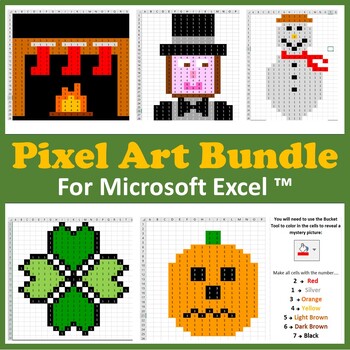
Excel Spreadsheets Seasonal Pixel Art Mystery Pictures Fill Color Bundle
Are you looking for Pixel Art Mystery Picture activities for all seasons of the year? Then this is the resource for you! This bundle contains 82 different Pixel Art mystery pictures. Students will need to use the “FILL TOOL” in Microsoft Excel to color certain cells in a spreadsheet to reveal several different hidden seasonal picture. This bundle contains the following hidden pictures: 4 Back To School Pixel Art Mystery Pictures4 Thanksgiving Pixel Art Mystery Pictures6 St. Patricks Day Mystery
Grades:
Not Grade Specific
Types:

Excel Spreadsheets Easter Mystery Pictures Fill Color - (Pixel Art)
Students will need to use the “FILL TOOL” to color certain cells in the spreadsheet to reveal a hidden Easter picture.
This resource is for both students beginning to learn Microsoft Excel and for experienced users.
This resource includes 6 excel files – hidden mystery pictures with instructions on how the image can be revealed.
Other Microsoft Excel Products Available:
• Microsoft Excel Bundle 1: Click Here
• Microsoft Excel Bundle 2: Click Here
• Grades 1- 4: Microsoft Excel The Bundle:
Grades:
Not Grade Specific
Types:
Also included in: Excel Spreadsheets Seasonal Pixel Art Mystery Pictures Fill Color Bundle
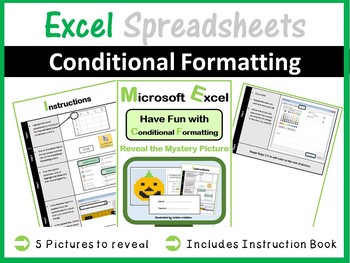
Microsoft Excel Spreadsheets - Conditional Formatting (Pixel Art)
Teach your students how to use Conditional Formatting in Microsoft Excel in a fun way. Students have to reveal 5 different mystery pictures by using Conditional Formatting. This resource comes complete with an instruction booklet.Other Microsoft Excel Products Available:• Microsoft Excel Bundle 1: Click Here• Microsoft Excel Bundle 2: Click Here• Grades 1- 4: Microsoft Excel The Bundle: Click Here• Excel Spreadsheets - Lesson Book & 7 Different Spreadsheets: Click Here• Introduction to Excel
Grades:
Not Grade Specific
Types:
Also included in: Microsoft Excel Spreadsheets Lesson Plans Bundle - Computer Applications
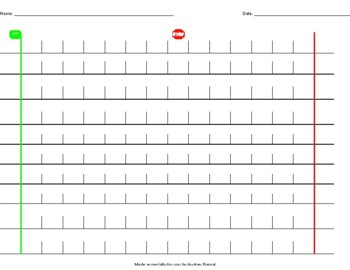
Special Education Dysgraphia Writing Paper Diagnostician LSSP Dyslexia Teacher
When I was a special education teacher, my students needed paper to structure the size of letters and numbers. I created this writing paper to avoid buying costly notebooks. It was also great to send home to parents for practice. I asked for teachers and parents to practice handwriting at least 3-5 minutes per day.Now as a diagnostician, when I determine that a student meets criteria for Dysgraphia, I offer this paper to teachers and parents as an accommodation and/or low tech assistive techn
Subjects:
Grades:
Not Grade Specific
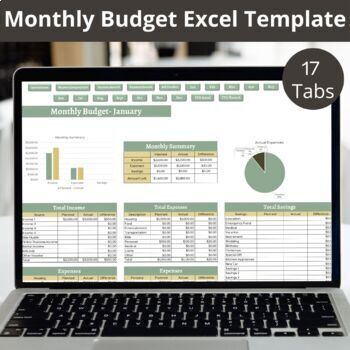
Financial literacy project, Monthly budget excel spreadsheet, Personal finance
This is a simple budget spreadsheet that will help the students to track their monthly expenses. The Excel personal finance template is a great tool for students to organize their monthly bills. With the help of this budget template they will know where the money is going. This is also a great tool for students to improve their Excel skills.There are 17 tabs in this template which includes:Instructions on how to use the templateMonthly budget- 12 monthsIncome TrackerExpense TrackerBill TrackerYT
Subjects:
Grades:
Not Grade Specific
Types:
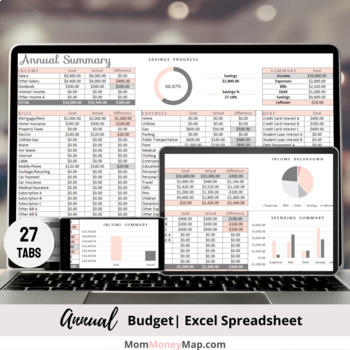
Monthly and Annual Budget Excel Spreadsheet
This Budget Excel Spreadsheet helps teachers or students:Plan their budgeting for how much to spend each month and throughout the yearOrganize bills and due dates so payments aren't missedTrack and calculate expenses with an expense tracker This Budget Spreadsheet includes 5 types of tabs:Monthly budgetMonthly expense worksheet (which auto-populates into your monthly budget)Annual budget summary (which is auto-populated)Annual budget summary by month (which is auto-populated)Annual budget summar
Subjects:
Grades:
Not Grade Specific
Types:
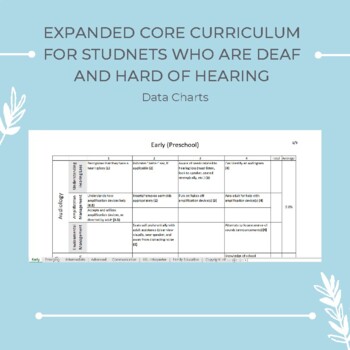
ECC-DHH Data Charts
The Expanded Core Curriculum for Students Who are Deaf and Hard of Hearing (ECC-DHH) is an amazing resource that addresses the unique needs of students with hearing loss and spans across the ages 3-21. These data charts take the skills from the ECC-DHH and organizes the rubric by proficiency level to monitor student progress over shorter periods of time. It also reduces the number of pages, and time, that the user needs to flip through in order to evaluate one proficiency level. These data ch
Subjects:
Grades:
Not Grade Specific
Types:
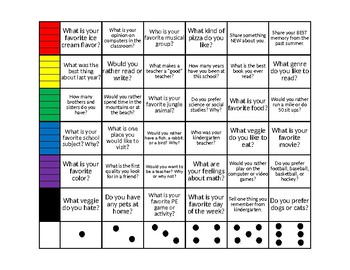
Get to know you customization dice game
This is an excel spreadsheet that can be customized with different conversation starters to use at the start of the school year for students to get to know each other and you.
Grades:
Not Grade Specific
Types:
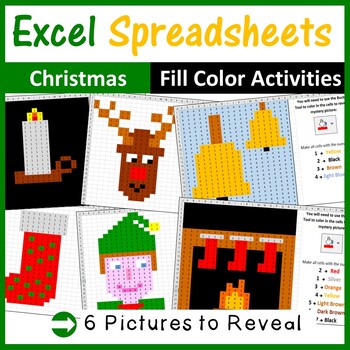
Christmas Pixel Art in Microsoft Excel Spreadsheets - Pack 2
Your students will really enjoy revealing hidden Christmas pictures in Microsoft Excel. They will need to use the “COLOR FILL TOOL” to change the color of certain cells in a spreadsheet to display a picture. 6 different hidden pictures (along with instructions on how to reveal) have been provided.Suitable for:Beginner and Experienced users of Microsoft ExcelLooking for more Christmas mystery pictures?Christmas Pixel Art - Set 1Christmas Pixel Art Set 2Gingerbread Pixel ArtPolar Express Pixel Art
Grades:
Not Grade Specific
Types:
Also included in: Excel Spreadsheets Seasonal Pixel Art Mystery Pictures Fill Color Bundle
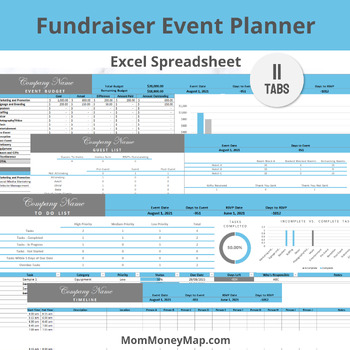
Blue Fundraiser Event Planner Excel Spreadsheet
This Fundraiser Event Planner will help you:Manage all of your event planning requirements for your non-profit or corporate fundraiserTrack your event's expenses, income and profit to ensure you are making money at your eventSave time with your event planning with a template that's ready to useThis Event Planner Spreadsheet in Excel has 11 main tabs including:1. Event Budget (space for 15 categories and 144 expenses)2. Event Income (space for 8 categories and 40 income types)3. Event Profit (sum
Grades:
Not Grade Specific
Showing 1-24 of 541 results

