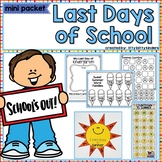32 results
Kindergarten life skills activities for SMART Notebook
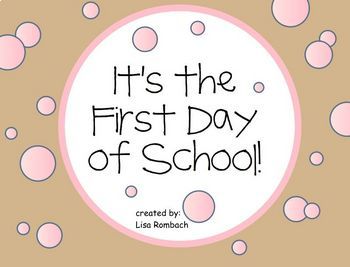
First Day of School Smart Board Lesson for Primary Grades
*This is a .notebook file and requires Notebook software to open.It's the first day of school and you need a lesson to get your class off to a good start. My 12 page First Day of School SmartBoard Lesson will engage your students while covering a variety of concepts. The file includes a lesson plan and covers the following topics.1. Getting to Know You (video/song links, click and reveal, "find a friend who..." printable, website link)2. Nervous about School? (link to video, yes/no chart)3.
Grades:
K - 1st

Public Vs. Private Activity
This is a Smartboard activity reinforcing the concept of private areas and public areas. The activity is designed for both sexes. It has 10 slides of a picture that can either be private or public. There are 3 pictures of boys and girls on either side. They are either fully clothed, in a bathing suit, or naked (as represented by black censor bars!)
The way I use it is have the student define whether the picture is a private or a public place. We then talk why the picture is public or private.
Subjects:
Grades:
K - 12th
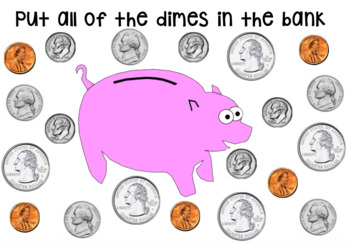
Coin Identification (Interactive Smartboard Activity)
Used for introducing coins and coin identification. Best used with a SmartBoard! Students can drag the right coin into the piggy bank in order to identify the right coin. Slides include two forms of differentiation, the first slide without the coin on the piggy bank for students with more independence, and the following slide for students who need to visualize the proper matching coin.
Subjects:
Grades:
PreK - 3rd
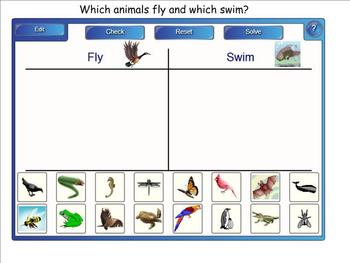
Category Sorting Games
Four activities for sorting pictures including:
1. Animals that fly or swim
2. Action verbs by location--classroom, gym, or cafeteria
3. Summer vs. Winter activities
4. Sort toys vs. food items
Designed for working with nonverbal and minimally verbal students with autism, Down Syndrome, and traumatic brain injuries.
These activities can be used with any interactive whiteboard or on student computers with a free interactive viewer from SMART Technologies. Free Interactive Viewer Download
Subjects:
Grades:
PreK - 2nd
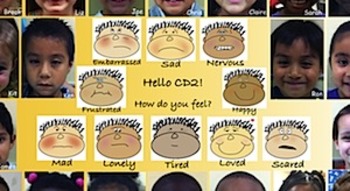
How do you feel? Teaching Emotions - Morning Sign In - Attendance
Teaching emotions is very important during the early years of Education. Taking attendance is also a tedious activity we must do. Why not check your students feelings while taking attendance at the same time? With this SMART board document you will replace your students pictures on the document by unlocking my pictures. Students will come in in the morning and move a feeling face and place it on top of their face. All of the text is editable (not my students' real names). Replace their names and
Grades:
PreK - 3rd
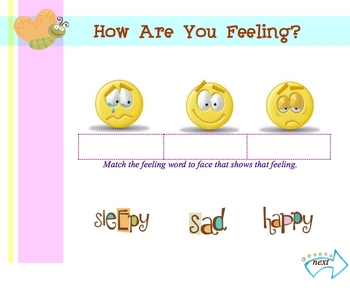
Exploring Feelings with your Smartboard
An interactive lesson to explore basic feelings.
Appropriate for exceptional education students
and young learners.
Ten easy to follow, mostly picture clue based activities help students learn the difference between feelings such as: bored, embarrassed, frustrated, sleepy, etc.
Most pages are appropriate for both higher functioning, non-verbal students and younger general ed students learning how to regulate their emotions. Smartboard lesson is a great starting point in a unit or discussion of
Grades:
PreK - 2nd
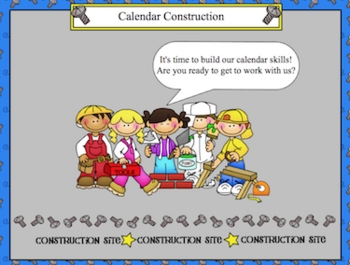
SMART Calendar Skills Practice
This Smart Notebook file contains eight easy to understand activities
to help your Pre-K to first graders practice ordering and spelling
the days of the week and months of the year.
Use as a whole class activity or for independent review as a center.
Subjects:
Grades:
PreK - 1st
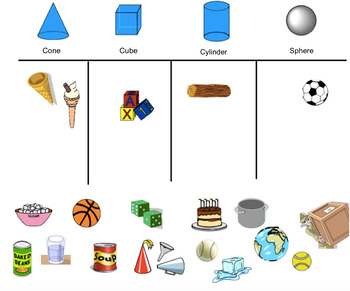
Everyday Objects Shape Sort
This is a simple but effective way to discuss and sort the shapes of everyday objects.
Students learn about 3D shapes as they sort everyday objects into four categories...
- cube
- cylinder
- sphere
- cone
This can be used during input or left open as an independent activity.
Subjects:
Grades:
PreK - 2nd
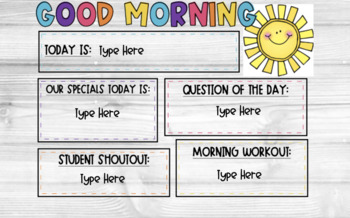
Morning Meeting/Calendar Slides
These slides are a great way to engage your students during calendar, whether in person or online! This file is through smart notebook. If you do not have smart notebook/do not plan on getting smart notebook, do not purchase. Within the slides you will see: 1. Good Morning slide - date, student shoutout, morning workout, question of the day2. Calendar rules (virtual and in person)3. Monthly Calendar Spread 4. Days of the week/weather5. How many days of school 6. Agenda for the dayI added in blan
Grades:
PreK - 5th
Types:
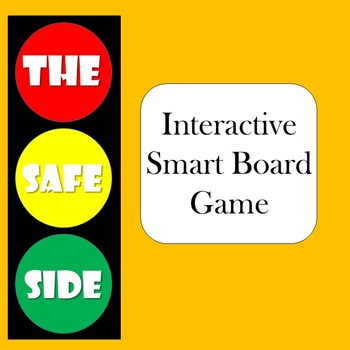
Stranger Safety Lesson: The Safe Side
Keeping on the safe side…
Designed to accompany the FREE video Safe Side Superchick video (safeside.com - Stranger Safety Video) but could be used as a lesson about safety around people that kids "don't know" or "kinda know." Expands on the typical "stranger safety" lessons.
*****************************************************************************
Want More?
K-2 Lesson Plan Bundle
Conflict Resolution Unit K-2
*****************************************************************************
Cu
Subjects:
Grades:
K - 2nd
Also included in: K-2 Lesson Plan Growing Bundle
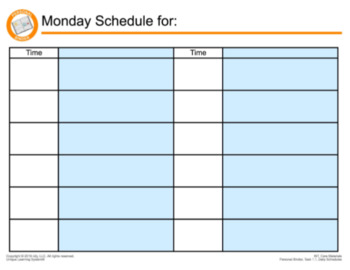
Unique Curriculum- Personal Binder SMARTboard
Unique is a special education curriculum that focuses on essential life skills, daily living skills, and other necessary topics for students with disabilities. I currently use this with my classroom of 7 students (K-2) all with Autism. We work together to fill out the pages and make a daily schedule, attendance check, and name writing practice. At the end of the day, we fill out the daily note for parents to get a short recap of their child's day. The correlating pages can be found through a Uni
Grades:
PreK - 12th, Adult Education

Healthy vs. unhealthy foods sort
Using SMARTNotebook, sort the healthy and unhealthy foods into the proper column.
Use visuals to reinforce the difference between healthy and unhealthy foods.
Subjects:
Grades:
K - 2nd

Editable Morning and Closing Meeting SmartBoard Presentation
I use this daily for morning and closing meeting in my classroom. Each slide is editable so feel free to add or remove anything to make it custom for your classroom. This is used as a responsive classroom tool. It promotes a classroom community and builds social, emotional, and academic skills! It also is kid friendly and can be student led! Download my greeting choices as well and use them to change up step 4! Enjoy!
Subjects:
Grades:
PreK - 6th
Types:
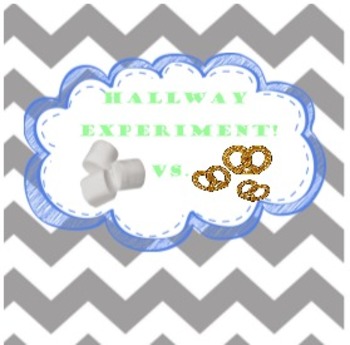
Hallway Behavior: Marshmallow Toes
In this lesson students learn the importance of hallway behavior using a poem about marshmallow toes. Students will compare marshmallows and pretzels using their sense. After you compare ask your students "Who would be better in the hallway, The marshmallow or the pretzel?" Students should come to the conclusion that marshmallows are better because the are quiet, round like wheels, and sweet like a good student. The pretzels are bad because they are crunchy, loud, and bumpy. Those are not the no
Subjects:
Grades:
PreK - 2nd
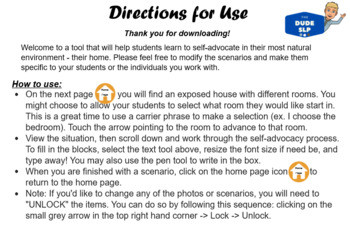
Self-Advocacy Around the House! (Distance Learning - Interactive Lesson)
Welcome to a tool that will help students learn to self-advocate in their most natural environment - their home. This interactive activity provides students with scenarios to practice self advocacy skills in 4 different contexts around the house. The student will first be prompted to identify or define the problem, then think about who they can approach to ask for help, then finally come up with what they would say to ask for help. Please feel free to modify the scenarios and make them specific
Subjects:
Grades:
K - 12th

Classroom Voting & Elections
This file is a great way to let students vote. It was made for teh 2008 elections, but could very easily be modified to use at a lower or higher level. Just change the background, and the pictures and you have a Kindergarten voting tool for their favorite fruit or lunch menu. The linking between pages is all done, and is very easy to use. The steps are all listed on the teacher note page. If you purchase this file, please read the directions before changing pages. This way you don't erase links
Subjects:
Grades:
PreK - 12th, Higher Education, Adult Education, Staff
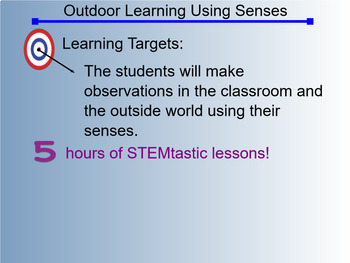
5 hours of STEMtastic Lessons:Outdoor Learning Using Senses
Outdoor Learning Using Senses has classroom activities to prepare the students to explore their senses inside as well as outside. Fun and highly engaged lessons for each sense of sight, hearing, smell, touch and taste! There are step by step teacher notes every day for each in class and outdoor learning lesson!
Subjects:
Grades:
K - 5th
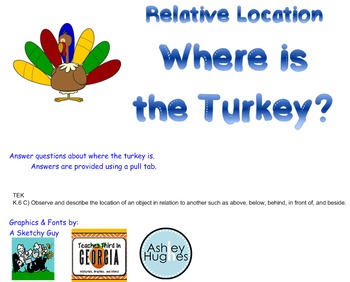
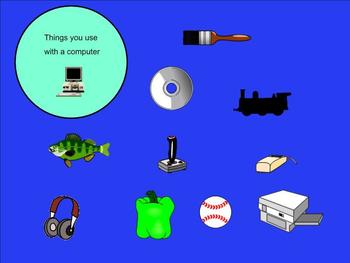
Interactive Category Match
Designed for nonverbal or minimally verbal students with autism, Down Syndrome, or traumatic brain injury, these activities encourage students to compare and contrast objects using picture support. Activities include:
1. Things you use with a computer
2. Things that are cold
3. Things you should not touch
4. Things that are shiny
These activities can be used with any interactive whiteboard or on student computers with a free interactive viewer from SMART Technologies. Free Interactive Vi
Subjects:
Grades:
PreK - 12th

Morning Meeting- February Calendar
This is the perfect way to begin the day with Elementary or Special Education students. It allows all students to use the SMART board and includes the following:
-Attendance
-Calendar, practice writing the date
-Weather/seasons
-Lunch choices/food groups
-Counting practice
-Telling Time practice
A new Morning Meeting is created and uploaded for each month.
Grades:
PreK - 6th

Dealing With Being Left Out - Smart Board
Children learn how to deal with being left out in this social skills lesson.
Grades:
K - 3rd
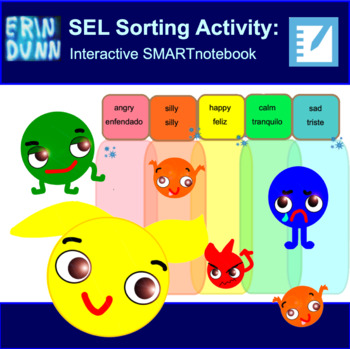
S.E.L. Interactive Sorting Activity for SMARTnotebook
Hi! I created this interactive SEL sorting activity for SMARTnotebook. I use this activity to help students identify their emotions while having fun. Students will learn that they can have more than one emotions at once and that some emotions are big and some are small. This is a great activity to start the day, transition or dispel tension. This is a .notebook file.
Grades:
PreK - 6th
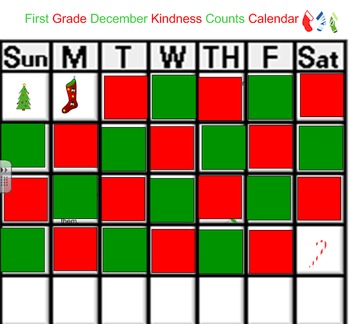
25 Days of Kindness Chart
This was created in smart notebook. It is calendar with 25 things that a child can do to show how to be kind for the month of December. Each square is covered by a red marker. One student can move the marker down to see what act of kindness the students will be challenged to preform that day. You can edit each daily task by clicking on the prompt and click unlock.
Grades:
PreK - 12th, Staff
Types:
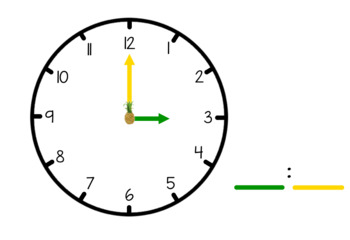
Teaching Time to the Hour: Notebook
Time to the Hour includes 24 slides for time to the hour.Fill in the digital clock: The first 12 slides show time to the hour on an analog clock. There is a blank digital clock to write in the digital time. Fix the analog clock: The second 12 slides has the same format. The time is displayed on the digital clock and you need to rotate the analog clock hands to match.My time activities use a green clock hand to show the hour and a yellow clock hand to show the minutes. I find that the color coord
Subjects:
Grades:
K - 2nd
CCSS:
Also included in: Time to the Hour and Half Hour Bundle
Showing 1-24 of 32 results