1,552 results
Elementary robotics resources under $5
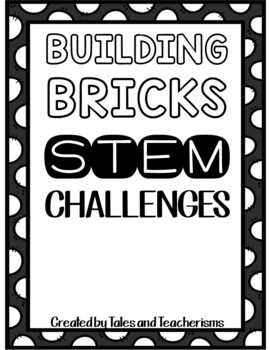
STEM Challenges for use with LEGO® or Building Blocks:120 Task Cards/Journal
Hands-on activities with building blocks challenges for the win! Engage and motivate kids on the daily basis! Use for morning tubs, recess bins, STEAM/STEM time, and at-home or distance learning! Your students will be begging for more!Enjoy 120 engaging and motivating building blocks STEAM/STEM challenge task cards that promote critical thinking skills! There are 120 exciting challenges, each on their own card, in black and white for easy printing. Pick and choose the challenges you and your stu
Subjects:
Grades:
2nd - 5th
Types:
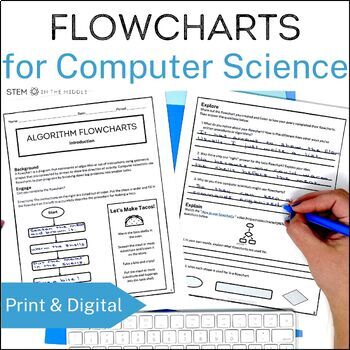
Algorithm Flowcharts for Middle School Computer Science | Unplugged Coding
Are you teaching your students to think like computer scientists? Before they can learn to code, new programmers need to learn how to plan their code using algorithm flowcharts. In this unplugged coding lesson, students will learn how to create algorithms that break down large tasks into small, simple actions and visually record their thought processes using flowcharts.Get all the Intro to Computer Science resources here and SAVE!The lesson begins with students exploring flowcharts and creating
Grades:
5th - 8th
Types:
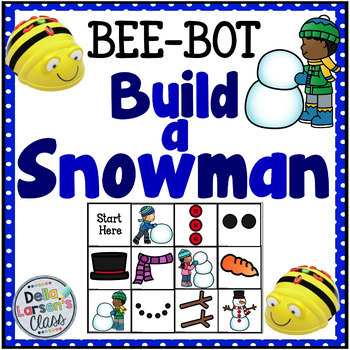
BeeBot Mat Build A Snowman
Are you ready to code with kids? This product is designed to be used with a programmable BEE BOT robot. It's the perfect addition to your winter snowman centers. A fun activity to describe how to build a snowman. Have the kids choosea card and program their BEEBOT to that item. Continue until you have fully built your snowman. This BEE-BOT product includes 12 picture squares sized 15cm x 15cm. Each square should be cut out and made into a BEE-BOT mat. There is 1 “start here“ square, 11 squares
Subjects:
Grades:
PreK - 2nd
Also included in: BeeBot Mat Coding and Robotics Activities Winter BUNDLE
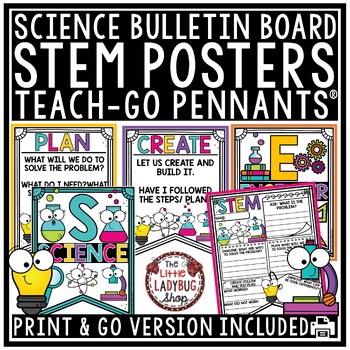
STEM STEAM Posters Writing Activity Science Back to School Bulletin Board
You will love these STEM & STEAM Teach-Go Pennant Posters, plus a bonus Engineer Poster perfect for displaying in your classroom all year! Several options are provided to meet your classroom and printing needs. INCLUDED:3 Options included: all in color option, white border with image in color option, and bw optionsSTEM and bonus (A) for STEAM PostersEngineer Posters: Ask, Imagine, Plan, Create, and ImproveSTEM AND STEAM planning writing Teach-Go Pennant This product is NOT Editable and in E
Subjects:
Grades:
2nd - 5th
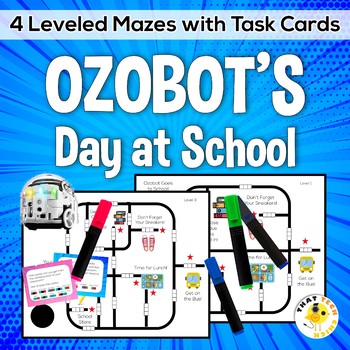
Ozobot Maze Activities - Ozobot's Day at School
These mazes are a fun way to stimulate your students' critical thinking skills as they color the code to make Ozobot make his way through school to carry out different tasks! The activities are easily adaptable and differentiate so all elementary students can learn and refine their coding with simple algorithms. Students can code their Ozobots to go to different places around the school maze or use the task cards with specific destinations and codes to complete the activity.Ozobot Coding Activ
Subjects:
Grades:
K - 5th
Types:
Also included in: Ozobot Growing Bundle
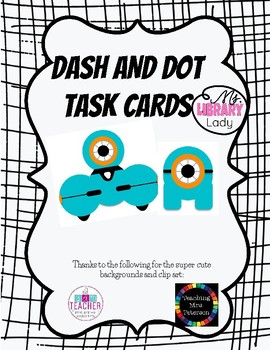
Dash and Dot Robot Task Cards
Fun with Dash and Dot!
These Dash and Dot Task Cards can be used in an elementary library, STEM class, or as a classroom activity/center.
This pack includes:
19 Dash and Dot Task Cards at varying levels of coding ability
1 Dash and Dot Directions sign
Grades:
1st - 6th
Types:
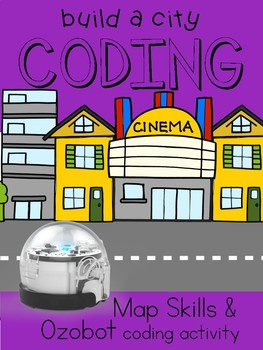
Build a City- Ozobot Coding
This activity is a fun and engaging way to learn map skills and practice coding! Students will create a map of their city and use an Ozobot to code through their city. This download includes:- code your city practice cards- Ozobot practice coding cards- blue prints to plan your city- map key and compass- buildings and street signs to build a city- write direction through your city recording pages-Ozobot Codes in black and white and color
Subjects:
Grades:
K - 2nd
Types:
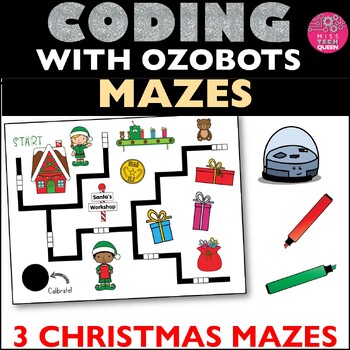
Ozobot™ Christmas Maze Coding activities Robotics Challenge Holidays December
Throw in some Christmas cheer with these mazes for Ozobot™. Students will use the code sheet provided with an Ozobot™ robot to fill in the missing spaces. This Christmas themed maze will allow them to think of how to program the bot so it reaches the end of the maze. Great for STEM & Makerspace stations during Computer Science Education Week & The Hour of Code.⭐This activity is included in the Ozobot™Maze GROWING Bundle!!! Save 30% and get all activities. ❄️ You may also love my new Wint
Grades:
2nd - 5th
Types:
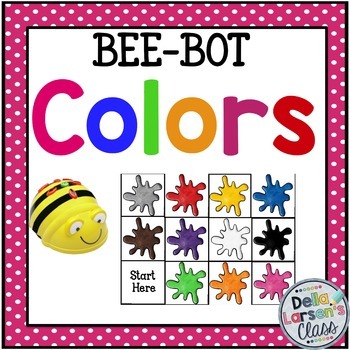
BEEBOT Mat Colors
BeeBot colors. Get ready to code with kids! This resource is designed to be used with a programmable BEE BOT robot. It's the perfect addition to a unit about colors. This BEE-BOT resource includes 22 picture squares sized 15cm x 15cm. Each square should be cut out and made into a BEE-BOT mat. There is 1 “start here' square, 11 paint splats, and 11 paint cans. There are 22 matching picture cards that should be used as target cards. You can make 2 different BEEBOT mats with the resource. One c
Grades:
PreK - 2nd
Types:
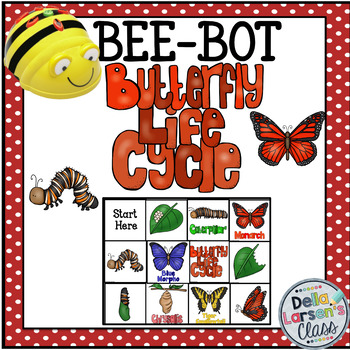
BEE BOT Mat Butterfly Life Cycle
Are you ready to code with kids? This product is designed to be used with a programmable BEE BOT robot. It's the perfect addition to a science center about the life cycle of the butterfly. A perfect way to increase non fiction and text dependent vocabulary. This BEE-BOT product includes 12 picture squares sized 15cm x 15cm. Each square should be cut out and made into a BEE-BOT mat. There is 1 “start here “ square, 11 squares with art of the Butterfly Life Cycle. There are 11 matching picture c
Grades:
PreK - 2nd
Types:
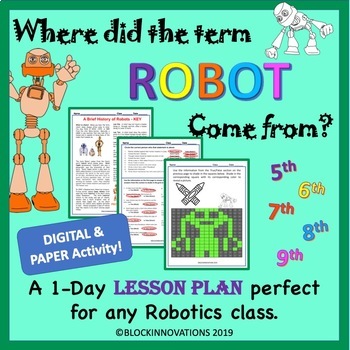
History of Robots - Substitute Robotics Lesson Plan
This lesson would work well as a substitute lesson plan or as a lesson plan for the teacher that is looking for something different to do in the robotics classroom. It is a one day lesson plan that provides students with a brief history of the words 'Robot' and 'Robotics.' Whether you teach LEGO Robotics or VEX Robotics or any other type of Robotics class, it is a fun lesson that uses very little materials. Included in this lesson plan are directions for the substitute teacher. You can give
Grades:
5th - 9th
Types:
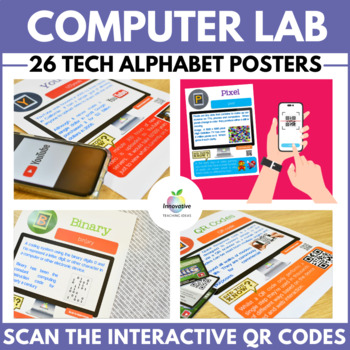
STEM Bulletin Board Posters | STEAM | Computer Science | Digital Technologies
Make your classroom ⭐shine in 2024 with these INTERACTIVE STEM alphabet posters. With sharp graphics, a STEM glossary of terms, and a chance to use a smartphone in class – what kid would say no? This high-resolution poster set goes beyond typical wall decorations and will make you the coolest teacher in town.HOW TO USE:You’ll get 26 A-Z posters full of critical concepts related to computing, technology, and STEM. Look closer, and you’ll notice the QR codes. Scan one on your phone or iPad, and yo
Grades:
2nd - 9th
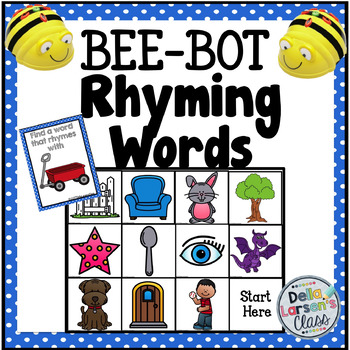
BEE BOT MAT Rhyming Words
Are you ready to use robotics and coding to teach literacy? Increase rhyming skills in your emergent readers. Hearing the way words rhyme is a critical step to becoming a fluent reader. Robotics is a fun way to increase student engagement and interest in reading. You can reach your most challenging kids. I also find my ELL students need extra practice with rhyming, this resource helps increase this critical skill. This product is designed to be used with a programmable BEE BOT robot. It's the p
Grades:
PreK - 1st
Types:
CCSS:
Also included in: BeeBot Mat Literacy Bundle
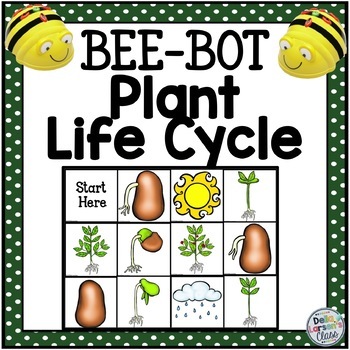
BeeBot Mat Life Cycle of the Plant
Learning about the plant life cyle has never been more fun! Let's increase complex problem solving skills and critical thinking with robotics. Let's ignite our science centers this spring! The perfect addition to a science center about the life cycle of the plant. A perfect way to increase non fiction and text dependent vocabulary. This product is designed to be used with a programmable BEE BOT robot. This BEE-BOT product includes 12 picture squares . Each square should be cut out and made int
Subjects:
Grades:
PreK - 2nd
Types:
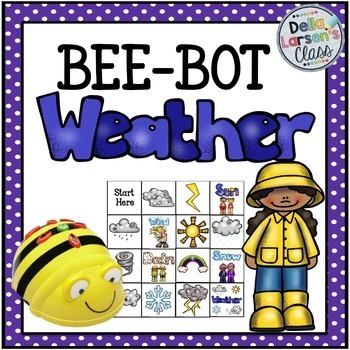
BEE BOT Mat Weather
#digitaltroop Get ready to code with kids? This product is designed to be used with a programmable BEE BOT robot. It's the perfect addition to a science unit about weather. This BEE-BOT product includes 16 picture squares sized 15cm x 15cm. Each square should be cut out and made into a BEE-BOT mat. There is 1 “start here “ square, 15 squares with pictures of weather and kids dressed for the weather. There are 15 matching picture cards. Students will pick a card and then program the BeeBot t
Grades:
PreK - 2nd
Types:
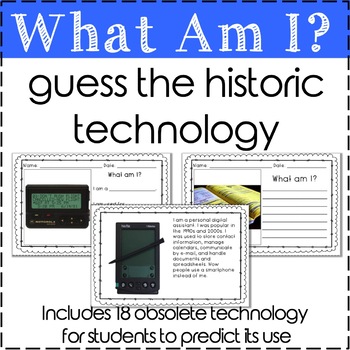
Technology History
What Am I Guess the Technology incorporates history with technology. Includes 18 obsolete or not popular technology items that people no longer use. Students can predict what they thought the technology was used for in the past and what it was called. Also included is an answer key with information about their item.IncludedHalf page writing with sentence framesHalf page writing with no writing supportFull page writing with no writing supportHalf page answer keyObsolete Technology IncludesVHS Ta
Grades:
2nd - 5th
Types:
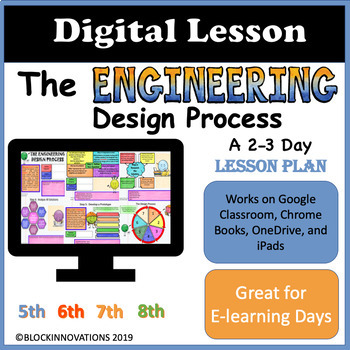
Digital Lesson: The Engineering Design Process
Please take a few seconds to leave feedback! I'd really appreciate it.This Digital Lesson is great for e-Learning days, substitute teacher days, or days when you want to help your students learn about the engineering design process. When you open up the Zip file, click on the folder - you will see 2 more folders. One folder covers the Design Process in 6 Steps and includes 18 interactive slides. The second folder covers the design process in 7 steps and includes 19 interactive slides. You ca
Subjects:
Grades:
5th - 8th
Types:
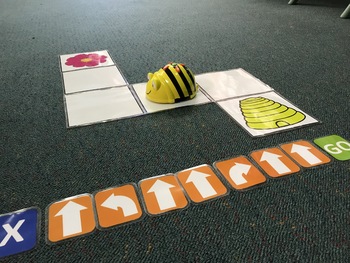
BeeBot Maze with Coding cards
This resource includes the 15cm x 15cm maze cards that allow you to create an endless number of mazes to use with your students. it also includes the coding cards to match your BeeBots buttons to allow students to learn how to write/display the algorithm they have programmed into the BeeBot this allows you to teach students not just how to sequentially sequence step but to also debug their codes when things don't work the way they were meant to. This resource pairs nicely with my Maze challenge
Grades:
PreK - 3rd
Types:
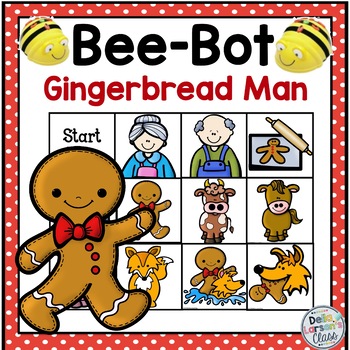
BeeBot Mat Gingerbread Man Re-Tell
Gingerbread Fun! Help your students celebrate Christmas with gingerbread and BeeBots. This resource is designed to be used with a programmable BEE BOT robot. It's the perfect addition to your December centers. Expand your gingerbread man unit to include coding.Get your students excited about learning how to be computer scientists and code with their BeeBot. Coding and robotics are great ways to utilize cooperative learning in your classroom. The Hour of Code is in December. Join the fun with a
Grades:
PreK - 1st
Also included in: BeeBot Gingerbread Man BUNDLE
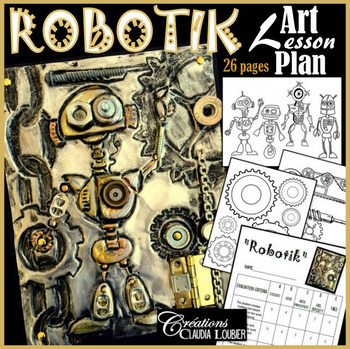
Robotik: Art Lesson Plan: Robotics, Sciences
It gives me great pleasure to present this engraving project on engravable metal. One of my favourite projects.Level:Grade 3 and upAlso great for all junior high and high school studentsThis document contains:Instructions: 4 pagesExplanatory photos: 14 pagesPictures to inspire and for image transfers: 8 pagesEvaluation rubric Materials:Engravable aluminiumMetallic objects (the students can bring them from home)Tempera paint and acrylic paintPencils and/or wooden sticks for engravingHot glueVisua
Subjects:
Grades:
4th - 8th
Types:
Also included in: Art Lesson Plans Bundle : Grade 6 Visual Art

Coding with Robots - Pirate Treasure Hunt for Bee-Bot, Code & Go Mouse, Dash
This activity is a fun way to introduce coding with the Bee-Bot, Code and Go Mouse Robots, Dash and Dot and others and reinforce learning about algorithms! It is easily adaptable and differentiated so Kindergarten through the upper elementary grades can learn coding and simple algorithms by selecting a picture task card and finding it on their mat! Younger students will learn to code the robot to go forward, backward, turn right and left, while older students can use their skills to explore new
Subjects:
Grades:
K - 5th
Types:
Also included in: Coding & Robotics Big Bundle - Bee-Bot, Code & Go Mouse
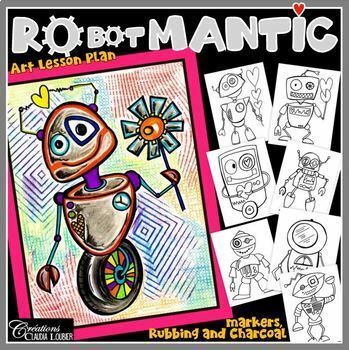
Valentine's Day Craft- RObotMANTIC - Robot Art - Mother's and Father's Day
Students adore drawing robots. This project helps your students create original robots, while using textures and asymmetry. You could use this project for Valentine’s Day or any other time of the year. Many examples are given to inspire your students. Level:Grade 1 and upTechniques:DrawingRubbing texturesSmudging Visual Language:TexturesAsymmetry Materials:White paper (11 x 17 inches)Pencil EraserBlack permanent markerWashable markersTextured sheetsWax crayonsCharcoalThis document contains:Compl
Subjects:
Grades:
1st - 7th
Types:
Also included in: Art Lesson Plans Bundle : Grade 5 Visual Art
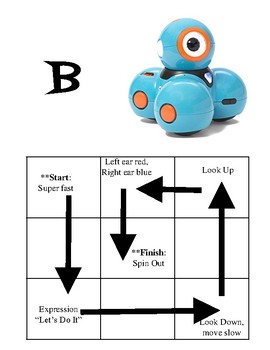
Dash Robot Basic Movement Challenge Cards
Just starting out with Dash, but want to do something other than Blockly Puzzles? Try out these basic movement challenge cards! Students follow directions to program Dash to complete each challenge. Each challenge A through E gets a little more complicated as they go.
Subjects:
Grades:
2nd - 8th
Types:

Ozobots 101
This how-to guide is perfect for little ones to learn the basics of coding!
Subjects:
Grades:
PreK - 8th
Types:
Showing 1-24 of 1,552 results

