252 results
Graphic arts resources for Microsoft Excel and for products for TpT sellers
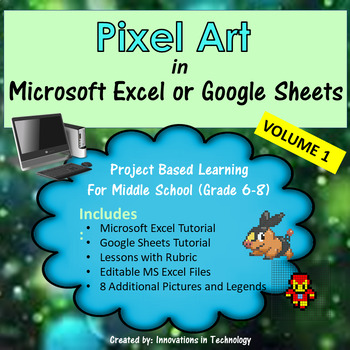
Pixel Art in Microsoft Excel or Google Sheets - Volume 1 | Distance Learning
Need a fun way to introduce Microsoft Excel or Google Sheets to upper elementary or middle school students? This great lesson lets students learn the basics of Microsoft Excel (or Google Sheets) as they create pixel art using the program. First, they'll create a quick pixel art from a given example and then they'll create their own! These are also fun lessons to use if you just need something for a one day lesson. Perfect for the beginning of the school year too.I've used this with 7th and 8th g
Grades:
5th - 8th
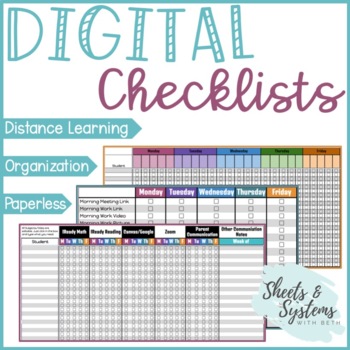
Digital Checklists | Parent Contact Log | Google Sheets Checklist {Set 1}
Do you love the feeling of checking off something from your to-do list? Have you ever lost your to-do list (or multiple lists if you’re like me) because they were written down somewhere and got jumbled in a pile of papers? Do you love being efficient and organized? Well, these digital checklists are for you! While I have suggested how I use these checklists in my classroom they are 100% editable so you can use them for whatever works for YOU! The best part is they download right to your Google D
Grades:
Not Grade Specific
Also included in: Teacher Digital Organization Bundle {In Person & Distance Learning}
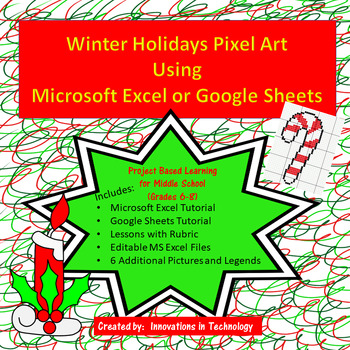
Winter Holiday / Christmas Pixel Art in Microsoft Excel or Google Sheets
Need a fun way to introduce Microsoft Excel or Google Sheets to upper elementary or middle school students? This great lesson lets students learn the basics of Microsoft Excel (or Google Sheets) as they create pixel art using the program. First, they'll create a quick pixel art from a given example and then they'll create their own! These are also fun lessons to use if you just need something for a one day lesson. I've used this with 7th and 8th graders who used their free time to create even mo
Grades:
6th - 8th
Types:
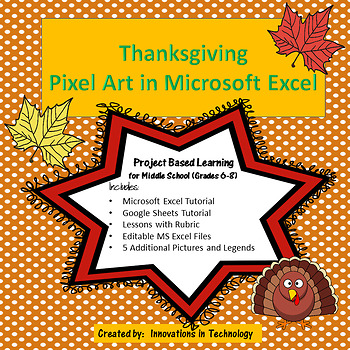
Thanksgiving Pixel Art in Microsoft Excel or Google Sheets | Distance Learning
Need a fun way to introduce Microsoft Excel or Google Sheets to upper elementary or middle school students? This great lesson incorporates Thanksgiving themed art as students learn the basics of either Microsoft Excel or Google Sheets. First, they'll create a quick pixel art from a given example and then they'll create their own! A full tutorial is included for both Microsoft Excel and Google Sheets. These are also fun lessons to use if you just need something for a one day lesson.This lesso
Grades:
6th - 8th
Types:
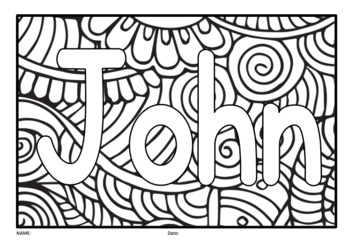
Easy Excel File copy and paste Name list with Coloring Mindfulness 24 Editable
Auto fill text onto the Mindfulness coloring pages. You just paste Student's name list, Target vocabularies list, Letter, Number, Sight words list and so on. Maximum 24 pages at once.You can change the font style you already have.To change the font in a cell, select the text that you wish to change the font for. This can either be the entire cell or only a character in the cell.Footer Text also Editable.Useful Font Style you can download hereHow to use:For example Student's name list,Paste on yo
Subjects:
Grades:
PreK - 5th
Types:
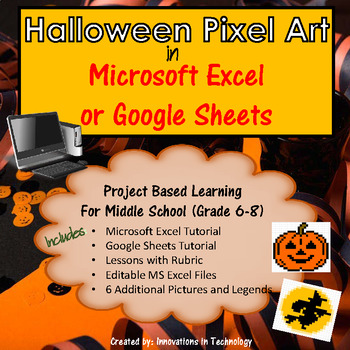
Halloween Themed Pixel Art - Microsoft Excel Google Sheets | Distance Learning
Need a fun way to introduce Microsoft Excel or Google Sheets to upper elementary or middle school students? This great lesson lets students learn the basics of Microsoft Excel (or Google Sheets) as they create pixel art using the program. First, they'll create a quick pixel art from a given example and then they'll create their own! These are also fun lessons to use if you just need something for a one day lesson. This set contains 6 exciting Halloween themed pixel art projects for your students
Grades:
6th - 8th

Technology Applications EC-12 (242) Full Study Guide
This is a full study guide for TEXES Technology Applications 242. This study guide was uploaded January 1st, 2020. I had a hard time finding study material online so I decided to create this study guide which includes videos and articles to all of the domains and competencies. Note: This study guide is in Microsoft Excel format. If a link appears to be broken simply right click to edit the hyperlink then copy the url into your web browser to view the article or video.Update 10/7/2020To get the m
Grades:
PreK - 12th
Types:
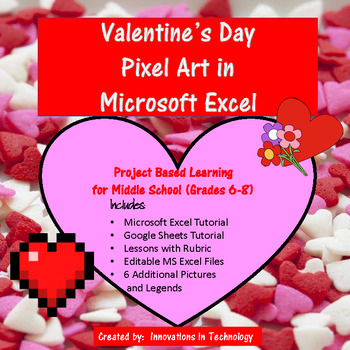
Valentine's Day Pixel Art - Microsoft Excel or Google Sheets | Distance Learning
Need a fun way to introduce Microsoft Excel or Google Sheets to middle school students? This great lesson incorporates Valentine's Day themed art as students learn the basics of Microsoft Excel or Google Sheets. First, they'll create a quick pixel art from a given example and then they'll create their own! These are also fun lessons to use if you just need something for a one day lesson or to leave with a sub.I've used these with 7th and 8th graders who love creating their own artistic pixel
Grades:
6th - 8th
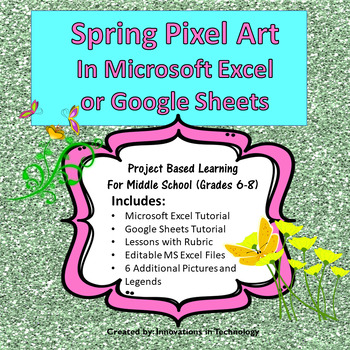
Spring Pixel Art in Microsoft Excel or Google Sheets | Distance Learning
Need a fun way to introduce Microsoft Excel or Google Sheets to upper elementary or middle school students? This great lesson incorporates Spring themed art as students learn the basics of Microsoft Excel or Google Sheets. First, they'll create a quick pixel art from a given example and then they'll create their own! These are also fun lessons to use if you just need something for a one day lesson.This lesson is great for distance learning/remote learning. You can upload it to your school's
Grades:
6th - 8th
Types:
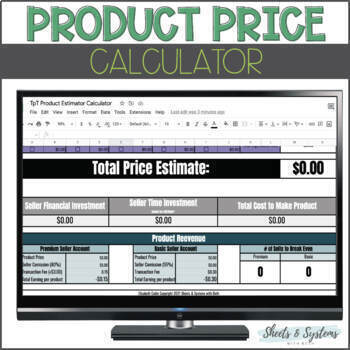
TpT Seller Price Calculator | Price Guide | Product Price Calculator Tips
Do you sell on Teachers Pay Teachers? Do you ever wonder if you’re pricing your products correctly? I wondered the same thing! All of the guides I looked at never gave me an actual price OR they didn’t consider all the things I wanted to factor into my product pricing. So I set down and created a price calculator. This calculator is 100% editable and can be used again and again for each of your products. It takes less than a minute to use AND gives you a ton of data. Unfamiliar or uncomfortabl
Subjects:
Grades:
Not Grade Specific
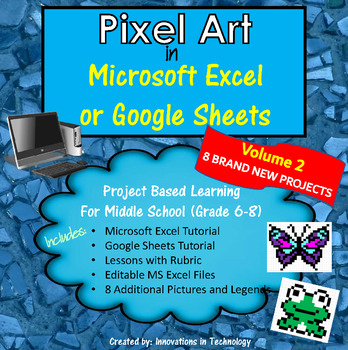
Pixel Art in Microsoft Excel or Google Sheets - VOLUME 2 | Distance Learning
Need a fun way to introduce Microsoft Excel or Google Sheets to upper elementary or middle school students? This great lesson lets students learn the basics of Microsoft Excel (or Google Sheets) as they create pixel art using the program. First, they'll create a quick pixel art from a given example and then they'll create their own! These are also fun lessons to use if you just need something for a one day lesson. Perfect for the beginning of the school year too.This is the SECOND volume in the
Grades:
5th - 8th
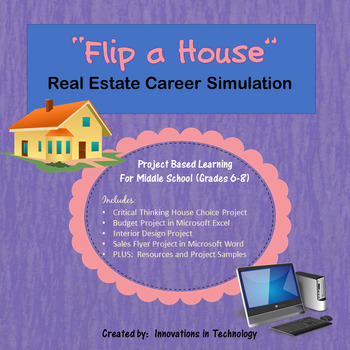
Career Simulation: Real Estate Investor - "Flip" a House | Distance Learning
Real Estate Career Simulation: Flip a House Project lets middle schoolers see how real estate investors purchase, improve, and resell homes for a profit. Utilizing Microsoft Word and Excel, students “purchase” a home of choice from a list and then determine the improvements they want to make to it, all while staying within their budget. Then, they design the home, using Web 2.0 tools (www.floorplanner.com or www.homestyler.com ) or Sketchup (a free download available at: http://www.sketchup.
Grades:
6th - 9th
Types:
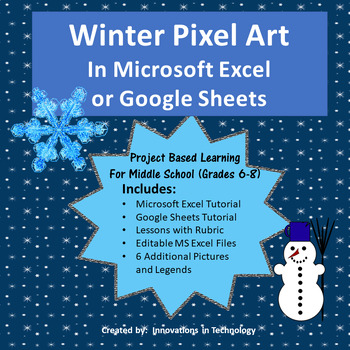
Winter Pixel Art in Microsoft Excel or Google Sheets | Distance Learning
Need a fun way to introduce Microsoft Excel or Google Sheets to upper elementary or middle school students? This great lesson lets students learn the basics of Microsoft Excel (or Google Sheets) as they create pixel art using the program. First, they'll create a quick pixel art from a given example and then they'll create their own! These are also fun lessons to use if you just need something for a one day lesson. I've used this with 7th and 8th graders who used their free time to create even mo
Grades:
6th - 8th
Types:
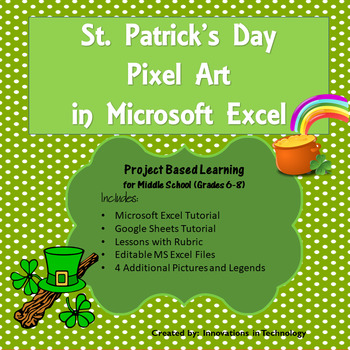
St. Patrick's Day Pixel Art Microsoft Excel or Google Sheets | Distance Learning
Need a fun way to introduce Microsoft Excel to upper elementary or middle school students? This great lesson incorporates St. Patrick's Day themed art as students learn the basics of Microsoft Excel or Google Sheets. First, they'll create a quick pixel art from a given example and then they'll create their own! These are also fun lessons to use if you just need something for a one day lesson.This lesson is great for distance learning/remote learning. You can upload it to your school's learni
Grades:
6th - 8th
Types:

Parent Communication Log (Editable in Excel)
Communications Log:Consists of 5 tabs on the bottom of Excel. This is easy to edit (just type in pre-made sheet) to create log all online or print pages for paper version to fill in with pen. Formatting is already done for you. This log will make it easy to track how many contacts per week, per quarter, or per student. The preview is just screenshots of what to expect and is not the full resource.
Grades:
PreK - 12th, Higher Education, Adult Education, Staff
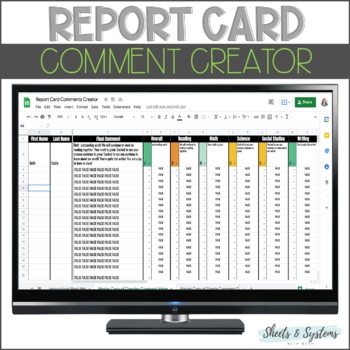
Report Card Comment Creator | Report Comments Generator
Do you dread report card comments? Do you want to give every student individualized feedback but just don't have the time? I've got the solution for you! This report card comment creator makes giving your students' or clients' comments specific to them a breeze. Simply edit the comment banks for up to 6 sections. After that, all you have to do is put in your students' names, click 6 buttons, and copy the final comment into your report card. Sound too good to be true or too complicated? I made a
Grades:
Not Grade Specific
Types:
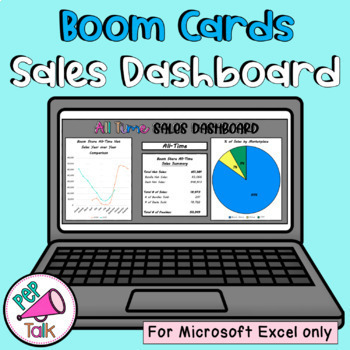
Boom Cards Sales Dashboard (for Excel)
Boom Sellers, are you looking for a way to track and analyze your sales data so you can improve your Boom Business decisions? This nifty Boom Cards Sales Dashboard is your next best friend!A daily, monthly, annual, and all-time sales data dashboard for Boom Cards! *you must have Excel to use this.Look at:Monthly, Annual, and All-time total net sales, net sales for decks, and net sales for bundlesMonthly, Annual, and All-time total number of decks, bundles, and freebies soldView daily sales on th
Subjects:
Grades:
Not Grade Specific
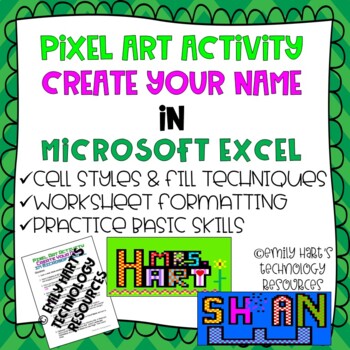
MICROSOFT EXCEL: CREATE YOUR NAME using PIXEL ART in Microsoft Excel
Introduce your students to Microsoft Excel with this fun and creative pixel art project! Students will learn how to format a spreadsheet with column width and row height and apply fill techniques to create their name in a very creative way. Step-by-step directions will guide students on how to complete each task. File format is a PDF file with directions and examples provided!
Grades:
3rd - 12th
Types:
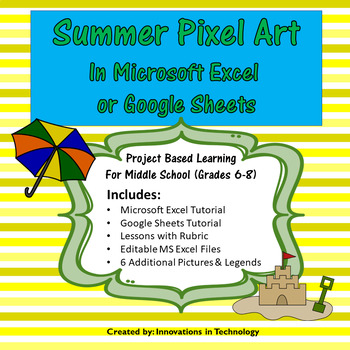
Summer Pixel Art in Microsoft Excel or Google Sheets | Distance Learning
Need a fun way to introduce Microsoft Excel or Google Sheets to upper elementary or middle school students? This great lesson incorporates Summer themed art as students learn the basics of Microsoft Excel or Google Sheets. First, they'll create a quick pixel art from a given example and then they'll create their own! These are also fun lessons to use if you just need something for a one day lesson.This lesson is great for distance learning/remote learning. You can upload it to your school's
Grades:
6th - 8th
Types:
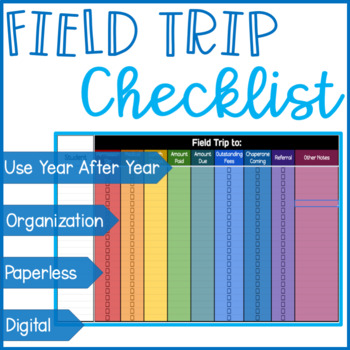
Digital Field Trip Checklist {Google Drive Teacher Organization - Google Sheets}
Do you love being efficient and organized? Do you need an effective way to track all the things your students bring in before going on a field trip? Well, this digital field trip checklist is for you! These checklists download right to your Google Drive so where ever you go your checklists go with you. You can use them, again and again, each year. They’re also editable in case you need to make changes so that they work best for you. ***You need a Google account and access to Google Sheets to u
Grades:
Not Grade Specific
Also included in: Digital Organization Bundle {In Person & Distance Learning}
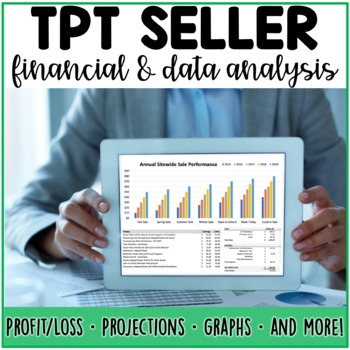
TPT Financial and Data Analysis {for TPT sellers}
IMPORTANT NOTE: This product is only compatible with Microsoft Excel.This product was created for TPT sellers who are ready to take their shop from a side hustle to a small business. It will not only help inform your future decisions but it will allow you to asses the profitability of past decisions too. With this product you will gain a well-rounded perspective on the performance of your business. You will be be able to answer financial questions, track progress, identify trends, and exploit ar
Subjects:
Grades:
Not Grade Specific
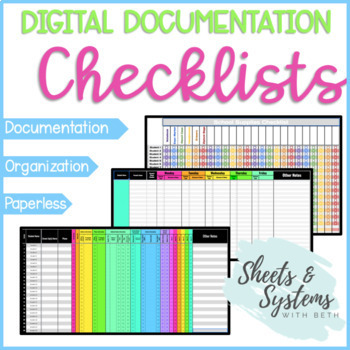
Beginning of the Year Digital Teacher Checklists & Parent Contact Log {Set 2}
Do you love the feeling of checking off something from your to-do list? Have you ever lost your to-do list (or multiple lists if you’re like me) because they were written down somewhere and got jumbled in a pile of papers? Do you love being efficient and organized? Well, these digital checklists are for you! While I have suggested how I use these checklists in my classroom they are 100% editable so you can use them for whatever works for YOU! The best part is they download right to your Google D
Grades:
Not Grade Specific
Also included in: Teacher Digital Organization Bundle {In Person & Distance Learning}
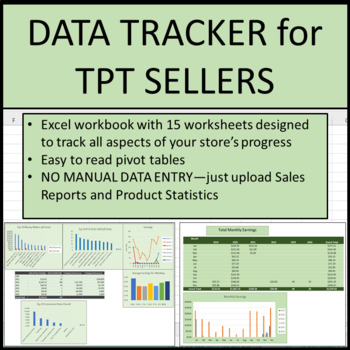
Digital Data Tracker for TPT Sellers using Excel--NO MANUAL DATA ENTRY!
There are 15 worksheets in this Excel workbook to track your TPT Seller’s data in many different ways. There is NO manual data entry! You can see daily, weekly, monthly, and yearly trends, top 10 money makers, top 10 conversion rates, and even how much you earned each day—all by just uploading your sales reports and your product statistics from the TPT website. This is good for any range of years. Whether you just started your TPT Seller’s journey or you’ve been selling for years, these workshee
Grades:
Not Grade Specific
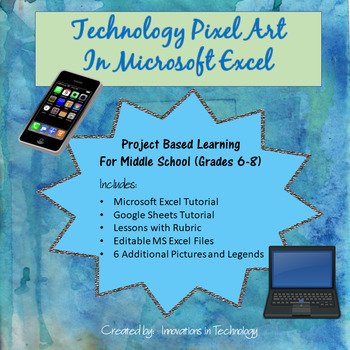
Technology Theme Pixel Art Microsoft Excel or Google Sheets | Distance Learning
Need a fun way to introduce Microsoft Excel or Google Sheets to upper elementary or middle school students? This great lesson incorporates technology themed art as students learn the basics of Microsoft Excel or Google Sheets. First, they'll create a quick pixel art from a given example and then they'll create their own! These are also fun lessons to use if you just need something for a one day lesson.This lesson is great for distance learning/remote learning. You can upload it to your schoo
Grades:
6th - 8th
Types:
Showing 1-24 of 252 results

