81 results
7th grade child care internet activities for products for TpT sellers
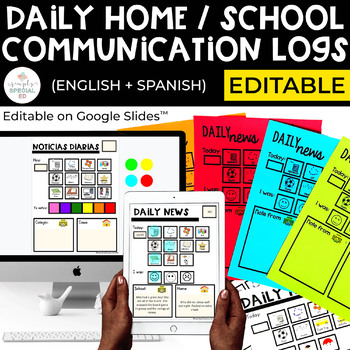
Daily Home Communication Logs | Special Ed | Editable Daily Communication Sheets
These daily communication sheets are a must-have resource for anyone hoping to simplify communication between home and school working in a special education self-contained classroom. These home/school communication sheets are editable and include English and Spanish versions. For students with disabilities, it is important that home and school are communicating in order for the student to get the best care. These sheets allow the teacher to share valuable information about the students day with
Subjects:
Grades:
PreK - 12th
Types:
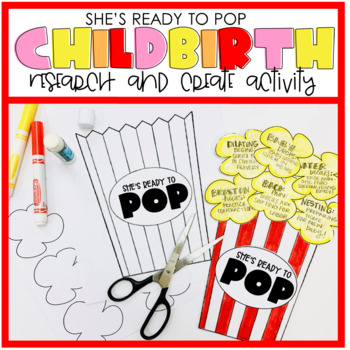
She's Ready To POP-Signs of Labor and Delivery
Are you trying to find a way to teach your students the signs a woman is going into labor? Look no further, this popcorn activity is great thing for just that. Students are to research signs "she is ready to pop" and display them on their popcorn bucket. The activity allows students to grasp the concepts by relating to real life experience, POPCORN! Resource includes: Instructions and templates
Subjects:
Grades:
6th - 12th, Adult Education
Types:
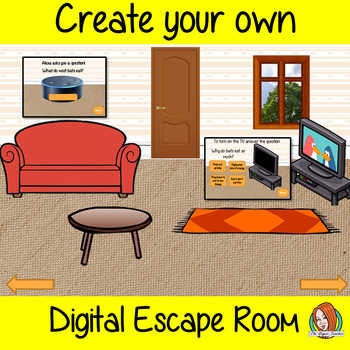
Create Your Own Digital Escape Rooms
Create Your Own Point and Click Digital Escape Rooms Have you seen these amazing escape rooms, where the kids point and click on objects and have to solve puzzles to escape the room? Ever wanted to make your own? This mini course will walk you through the steps need to create your own digital escape room on Boom Cards. I have also included some templates and sample clipart to get you started. You can have puzzles such as putting together torn up pieces of a map, having to find out a phone numbe
Subjects:
Grades:
3rd - 8th
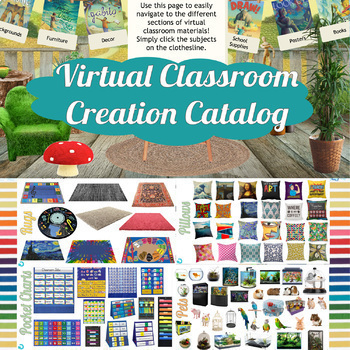
Virtual Classroom Creation Catalog (Over 1300 images)! Add your own avatar!
**Formerly Bitmoji Classroom Creation Catalogue —- The example Bitmoji has been removed from this file to respect copyright!** If you purchased the previous catalogue, email me with your transaction # and I will share the updated file with you directly through Google.This Google Slides Virtual Classroom Catalogue has everything you need to create your very own virtual classroom environment! Add your own picture or avatar to your classroom to create a welcoming environment for your students. This
Grades:
PreK - 12th, Higher Education, Adult Education, Staff
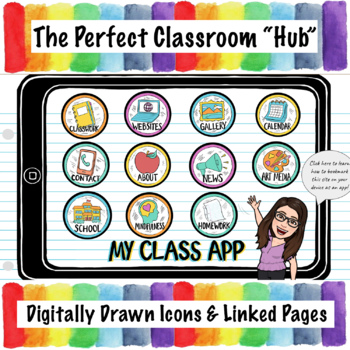
My Class App Template | Google Apps Virtual Learning (83 Pages)!
This Class App Template for Google Apps is the perfect tool to keep students and parents informed while staying organized in a virtual learning environment! This resource was created for distance learning, but it can easily be used in the classroom with a Smart Board. If you already have a virtual learning space or Bitmoji classroom, this pairs amazingly! This item is a bit more expensive than the other Class App documents available because it has so many hand-drawn elements and over 70 linked s
Grades:
PreK - 12th, Higher Education, Adult Education, Staff
Types:
Also included in: My Class App Template & Google Classroom Banners Bundle

Create a Digital Baby Nursery Room Project (FACS)
Allow your students to be creative and design their own baby nursery room! Using the Design With Friends website, they will create a digital nursery room based on an assigned budget, then present their finished design to the class.Project details are included, along with a rubric, and the Google Doc is completely editable! Perfect for a Child Development or Interior Design class.Note: Students will need to create a Design With Friends account in order to save their design and share with others.
Grades:
7th - 12th
Types:

Trivia Game Google Slides Template *FULLY EDITABLE
Looking for an easy FULLY EDITABLE Google Slides template for trivia games? LOW prep and easy to use!This can be played in "Jeopardy" style with your class!This resource includes some or all of the following:✅ Title Slide✅ Question Bank Slide (20 questions)✅ 20 Question Slides✅ 20 Answer Slides✅ Each slide will be linked to the answer or back to the question bank slide!*** The slides will be black/white because YOU get to choose the theme/colors, etc.All YOU have to do is add a fun background, a
Grades:
3rd - 7th, Not Grade Specific
Types:
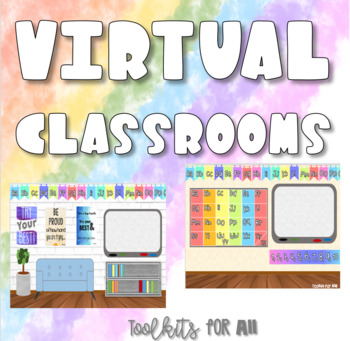
Virtual Classrooms
This resource was designed to help teachers personalize their Google Classroom or SeeSaw. This resource includes:18 custom made backgrounds that you can add things to personalize for your liking. The furniture is custom made. On certain slides you can either move or delete certain pieces.This is a GOOGLE document.There are 17 Virtual Classrooms1 Gym2 Music Classrooms3 Tips for Customers:Click on the Green Button above to follow my store!I really love and truly appreciate your feedback. Please le
Grades:
PreK - 12th
Also included in: Digital Classroom BUNDLE
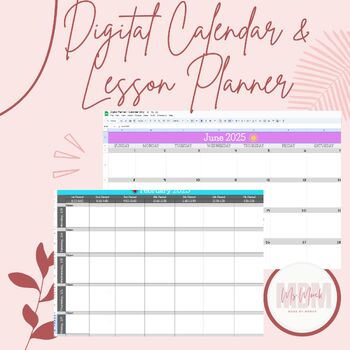
Editable Digital Teacher Lesson Planner & Calendar for all subjects (2024-2025+)
This planner is a versatile and essential tool for teachers of all grade levels. It is fully editable and customizable, allowing educators to tailor it to their specific needs. The planner features a monthly calendar with holidays included, as well as a weekly lesson planning template for all subjects, making it a comprehensive resource for efficient lesson planning.BenefitsCustomizable and editable for individual needs❤Comprehensive monthly calendar with holidays❤Weekly lesson planning template
Grades:
PreK - 12th
Types:
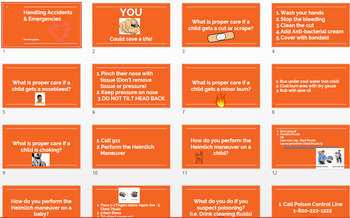
First Aid Accidents & Emergencies: Research Activity for your Child Care Unit
You're students could save a life AND it could be from what you teach them today! In this 2-day lesson (40 minutes/day), students will research solutions to common accidents and emergencies that could happen each day, but more importantly when their alone babysitting. Accidents from choking, to nosebleeds, to kitchen fires and allergic reactions. Day 1 - Students search the internet to find answers for themselves.Day 2 - Teacher will go through answer PowerPoint presentation with answers (and st
Subjects:
Grades:
6th - 9th
Types:
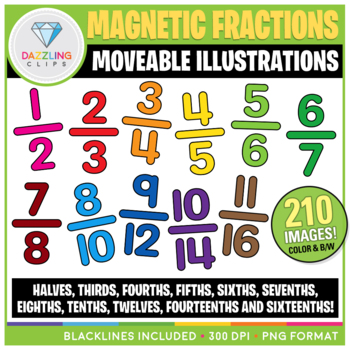
Moveable Magnetic Fractions Clip Art
This Moveable Magnetic Fractions Clip Art Set contains 210 images (105 in color, 105 in black and white) that can be used in your upcoming math digital projects as moveable art!This set includes halves, thirds, fourths, fifths, sixths, sevenths, eighths, tenths, twelves, fourteenths and sixteenths.All images have a 300 dpi resolution with a transparent background, to get crisp images in your projects!This Moveable Magnetic Fractions Clipart Set comes as a compressed .zip file. The illustrations
Subjects:
Grades:
3rd - 10th
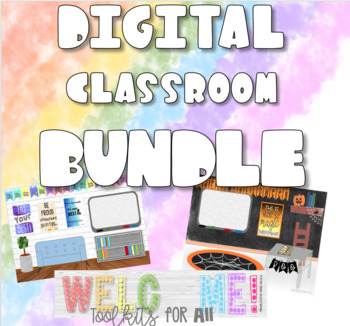
Digital Classroom BUNDLE
Personalize your Google Classroom with some fun and cute products.This BUNDLE includes:Virtual Classroom HeadersMonthly HeadersWelcome HeaderEnd of the Year AwardsVirtual ClassroomsEditable Monthly Virtual ClassroomsFlat Teacher AdventuresShout OutDigital BadgesDigital StickersDigital MoneyVirtual BirthdayVirtual Meet the TeacherWebsite DesignMissing Assignment TemplateMake Distance Learning fun!
Grades:
PreK - 12th
Types:

Animating Pixel Art
This tutorial uses free tools to created an animated pixel art gif. Students will create pixel art then animate it. This is a fun easy lesson that students will want to keep coming back to. Teachers, you can use this to create pixel art for your lessons as well!
Grades:
4th - 12th
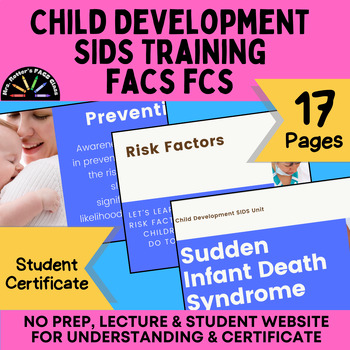
SIDS Education Slideshow for High School FACS Child Dev - No Prep - Certificate
Product Description: Are you a Family and Consumer Sciences (FACS) or Child Development teacher looking to enhance your curriculum with a comprehensive and engaging lesson on Sudden Infant Death Syndrome (SIDS)? Look no further! Our meticulously crafted slideshow is designed to empower both educators and students with essential knowledge about SIDS, its risk factors, and preventive measures.Key Features:Thorough Content: Our slideshow covers every aspect of SIDS education, from an introduction t
Grades:
7th - 12th, Higher Education, Adult Education
Types:
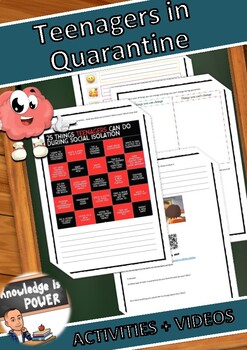
Teenagers in Quarantine - Mental Health Awareness Activities + Videos
I know that each of you is concerned about the health of your students. We know that these times are very difficult for them. That is why it is necessary to work on their mental health. I used this resource in my class and I can assure you that the results were very positive. This resource can be used both physically and digitally. I hope you find it helpful!!! It includes: p1: - Text "Teenagers in Quarantine". p2: - Reading comprehension questions. - Questions of personal expression. p3: - Mot
Subjects:
Grades:
3rd - 12th
Types:

Understanding Children's Developmental Milestones WebQuest
Looking for a convenient print-and-go assignment for your class? Learning about child development and developmental milestones of 0-3 year-olds? This WebQuest would be perfect for your class! No prep, students can work independently with a device, and the entire Google document is editable.Students will work through the interactive CDC Training Module 2: Understanding Children's Developmental Milestones website. Note that this WebQuest only focuses on Module 2 (all conveniently on a single webpa
Grades:
7th - 12th
Types:

Cutting out an image using Pixlr and Creating a Poster.
This lesson teaches students how to cut out out a specific image from a background and then use that image to create a poster. This is a great lesson for teachers who want to create great looking presentations!. The students will find an athlete, musician or celebrity and remove them from the background. Then they will create a poster from that image. The students can take what they learn and then use it to make better presentations. My students love the results of this lesson and you will too!
Grades:
5th - 12th, Staff
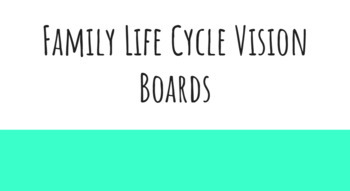
Family Life Cycle Vision Boards
Students are asked to create a vision board for their future-self, about where they see themselves in their future family life cycle. On each slide, they will answer the questions listed in the left box, and then in the right box, create a collage of AT LEAST 4 photos (the vision board) about where they see your future-self during that stage of life. (1 point per question, 4 points per vision board)Stages of Family Life Cycle included:BeginningChildbearingParentingLaunchingMid-YearsAging
Grades:
6th - 12th
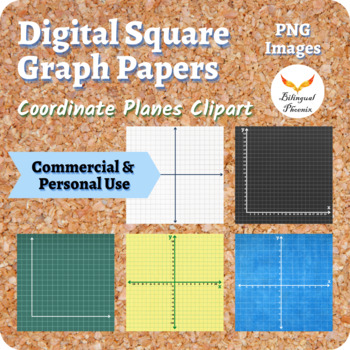
Square Graph Grid Papers Digital Templates PNG Clipart Images Commercial
Create digital graphing activities with these colored square graph papers. These are good for commercial or personal use. This listing includes:20 PNG images of graph templates for COMMERCIAL USE Image size: 1000 x 1000 pixels5 different graph papers (yellow, green black, white, blue)Each graph paper includes the following types:--> First Quadrant (with and w/o labels)--> 4 quadrants (with and w/o labels)The domain and range of each coordinate plane depend on the graph grid. Please view th
Subjects:
Grades:
5th - 12th
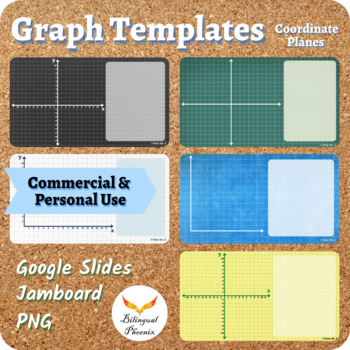
Editable Digital Graph Papers PNG Background Templates Google Slides Commercial
Use these graph templates to assess your students' understanding of plotting points AND identifying x-axis, y-axis, origin, quadrants, ordered pair, x-coordinate, y-coordinate. You can also create interactive drag-and-drop graphing activities in Jamboard or Google Slides! It is recommended to use the Jamboard version as students can easily draw points on the coordinate plane with the pen tools.This product includes:Graph Templates in Jamboard and in Google Slides for personal use20 PNG images of
Subjects:
Grades:
5th - 12th

Creating a Video with Adobe Spark - Great for TPT Sellers!
In this lesson students will learn how to use Adobe Spark to create really cool videos. Adobe Spark is a free easy to use tool for making all types of multimedia. The focus of this lesson is using the video maker. The tutorial is provided as a pdf and with a link to a Google Slides Presentation which is fully editable. This is a great lesson for TPT sellers who want to start incorporating videos in their lessons. Adobe Spark provides music and icon searches to use in your videos for free. The vi
Grades:
4th - 12th
Types:
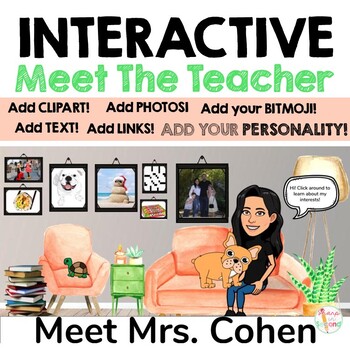
Interactive Bitmoji Meet The Teacher Templates
With this template you can introduce yourself and your interests to your new students in an interactive and educational way! There are 3 templates included. Upon downloading, you will receive a PDF with a link to COPY the file to your Google Drive. This is a Google Slide. Once you open it, rename it and get as creative as you like by adding your own photos, links, clip art, and text to create a personal experience.To share with your students: There are many ways and varying degrees of difficulty
Grades:
PreK - 12th
Types:
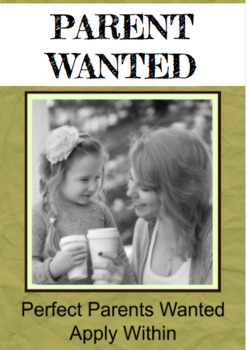
Parent Wanted Assignment
Students will create a "wanted ad" about a high-quality parent. The ad will ask them to identify qualifications a parent should have before becoming a parent, duties that all parents must perform as a parent, and traits that a high-quality parent should exhibit. This assignment is in Google Slides. There is a cover slide, directions slide, grading scale slide, and "wanted ad" formatting slide for students to create their own wanted ad on. Everything is fully editable!
Grades:
6th - 12th
Types:
Also included in: Parenting Bundle
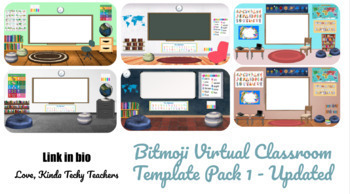
Virtual Bitmoji Classroom Templates Pack 1
In this product, you will find 6 virtual bitmoji classrooms each with different designs and color tones. Each classroom contains images to represent each subject area. You can embed videos and links into these images to make the classroom interactive for your students. These templates are editable and can be rearranged as you'd like. If you would like to change the images, be sure to search for images using "transparent [blank]". You can also add your bitmoji for that extra fun touch. TIP:
Grades:
PreK - 12th, Higher Education
Types:
Showing 1-24 of 81 results





