26 results
Computer science unit plan videos by TpT sellers for TpT sellers
Sponsored
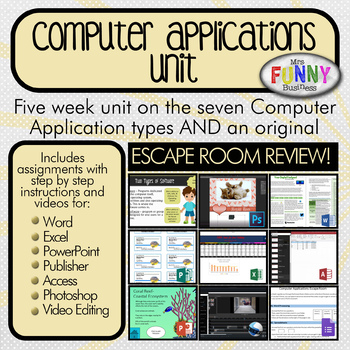
Basic Computer Applications Unit
This is a 4-5 week unit that takes students through seven application types. The goal is for students to be able to identify and differentiate between spreadsheets, databases, presentations, word processing, desktop publishing, video editing and photo editing software. The unit includes the following parts:1. Teacher presents a short PowerPoint that talks about first system software vs. application software, and then each of the different types of application software.2. Students take a 10-quest
Subjects:
Grades:
6th - 12th
Types:
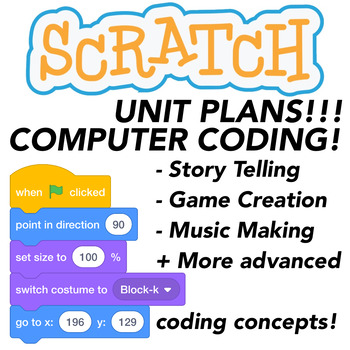
Computer Coding with Scratch 3.0 Computer Coding | Unit 1
THIS IS A LIVING BUNDLE! This bundle is starting at 5 products but will grow to be a total of 12 PRODUCTS + BONUS MATERIAL! Buy it for a discounted price now!Future items will be placed in the bundle and available for you to download FOR FREE once you purchase. This Scratch 3.0 Computer Coding bundle include my first unit of Scratch 3.0 coding lessons. In the future there will be more available units covering more advanced coding and programming concepts such as controlling the LEGO EV3 platfor
Grades:
1st - 8th
Types:
25:47
10 Week Unit Jr High Technology Class Lesson Plans and Instructions
This video is a 10 week (plus bonus weeks) instructional guide and unit plan, with a no prep PDF document of instructions for students to guide them through a whole course for MIddle School technology or computer science. This can be for students, teachers, classes, or self-guided study or home school teachers of technology or computer science. 10 Awesome weeks of Jr. High technology Class for students of all interests from animation to coding! This is a genius resource for 10 very unique web ac
Grades:
5th - 8th
Types:
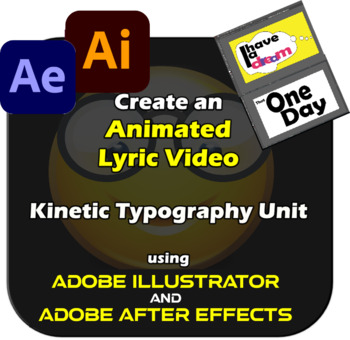
Animate a Lyric Video Unit - 9 + TECH Lessons - Adobe Illustrator After Effects
I have spent hours and hours, to save you hours and hours!!This resource is designed to help you through every step of creating and animating a kinetic typography video. Also, known as a Lyric Video.They are all the rage, Taylor Swift and Ed Sheeran are using them!The goal of this unit is for students to think about what inspires them and what inspiring message they would like to share with the world. They then plan and create a kinetic typography video, with the words synced to the audio.This i
Grades:
8th - 12th, Higher Education, Adult Education
Types:
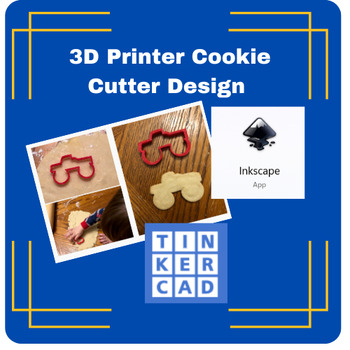
3D Printer Cookie Cutter Design
This download includes a lesson plan, worksheets, video tutorial links, written instructions, 3D printer settings, and a PowerPoint introduction to 3D printing and the overall project. Students start by learning about 3D printing and using Inkscape to create svg files. Students will learn how to use Inkscape by creating an Emoji. Then they brainstorm cookie cutter ideas. Utilizing Inkscape and Tinkercad students will create several files to make a cookie cutter that 3D prints easily and works gr
Grades:
6th - 8th
Types:
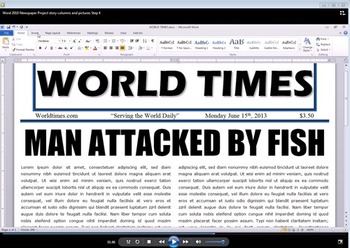
Microsoft Office Word Newspaper Project Video Directions
MS Office Word Newspaper Project Video Directions
This includes 6 videos that give step by step instructions for creating a Newspaper Project using Microsoft Office Word 2007/10/13
The first video is 1:38
The second is 3:52
The third is 5:05
The fourth is 2:54
The fifth is 3:29
The sixth is 2:36
The videos are meant to be played and paused while the students complete the next step or each student can watch the videos on their own.
I also have the written instructions in PDF form available
Grades:
4th - 12th
Types:
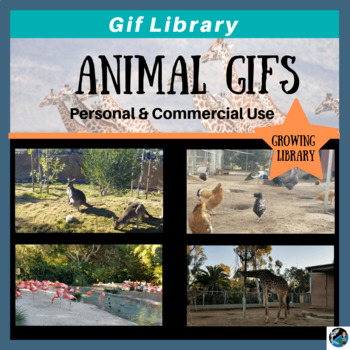
Animal Gifs for Teacher Authors
Animal Gif Library for personal use or commercial use. These can be used in digital resources like Google Slides. Please link to my store and give appropriate credit. Details about the gifs: I am an amateur photographer building a gif library to create digital models and other resources for use with Google Slides and Google Classroom. I struggled to find gifs to use for my models and began creating my own. These gifs are 600 X 338 pixels or higher. What is included in this resource: The followin
Grades:
Not Grade Specific
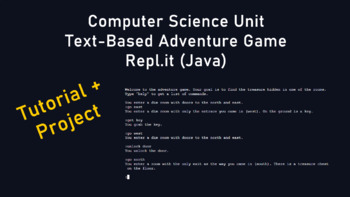
Computer Science Text-Based Adventure Unit
This is a 2-3 week unit for a computer science classroom with video lessons and a unit project. This unit uses repl.it which is an online coding environment and the videos are done using Java. Since the coding environment is online this unit can be done with Chromebook, Mac, or PC. This unit was designed for students who have some familiarity with Java, mainly variables and the basic coding process.
Subjects:
Grades:
7th - 12th
Types:
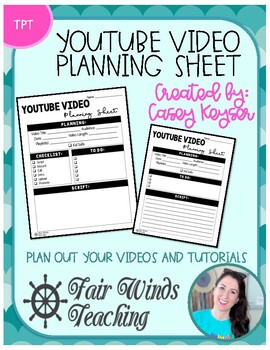
Youtube (Tutorial) Video Planning Sheet
Youtube (Tutorial) Video Planning SheetBe prepared when you are recording your Youtube Videos or tutorials. I use this each time I am giving directions on a video. ☠ ARGG! ☠Welcome to Fair Winds Teaching! I hope you enjoy this product, if you have any questions or concerns, please let me know!------------------------------------------------------------------------------------------Includes:☞ 3 different options☞ Editable Google Slides option-------------------------------------------------------
Grades:
Higher Education, Adult Education, Staff
Types:
Also included in: FWT Unlimited Pass - Buy My Entire Store!
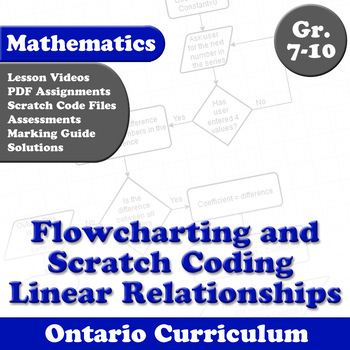
Coding and Flowcharting Linear Relationships Unit
This lesson unit gives students an opportunity to apply their knowledge of linear relationships through flowcharting and Scratch coding. If you’re not strong in coding, this is the unit for you. It contains everything you need to teach the lessons including instructional videos for the students that cover all the essential knowledge they require to make the flowcharts and code successfully. It also includes flowchart and scratch code solutions, a marking guide, and final assessment pieces for bo
Subjects:
Grades:
7th - 10th
Types:
29:14
Garage Band Music Recording for Computer Science Unit
GarageBand is one of the best classroom resources for technology, creativity, music, and computer science in the classroom. This is a 9 minute guide, with room to pause and play, to explore how Garageband works. It is an overview of setting up a session, and using musical typing using a variety of instruments. This lesson gives a lot of time for exploration, and is accompanied by a video (https://youtu.be/HXE3RUfU_B8). Students love this interaction and making music, the video helps as a guide t
Grades:
5th - 7th
Types:
29:14
Record Music in Garageband with 3 Video Lessons
GarageBand is one of the best classroom resources for technology, creativity, music, and computer science in the classroom. This is a 9 minute guide, with room to pause and play, to explore how Garageband works. It is an overview of setting up a session, and using musical typing using a variety of instruments.
This lesson gives a lot of time for exploration, and is accompanied by a video (https://youtu.be/HXE3RUfU_B8). Students love this interaction and making music, the video helps as a guid
Grades:
5th - 8th
Types:
9:16
A Beginner's Guide to Microsoft Teams Part 3: Hosting a Meeting
A Beginner's Guide to Microsoft Teams Part 3: Hosting a MeetingMuting/UnMuting UsersRecordingSharing your screenApplying A Virtual BackgroundThese step by step video tutorials shows you how to use Microsoft Teams. I go over the navigation toolbar, creating a team, sharing files, hosting meetings and much more!*****************************************************************************Related ProductsThe Complete Guide to Microsoft TeamsTeacher-Parent Video CallsResource Guide to PDF Bookmarking
Grades:
Higher Education, Adult Education, Staff
Also included in: Beginner's Guide to Microsoft Teams Bundle
10:12
A Beginner's Guide to Microsoft Teams Part 2: How to Create a Team
A Beginner's Guide to Microsoft Teams Part 2: How to Create a TeamCreating a TeamHow to Share FilesThese step by step video tutorials shows you how to use Microsoft Teams. I go over the navigation toolbar, creating a team, sharing files, hosting meetings and much more!*****************************************************************************Related ProductsThe Complete Guide to Microsoft TeamsTeacher-Parent Video CallsResource Guide to PDF Bookmarking for Adobe Acrobat DC*********************
Grades:
Higher Education, Adult Education, Staff
Also included in: Beginner's Guide to Microsoft Teams Bundle
9:06
Getting Started Making Music with Garageband for Beginners How to Use
GarageBand is one of the best classroom resources for technology, creativity, music, and computer science in the classroom. This is a 9 minute guide, with room to pause and play, to explore how Garageband works. It is an overview of setting up a session, and using musical typing using a variety of instruments. This is part 1 of a 5 part series to be completed in Spring of 2018. It can also be used as a standalone lesson. There is a PDF guide as well to help students prepare their own original co
Grades:
6th - 9th
Types:
41:23
5 Week Video Guide to Recording Music in Garageband Unit
A whole unit, 42 minutes of video recordings and screen captures that can be paused so students and work and explore Garageband at their own pace. Garageband is awesome and my Middle School Students love this 5-week course for writing and recording their own original music in our Mac computer lab during technology class. Its amazing to hear their creativity come out as they write melodies and play digital keyboards of many different instruments. Your students will learn from the guidance, questi
Grades:
5th - 8th
Types:
5:25
Converting PowerPoint Slides to Boom Cards
This free tutorial explains how to create Boom Cards from your PowerPoint slides.
Grades:
Not Grade Specific
11:56
Editable PowerPoint File Directions for Teachers
Have you ever purchased and editable ppt file or considered purchasing one, but wondered how that works? In this 12 minute video I will go over how to use an editable ppt. file.You Will Learn How to: ♦ Add text to a editable ppt file ♦ Add your own fonts ♦ Add images ♦ Duplicate pages ♦ Remove extra pagesIncluded with this download is a sample of my editable polkadot banners so that you can follow along!Love it and want some more colors and size options? You can grab the complete file
Grades:
Not Grade Specific
0:47
How to Insert Multiple Images at Once (PowerPoint- PC)
Did you always insert one picture at a time in your PowerPoint? This mini tutorial will show you how to insert multiple images at once using a keyboard shortcut. Remember, this tutorial is only for PC users with PowerPoint program. :)
Thanks for watching!
My Terms of Use:
Click here to read Tiny Graphic Shack's terms of use.
Grades:
PreK - 12th
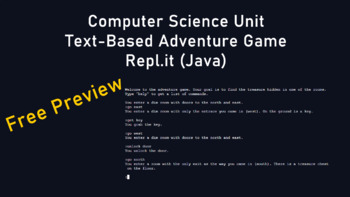
Computer Science Text-Based Adventure Video (Preview)
This is a preview video to a 2-3 week unit for a computer science classroom with video lessons and a unit project. This unit uses repl.it which is an online coding environment and the videos are done using Java. Since the coding environment is online this unit can be done with Chromebook, Mac, or PC. This unit was designed for students who have some familiarity with Java, mainly variables and the basic coding process.
Subjects:
Grades:
7th - 12th
Types:
2:57
How To Use Digital Papers To Change Fonts FREEBIE
Wondering how you can make your fonts stand out? With this easy to follow video, you too, can create a beautiful new look for your next product or project using digital papers!This video shows use of PowerPoint version 16.16.11 on a Mac. File is saved as an .mp4For personal, educational purposes only. Not for resale or manipulation.You Might Like:Alphabet Digital PapersFish Digital PapersFruit Digital PapersHalloween Digital PapersThanksgiving Digital Papers
Grades:
Not Grade Specific
2:00
How to Create & Add a Custom Pinterest Hover Button to Your WordPress Images
Make it easy for other to pin your images and get more traffic. Here is a step by step tutorial to help you create a custom Pinterest button that matches your brand + how to add it to your WordPress images.
Easy & Quick Step by Step instruction on my website:
http://www.innoviusideas.com/tutorial-pin-custom-pin-button-blog-images/
Grades:
Not Grade Specific
4:59
iPhone and iPad Security: Camera and Microphone Permissions for Internet Safety
We talk a lot about internet safety and security, but do you and your students know how to control who gets access to their iPhone and iPad* microphone and camera? This short, free, video shows you screen by screen in real time how to change your settings to limit access to your iPhone or iPad camera and microphone in app permission settings.
*Video shows iPhone, but settings are the same on iPad.
Grades:
Not Grade Specific
2:44
Powerpoint Tips and Tricks for Windows: Merging different shape/size PDFs
As the second video in this series, you will learn how to merge different shape and size PDFs into one file. This video is aimed for people with Windows computers, but many features are similar on Macs.
Topics covered:
Using smallPDF.com to merge files
More videos will be coming! Tell me what you want to learn how to do in the comments!
Grades:
Not Grade Specific
Showing 1-24 of 26 results


