643 results
Graphic arts tools for common cores for Microsoft Excel
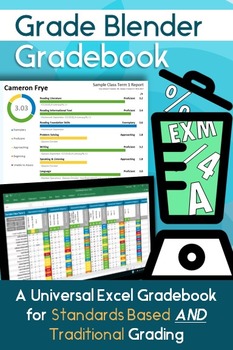
Excel Gradebook for Standards Based AND Traditional Grading
Click here to check out the latest Google Drive version of this top selling resource. We've taken customer feedback and redesigned the software to make it easier to use, online based, and support unlimited assessments!
Input assessments in ANY format, combination, or order you like (levels of mastery, test percentages, assignment scores, standardized tests etc) and let Grade Blender put it all together in professional weighted reports that fully align with your school’s reporting requirements (
Grades:
PreK - 12th, Higher Education, Adult Education
Types:
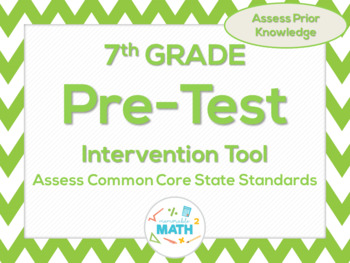
7th Grade Math Beginning of the Year Common Core Pre-Test & Intervention Tool
This file includes an EDITABLE pre-test with 30 questions to assess 6th grade basic skills. This test covers the essential skills for your students to be successful in 7th grade! You can use this test to determine the level of intervention that will be needed for your students. It is very important to assess prior knowledge before we begin new material. Give this pre-assessment to your 7th graders at the beginning of the year to determine what needs to be reviewed before you can move on to t
Subjects:
Grades:
6th - 8th
Types:
Also included in: Middle School Math Intervention Pre-Assessments Bundle for Common Core
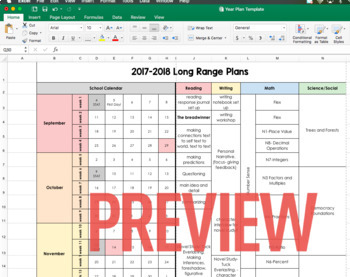
Long Range Year Plan Template
Excel Spreadsheet Template for creating long-range plans. This editable template allows you to input your school calendar and scope and sequence for your subject areas. More columns/subjects can be added to the end, dates can be changed, etc. Updated to include space for August in case some of my American friends need it and so that the weeks and dates are correct for the upcoming 2023-2024 school year!This template is also easily converted to a google spreadsheet, if that is your preference! Sh
Subjects:
Grades:
K - 12th
Types:
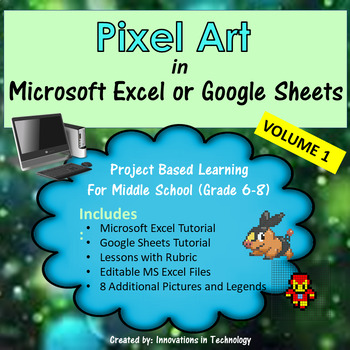
Pixel Art in Microsoft Excel or Google Sheets - Volume 1 | Distance Learning
Need a fun way to introduce Microsoft Excel or Google Sheets to upper elementary or middle school students? This great lesson lets students learn the basics of Microsoft Excel (or Google Sheets) as they create pixel art using the program. First, they'll create a quick pixel art from a given example and then they'll create their own! These are also fun lessons to use if you just need something for a one day lesson. Perfect for the beginning of the school year too.I've used this with 7th and 8th g
Grades:
5th - 8th
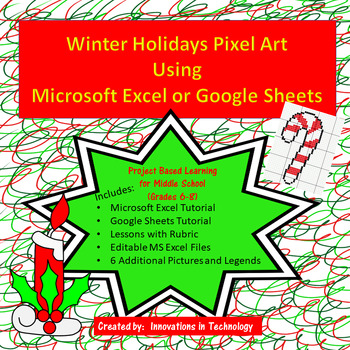
Winter Holiday / Christmas Pixel Art in Microsoft Excel or Google Sheets
Need a fun way to introduce Microsoft Excel or Google Sheets to upper elementary or middle school students? This great lesson lets students learn the basics of Microsoft Excel (or Google Sheets) as they create pixel art using the program. First, they'll create a quick pixel art from a given example and then they'll create their own! These are also fun lessons to use if you just need something for a one day lesson. I've used this with 7th and 8th graders who used their free time to create even mo
Grades:
6th - 8th
Types:
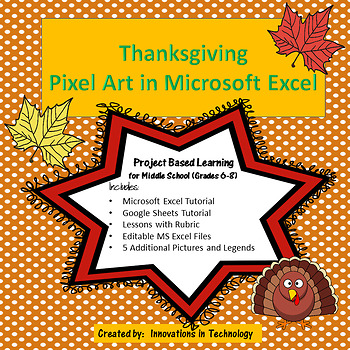
Thanksgiving Pixel Art in Microsoft Excel or Google Sheets | Distance Learning
Need a fun way to introduce Microsoft Excel or Google Sheets to upper elementary or middle school students? This great lesson incorporates Thanksgiving themed art as students learn the basics of either Microsoft Excel or Google Sheets. First, they'll create a quick pixel art from a given example and then they'll create their own! A full tutorial is included for both Microsoft Excel and Google Sheets. These are also fun lessons to use if you just need something for a one day lesson.This lesso
Grades:
6th - 8th
Types:
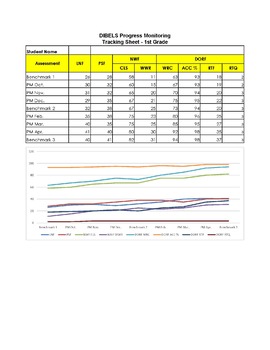
DIBELS NEXT Progress Monitoring Tracking Forms for K-6
'Tis the season for progress monitoring and tracking your students' performance on the DIBELS NEXT assessments. These easy-to-use Excel spreadsheets will help you track individual students' performance on the benchmark and progress monitoring assessments throughout the year. As you enter a student's data into the spreadsheet a graph will automatically update to give you a visual representation of the data. What a great way to show students, their families, and student evaluators data--in a way t
Grades:
K - 6th
Types:
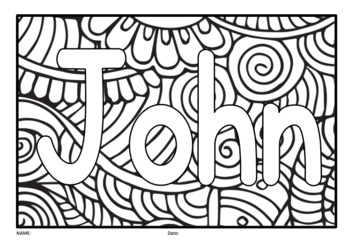
Easy Excel File copy and paste Name list with Coloring Mindfulness 24 Editable
Auto fill text onto the Mindfulness coloring pages. You just paste Student's name list, Target vocabularies list, Letter, Number, Sight words list and so on. Maximum 24 pages at once.You can change the font style you already have.To change the font in a cell, select the text that you wish to change the font for. This can either be the entire cell or only a character in the cell.Footer Text also Editable.Useful Font Style you can download hereHow to use:For example Student's name list,Paste on yo
Subjects:
Grades:
PreK - 5th
Types:
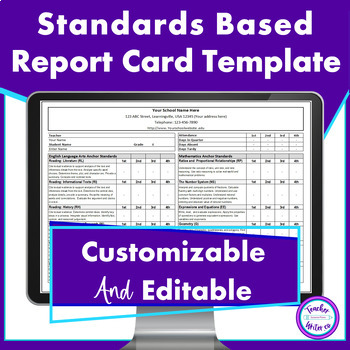
Standards Based Report Card Template for Quarters
If your school uses standards based grading, then this standards based report card template will give you a report card that works with your system.This is a clean, professional looking, and easy to read report card with the Common Core Anchor Standards. It’s designed to be used with a standards-based grading and reporting system. The anchor standards are noted in each section. The standards assessed can be edited per your requirements.It’s editable in Excel to fit your school's grading system a
Grades:
K - 8th
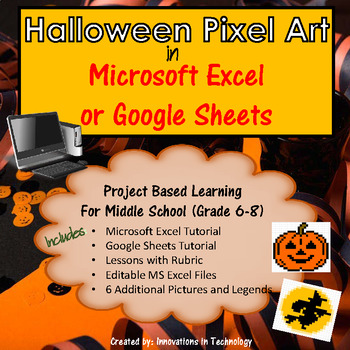
Halloween Themed Pixel Art - Microsoft Excel Google Sheets | Distance Learning
Need a fun way to introduce Microsoft Excel or Google Sheets to upper elementary or middle school students? This great lesson lets students learn the basics of Microsoft Excel (or Google Sheets) as they create pixel art using the program. First, they'll create a quick pixel art from a given example and then they'll create their own! These are also fun lessons to use if you just need something for a one day lesson. This set contains 6 exciting Halloween themed pixel art projects for your students
Grades:
6th - 8th

Technology Applications EC-12 (242) Full Study Guide
This is a full study guide for TEXES Technology Applications 242. This study guide was uploaded January 1st, 2020. I had a hard time finding study material online so I decided to create this study guide which includes videos and articles to all of the domains and competencies. Note: This study guide is in Microsoft Excel format. If a link appears to be broken simply right click to edit the hyperlink then copy the url into your web browser to view the article or video.Update 10/7/2020To get the m
Grades:
PreK - 12th
Types:
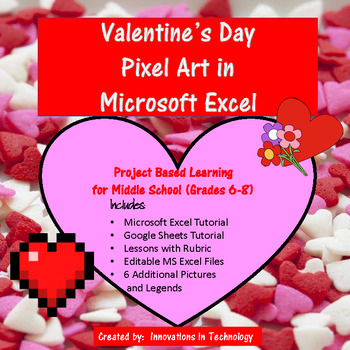
Valentine's Day Pixel Art - Microsoft Excel or Google Sheets | Distance Learning
Need a fun way to introduce Microsoft Excel or Google Sheets to middle school students? This great lesson incorporates Valentine's Day themed art as students learn the basics of Microsoft Excel or Google Sheets. First, they'll create a quick pixel art from a given example and then they'll create their own! These are also fun lessons to use if you just need something for a one day lesson or to leave with a sub.I've used these with 7th and 8th graders who love creating their own artistic pixel
Grades:
6th - 8th
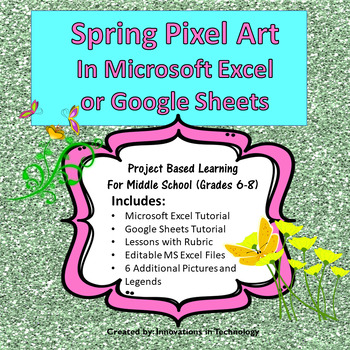
Spring Pixel Art in Microsoft Excel or Google Sheets | Distance Learning
Need a fun way to introduce Microsoft Excel or Google Sheets to upper elementary or middle school students? This great lesson incorporates Spring themed art as students learn the basics of Microsoft Excel or Google Sheets. First, they'll create a quick pixel art from a given example and then they'll create their own! These are also fun lessons to use if you just need something for a one day lesson.This lesson is great for distance learning/remote learning. You can upload it to your school's
Grades:
6th - 8th
Types:
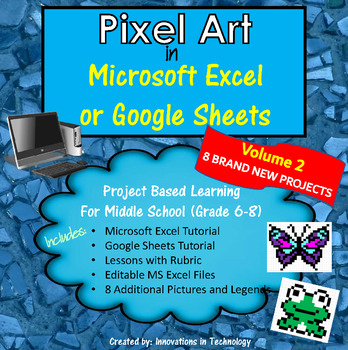
Pixel Art in Microsoft Excel or Google Sheets - VOLUME 2 | Distance Learning
Need a fun way to introduce Microsoft Excel or Google Sheets to upper elementary or middle school students? This great lesson lets students learn the basics of Microsoft Excel (or Google Sheets) as they create pixel art using the program. First, they'll create a quick pixel art from a given example and then they'll create their own! These are also fun lessons to use if you just need something for a one day lesson. Perfect for the beginning of the school year too.This is the SECOND volume in the
Grades:
5th - 8th
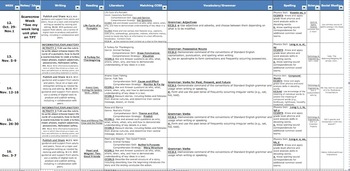
Second Grade Common Core Pacing Guide SF Reading Street Lesson Plans
Here it is! Your YEAR of 2nd Grade
Writing, Reading, Language, and Spelling planned by the week
in an Excel spreadsheet!
* You can also take each row and paste it into a page to make your weekly lesson plans to turn into the office or keep in a notebook.
It took me a LONG time to get this right and ensure that ALL COMMON CORE SKILLS ARE COVERED. However, I am using this to teach my precious class and put on TPT and I'm a perfectionist. So, it had to be complete and reliable. Don't
Subjects:
Grades:
2nd
Types:
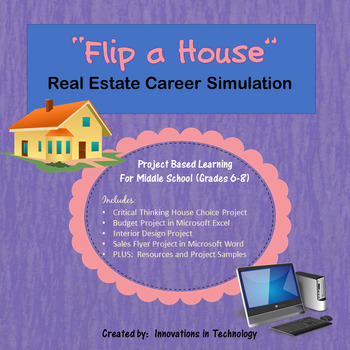
Career Simulation: Real Estate Investor - "Flip" a House | Distance Learning
Real Estate Career Simulation: Flip a House Project lets middle schoolers see how real estate investors purchase, improve, and resell homes for a profit. Utilizing Microsoft Word and Excel, students “purchase” a home of choice from a list and then determine the improvements they want to make to it, all while staying within their budget. Then, they design the home, using Web 2.0 tools (www.floorplanner.com or www.homestyler.com ) or Sketchup (a free download available at: http://www.sketchup.
Grades:
6th - 9th
Types:
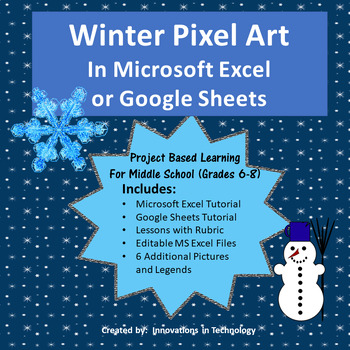
Winter Pixel Art in Microsoft Excel or Google Sheets | Distance Learning
Need a fun way to introduce Microsoft Excel or Google Sheets to upper elementary or middle school students? This great lesson lets students learn the basics of Microsoft Excel (or Google Sheets) as they create pixel art using the program. First, they'll create a quick pixel art from a given example and then they'll create their own! These are also fun lessons to use if you just need something for a one day lesson. I've used this with 7th and 8th graders who used their free time to create even mo
Grades:
6th - 8th
Types:
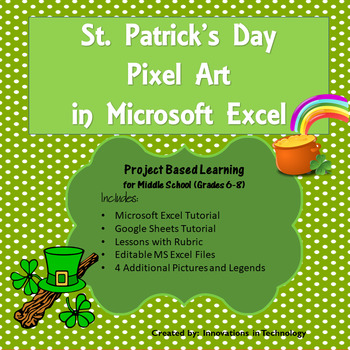
St. Patrick's Day Pixel Art Microsoft Excel or Google Sheets | Distance Learning
Need a fun way to introduce Microsoft Excel to upper elementary or middle school students? This great lesson incorporates St. Patrick's Day themed art as students learn the basics of Microsoft Excel or Google Sheets. First, they'll create a quick pixel art from a given example and then they'll create their own! These are also fun lessons to use if you just need something for a one day lesson.This lesson is great for distance learning/remote learning. You can upload it to your school's learni
Grades:
6th - 8th
Types:
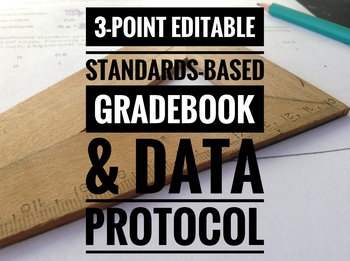
Editable Standards-Based Gradebook with Data Protocol (Google Sheets)
Available in Google sheets, this grade book allows you to easily record student mastery of individual learning objectives and automatically see a class-by-class comparison of student performance. This grade book features color coding and data graphing to easily identify areas of student or instructional weakness. These features also provide an objective starting point for data discussions with your team. Included in the grade book is a data protocol and data discussion guide to provide structure
Grades:
K - 12th
Types:
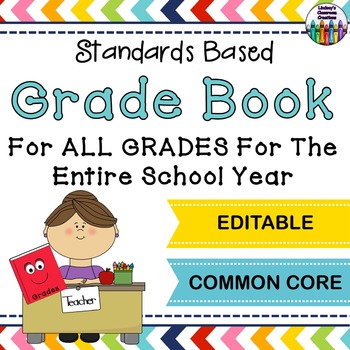
Grade Book - EDITABLE - ANY Grade Level! All Subjects! Common Core Standards!
If you are a fabulous computer savvy teacher, you will love this grade book!!! This grade book was created in Microsoft Excel and is FULLY EDITABLE! Yes, you read that right, FULLY EDITABLE!!! I have plugged 1st grade standards and headings in so you can see how the gradebook looks. You can change any or all of the standards in it to meet your personal needs, no matter what state, grade level, or district you teach in. All you have to do is open up Excel and delete the 1st grade standards
Grades:
PreK - 12th
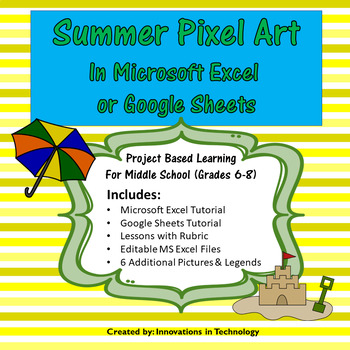
Summer Pixel Art in Microsoft Excel or Google Sheets | Distance Learning
Need a fun way to introduce Microsoft Excel or Google Sheets to upper elementary or middle school students? This great lesson incorporates Summer themed art as students learn the basics of Microsoft Excel or Google Sheets. First, they'll create a quick pixel art from a given example and then they'll create their own! These are also fun lessons to use if you just need something for a one day lesson.This lesson is great for distance learning/remote learning. You can upload it to your school's
Grades:
6th - 8th
Types:
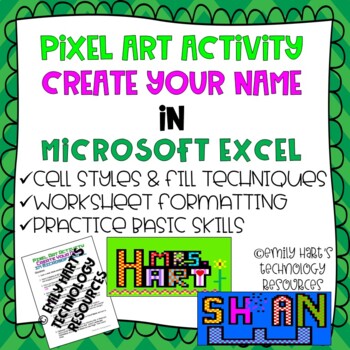
MICROSOFT EXCEL: CREATE YOUR NAME using PIXEL ART in Microsoft Excel
Introduce your students to Microsoft Excel with this fun and creative pixel art project! Students will learn how to format a spreadsheet with column width and row height and apply fill techniques to create their name in a very creative way. Step-by-step directions will guide students on how to complete each task. File format is a PDF file with directions and examples provided!
Grades:
3rd - 12th
Types:
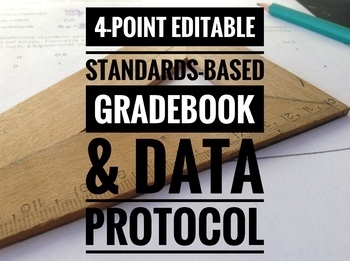
Editable Standards-based Grade Book with Data Protocol (4-point; Google Sheets)
Available in Google sheets, this grade book allows you to easily record student mastery of individual learning objectives and automatically see a class-by-class comparison of student performance. This grade book features color coding and data graphing to easily identify areas of student or instructional weakness. These features also provide an objective starting point for data discussions with your team. Included in the grade book is a data protocol and data discussion guide to provide structure
Grades:
K - 12th, Staff
Types:
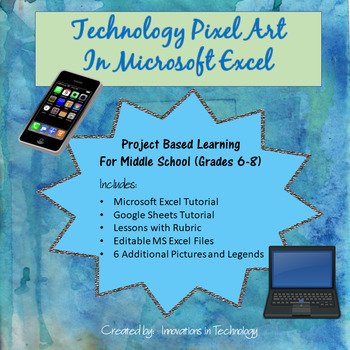
Technology Theme Pixel Art Microsoft Excel or Google Sheets | Distance Learning
Need a fun way to introduce Microsoft Excel or Google Sheets to upper elementary or middle school students? This great lesson incorporates technology themed art as students learn the basics of Microsoft Excel or Google Sheets. First, they'll create a quick pixel art from a given example and then they'll create their own! These are also fun lessons to use if you just need something for a one day lesson.This lesson is great for distance learning/remote learning. You can upload it to your schoo
Grades:
6th - 8th
Types:
Showing 1-24 of 643 results

