6 results
Women's History Month instructional technology teacher manuals on sale
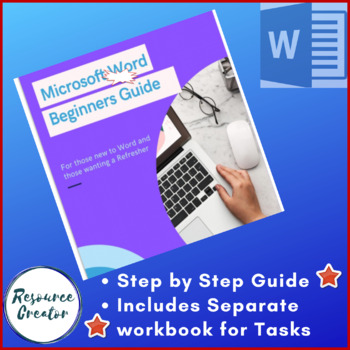
Microsoft Word Beginners 2019 Training Guide and Workbook
This is a training manual for Microsoft Word. It is accompanied by a separate Workbook for students / learners to complete practice exercises on.Both files come in Word format and PDF format and are full of screen shots to make step by step instructions as visual as possible.Learning Outcomes: Identify the elements of the Word window.Create and save documents.Navigate through a document and select text using quick methods.Understand different Views within Word.Cut, Copy and Paste information.Set
Grades:
Not Grade Specific
Types:
CCSS:
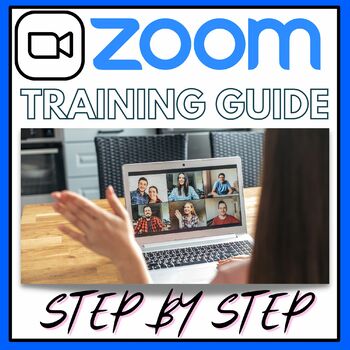
How to use Zoom for the First Time - Tutorial
Have you been tasked with meeting virtually with students to conduct lessons? If this is the first time using Zoom, then this step by step guide with lots of graphics will get you started with your virtual meetings and classes.Zoom is a platform to interact online. Use it for video conferencing, online meetings, webinars, chat, teaching, training, distance learning, family meetings and general collaboration.This guide is a step by step guide with lots of graphics to make it easy to understand. T
Grades:
Not Grade Specific
CCSS:
Also included in: How to use Zoom Bundle Distance Learning
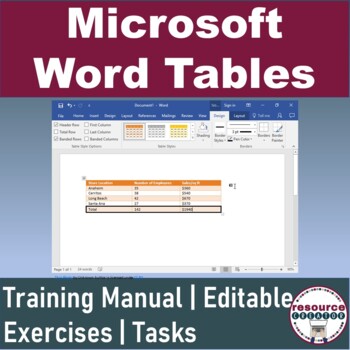
Microsoft Word Tables Training Guide and Exercises
Microsoft Word Tables is a 20 page step by step training manual with screen shots that will have yourself and/or your learners mastering tables in Microsoft Word in no time at all. This will add professionalism to worksheets, reports and other documentation. It is an essential skill.It includes a Teacher Training Manual, a Student Training Manual and exercise files. It has 5 exercises at the end of the Manual for students to complete.You are supplied with both Word format and pdf. In case you wi
Grades:
Not Grade Specific
Types:
CCSS:
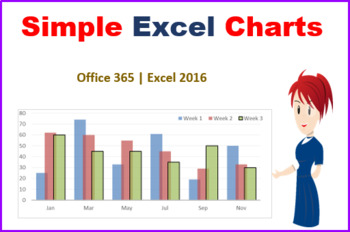
Excel Charts
This resource is for those new to creating Charts in Excel. There are step by step instructions within the 10 page training manual to learn how to create and modify bar charts and pie charts. It is a ready to go lesson that requires no further prep. This is a 2 hour lesson that has tasks for learners to complete.Learning Objectives: Create a simple bar chart with existing data. Create a simple pie chart to show percentages Modify bar and pie charts to enhance presentation and update details.T
Grades:
9th - 12th, Higher Education, Adult Education
Types:
CCSS:
Also included in: Microsoft Excel Bundle

Zoom using Virtual Backgrounds
Zoom is a platform to interact online. Use it for video conferencing, online meetings, webinars, chat, teaching, training, distance learning, family meetings and general collaboration.This guide focuses on adding Virtual Backgrounds to Zoom. As well as the step by step guide you are also provided with 25+ images that you can use as a Virtual background.The topics covered are below:Best Practice for Virtual BackgroundsAdd a Standard Virtual BackgroundAdd a Custom Virtual BackgroundCreate your own
Grades:
Not Grade Specific
Also included in: How to use Zoom Bundle Distance Learning
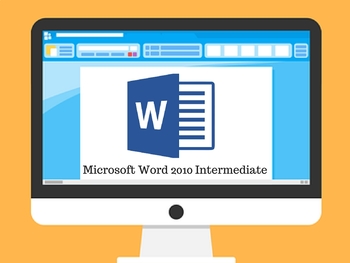
Microsoft Word Intermediate 2010
Topics:Understanding TabsUnderstanding TableQuick PartsSave Selection to Quick Part GalleryCreate an Autotext Entry using shortcutsRemove an Item from the Quick Part GalleryGraphicsInsert a picture or clipart SmartArt GraphicsInsert a Text WatermarkDrawing ToolsShortcut Keys – Microsoft WordExercises and Tasks
Grades:
11th - 12th, Higher Education, Adult Education, Staff
Types:
CCSS:
Showing 1-6 of 6 results

