19 results
Middle school instructional technology teacher manuals $5-10

Tutorial for Google Classroom™
Get Geared Up for GOOGLE Classroom™
Visual Step-by-Step Tutorial
Includes:
Get Geared Up for GOOGLE Classroom™
Visual Step-by-Step Tutorial
• Introduction to GOOGLE Classroom™
• Step-by-step visual tutorial
• Why Google Classroom™?
• Class Set-Up
• Adding Your Students
• The ABOUT Link
• The STREAM Link
• Create Announcement
• Create Question
• Create Assignment
• Reuse Post
• Student Submission
• Grading an Assignment
• Export Grades to Sheets
• Giving a Test
• Creating Clas
Grades:
PreK - 12th, Higher Education, Adult Education, Staff
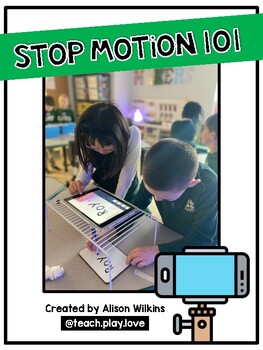
Stop Motion 101 for Teachers & Students
This is a great resource for teachers who want to try Stop Motion Animation with their classes but don't know a lot about the subject or where to get started. It includes tutorials for teachers, detailed lesson plans, printouts, and posters for students. There are links to examples of stop motion animation for you and your students to explore before getting started. This guide will lead you and your class through 3 stop motion projects with a big final project at the end. Students will make a wh
Grades:
1st - 8th
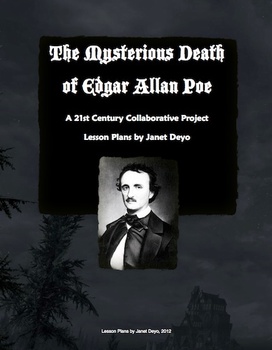
The Mysterious Death of Edgar Allan Poe- A 21st Century Collaborative Project
A 21st Century Project at its finest!Real world scenario: A famous movie director wants his next film to be about the life and death of Edgar Allan Poe and has has tasked the film's head writer with researching the various theories surrounding Poe's death. Collaboration: Students will assume the role of writer, and together, they will research, create, and pitch their theory to the movie's development team. The winning team will have their names featured in the movie's credits!Research: Perfec
Subjects:
Grades:
6th - 12th
Types:
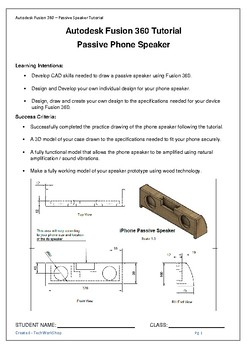
Yr 7 or Yr 8 Technology - Model a passive IPhone speaker - Autodesk Fusion 360
This is a step-by-step tutorial for Autodesk Fusion 360 to design and model a passive speaker for an IPhone. This fits within the 'Materials Technologies' module of the NSW Technology mandatory syllabus for years 7 and 8. You will:Model an example of the IPone Passive Speaker.Apply Decals and rendering.Students deign and make their own passive speaker in wood technology.
Grades:
7th - 12th

Yr 7 & 8 Technology - Model a Mobile Phone case using Autodesk Fusion 360
This is a step-by-step tutorial for Autodesk Fusion 360 to design and model a mobile phone case. This fits within the 'Materials & Digital Technologies' module of the NSW Technology mandatory syllabus for years 7 and 8. You will:Model a sample / example phone case following the tutorial.Students complete design tasks to develop their own design.Students model this design using Fusion 360.Students then 3D print their designs.
Grades:
7th - 12th
Types:
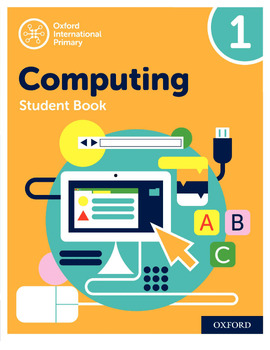
Computing Student Book
A complete three-year lower secondary computing course that takes a real-life, project-based approach to teaching young learners the vital computing skills they will need for the digital world. Each unit builds towards the creation of a final project, with topics ranging from to programming simple games to creating web pages.FeaturesA project based approach to primary computing using real life examplesAssists students with important everyday computing skills, such as how to use the internet safe
Grades:
4th - 6th
Types:

Typing Agent - COMPLETE KIT
This kit is meant to be used with the typing program (typingagent.com), but it is adaptable to meet the needs of any situation!
*Common Core Aligned
*Interactive for Teachers and Students
*Direct measure of student growth
*"Secret Agent" theme
*THE KIDS HAVE LOVED THIS!!
Grades:
K - 12th, Staff
Types:
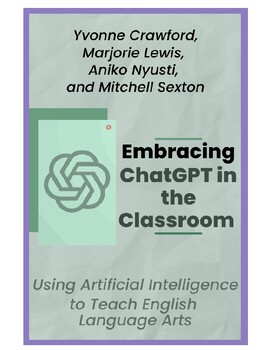
Using ChatGPT in the Classroom
Curious about ChatGPT and how to not only utilize it, but embrace it in your classroom? Our ebook will give you all of the background information on ChatGPT and will help you to figure out how to integrate ChatGPT in your classroom. You'll also learn about concerns and challenges of using ChatGPT in your classroom. Much of the ebook is targeted for English classrooms, but the principles can be used with other subjects as well.
Grades:
1st - 12th
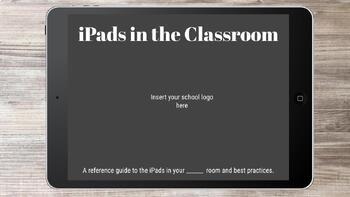
iPad Guide Editable
An editable iPad Guide for campuses, districts and classrooms showing how iPads work, how to connect to the WiFi, the opportunity to edit and add what your district policies are for adding apps, how students log in and more.
Subjects:
Grades:
K - 6th, Higher Education, Adult Education, Staff, Not Grade Specific
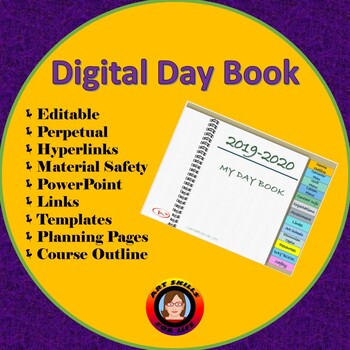
Digital Day Book - Editable
This is an EDITABLE PowerPoint Digital 2019-2020 Day Book, with Visual Art examples to get you started. There are 77 pages, including Health and Safety, a Course Outline, Semester Plans, Prescribed Learning Outcomes, Unit Plans, Lesson Plans, Assessment Rubrics, Classroom Expectations, Links, Art Schools, and templates to get you organized. Keep track of attendance and hyperlink lessons to a master list. This is by no means my completed Day Book, but it is a sample to get you started. I've b
Grades:
4th - 12th, Higher Education, Adult Education, Staff
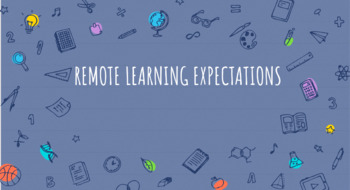
Distance Learning Expectations For Your Students
Having trouble figuring out how to provide your students with your expectations for virtual learning? Are you asking yourself, how will my students know where to access the work? How will they know what I want them to complete for the day/week? Do not worry! This resource will allow you to convey those clear expectations. Each slide focuses on letting your students (and even parents) know how your online class will operate. The resource is excellent for any online medium such as Google Classroom
Grades:
3rd - 12th, Higher Education, Adult Education
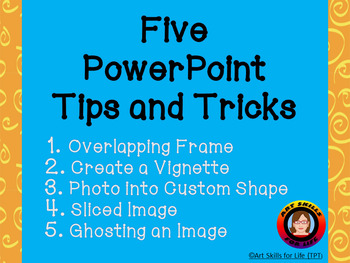
PowerPoint Tips and Tricks #1
Five PowerPoint Tips and TricksLearn five photo editing tricks using PowerPoint - PhotoShop or photo editing programs are not needed! Directions for each technique are presented with instructions and visuals. A simple marking rubric is includedOverlapping FrameOverlapping FrameCreate a VignettePhoto into Custom ShapeSliced ImageGhosting an ImageBe sure to watch the video preview made using new PowerPoint features! Follow me to see when the instructions for creating this are made available! In
Grades:
8th - 12th, Higher Education, Adult Education, Staff

A Blue-bot Guide for Teachers and Students
A guide to using Blue-Bots for teachers and students including:How to turn them onHow to make them moveHow to make them talk to each otherHow to make it talk when movingHow to charge themHow to use the Blue-Bot appIdeas for teaching Literacy, Numeracy and topic work with Blue-Bots
Grades:
1st - 8th
Types:
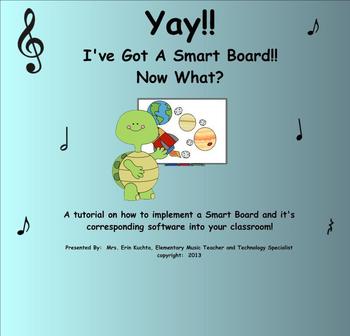
Yay!! I've Got A Smart Board!! Now What??? - A Detailed Tutorial (PDF Format)
This PDF tutorial is a very detailed tutorial on how to implement your Smart Board into your classroom. You will be guided on items such as how to use the tool bar, the side bar tabs, how to add links, sounds, websites, etc. and MUCH, MUCH more!!! This tutorial will save you LOTS of time and headaches!!
PDF DISCLAIMER: Due to the nature of this document and tutorial and what it's primary purpose/focus was/is in it's original state (a
Smart Notebook software tutorial), the interactive
features
Grades:
PreK - 12th, Higher Education, Adult Education, Staff

Computers & Technology
Don't worry too much if you lack advanced technical computer skills. A lot of that can be remedied by just putting in a little bit of time each week in doing some self-study. Don't worry too much if you lack advanced technical computer skills. A lot of that can be remedied by just putting in a little bit of time each week in doing some self-study. In this guide, you'll learn which computer skills are necessary to serve your sweet spot small business clients. If It Works, Break It You can do s
Grades:
4th - 12th, Higher Education, Adult Education, Staff

iPad Training Tutorials
This is a guide for getting iPads setup for student use. It is based on the management system and common apps my district uses, so there may be small changes based upon your system. It has a guide for the background setup, steps for orienting students to the iPad, as well as training concepts for some of the apps commonly used in special education.It is recommended to print out the needed tutorials and use them as skills checklists to document student progression in learning how to use the iPad
Grades:
1st - 12th, Higher Education, Adult Education

Virtual Instructions
Virtual instruction manual for students who are new to computers! I made this for our students in NC who are using IAM (RapidIdentity) to access everything. There are a lot of other tips that would be beneficial to all students anywhere-Includes:Quick tips for computerHow to enter IAMGoogle Suite instructions How to emailHow to access Google ClassroomHow to navigate Google ClassroomHow to turn in an assignmentHow to check gradesHow to split your screenKeybaord tipsand more!
Subjects:
Grades:
2nd - 6th
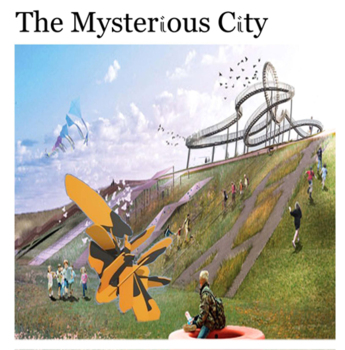
Design & Technology Project - The Mysterious City (Materials and technologies)
This resource is provided as a pdf which includes notes for the teacher and ten worksheets for older primary aged children. Also included is the PowerPoint file for whole class discussion and viewing.Design Challenge"You have stumbled upon a Mysterious City where you find many large and whimsical objects. You have fun exploring them and soon become tired and need rest and shade. None of the objects provide you with a place to sleep because they are sculptural and have no functional purpose. Desi
Grades:
5th - 7th
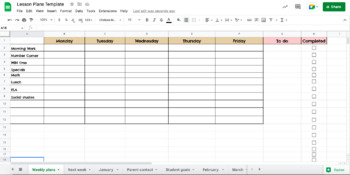
Lesson plans template
This Google Sheets has everything! A completely editable lesson plans template, monthly calendars, student goal tracking, and more! You can tweak to meet the needs of your classroom as well as add any additional tabs at the bottom you may need. Includes January - June 2023 calendars to help you finish off the school year strong & organized!
Grades:
PreK - 8th
Showing 1-19 of 19 results

