57 results
7th grade computer science syllabi under $5
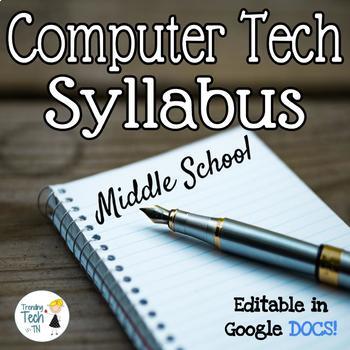
Computer Technology Syllabus - Fully Editable in Google DOCS
Computer Tech Syllabus for Middle School (can be adjusted to high school). This is a Google Doc that includes a FULLY EDITABLE LINK (so it can be edited to meet your needs). You can also download the Google Doc as a Microsoft Word Document! I recommend assigning this syllabus in Google Classroom and asking parents and students to sign it digitally. Here is a link to a video to show parents and students how to sign it through the Google Classroom App: https://youtu.be/SDOsBBFWqR8This syllabus wa
Grades:
5th - 8th
Types:
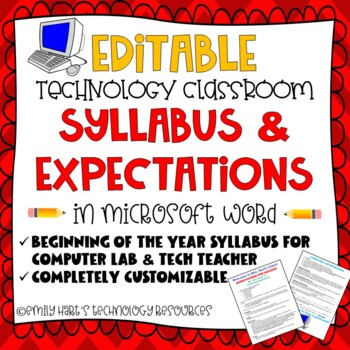
SYLLABUS or CLASS EXPECTATIONS SHEET for TECH TEACHER or COMPUTER LAB TEACHER
Start the year off right in the TECHNOLOGY CLASSROOM. Whether you are a computer lab teacher or a technology teacher, give students a clear outline of expectations in the computer lab. Specific information will be given to technology students about classroom supplies, rules and expectations, computer lab guidelines and procedures, discipline consequences, and grading! This 2-page editable syllabus allows you to customize to your needs and a place is included for parent and student signature on t
Grades:
2nd - 12th
Types:
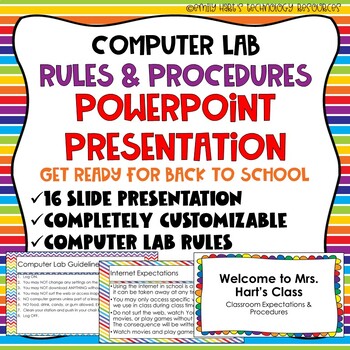
COMPUTER LAB RULES & PROCEDURES POWERPOINT - Technology or Computer Lab Teacher
Computer Lab Rules & Procedures PowerPoint PresentationDiscuss classroom procedures, computer lab rules, expectations, cell phone policies, emergency procedures etc. in this 16 slide informational PowerPoint. Designed for a technology teacher or a computer lab setting, but customizable for ANY teacher! All PowerPoint slides and text boxes are completely editable and you are able to customize it for your class! File type will be a zipped folder with editable .pptx file and .pdf.For a Google S
Grades:
4th - 12th
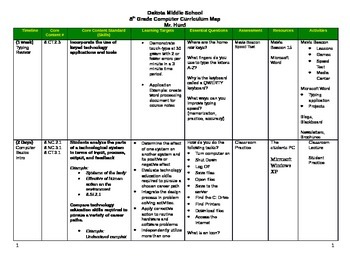
8th Grade Curriculum Map--Educational Technology (Computers)
Developed in my Master's Program. Great curriculum map template for middle school computer class.
Grades:
6th - 8th
Types:
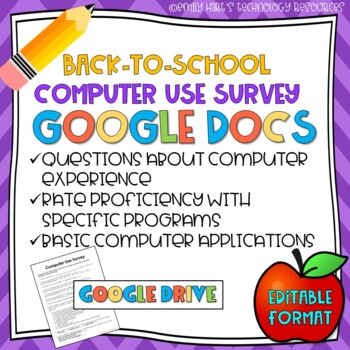
BACK TO SCHOOL: Computer Use Survey for Technology Classroom // GOOGLE APPS
A perfect activity for every technology classroom for each student on the first day of school! Have your students rate their proficiency with a variety of computer programs and Internet applications. Students can fill out questions as to whether of not they have access to a computer at home to whether or not they are familiar with video conferencing. Designed for technology students in grades 5-10. File type will be a Google Drive folder with editable survey in Google docs format!
Grades:
5th - 12th
Types:
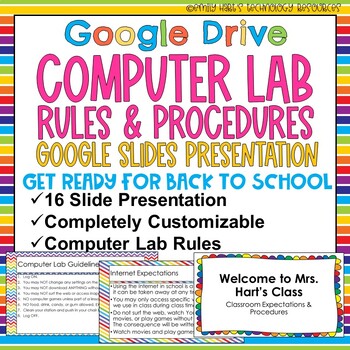
COMPUTER LAB RULES & PROCEDURES Google Slides - Technology COMPUTER LAB Teacher
Computer Lab Rules & Procedures Google Slides PresentationDiscuss classroom procedures, computer lab rules, expectations, cell phone policies, emergency procedures etc. in this 16 slide informational Google Slides presentation.Designed for a technology teacher or a computer lab setting, but customizable for ANY teacher! All presentation slides and text boxes are completely editable and you are able to customize it for your class!File type will be a Google Drive folder with necessary files in
Grades:
4th - 12th
Types:
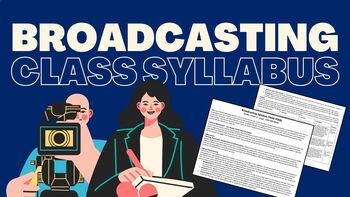
Middle School Broadcasting Elective Syllabus
Have you ever wanted pitch a new elective idea to your administration? Need a jump start on a digital journalism course that is rigorous, fun, and creates amazing school culture? Let this syllabus for a Broadcasting Elective Syllabus get you jump started!This two-page syllabus describes a semester-long elective course (easily editable to change your course length) describes the expectations, rigor, assignments, and assessments for grading to outline your new elective.Students will complete sever
Grades:
5th - 12th
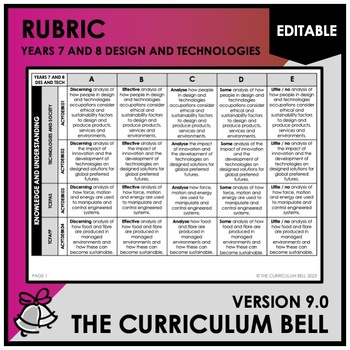
V9 EDITABLE RUBRIC | AUSTRALIAN CURRICULUM | YEARS 7 AND 8 DESIGN AND TECH.
This V9 EDITABLE RUBRIC | AUSTRALIAN CURRICULUM | YEARS 7 AND 8 DESIGN AND TECHNOLOGIES uses the CONTENT DESCRIPTIONS that are from the AUSTRALIAN CURRICULUM (VERSION 9) from Foundation - Year 10.To find the CONTENT DESCRIPTIONS please follow this link to the AUSTRALIAN CURRICULUM V9.This rubric is FULLY EDITABLE and customisable.ALL text can be edited.You can edit the text style, size, and colour to customise the rubric to fit your needs.(The rubric outline itself cannot be changed).This produc
Subjects:
Grades:
7th - 8th
Types:
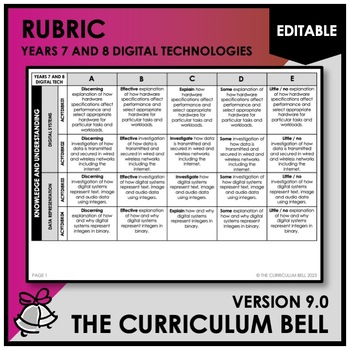
V9 EDITABLE RUBRIC | AUSTRALIAN CURRICULUM | YEARS 7 AND 8 DIGITAL TECH.
This V9 EDITABLE RUBRIC | AUSTRALIAN CURRICULUM | YEARS 7 AND 8 DIGITAL TECHNOLOGIES uses the CONTENT DESCRIPTIONS that are from the AUSTRALIAN CURRICULUM (VERSION 9) from Foundation - Year 10.To find the CONTENT DESCRIPTIONS please follow this link to the AUSTRALIAN CURRICULUM V9.This rubric is FULLY EDITABLE and customisable.ALL text can be edited.You can edit the text style, size, and colour to customise the rubric to fit your needs.(The rubric outline itself cannot be changed).This product h
Subjects:
Grades:
7th - 8th
Types:
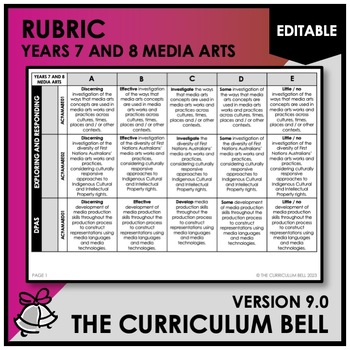
V9 EDITABLE RUBRIC | AUSTRALIAN CURRICULUM | YEARS 7 AND 8 MEDIA ARTS
This V9 EDITABLE RUBRIC | AUSTRALIAN CURRICULUM | YEARS 7 AND 8 MEDIA ARTS uses the CONTENT DESCRIPTIONS that are from the AUSTRALIAN CURRICULUM (VERSION 9) from Foundation - Year 10.To find the CONTENT DESCRIPTIONS please follow this link to the AUSTRALIAN CURRICULUM V9.This rubric is FULLY EDITABLE and customisable.ALL text can be edited.You can edit the text style, size, and colour to customise the rubric to fit your needs.(The rubric outline itself cannot be changed).This product has been cr
Subjects:
Grades:
7th - 8th
Types:

AP Computer Science A Syllabus
Powerpoint Format---Edit it to your preference!
Done in a graphic artist style--don't let your students be bored while reviewing the basics of class! This visually appealing syllabus will be efficient while also being visually appealing :)
Grades:
6th - 12th, Higher Education, Adult Education
Types:
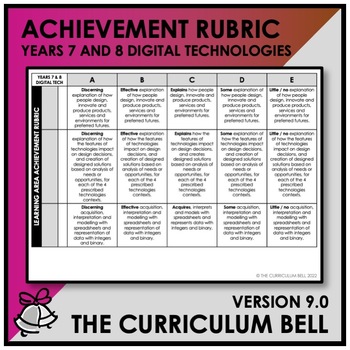
V9 ACHIEVEMENT RUBRIC | AUSTRALIAN CURRICULUM | YEARS 7 AND 8 DIGITAL TECH
☞ ABOUT THIS PRODUCT VERSION 9.0This ACHIEVEMENT RUBRIC uses the Achievement Standard(s) of the AUSTRALIAN CURRICULUM from Foundation – Year 10.It is uses an A-E GRADING SCALE, whereby each Content Descriptor is written in the C GRADE column.The words below have been used to differentiate the GRADE SCALE.•A GRADE = discerning•B GRADE = effective•D GRADE = some•E GRADE = little / noNOTE: If you are INTERESTED in this product, and would like different words to be used to differentiate the GRADE SC
Subjects:
Grades:
7th - 8th
Types:
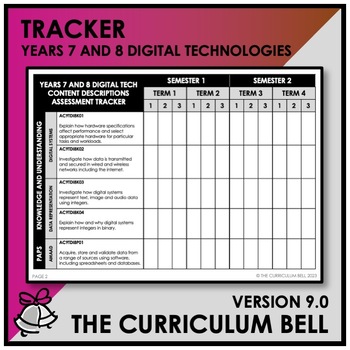
V9 TRACKER | AUSTRALIAN CURRICULUM | YEARS 7 AND 8 DIGITAL TECHNOLOGIES
This V9 TRACKER | AUSTRALIAN CURRICULUM | YEARS 7 AND 8 DIGITAL TECHNOLOGIES uses the CONTENT DESCRIPTIONS that are from the AUSTRALIAN CURRICULUM (VERSION 9) from Foundation - Year 10.To find the CONTENT DESCRIPTIONS, please follow this link to the AUSTRALIAN CURRICULUM V9.This product has been created to enable you to track the CONTENT DESCRIPTIONS that have been covered throughout the year, and in what assessment task.PLEASE SEE THE PREVIEW OF THIS PRODUCT FOR A CLOSER LOOK.OTHER THE CURRICUL
Subjects:
Grades:
7th - 8th
Types:
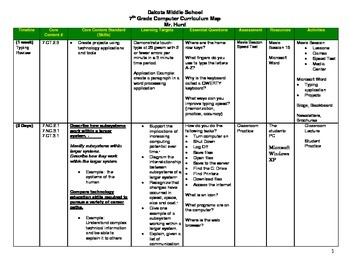
7th Grade Curriculum Map--Educational Technology (Computers)
Developed in my Master's Program. Great curriculum map template for middle school computer class.
Grades:
6th - 8th
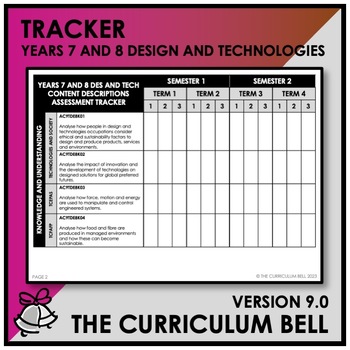
V9 TRACKER | AUSTRALIAN CURRICULUM | YEARS 7 AND 8 DESIGN AND TECHNOLOGIES
This V9 TRACKER | AUSTRALIAN CURRICULUM | YEARS 7 AND 8 DESIGN AND TECHNOLOGIES uses the CONTENT DESCRIPTIONS that are from the AUSTRALIAN CURRICULUM (VERSION 9) from Foundation - Year 10.To find the CONTENT DESCRIPTIONS, please follow this link to the AUSTRALIAN CURRICULUM V9.This product has been created to enable you to track the CONTENT DESCRIPTIONS that have been covered throughout the year, and in what assessment task.PLEASE SEE THE PREVIEW OF THIS PRODUCT FOR A CLOSER LOOK.OTHER THE CURRI
Subjects:
Grades:
7th - 8th
Types:
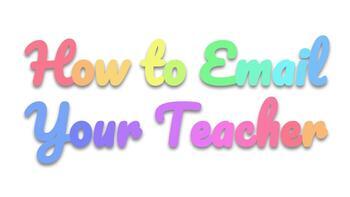
How to Email Your Teacher Assignment
I created this assignment for my high school students when we switched to distance learning. I quickly realized that my students lacked the skills to write a professional email. My inbox was flooded with emails written completely in the subject line, emails without a subject at all, emails with three words in them, emails that were very long and seemed to have no question in them, and emails that seemed hostile. I realized that these issues were not the fault of the students. The email world is
Grades:
7th - 12th
Types:
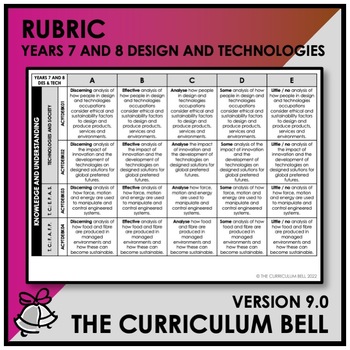
V9 RUBRIC | AUSTRALIAN CURRICULUM | YEARS 7 AND 8 DESIGN AND TECHNOLOGIES
☞ ABOUT THIS PRODUCT VERSION 9.0This RUBRIC uses the Content Descriptions (and Codes) of the AUSTRALIAN CURRICULUM from Foundation – Year 10.It is uses an A-E GRADING SCALE, whereby each Content Descriptor is written in the C GRADE column.The words below have been used to differentiate the GRADE SCALE.•A GRADE = discerning•B GRADE = effective•D GRADE = some•E GRADE = little / noNOTE: If you are INTERESTED in this product, and would like different words to be used to differentiate the GRADE SCALE
Subjects:
Grades:
7th - 8th
Types:
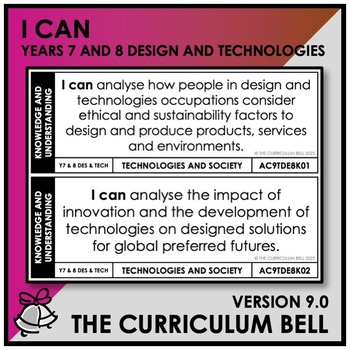
V9 I CAN | AUSTRALIAN CURRICULUM | YEARS 7 AND 8 DESIGN AND TECHNOLOGIES
☞ ABOUT THIS PRODUCT VERSION 9.0These I CAN statements use the Content Descriptions (and Codes) of the AUSTRALIAN CURRICULUM from Foundation - Year 10.This product has been created to enable you to plan and assess students effectively.PLEASE SEE THE PREVIEW OF THIS PRODUCT FOR A CLOSER LOOK._________________________________________________________________________________________☞ FEEDBACK – TPT CREDITSBy leaving valuable feedback, you will receive TPT credits for future purchases._______________
Subjects:
Grades:
7th - 8th
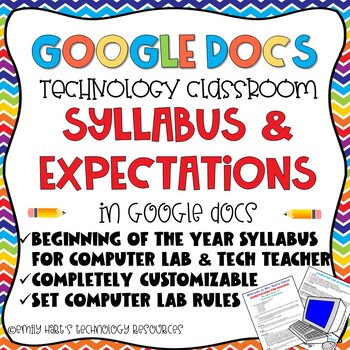
SYLLABUS or CLASS EXPECTATIONS SHEET for TECH TEACHER or COMPUTER LAB TEACHER
Start the year off right in the TECHNOLOGY CLASSROOM. Whether you are a computer lab teacher or a technology teacher, give students a clear outline of expectations in the computer lab. Specific information will be given to technology students about classroom supplies, rules and expectations, computer lab guidelines and procedures, discipline consequences, and grading! This 2-page editable syllabus allows you to customize to your needs and a place is included for parent and student signature on t
Grades:
2nd - 12th
Types:
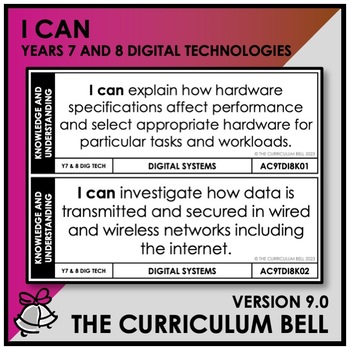
V9 I CAN | AUSTRALIAN CURRICULUM | YEARS 7 AND 8 DIGITAL TECHNOLOGIES
☞ ABOUT THIS PRODUCT VERSION 9.0These I CAN statements use the Content Descriptions (and Codes) of the AUSTRALIAN CURRICULUM from Foundation - Year 10.This product has been created to enable you to plan and assess students effectively.PLEASE SEE THE PREVIEW OF THIS PRODUCT FOR A CLOSER LOOK._________________________________________________________________________________________☞ FEEDBACK – TPT CREDITSBy leaving valuable feedback, you will receive TPT credits for future purchases._______________
Subjects:
Grades:
7th - 8th

V9 RUBRIC | AUSTRALIAN CURRICULUM | YEARS 7 AND 8 DIGITAL TECHNOLOGIES
☞ ABOUT THIS PRODUCT VERSION 9.0This RUBRIC uses the Content Descriptions (and Codes) of the AUSTRALIAN CURRICULUM from Foundation – Year 10.It is uses an A-E GRADING SCALE, whereby each Content Descriptor is written in the C GRADE column.The words below have been used to differentiate the GRADE SCALE.•A GRADE = discerning•B GRADE = effective•D GRADE = some•E GRADE = little / noNOTE: If you are INTERESTED in this product, and would like different words to be used to differentiate the GRADE SCALE
Subjects:
Grades:
7th - 8th
Types:

Keyboarding-Typing- Sample Keyboarding & Word Process./Computer Course Syllabus
Keyboarding-Typing- Sample Keyboarding & Word Processing /Computer Course Syllabus
Note: Thumbnail images a little messed up. Syllabus neatly on 3 pages.
This is a 3 page Keyboarding/Computer Applications course guidelines/syllabus that I give to my students at the start of each new semester course. It has headings that contain information on the following: Course Overview, Goals/Overall Course Objective, Grading, Attendance, Make-up Work, Homework, Materials Needed, E-mail Account, Extra
Grades:
7th - 12th, Adult Education
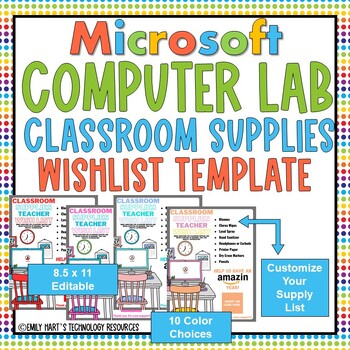
COMPUTER LAB Teacher WISHLIST TEMPLATE // BACK-TO-SCHOOL COMPUTER LAB SUPPLIES
Designed for computer lab and technology teachers, give students and parents a Classroom Wishlist and Supplies List for Back-to-School. Fully customizable and editable to include your supplies list and your Amazon QR Wish List Code. There are 10 color choices to choose from (including black and white). Simply type your supplies list and paste your supplies QR code! Hand out to parents at meet the teacher night or to students on the first day of school. Editable Microsoft PowerPoint file can be d
Grades:
PreK - 12th
Types:

Middle Level Computer Syllabi (5) and Classroom Procedures
Need some ideas for your syllabi or classroom procedures?
Included here are:
1. 5th Grade Keyboarding / Computer Syllabus - Edutyping, Internet Safety
2. 6th Grade Computer Syllabus - Basic Microsoft Word, PowerPoint, Paint
3. 7th Grade Computer Syllabus - Intermediate Microsoft Word, PowerPoint, Access, Excel, Paint
4. 8th Grade Computer Syllabus - Advanced Microsoft Word, PowerPoint, Excel, Publisher
5. Yearbook (7th and 8th Grade) - Lifetouch, Paint.net, GIMP, Photoshop, Windows MovieMaker
Grades:
5th - 12th
Showing 1-24 of 57 results








