42 results
Specialty rubric videos
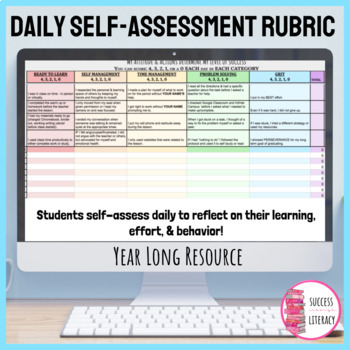
Executive Functioning Skills Self Assessment Rubric for Teens - Digital
Do your students struggle with self accountability and how their actions impact their learning? This digital self assessment rubric improves executive functioning skills by making students aware of their behavior and skill deficits through self-reflection and self-assessment. The digital and daily Self-Assessment Rubrics engage students to become reflective about their learning, effort, and behavior. Self assessment helps create tangible data to have conferences with students about these execut
Grades:
8th - 11th
Types:
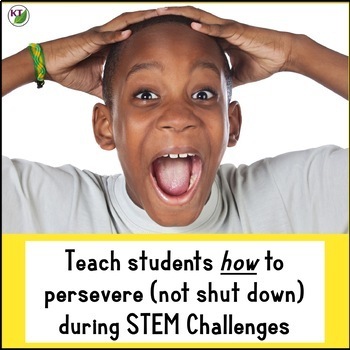
Teaching Growth Mindset and Perseverance Within STEM Challenges
How do you teach students to not give up or shut down when STEM Challenges seem too hard? It's one thing to tell them to have a growth mindset, never give up, and keep trying and another thing altogether to teach them to actually do that!Growth mindset is a skill that has to be taught. Like most everything else, talking the talk means nothing if you don't walk the walk!This bundle focuses specifically on helping your students understand how to handle frustration and failure productively during S
Grades:
2nd - 8th
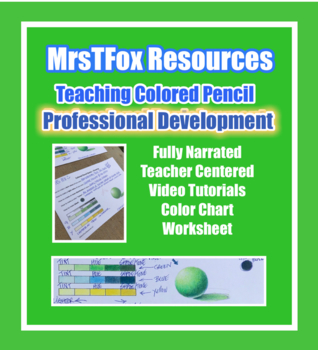
Colored Pencil for Beginners A How To Teach Guide for Art Teachers
"Always wanted to teach colored pencil but have never been taught yourself?""Always wanted to teach colored pencil but not sure where to start?""Already teaching colored pencil for a while and not seeing results or positive student engagement?"Colored Pencil is a fun and engaging medium and while it may not be very forgiving, it is most definitely easy to teach and fun to learn. This product has two separate FULLY narrated video tutorials geared specifically toward teachers and explains in detai
Grades:
Not Grade Specific
Types:
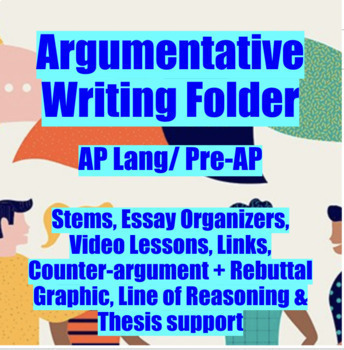
Argumentative Writing Bundle - Essay organizer, stems, links, visuals, scaffolds
This is everything I use to teach the argument essay in AP Language (also for Pre-AP Language). Writing guides are scaffolded and designed to focus on idea-based arguments with strong evidence and analysis. Resources also include thesis and counter-rebuttal video lessons, organizers, and stems.Check the preview for this listing for a PDF of all documents and slides.Bundle includes: Steps to an Argument Essay Writing GuideGoogle Slides for Argument essay (40 slides, including thesis construction
Grades:
8th - 12th, Higher Education, Adult Education, Staff
Types:
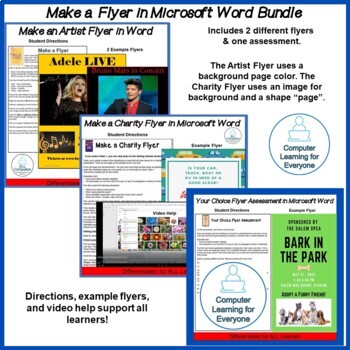
Make a Flyer in Word Bundle
This bundle includes 3 products: Make an Artist Flyer in Word, Make a Charity Flyer in Word, and Your Choice Flyer Assessment.In the Make an Artist Flyer, students add background color to a page, insert images and text boxes, remove text box outlines, find the site where an image is hosted, and paste an image URL in the footer. Included are written directions, 2 example flyers, an editable rubric, and a help video.In the Make a Charity Flyer, students use an image as the flyer background, inse
Grades:
6th - 12th, Adult Education
Types:
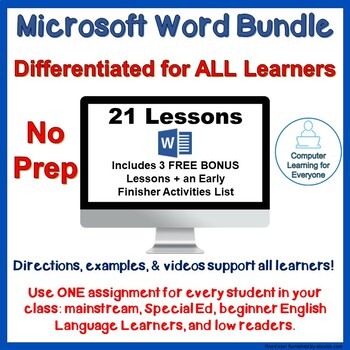
Differentiated Intro to Microsoft Word Bundle
There are other Microsoft Word bundles on TPT, but you won’t find another one like this! This bundle includes 19 differentiated resources with 21 assignments that can be used for ALL students: mainstream, Special Ed, beginner English Language Learners (ELLs), and low readers. I learned to create these resources when I struggled to meet the needs of all of my students. I've worked in very diverse schools, frequently with many low-income students. I spent HOURS searching online for assignments I c
Grades:
6th - 12th, Adult Education
Types:
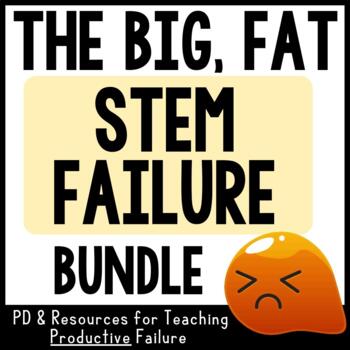
STEM How-to - Teach Failure, Growth Mindset and Perseverance Mega Bundle
It's common for us to teach students to succeed, but far less common to teach them how to fail. Understandably, students shutdown when they encounter failure. If we want them to develop a true growth mindset, grit, perseverance, determination and resilience, we have to teach students how to fail productively.I have been obsessed with the topic for several years now. This bundle includes everything I've done so far on how we can use STEM Challenges and other activities to teach students how to de
Subjects:
Grades:
Not Grade Specific
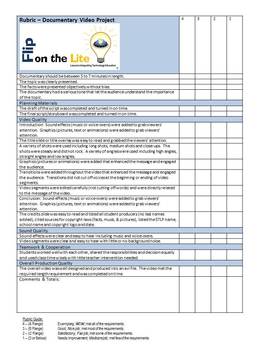
Rubric - Documentary Video Project
This is a rubric created by Flip on the Lite to help teachers score a documentary video project. All categories are taken into consideration and broken down clearly for teachers to easily grade a documentary video project.
Grades:
6th - 12th, Higher Education
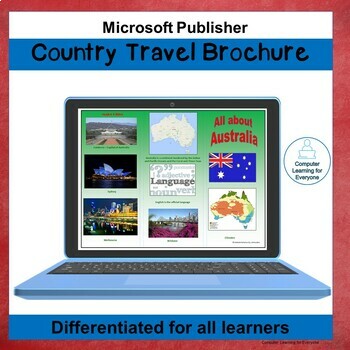
Microsoft Publisher Travel Brochure Project
The Publisher Travel Brochure Project is TRULY ready-to-use and differentiated for ALL students – mainstream, English Language Learners, Special Ed and low readers. With 3 different brochure examples, written directions, and step by step videos, all students are supported. Please note: Your students will need access to Microsoft Publisher software for this project.Students choose a foreign country, do Internet research to find the required information about the country, and create a brochure to
Grades:
4th - 11th, Adult Education
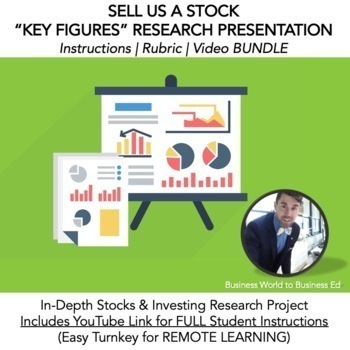
Stock Market Research Activity - Key Figures Assignment (REMOTE LEARNING)
Great independent research activity for 9th through 12th business, finance, financial literacy, or personal finance students that I often pair with a presentation component. Excellent for Remote or Distance Learning and Presentation Skill Building. This project is one part of a three-part portfolio assignment. Can be assigned as a significant assessment on its own, or in conjunction with one or two of the other portfolio project parts. (Part Two Linked Below. Part Three Uploaded Soon.)Here's the
Grades:
9th - 12th, Higher Education, Adult Education
Types:

Code.Org CSD - Interactive Animations and Games '20-'21 - Unit 3 Bundle
I am a Code.Org certified teacher. I have edited and added to the slides that Code.Org provided for Unit 3, Interactive Animations and games.View the previews in the un-bundled individual units in my store.This bundle includes:Slides for Unit 3, lessons 3-26Screencastifies of my voice teaching the lessons to studentsProject guidesRubricsCopy and paste pseudocodeUnit 3 Bingo (unplugged) to play with students
Subjects:
Grades:
7th - 12th
Types:
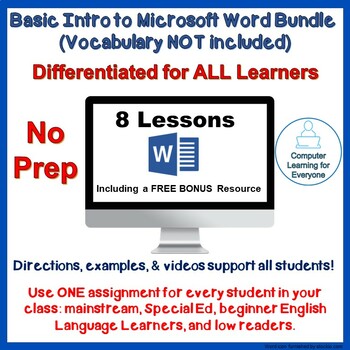
Differentiated Basic Intro to Microsoft Word Bundle (No Vocabulary)
This resource includes 8 differentiated Microsoft Word resources (including one free bonus) that you can use for all learners: mainstream, Special Ed, beginner English Language Learners (ELLs), and low readers. I learned to create these resources when I struggled to meet the needs of all of my students. I've worked in very diverse schools, frequently with many low-income students. I spent HOURS searching online for assignments I could use with all of my students and found absolutely nothing. Al
Grades:
6th - 12th, Adult Education
Types:

Make a Favorites Newsletter in Microsoft Word
With the Make a Favorites Newsletter in Word resource, students create a 3-column newsletter. Differentiated with written directions, 3 screencast videos, and example newsletters, this activity can be used for EVERY student in your class. My students enjoy making newsletters. I think it's because it's something new to them and they get to write about themselves.Your students should have some experience working with Word and inserting images. My classes typically do newsletters toward the end of
Grades:
6th - 12th, Adult Education
Types:
Also included in: Differentiated Basic Intro to Word with Word Processing Vocabulary
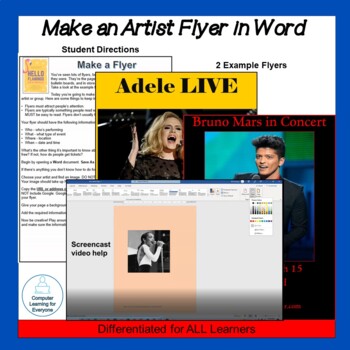
Make an Artist Flyer in Word
In Make an Artist Flyer in Word, students create a flyer advertising a concert for their favorite artist or group. I started making flyers with my classes when I discovered that some students didn’t know what a flyer was! This is a fun activity most students will complete in one class.Included with this resource are written directions, 2 example flyers, an editable rubric, and a help video. Use this activity for early finishers, when you unexpectedly have some extra time in class, or as a graded
Grades:
5th - 12th, Adult Education
Types:
Also included in: Make a Flyer in Word Bundle

Photography Basics 2nd Lesson: Composition, Quiz, Assignment and Grading Rubric
Teach your kids photography basics of Composition in just one lesson! This lesson plan is complete with a knowledge assessment quiz and the self grading assignment worksheet to hand out to your students as well as a grading rubric for the assignment!
Grades:
7th - 12th
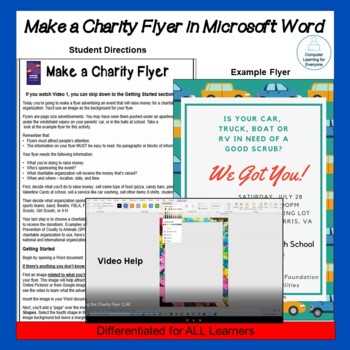
Make a Charity Flyer in Word
In Make a Charity Flyer in Word, students create a flyer advertising a fundraising event. I started making flyers with my classes when I discovered that some of my students didn’t know what a flyer was! This is a fun activity most students will complete in one class.Included with this resource are written directions, an example flyer, an editable rubric, and 2 videos. Use this activity as a graded assignment, when you unexpectedly have some extra time in class, or for early finishers.Skills used
Grades:
6th - 12th, Adult Education
Types:
Also included in: Make a Flyer in Word Bundle

Design Challenge - Design Your Own Food Truck Brainstorm & Research
This document introduces the Design Challenge Project of creating your own food truck. Students will develop an idea for their food truck. The video to introduce the idea is from Food Network's The Great Food Truck RaceHere is the link to the article listed on the document.
Grades:
7th - 8th, Adult Education
Also included in: Design Challenge - Design Your Own Food Truck
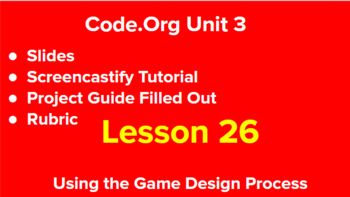
Code.Org - Unit 3 - Lesson 26 Bundle
I am Code.Org certified teacher. I have edited and added to the slides that Code.Org provided for Unit 3.This bundle includes:· slides for Unit 3, lesson 26· a Screencastify of my voice teaching the lesson to students· Platform Jumper project guide (filled out)· Platform Jumper RubricPlatform Jumper copy and paste pseudocodeThe Screencastify is a great resource for online learning and absent students to refer to.I teach this class to 7th and 8th graders online. Each period is an hour long. The
Subjects:
Grades:
7th - 12th
Types:

Windows Movie Maker Video Basics – Self Assessment Rubric
This is a self assessment rubrics for students to use after they have had time to practice using Windows Movie Maker. This will give you an idea if the students feel comfortable enough to move on and start creating videos on their own using Windows Movie Maker.
ISTE - Nets Standards:
6. Technology Operations & Concepts = Practice It
Grades:
5th - 12th, Higher Education, Adult Education
Types:
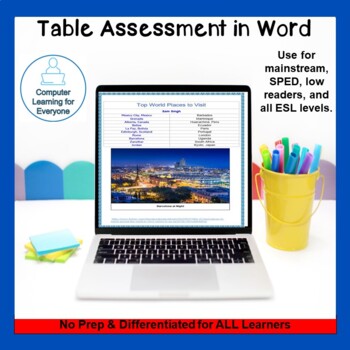
Table Assessment in Word
This Table Assessment in Word is differentiated for all students: mainstream, beginner ELLs, Special Ed, and low readers. Students should have experience creating tables and inserting images.In this assessment, students:determine the number of rows needed for the furnished data and create a tablemerge cells, insert Word Art, adjust row heightchange font style & colorchange the table lines coloradd a page borderinsert an image below the tableadd a caption for the imageadd an image source to t
Grades:
6th - 11th, Adult Education
Types:
Also included in: Tables in Word Bundle, including Assessment
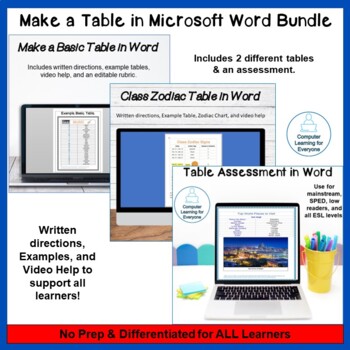
Tables in Word Bundle, including Assessment
This bundle includes 3 resources: Make a Basic Table In Word, Class Zodiac Table, and a Table Assessment. All activities are differentiated for all learners: mainstream, Special Ed, low readers, and beginner ELLs.In Make a Basic Table in Word, students learn to:Create a tableMerge and center a row.Insert WordArt into a table row.Adjust row height. Adjust width of multiple columns Center alignment in the tableChange font style and colorInsert a URL into the footerInsert imagesUse In Front of Tex
Grades:
6th - 11th, Adult Education
Types:
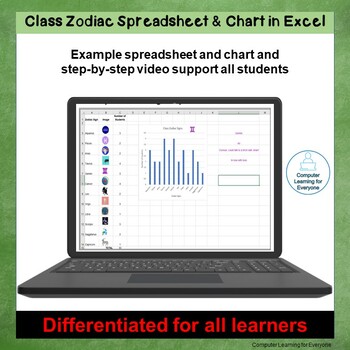
Class Zodiac Spreadsheet and Chart in Excel
In the Class Zodiac Spreadsheet and Chart in Excel, students create a spreadsheet and chart of the class zodiac signs, learn to insert images into spreadsheet cells, and do online research to learn more about the traits of their sign. I’m always amazed at the number of students who have never heard of zodiac signs. My students enjoy this activity and learning about their personal zodiac sign. Resources to support all learners include:step-by-step directionsstep-by-step videoexample spreadsheet
Grades:
6th - 11th, Adult Education
Types:
Also included in: Differentiated Intro to Excel Bundle
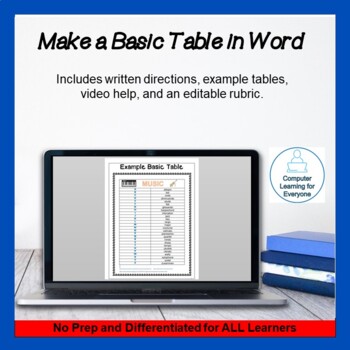
Make a Basic Table in Word
In Make a Basic Table in Word, students create a basic table, choose their own table topic, and insert related words and images. This differentiated resource includes step-by-step written directions, a step-by-step video, and two example tables to support all students.Skills used in this activity include:· Insert a table in Word.· Merge and center a row.· Insert WordArt into a table row.· Adjust row height. · Adjust width of multiple columns at one time.· Center alignment in the table.· Change f
Grades:
6th - 11th, Adult Education
Types:
Also included in: Tables in Word Bundle, including Assessment
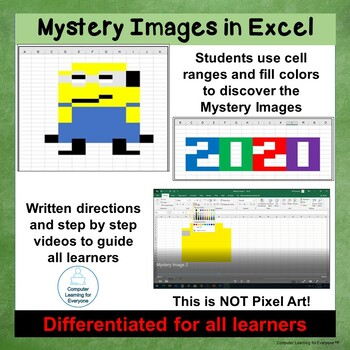
Mystery Images in Excel - Spreadsheet Resource 1
Few students come to my class with any spreadsheet experience. Mystery Images is a great introduction to Excel and working with cell ranges and Fill colors. It is differentiated to meet the needs of all students and includes written student directions, 2 student videos, and How to Use and example images for the teacher In these activities, students work with cell ranges and fill colors to create images. Students also learn to:copy and paste images in spreadsheets.add additional spreadsheets to
Grades:
4th - 11th, Adult Education
Types:
Also included in: Differentiated Intro to Excel Bundle
Showing 1-24 of 42 results

