34 results
Kindergarten End of Year instructional technology rubrics
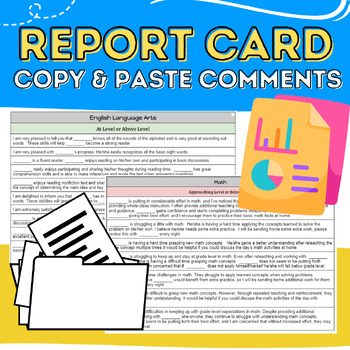
Report Card Comments & Parent Teacher Conference Comments: Copy & Paste
Copy and Paste Report Card Comments At or above level & approaching or below level comments for:English Language ArtsWritingMathScienceSocial StudiesExcellent or Needs Improvement comments for:Work HabitsBehaviorMultiple Starters for phrases Included!Read Aloud Book CompanionsNovel Study: The One & Only IvanComprehension Packet: First Day JittersComprehension Packet: The Kissing HandComprehension Packet: Down Home with DaddyMore Reading Comprehension Packets:Comprehension Packet: Mystery
Grades:
PreK - 12th, Staff
Types:

Scratch Coding Project Checklist
This Scratch Coding Project Checklist can be used by students and teachers to self-assess their work. It includes easy to read color-coded images of Scratch tabs to check
drafts and ensure they included blocks from the following categoies:
-motion
-looks
-sound
-pen
-events
-control
-sensing
-operations
Grades:
PreK - 12th
Types:
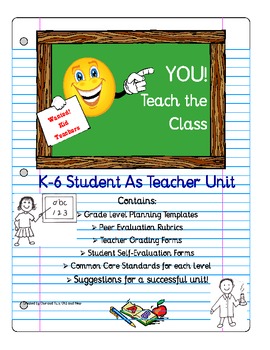
End of Year-Kids Teach the Class
This unit is a great end of the year activity. It would be a valuable tool for demonstrating distance learning, by having students video record their lesson as an assignment or assessment. Students can also come up with a lesson that they are an expert in (dancing, taking care of a dog, making rice krispie treats etc.) and then teach the class how to do it. They become the teacher for 15-30 minutes. The lesson comes with all the supplies for any K-6 grade level with differentiated lesson templ
Grades:
K - 5th
Types:
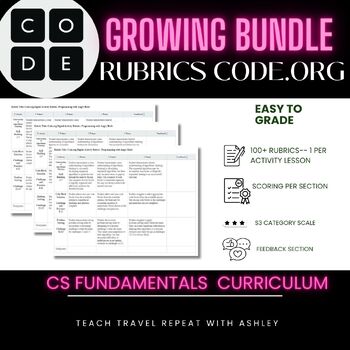
Growing Bundle: Code.org CS Fundamental Courses Rubrics with Feedback
Welcome to my Growing Bundle for Code.org CS Fundamentals Courses Rubrics with Feedback Section! This comprehensive bundle resource is designed to enhance your K-8th grade students' learning experience in the Code.org CS Fundamentals courses. These courses will include the following courses: Pre-Reading Express, Express, and CS Fundamentals A-F. Whether you're a teacher or a homeschooling parent, these 120+ rubrics will help you assess your student's progress and provide valuable feedback on thi
Grades:
PreK - 8th
Types:
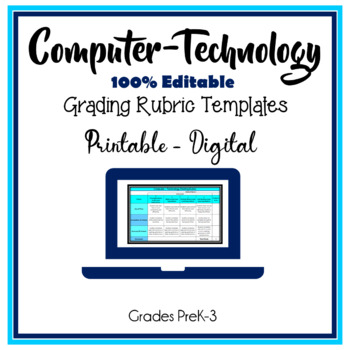
Computer Technology Editable Grading Rubric Templates
Computer Technology Grading Rubric Templates are 100% EDITABLE and include a printable, digital, and online-class digital grading rubric. Templates download with pre-loaded criteria to use as is or customize to better suit your classes. Generic Computer-Technology rubric criteria to use for students in PreK-3: Computer, Technology, Unplugged, and/or Coding activities. Digital rubrics include calculations. Includes How-to-Use Video.Also Available:Google Docs Microsoft Word Editable Grading Rubric
Grades:
PreK - 3rd
Also included in: Computer Teacher's Starter Kit Technology Computer Lab Bundle K-12
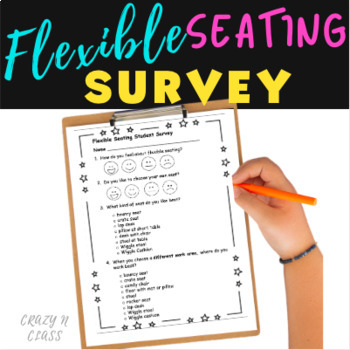
Flexible Seating Survey - Find Out What Your Students Like & Need to Learn
What to know what makes your students feel welcome and helps their learn best? Do you use flexible seating or would like to try? This simple printable survey is easy to use for K-2 students to teachers learn what your students need and prefer to be their best learner in your classroom. Giving student choices can help keep students engage in learning and feel empowered in class. Use this survey to get a feel for how your students like the flexible seating choices you have available in your class
Grades:
PreK - 2nd
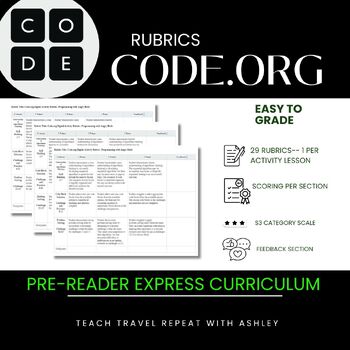
BUNDLE: Code.org Pre-Reader Express Course Rubrics for Students with Feedback
Welcome to my Code.org Pre-Reading Express Course Rubrics with Feedback Section! This comprehensive resource is designed to enhance your primary K-3rd grade students' learning experience in the Code.org Express course. Whether you're a teacher or a homeschooling parent, these 13 rubrics will help you assess your student's progress and provide valuable feedback.What's Included:1. Lesson-specific Rubrics: We've crafted detailed rubrics for each lesson in the Code.org Express course. These rubrics
Grades:
PreK - 3rd
Types:
Also included in: Growing Bundle: Code.org CS Fundamental Courses Rubrics with Feedback
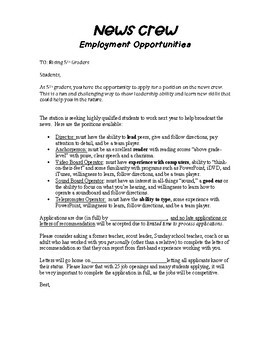
Morning News / Broadcast Application
This product is great application for students to fill out to apply for their school's morning news program! It includes:1. Cover application2. Application3. Letter of recommendation 4. Team rotation template5. Anchor audition layoutIf you need any customization, please let me know! Customization may include:School nameContact informationAny numbers included
Grades:
PreK - 12th
Types:
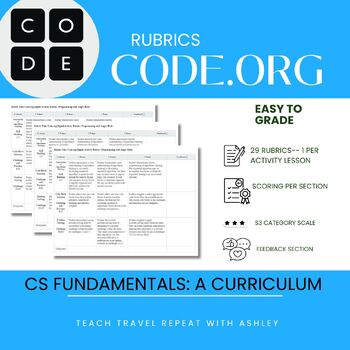
Code.org CS Fundamentals Course A Rubrics with Feedback
Welcome to my Code.org Course A Rubrics with Feedback Section! This comprehensive resource is designed to enhance your students' learning experience in the Code.org Express course. Whether you're a teacher or a homeschooling parent, these 13 rubrics will help you assess your students' progress and provide valuable feedback.What's Included:1. Lesson-specific Rubrics: We've crafted detailed rubrics for each lesson in the Code.org CS Fundamentals course A. These rubrics are aligned with course obj
Grades:
PreK - 3rd
Types:
Also included in: Growing Bundle: Code.org CS Fundamental Courses Rubrics with Feedback
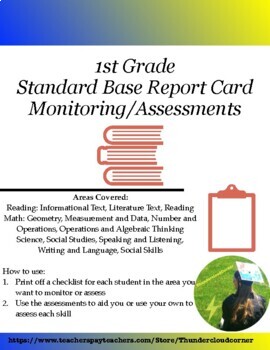
1st Grade Standard Based Grading Report Card Monitoring/Assessments: 12 Areas
Areas Covered:Reading: Informational Text, Literature Text, ReadingMath: Geometry, Measurement and Data, Number and Operations, Operations and Algebraic Thinking, Science, Social Studies, Speaking and Listening, Writing and Language, Social SkillsHow to use: Print off a checklist for each student in the area you want to monitor or assessUse the assessments to aid you or use your own to assess each skillStandard Based Report Card:Kindergarten Report Card1st Grade Report CardBundleOther great clas
Grades:
K - 2nd
Types:
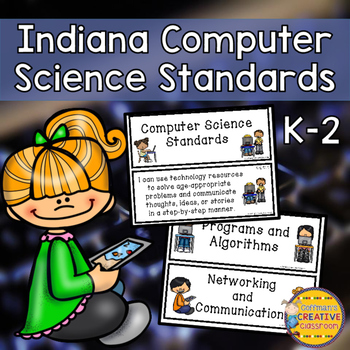
Indiana Computer Science Standards K-2
Indiana Computer Science New for 2023These are going to be perfect in your classroom or computer lab! I have already had computer teachers wanting them to display! You will get all the standards that you can display on a bulletin board or fit into a pocket chart. You also will get a standards checklist to help keep track of what has been taught. If you are looking for the entire standards bundle (all subjects included) make sure to check out each grade level in my store. Included:Title Poster- G
Grades:
K - 2nd
Types:
Also included in: Indiana Standards for Second Grade Bundle
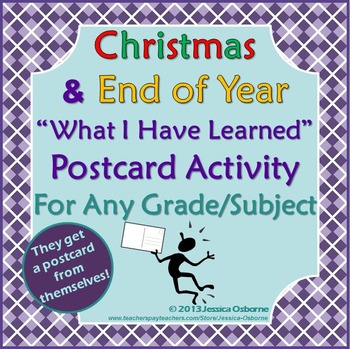
Christmas & End of Year Project: Any Grade/Subject
Christmas & End of Year Project: Use this postcard Project for any grade and subject at either or both times of year. This fun assignment is great for any grade level and any subject area. Follow the detailed teacher instructions (with extension ideas) to have students create a postcard about something they learned this semester or year in your class. Then, mail it to them during Christmas/winter break and a week before school starts next year! It's a fun way to end and then start the semest
Grades:
K - 12th
Types:
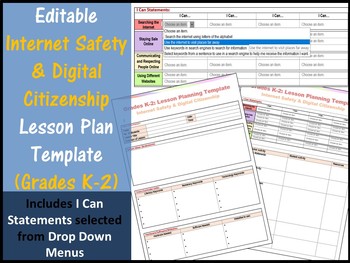
Grades K - 2 Internet Safety Editable Lesson Plan Template - I Can Statements
Grades K-2 Internet Safety & Digital Citizenship Editable Lesson Plan Template with I Can Statements using Drop Down Menus for the ISTE® Standards for students and which go with the Common Sense Media curriculum.
Plan your Grades K-2 Internet Safety & Digital Citizenship lessons in detail and with ease.
This resource includes:
1. I Can statements focussed on Grades K-2- which can be selected using drop down menus (saves typing)
2. Class Details section
3. Lesson Brainstorm section
4
Grades:
K - 2nd
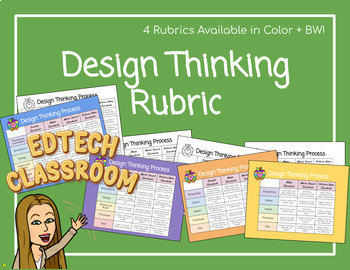
Design Thinking Rubric
DESIGN THINKING RUBRICFour different rubrics (two different design thinking processes and two different grading scales)Black and white AND color versionsLike this rubric, but not sure how to build a design thinking lesson? Check out this templateI would love to hear your feedback on this resource! Click on your "My Purchases" page. Then, click on the review button and follow the directions on the screen. Each time you give feedback, TPT will give you feedback credits that you use to lower the co
Grades:
K - 5th
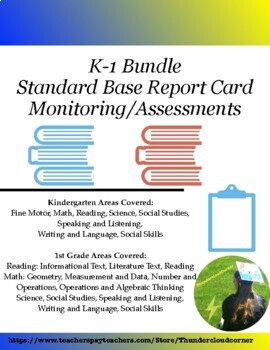
BUNDLE K-1 Standard Based Grading Report Card Monitoring/Assessments: 20 Areas
Kindergarten Areas Covered:Fine Motor, Math, Reading, Science, Social Studies, Speaking and Listening, Writing and Language, Social Skills1st GradeAreas Covered:Reading: Informational Text, Literature Text, ReadingMath: Geometry, Measurement and Data, Number and Operations, Operations and Algebraic Thinking, Science, Social Studies, Speaking and Listening, Writing and Language, Social SkillsHow to use: Print off a checklist for each student in the area you want to monitor or assessUse the ass
Grades:
PreK - 2nd
Types:
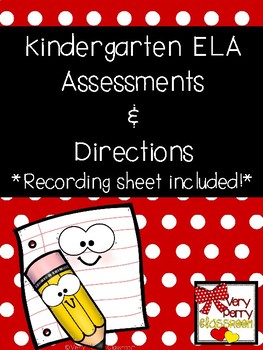
Kindergarten PRE- and POST-Assessments: ELA
I needed a file that had all of the major assessments in one spot for Kindergarten ELA, so I made one!
Included are:
Letter and sound recognition page and scoring sheet, high-frequency words scoring sheet and list, rhyming word identification and production, letter cards, and scoring directions. Also included is a spreadsheet to print and enter scores.
Grades:
PreK - 1st
Types:
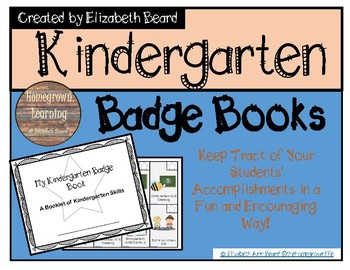
Kindergarten Skills Badge Book
Make Kindergarten learning benchmarks FUN and Engaging with Kindergarten Badge Book!All you need to do is simply print out the document (cover page and badge pages) and staple into a book! As your students achieve a Kindergarten Skill during the school year, reward by coloring in, dot painting, or placing a sticker over the star in the corner of the badge! At the end of the school year they will have a booklet of badges to show how much they learned and grew throughout the year!Also, great for
Subjects:
Grades:
PreK - K
Types:
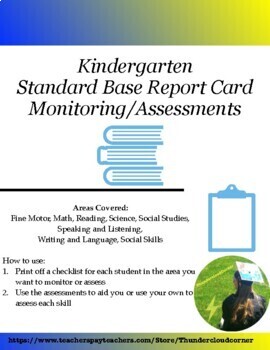
Kindergarten Standard Based Grading Report Card Monitoring/Assessments: 8 Areas
Areas Covered:Fine Motor, Math, Reading, Science, Social Studies, Speaking and Listening, Writing and Language, Social SkillsHow to use: Print off a checklist for each student in the area you want to monitor or assessUse the assessments to aid you or use your own to assess each skillStandard Based Report Card:Kindergarten Report Card1st Grade Report CardBundleOther great classroom management resource:Fun Way to Create Groups!*Please don't forget to leave a review*Follow my blog:ThundercloudCorne
Grades:
PreK - 1st
Types:
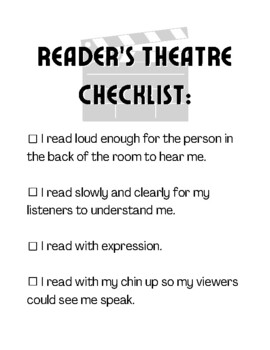
Reader's Theatre Checklist
This checklist give students a kid-friendly rubric when performing in a reader's theatre. Students can use it to self-assess their performance and find ways to grow in their performance.
Subjects:
Grades:
K - 5th
Types:

Super Plickers
These supercharged Plickers cards will help you check in with your student in a paperless, but low tech way!Have you usedPlickers? Plickers is a simple tool that lets teachers collect real-time formative assessment data from their students without the need for student devices. Each student is given a card with a unique visual code. The code has 4 sides, each lettered A, B, C, and D. The student holds the card so that the letter they choose to answer the question with is at the top of their card
Grades:
PreK - 12th
Types:
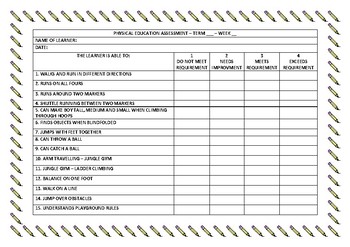
END OF THE YEAR ASSESSMENT TESTS - PHYSICAL
This pack includes the following:
* 4 different assessment test for learners on their gross motor skills
Subjects:
Grades:
K - 3rd
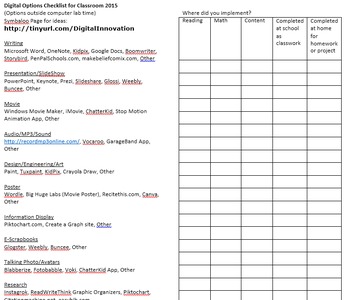
Digital Options / Technology Checklist for the Classroom Teacher (Version 2015)
New and improved version with different categories!
So many teachers are being asked to add technology to their curriculum without the help of a computer teacher or technology specialist. How does the regular classroom teacher make sure that they are trying a variety of presentation options for their classroom?
At my school we were finding that classroom teachers are using technology, but it just wasn't getting into their plans. Why is that? At the same time there are so many new sites, softw
Grades:
PreK - 12th, Staff
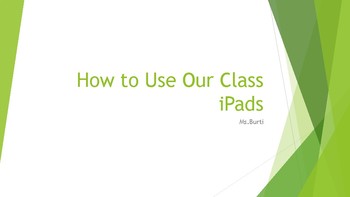
Effective Use of iPads
Want to use iPads in your classroom? Don't know how to implement them? This folder has everything you need to know about using iPads in your class.
Included:
- Introduction to how to use iPads in order to help struggling students.
- 4 lesson plans that include the use of iPads ( 1-3rd grade, 2- 1st grade, and 1- kindergarten )
- 2 rubrics that correspond with the lesson plans
-Kid friendly power point designed to teach students the basics of using an iPad
- Detailed reviews of 5 great apps to
Grades:
K - 3rd

iPad Agreements: For Students and Parents
iPad agreement page for students and parents. This document is a great resource to use with students and to teach expectations when using iPads in the classroom.
Grades:
K - 8th, Staff
Showing 1-24 of 34 results





