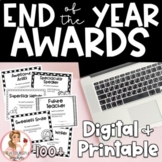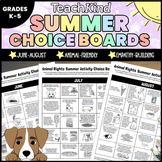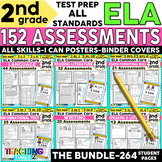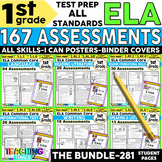16 results
Holidays lessons for Microsoft Excel
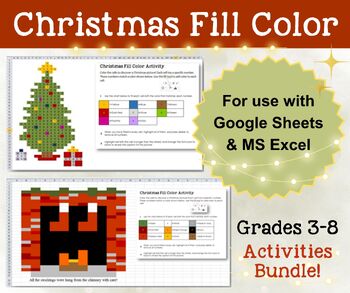
Christmas Fill Color Activities Bundle for GOOGLE Sheets and MS Excel—Grades 3-8
These activities have been combined into this GOOGLE Sheets and MS Excel BUNDLE PACK! That means you save money, because they would normally sell for $3.75 each.Students love these holiday projects using the “fill tool” to color specific colors into each cell to create a holiday picture and then uncover a picture caption when they are done.These lessons are for those just learning GOOGLE Sheets or Excel as well as a fun holiday activity for those who are already familiar with the program. This p
Grades:
3rd - 8th
Types:
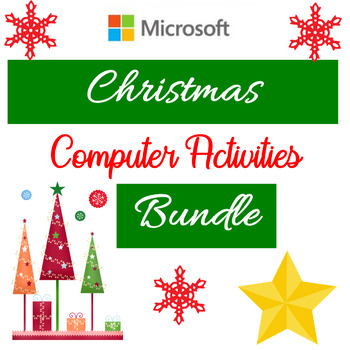
Christmas Computer Activities - Microsoft Word, Excel, PowerPoint Bundle
Christmas Computer Activities Bundle Includes a variety of Christmas Computer lessons for grades 6-9 for the Computer Lab and for Classrooms with 1:1 devices. A little bit of everything - Microsoft Word, Excel, PowerPoint, Computer Skills Challenge and an Internet Scavenger Hunt!Please preview the products. Mix and match the products to fit your student's skill levels.
Grades:
6th - 9th
Types:
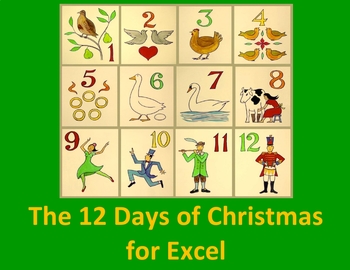
The Twelve Days of Christmas For Excel Digital
Have Students guess the cost for the presents in The Twelve Days of Christmas! Sing the Song. Then Students use worksheets to build an Excel spreadsheet for The Twelve Days of Christmas.This lesson has:- The long version of The Twelve Days of Christmas (not included in page count)- The short version of The Twelve Days of Christmas- A Worksheet of the price for each present but not the total- A Worksheet to find subtotals and totals for the cost of the presents- The Answer SheetA fun way to rev
Grades:
3rd - 6th
Types:
Also included in: Microsoft Excel YEARLY Bundle Digital
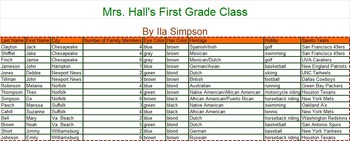
Black History Month Project Celebrate Your Differences Excel Computer
Welcome to my Celebrating Your Differences Excel Project. I thought this was a perfect project to do for Black History month. Students do research on themselves!! How fun is that? They write down on a provided research sheet some of their vital statistics, one of which is their heritage. The students share their research sheets with each other to record on their Excel spreadsheets until each students has all their classmate's information. Once the spreadsheets are done, students will learn how t
Grades:
1st - 8th
Types:
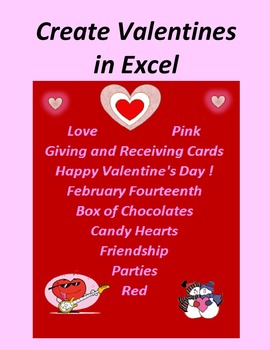
Create Valentines in Microsoft Excel Digital
Make an awesome Valentine! Students learn centering, merge and center, different inserts, and all about fonts. There is:- An easy Valentine- A more difficult Valentine – Gives more options to individualize ValentinesStudents enjoy making Valentines with ExcelMaking Excel fun for Students!Created by CC FisherOther Valentine LessonsDesign Valentines in Microsoft WordValentine Shapes and Sizes in Microsoft WordChocolate Webquest-Great for Valentines Day Easter and HalloweenOther Excel LessonsCr
Grades:
3rd - 6th
Types:
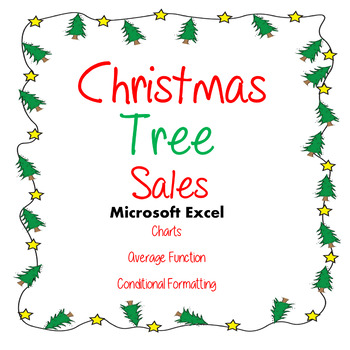
Christmas Tree Sales Activity for Microsoft Excel
This activity is designed for students already familiar with creating charts in Excel. Students should understand the basics of inserting a chart, adding data labels, adding chart titles and moving the chart to its own sheet. Students will learn to use the Average Function, select non-adjacent data in the spreadsheet to create a chart and apply conditional formatting. Technology Standards:1.c Use technology to seek feedback that informs and improves their practice and to demonstrate their learni
Grades:
7th - 9th
Types:
Also included in: Christmas Computer Activities - Microsoft Word, Excel, PowerPoint Bundle
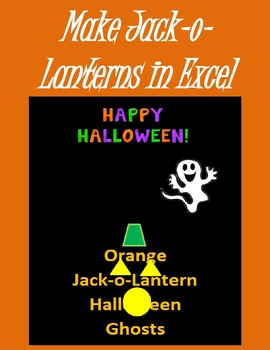
Make Jack-o-Lanterns for Halloween in Microsoft Excel Digital
Students have a blast making Jack-O-Lanterns for Halloween! Students have fun while learning the basics of Excel. There is an easier one and a more difficult one.Students can spend time decorating their Jack-O-Lanterns.Making Excel fun for Students!Created by CC Fisher
Grades:
1st - 3rd
Types:
Also included in: Fall-Winter Bundle for Microsoft Excel Digital
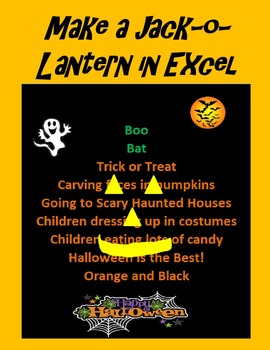
Make a Jack-o-Lantern in Microsoft Excel for Halloween Digital
Halloween starts with making Jack-o-Lanterns! This is a great way to teach different functions in Excel. Gives the Lesson and an example of the lesson.Making Excel fun for Students!Created by CC Fisher
Grades:
3rd - 6th
Types:
Also included in: Fall and Winter Microsoft Excel Bundle of Savings! Digital
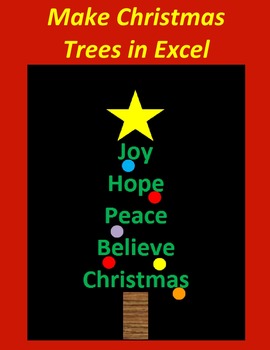
Make Christmas Trees in Microsoft Excel for 1st-3rd Grade Digital
Best Christmas Lesson for Excel! This is a fun way to teach the students the basics of Excel. To make a tree they have to follow directions. There are 2 different Christmas Trees for different classes.Students can spend time decorating their Christmas trees.Making Excel fun for Students!Created by CC FisherOther Winter LessonsMake Christmas Trees in Microsoft Excel (Older Students)The Twelve Days of ChristmasMake a Snowman in Microsoft Excel
Grades:
K - 3rd
Types:
Also included in: Fall-Winter Bundle for Microsoft Excel Digital
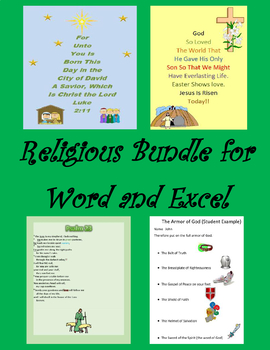
Religious Bundle for Word and Excel Digital
Students have fun learning religious topics using Word and Excel.In Excel:- Create Christmas Trees with a quote from Jesus’ Birth- Create Easter Eggs with an emphasis on Jesus is RisenIn Word:- Psalm 23 shows God’s love for People- Ephesians 6 reviews the Armor of God showing we are protected by God.- Christmas is Giving shows it is important to give to others.Students learn Word and Excel while learning Bible verses and themes. Created by CC Fisher
Grades:
3rd - 6th
Types:
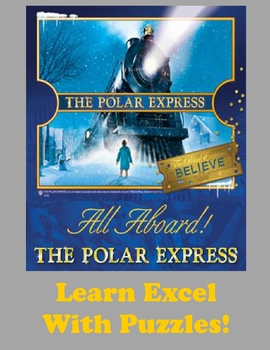
The Polar Express Puzzles in Microsoft Excel Digital
Students love the Polar Express! This is a fun way to teach Students different ways to Edit in Excel.This has:• Sorting• Custom Sorting• FilteringStudents know when they get the puzzle right because they build sentences based on The Polar Express. It is simple yet fun!Making Excel fun for Students!Created by CC Fisher
Grades:
3rd - 6th
Types:
Also included in: Microsoft Excel YEARLY Bundle Digital
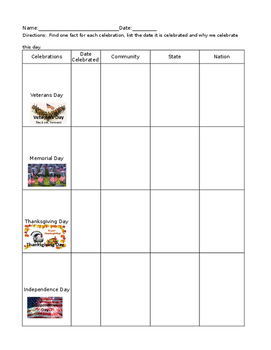
Significant Celebrations
Significant Celebrations
Graphic Organizer
Thanksgiving Day
Veteran's Day
Memorial Day
Independence Day
Grades:
1st - 2nd
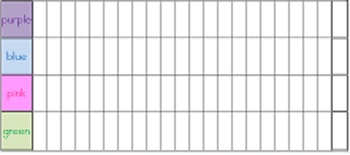
Easter Egg Graphing - Common Core First Grade
Students choose their favorite color Easter Egg (and decorate it too!). Students will collect data using tally marks, then they will organize the data into a representational bar graph. There are simple questions to answer to assess how they analyze the data.
Included: Lesson outline, egg pattern, tally boxes, bar graph, questions.
CCSS.Math.Content.1.MD.C.4 Organize, represent, and interpret data with up to three categories; ask and answer questions about the total number of data points, how


Excel Duck
If you like this lesson, check out the bundle in my store! As teachers, we are always trying to find fun and exciting ways to integrate technology into different subject areas. Not many students, especially at the elementary level, are proficient in the use of Excel. This lesson can be done with students as young as First Grade. Creating pictures in Excel introduces students to the basic functions of the program, promotes following directions, and gives students an opportunity to be creative.
Subjects:
Grades:
1st - 4th
Types:
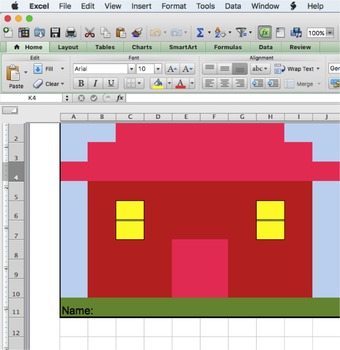
Introducing Excel to Elementary Students
A fun, engaging activity that guides students to correctly navigate an Excel spreadsheet. As students learn navigation using columns and rows, they create a Gingerbread House. Also included is an easy to follow scripted lesson for educators.
Grades:
3rd - 6th
Types:
Showing 1-16 of 16 results