135 results
3rd grade robotics lessons under $5
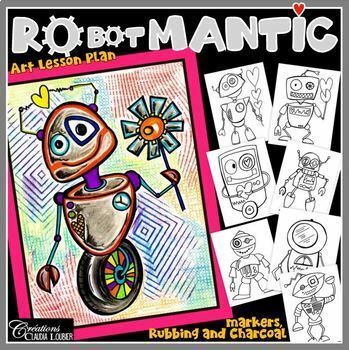
Valentine's Day Craft- RObotMANTIC - Robot Art - Mother's and Father's Day
Students adore drawing robots. This project helps your students create original robots, while using textures and asymmetry. You could use this project for Valentine’s Day or any other time of the year. Many examples are given to inspire your students. Level:Grade 1 and upTechniques:DrawingRubbing texturesSmudging Visual Language:TexturesAsymmetry Materials:White paper (11 x 17 inches)Pencil EraserBlack permanent markerWashable markersTextured sheetsWax crayonsCharcoalThis document contains:Compl
Subjects:
Grades:
1st - 7th
Types:
Also included in: Art Lesson Plans Bundle : Grade 5 Visual Art
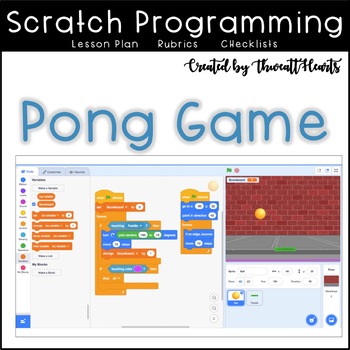
Scratch Coding Lesson Plan Pong Game
Pong Scratch Lesson Plan teaches students to create a game similar to the video game Pong using the block programming language called Scratch. Students will be led through the process of adding different blocks to program a paddle and an object that will bounce while trying to earn points. Designed for upper elementary and middle school students, this lesson incorporates STEM into the classroom or computer lab. I’ve even used these lessons during Hour of Code week in my computer class!.What's In
Grades:
2nd - 5th
Types:
Also included in: Scratch Coding Lesson Plan Bundle
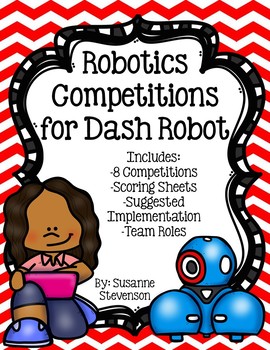
Robotics Competitions for Dash Robot
BEFORE YOU PURCHASE:This packet works with Dash robot. In order to effectively implement this resource, you must have at least 1 Dash robot and 1 iPad OR one compatible laptop.This packet includes 8 robotics competitions to use with Dash robot. The competitions range from easy to more difficult. They will not only test your students' coding skills, team work, communication, problem solving, and logical reasoning skills! Scoring sheets are provided for each competition. Suggested implementation i
Grades:
3rd - 6th
Types:
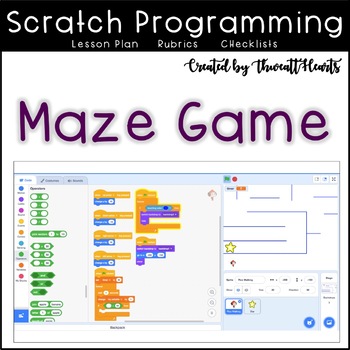
Scratch Coding Lesson Plan Maze Coding
Maze Scratch Lesson Plan teaches students to create a puzzle that the character has to escape using the block programming language called Scratch. Students will be led through the process of adding different blocks to make and navigate a maze without touching the lines or objects. Designed for upper elementary and middle school students, this lesson incorporates STEM into the classroom or computer lab. I’ve even used these lessons during Hour of Code week in my computer class!What's Included:★ O
Grades:
3rd - 6th
Types:
Also included in: Scratch Coding Lesson Plan Bundle
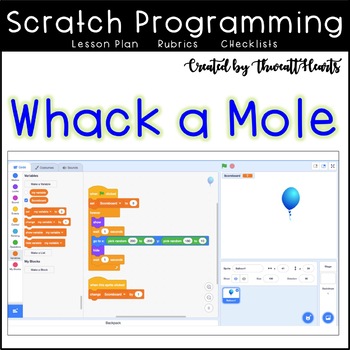
Scratch Coding Lesson Plan Whack-a-Mole
Whack a Mole Scratch Lesson Plan teaches students to create a game similar to the arcade game Whack a Mole using the block programming language called Scratch. Students will be led through the process of adding different blocks to make the player click an object that is appearing and disappearing to get points. Designed for upper elementary and middle school students, this lesson incorporates STEM into the classroom or computer lab. I’ve even used these lessons during Hour of Code week in my co
Grades:
3rd - 6th
Types:
Also included in: Scratch Coding Lesson Plan Bundle

Rhyme Time with Ozobots (Dr. Seuss Inspired)
Using Ozobot robots your students can practice their skills with coding and demonstrate their knowledge of basic Word Families. After reading some classic Dr. Seuss books your students will demonstrate their knowledge of -at, -am, -it, and -op words as well as Ozobot coding.
You might also like these Ozobot Activities:
Ozobot Math
Ozobot Rhyme Time with –at Words
Thanks for checking out this product. I know you’ll love it and your students will too! Check out my store for more products li
Grades:
K - 3rd
Types:
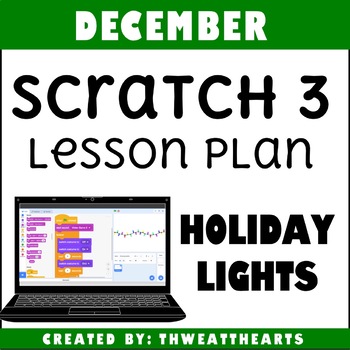
Scratch Coding Lesson Plan Holiday Lights
December Scratch Programming Lesson Plan teaches students to create a string of Christmas Lights that blink different colors using the block programming language called Scratch. Designed for upper elementary and middle school students, this lesson incorporates STEM into the classroom or computer lab. Though the title says “December” this is a great lesson any time of the year! I’ve even used these lessons during Hour of Code week in my computer class!What's Included:★ Objective Display Cards★ St
Grades:
3rd - 6th
Types:
Also included in: Scratch Coding Lesson Plan Monthly Bundle
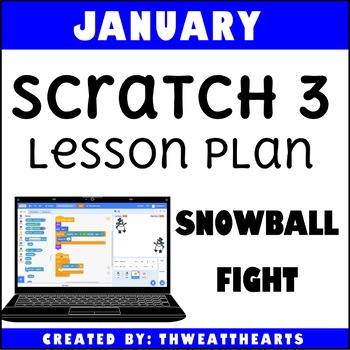
Scratch Coding Lesson Plan Snowball Fight
January Scratch Programming Lesson Plan teaches students to create a game where 2 players can move their characters and throw snowballs using the block programming language called Scratch. Designed for upper elementary and middle school students, this lesson incorporates STEM into the classroom or computer lab. Though the title says “January” this is a great lesson any time of the year! I’ve even used these lessons during Hour of Code week in my computer class!What's Included:★ Objective Display
Grades:
3rd - 6th
Types:
Also included in: Scratch Coding Lesson Plan Monthly Bundle
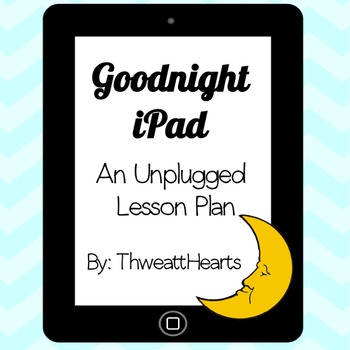
Goodnight iPad Lesson Plan
Goodnight iPad lesson plan includes an activating engagement activity, higher order thinking questions to go along with Goodnight iPad, and an iPad About Me worksheet for students to create and design their own iPad apps.This hour long lesson plan would be great for subs or when technology fails! Note: You will need to download Goodnight iPad or have a link available(link is provided in plans). Related Products→ Bully by Patricia Polacco - Book Companion Online Safety Lesson Plan→ Goodnight iPad
Grades:
K - 3rd
Types:
Also included in: Custom Bundle for Alicia
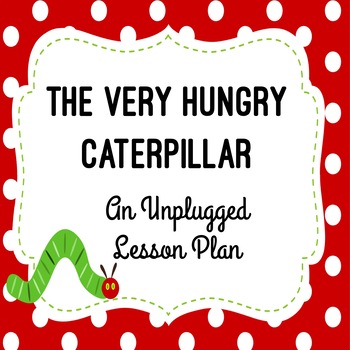
The Very Hungry Caterpillar Technology Lesson Plan
Need a great sub plan for the computer lab? This hour long The Very Hungry Caterpillar Technology Lesson Plan using the story The Very Hungry Caterpillar by Eric Carle would be great for substitutes or when technology fails especially for the younger kids! Note: You will need to have The Very Hungry Caterpillar book. Includes★ Teacher Lesson Plan★ Activating Engagement Activity★ Higher Order Thinking Questions★ Unplugged Coding Retell Activity (Color / BW)Related Products→ Bully by Patricia Pol
Grades:
K - 3rd
Types:

Bee-Bot (TM) Maps Social Studies Lesson - Makerspace
This is a lesson designed to use with your Bee Bot (TM) Programmable Floor Robots. I created this lesson for use with the Bee-Bots in my 2nd Grade Classroom for our Map Skills unit in Social Studies.
This packet includes only the lesson directions and 2 printable worksheets. The maps for the Bee-Bots were teacher and student made. (Directions & photos included for creating your own maps).
Lesson Goals/Standards covered:
Social Studies (aligned with History-Social Science for California P
Grades:
K - 3rd
Types:

Scratch Jr Coding Lesson Plan Firework Show
Scratch Jr Coding Lesson Plan for Firework Show teaches each student to code a Firework Show. A great lesson for younger elementary students to a show that has 3 characters moving and repeating. This lesson doesn't have to be taught in this specific month, but can be taught when appropriate for your class. I’ve even used these lessons during Hour of Code week in my computer class!What’s Included:★ Objective Display Cards★ Standard Display Cards★ 3 Formats of Lesson Plans (Overview, Screenshots,
Grades:
K - 3rd
Types:
Also included in: Scratch Jr Coding Lesson Plan Monthly Bundle
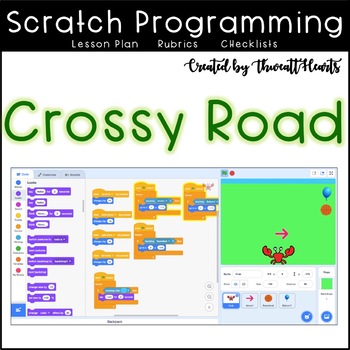
Scratch Coding Lesson Plan Crossy Road
Crossy Road Scratch Lesson Plan teaches students to create a game similar to the arcade game Crossy Road or Frogger using the block programming language called Scratch. Students will be led through the process of adding different blocks to make the character successfully move across the screen without being touched by the cars. Designed for upper elementary and middle school students, this lesson incorporates STEM into the classroom or computer lab. I’ve even used these lessons during Hour of
Grades:
2nd - 5th
Types:
Also included in: Scratch Coding Lesson Plan Bundle
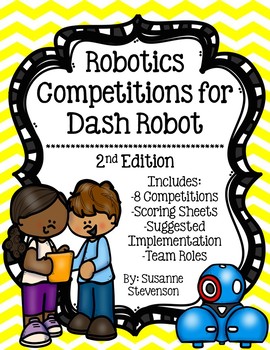
Robotics Competition for Dash Robot - 2nd Edition
BEFORE YOU PURCHASE:This packet works with Dash robot. In order to effectively implement this resource, you must have at least 1 Dash robot and 1 iPad OR one compatible laptop.This packet includes 8 robotics competitions to use with Dash robot. The competitions range from easy to more difficult. They will not only test your students' coding skills, team work, communication, problem solving, and logical reasoning skills! Scoring sheets are provided for each competition. Suggested implementation i
Grades:
3rd - 6th
Types:
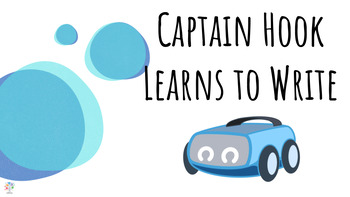
Sphero Indi: Captain Hook Learns to Write
Do you have Sphero Indi robots? This lesson challenges the students to use indi to write letters -- a task that is sure to stretch their problem-solving skills. While some letters will be simple to complete, students will need to use their knowledge of angles to draw more complex letters.
Grades:
2nd - 5th
Types:
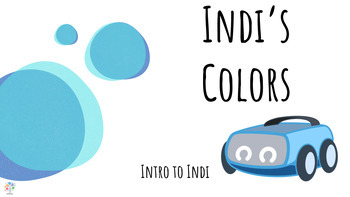
Sphero Indi's Colors
Are your students ready to work with Sphero Indi? This lesson and activity give the students the opportunity to experiment with indi to see what each color tile does. Students will create a "user manual" by writing and drawing a picture of what the tiles make indi do.This lesson is similar to our "Sphero Indi Action Matching" lesson, but is geared to students who are ready to write simple directions, while "Action Matching" is for pre-readers and pre-writers.
Subjects:
Grades:
2nd - 5th
Types:
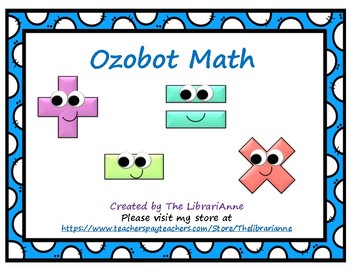
Ozobot Math
Make math practice fun with Ozobot robots!
Students fill in Ozobot Speed Codes on the Number Map. As the Ozobot moves around the map the students fill in numbers (0-10) on the worksheet and then solve simple math problems. Addition, Subtraction, and Multiplication worksheets are included. As a challenge, students can race to solve each problem before the Ozobot gets to the next number and begins the next problem.
You might also like these Ozobot Activities:
RhymeTimewithOzobots
Ozobot Rhy
Grades:
1st - 3rd
Types:
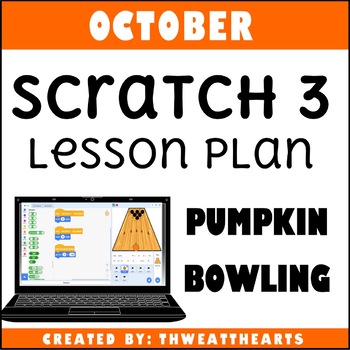
Scratch Coding Lesson Plan Pumpkin Bowling
October Scratch Programming Lesson Plan teaches students to create a bowling game using the block programming language called Scratch. Designed for upper elementary and middle school students, this lesson incorporates STEM into the classroom or computer lab. Though the title says “October” this is a great lesson any time of the year! I’ve even used these lessons during Hour of Code week in my computer class!What's Included:★ Objective Display Cards★ Standard Display Cards★ 3 Formats of Lesson Pl
Grades:
3rd - 6th
Types:
Also included in: Scratch Coding Lesson Plan Monthly Bundle
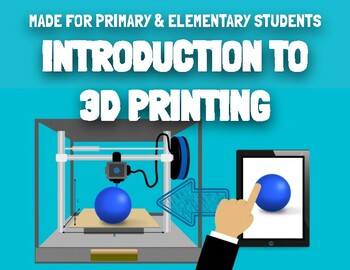
Intro to 3D Printing - Presentation Lesson for Elementary, Primary, & Middle
Dive into an engaging and educational journey with our comprehensive 3D printing presentation tailored for students ranging from kindergarten to middle school. This resource serves as an excellent primer on 3D printing, covering essential concepts, parts of the machine, and operational mechanisms, making complex ideas accessible to learners of all ages.Key Learning Points:Understand the fundamentals of 3D printing technology.Explore essential components such as filament, head/extruder, x, y, and
Grades:
K - 8th
CCSS:
NGSS:
K-2-ETS1-2
, HS-ETS1-2
, 3-5-ETS1-3
, MS-ETS1-4

Scratch Coding Lesson Plan Digital Storytelling
August Scratch Programming Lesson Plan teaches students to create a story with characters, setting, and plot using the block programming language called Scratch. Designed for upper elementary and middle school students, this lesson incorporates STEM into the classroom or computer lab. Though the title says “August” this is a great lesson any time of the year! I’ve even used these lessons during Hour of Code week in my computer class!What's Included:★ Objective Display Cards★ Standard Display Car
Grades:
3rd - 6th
Types:
Also included in: Scratch Coding Lesson Plan Monthly Bundle
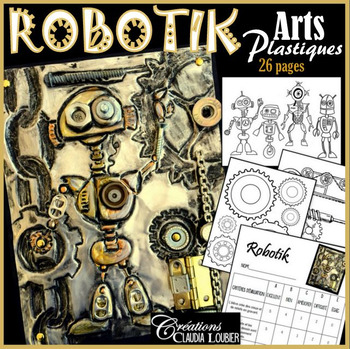
Robotik: Projet d'arts plastiques, en lien avec la robotique. Robot
Bonjour !Il me fait plaisir de vous présenter ce projet de gravure sur métal à repousser.Un de mes coups de coeur.Les garçons s'impliquent vraiment dans ce projet !Les filles aussi adorent et elles y ajoutent de vieux bijoux pour rehausser leur création.Niveau:3e année et plus du primaire.Tous les niveaux au secondaire.Langage plastique:Creux et reliefsSuperpositionAsymétrieTechniques:Gravure sur aluminium à repousserAssemblage Matériel:Aluminium à repousserObjets métalliques (Les élèves pourron
Subjects:
Grades:
3rd - 12th
Types:
Also included in: Ensemble de projets d'arts plastiques : 6e année - 11 à 12 ans - Bundle
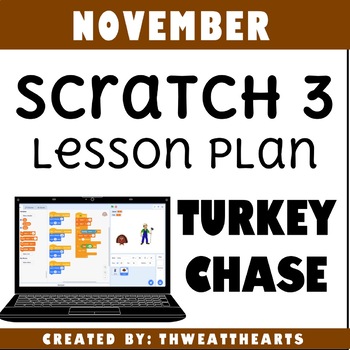
Scratch Coding Lesson Plan Turkey Chase
November Scratch Programming Lesson Plan teaches students to create a game where the farmer is trying to catch the turkey using the block programming language called Scratch. Designed for upper elementary and middle school students, this lesson incorporates STEM into the classroom or computer lab. Though the title says “November” this is a great lesson any time of the year! I’ve even used these lessons during Hour of Code week in my computer class!What's Included:★ Objective Display Cards★ Stand
Grades:
3rd - 6th
Types:
Also included in: Scratch Coding Lesson Plan Monthly Bundle
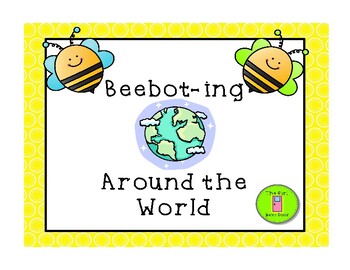
Beebot-ing (or Robot-ing) Around the World
This is a great way to have kids learn or practice the continents. Using Beebots (or Dash, Ozobot, etc) includes robotics in with the learning. Use a large world map(draw 15x15 cm squares for Beebot to travel in), put a world map under a blank Beebot mat or make your own using the printable at http://www.communication4all.co.uk/Programmable%20Robot/World%20Map%20for%20BeeBot%20Use.pdf. I did the printable one and then glued the map pieces onto large oaktag sheets (12x18). Students choose a card
Subjects:
Grades:
PreK - 4th
Types:
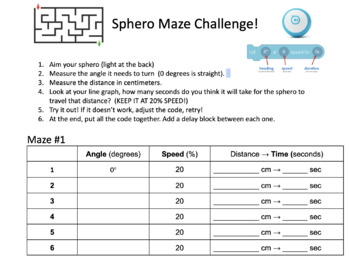
Sphero Robotics Training (Distance, Angles, Speed) + Maze Challenge
This bundle includes editable Google Slides for the teacher to present and give instructions, a teacher reference sheet, printable and editable Google Docs for students to record their work. It also includes a printable Sphero protractor. This Sphero training can be used with any Sphero Robotic model and the Sphero app. Students will first test how far their robot travels with different amounts of time (seconds) at 20% power and create a line graph to help them visualize the relationship between
Grades:
3rd - 7th
Types:
Showing 1-24 of 135 results





