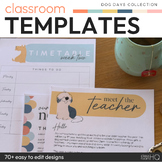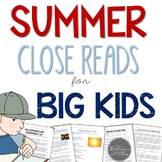21 results
Robotics resources for staff $5-10
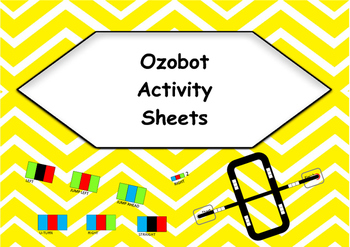
Ozobot activity sheets
For use with Ozobots. Students work out which ozocode to place at which space, colour in the correct code. Place Ozobot at the start and see if it arrives at the finish.
Included:
* 24 activity sheets
* 24 solution sheets
Subjects:
Grades:
3rd - 8th, Higher Education, Staff
Types:
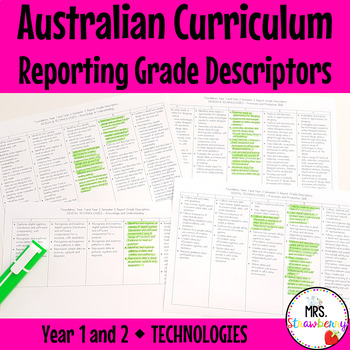
Year 1 and Year 2 TECHNOLOGIES Australian Curriculum Reporting Grade Descriptors
These Year 1 and Year 2 Technologies Reporting Grade Descriptors are a great way for teachers to track everything students should be learning throughout each semester of the school year. They are an amazing time saver at report writing time and allow teachers to easily see what each student has achieved. Make assigning grades to your students simple with these Reporting Grade Descriptors and use them to show parents during parent meetings. You can even use them to help develop a bank of report c
Grades:
1st - 2nd, Staff
Also included in: Australian Curriculum Reporting Grade Descriptors Technologies BUNDLE
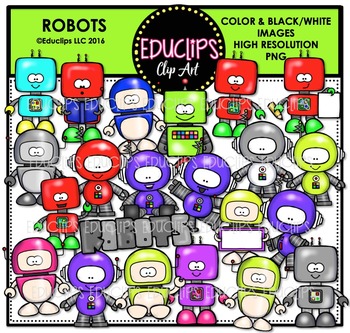
Robots Clip Art Bundle {Educlips Clipart}
This is a collection of little robots pictured in various poses and positions. Some robots are shown with book, writing pencil and paper, dancing and waving and sitting, There are 3 different styles of robots in an array of bright colors.36 images (22 in color and 14 in B&W)This set contains all of the images shown.Images saved at 300dpi in PNG files.For personal or commercial use.Download preview for TOU.This is a zip file. Before purchasing, please check that you are able to open zip files
Grades:
PreK - 4th, Staff
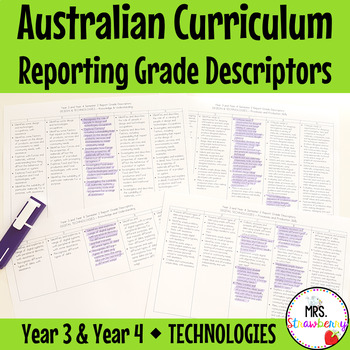
Year 3 and Year 4 TECHNOLOGIES Australian Curriculum Reporting Grade Descriptors
These Year 3 and Year 4 Technologies Reporting Grade Descriptors are a great way for teachers to track everything students should be learning throughout each semester of the school year. They are an amazing time saver at report writing time and allow teachers to easily see what each student has achieved. Make assigning grades to your students simple with these Reporting Grade Descriptors and use them to show parents during parent meetings. You can even use them to help develop a bank of report c
Grades:
3rd - 4th, Staff
Also included in: Australian Curriculum Reporting Grade Descriptors Technologies BUNDLE
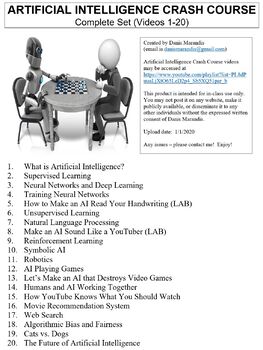
Crash Course Artificial Intelligence Worksheets Complete Series Set Full Bundle
This ZIP file contains Microsoft Word document worksheets (along with PDF versions) for each of the twenty episodes of Crash Course Artificial Intelligence hosted by Jabril Ashe.Worksheets contain a combination of fill-in-the-blank and short answer questions. Each worksheet is accompanied with an answer key and relevant images.By purchasing this file, you agree not to make it publicly available (on external websites, etc.) or to share with any other teachers. It is intended for classroom use onl
Grades:
9th - 12th, Higher Education, Adult Education, Staff
Types:

VEX IQ Building Resources (The Missing Manuals / One Stop Shop)
VEX IQ Building Resources (I refer to this slide show as "The missing manuals" or the "One Stop Build Shop"). This is the one VEX IQ resource you want to have if you or your students want to go above and beyond a simple build!All instructions and builds are organized by topic so that students can quickly access the information they need for their robot build. This is a must have resource for students or teachers looking for help on building all the cool things that are possible with VEX IQ!Basi
Grades:
3rd - 12th, Higher Education, Adult Education, Staff
Types:
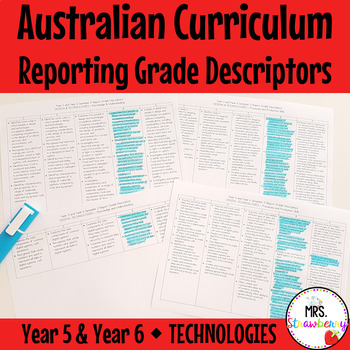
Year 5 and Year 6 TECHNOLOGIES Australian Curriculum Reporting Grade Descriptors
These Year 5 and Year 6 Technologies Reporting Grade Descriptors are a great way for teachers to track everything students should be learning throughout each semester of the school year. They are an amazing time saver at report writing time and allow teachers to easily see what each student has achieved. Make assigning grades to your students simple with these Reporting Grade Descriptors and use them to show parents during parent meetings. You can even use them to help develop a bank of report c
Grades:
5th - 6th, Staff
Also included in: Australian Curriculum Reporting Grade Descriptors Technologies BUNDLE
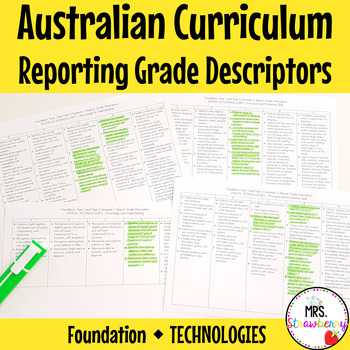
Foundation TECHNOLOGIES Australian Curriculum Reporting Grade Descriptors
These Foundation Technologies Reporting Grade Descriptors are a great way for teachers to track everything students should be learning throughout each semester of the school year. They are an amazing time saver at report writing time and allow teachers to easily see what each student has achieved. Make assigning grades to your students simple with these Reporting Grade Descriptors and use them to show parents during parent meetings. You can even use them to help develop a bank of report comments
Grades:
K, Staff
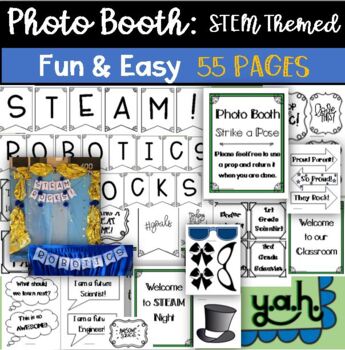
55 pages: STEM Night, Event Photo Booth Banner, Signs, Props, Robotics & more
School or classroom photo booth materials print and go! This is a ton of fun at any event! Students and families love to pose to take pictures and post them showing what an amazing time they had at the event. 55 pages Included:-Photo Booth signs to grab a prop-Props (even includes fun bows, hats, glasses made by me)-Grade level signs-STEM related signs-Suggestion for use (how I made a cheap and amazing photo backdrop for less than $5) Huge parent and student favorite, I get lines every year! Dia
Grades:
PreK - 12th, Higher Education, Adult Education, Staff
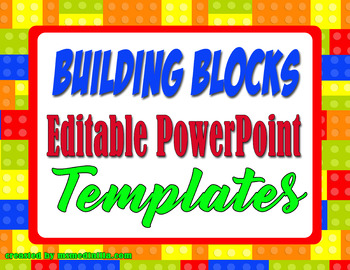
Building Blocks PowerPoint Templates for Back to School or Class Activities
Building Blocks PowerPoint Templates!
Use these editable PowerPoint templates to display morning work, seat work instructions, or for your Back to School presentation. This resource contains 5 PPT slides.
PLEASE NOTE: This item, the cost for one user (you). If you plan to share this product with other teachers in your school, please add the number of additional users' licenses that you need to purchase. Each additional license costs is half off.
Search Key Terms:
PowerPoint | Power | point |
Subjects:
Grades:
PreK - 12th, Higher Education, Staff
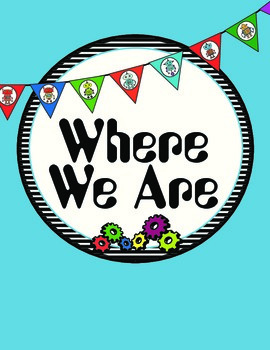
Robots - STEM - Robotics - Gears Theme Pack
29 Pages
This fun Robot themed class pack contains the following files. This pack is ready to go. If looking for anything toad to this pack, please message me or email me at: felicia.clause@yahoo.com as I'm sure I can design for you.
PDF files:
- Robot Clip art - color & bl&wh
- Class Job Header
- Classroom Job Tags
- Blank Header
- Where We Are Header
- Subject Tags
- Other Class Tags (such a art, music, etc...)
- Schedule Header
- Supply Tags
- "WELCOME" pennants with one blank and 2
Grades:
PreK - 5th, Staff
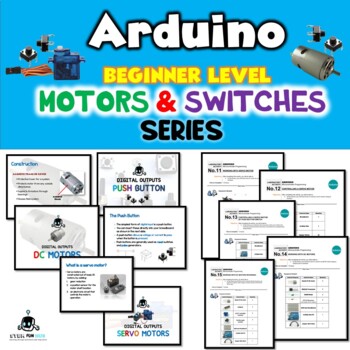
ARDUINO COMPLETE BEGINNER COURSE BUNDLE - MOTOR & SWITCH SERIES
Learning about electronics should be fun for kids and an Arduino board makes it both fun and accessible for all ages. It’s always easier to learn through hands-on activities. Arduino projects provide an engaging way for kids to get more interested in building and manipulating electronics.Arduino coding projects for kids need to be both interesting and easy for BEGINNERS. Otherwise, kids might give up before they get started. The key benefits of learning Arduino are:Students can build awesome pro
Grades:
4th - 12th, Higher Education, Adult Education, Staff
Also included in: ARDUINO BEGINNER LEVEL BIG BUNDLE

LEGO EV3 Element Poster
This is a full color 18"X24" poster of the LEGO Education EV3 Core Set 45544 Elements. A great quick reference for students and teacher.
Subjects:
Grades:
3rd - 12th, Higher Education, Adult Education, Staff
Types:
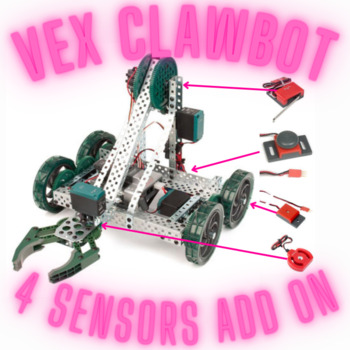
Sensors on Vex Clawbot 1: Project and RobotC practice
This project assignment challenges students to incorporated 4 of the most common vex sensors on to a pre-made vex clawbot. Students should already have built the vex clawbot prior to working on this project. Additionally, this assignment contains RobotC programming questions to aid in the project. The 4 sensors used in this project are: optical shaft encoder, limit switch, button switch / bumper switch, and a potentiometer. At the end of the document, I give the programming solutions to the proj
Grades:
PreK - 12th, Higher Education, Adult Education, Staff
Types:
Also included in: Learn 4 Vex Robotics Sensors - Clawbot Add-on Project
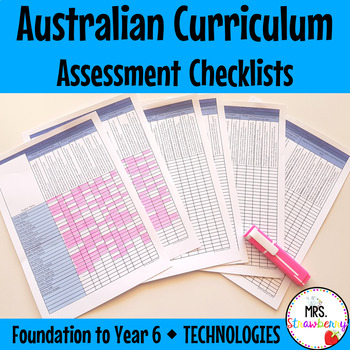
F to Year 6 TECHNOLOGIES Australian Curriculum Assessment Checklists BUNDLE
These editable Australian Curriculum Assessment Checklists for Foundation to Year 6 Technologies will make your planning and assessment simple and organised. Keep track of student achievement all in the one place. These checklists will make it easy for you to identify gaps in learning and will make reporting time quick and easy.Updated to version 9 of the Australian Curriculum.This product contains all of the Australian Curriculum outcomes for Foundation to Year 6 on 6 separate pages. Simply tic
Subjects:
Grades:
K - 6th, Staff
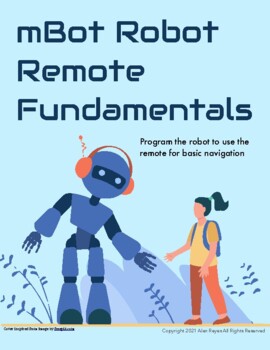
mBot Robot Remote Fundamentals
In this lesson, you will learn how to program the mBot robot to accept instructions from the included remote control.
Grades:
1st - 12th, Higher Education, Adult Education, Staff
Types:

Programming Tic - Tac - Toe in VEXCode IQ BLOCK
Programming Tic - Tac - Toe in VEXCode IQ BLOCK with 9 TouchLEDs
Grades:
9th - 12th, Higher Education, Adult Education, Staff
Types:
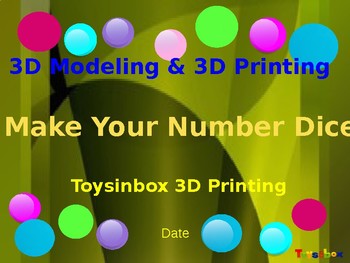
3D Printing & 3D Modeling Lesson 4: Make Your Number Dice (Editable)
Hello everyone, Welcome to the 3D printing world! This detailed, step-by-step, PowerPoint lesson slides for making-your-number-dice was tested in our classes and workshops. However, our class has particular settings. Please see the notes below and tweak it as needed. The objective of this particular project is to have the students master the “ Workplane helper” function in Tinkercad. They use this function again and again in this project. By the end of the class, they are all expert in “Workpl
Grades:
3rd - 11th, Higher Education, Adult Education, Staff
Types:

Ozobot Track Designer Google Drawing
A Google Drawing that easily assists a user to create and edit Ozobot tracks complete with codes. It also provides excellent practice in using Google Drawings.(Feedback is appreciated so I can improve the product & make sure that it's fit for purpose)
Grades:
3rd - 8th, Staff
Types:

Pink Robot Welcome Bulletin Board Kit
Bulletin Board KitIncludes:- Letters- Graphics *does not include wood backgrounddownload, print & cut
Subjects:
Grades:
Staff
Types:

Tic - Tac - Toe - VEXCode IQ - C++
Programming Tic - Tac - Toe in VEXCode IQ - C++ with 9 TouchLEDs
Subjects:
Grades:
9th - 12th, Higher Education, Adult Education, Staff
Showing 1-21 of 21 results