560+ results
Clip arts for Google Apps and for staff

Virtual Classroom Templates - 24 Backgrounds!
Take your assignments to the next level with these cute backgrounds! They can be used in Powerpoint, Google Slides, and more! Add your Bitmoji to make them even more personal! Even when we are learning from a distance, make your students feel more at home with a custom background and personal feel! Take the leg work out by purchasing these backgrounds to use all school year, and focus on adding the important things!Included with your purchase:24 total backgrounds19 decorated backgrounds5 plai
Grades:
PreK - 12th, Higher Education, Adult Education, Staff
Types:
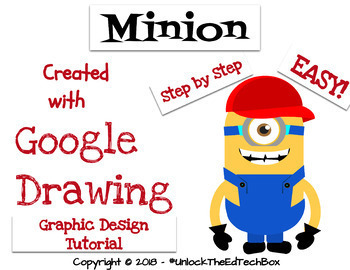
Create a Graphic Design Digital Minion with Google Drawing or Google Slides
This "how to" will take you and/or your students step by step through the Graphic Design process of creating a simple Minion in Google Drawing or in Google Slides. During this how to tutorial, you will create the Minion you see in the attached images. This is a great way to teach yourself or students how you can use Google Drawing to make Vector files! Great for distance learning!You will receive a PDF file that also gives you access to the Google Slide version you can copy and use in your cl
Grades:
3rd - 12th, Higher Education, Adult Education, Staff
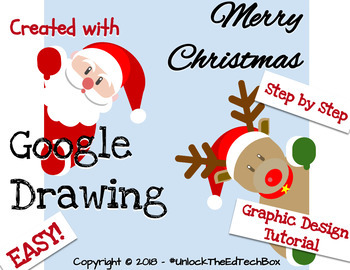
Graphic Design Digital Christmas Santa and Reindeer in Google Drawing or Slides
This "how to" will take you and/or your students step by step through the Graphic Design process of creating a Christmas Santa Claus and Reindeer in Google Drawing or in Google Slides. During this how to tutorial, you will create the Christmas Santa Claus and Reindeer you see in the attached images. This is a great way to teach yourself or students how you can use Google Drawing to make Vector files! Great for distance learning!You will receive a PDF file that also gives you access to the Goo
Grades:
3rd - 12th, Higher Education, Adult Education, Staff
Types:
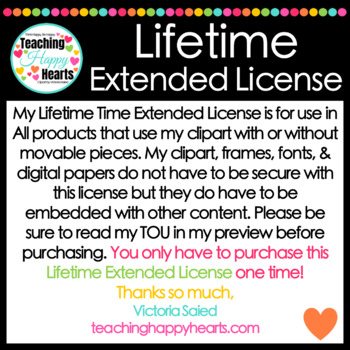
Lifetime Extended License for Clipart
Victoria Saied: Lifetime Extended License Terms Of Use
Hi friend! Thanks so much for taking the time to download, read, and follow my terms of use for my clipart, frames, fonts, & digital paper.
All of my graphics, frames, fonts, & digital papers can be used for personal & small commercial use. (Free or Paid) You have a single-user license when you purchase/download my graphics. That means only you can use what you purchased.
For large commercial use, you would need to contact me
Grades:
PreK - 12th, Higher Education, Adult Education, Staff
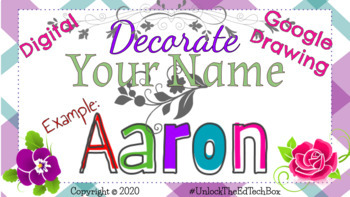
Decorate Your Digital Name in Google Slides or Google Drawing Graphic Design
This tutorial will guide you through the process of decorating your digital name. Students will have fun learning how to use Google Drawing/Google Slides as they decorate their digital name in this activityGreat for distance learning!This tutorial includes:Step by step instructions to make your valentine cardGoogle Slide with the directionsGoogle Drawing Template for your students
Grades:
3rd - 9th, Higher Education, Adult Education, Staff
Types:
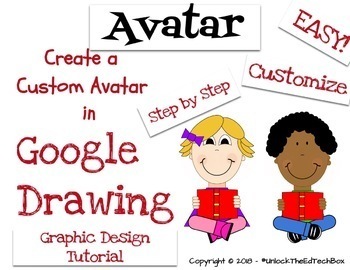
Create a Customizable Personal Avatar with Google Drawing or Google Slides
This "how to" will take you and/or your students step by step through the Graphic Design process of creating a simple Customized Avatar in Google Drawing or in Google Slides. During this how to tutorial, students will create their version of the Avatar you see in the attached images. This is a great way to teach students how to can use Google Drawing to make Vector files! The student will have several choices to make as they go through the tutorial such as what style hair do you want for your
Grades:
3rd - 7th, Staff
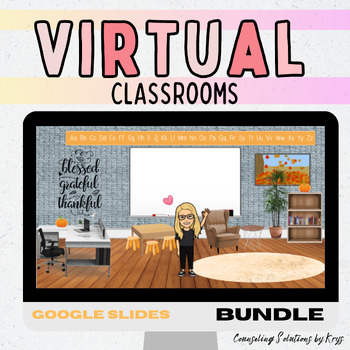
Comprehensive Virtual Classroom Bundle for Distance Learning | Google Slides
"Comprehensive Virtual Classroom Bundle for Distance Learning | Google Slides"Elevate your distance learning experience with our meticulously crafted Virtual Classroom Bundle – a dynamic collection of over 74 Google Slides thoughtfully designed to enhance engagement and foster an inclusive learning environment. Save valuable time while creating a welcoming digital space where your students can thrive. Customize avatars, and incorporate clipart, images, and animations to tailor each classroom to
Grades:
Staff
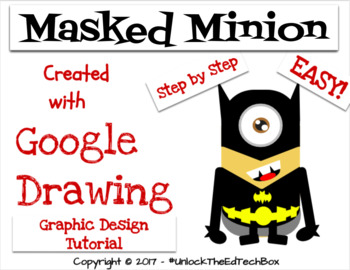
Simple Graphic Design Digital Masked Minion with Google Drawing or Google Slides
This "how to" will take you and/or your students step by step through the Graphic Design process of creating a simple Masked Minion in Google Drawing or in Google Slides. During this how to tutorial, you will create the Masked Minion you see in the attached images. This is a great way to teach yourself or students how you can use Google Drawing to make Vector files! Great for distance learning!You will receive a PDF file that also gives you access to the Google Slide version you can copy and
Grades:
3rd - 12th, Higher Education, Adult Education, Staff

Virtual Bitmoji Classroom Templates
Take your student engagement to the next level by creating a virtual classroom! This resource can be used to help you get started with your virtual classroom. This resource includes:-Complete templates for use-Blank canvases to create a custom classroom-Pages of items to add to your virtual classrooms-Recorded video showing how to set up and personalize your classroom -Copy and paste any images into your own virtual classroom-You can resize, crop, link, and change the positioning of any image-Al
Grades:
PreK - 12th, Higher Education, Adult Education, Staff
Types:
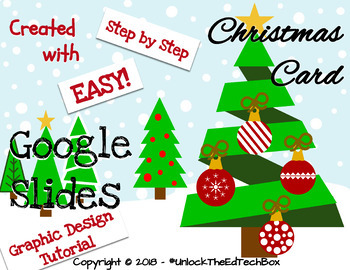
Simple Graphic Design Digital Christmas Ornaments & Trees Card - Google Slides
This "how to" will take you and/or your students step by step through the Graphic Design process of creating 4 simple Christmas Trees and 4 simple ornaments that can be used in a student designed Christmas Card using Google Slides. This is a great way to teach yourself or students how you can use Google Slides to as a beginning Graphic Design tool! Images can also be created in Google DrawingGreat for distance learning!You will receive a PDF file that also gives you access to the Google Slide
Grades:
3rd - 12th, Higher Education, Adult Education, Staff
Types:
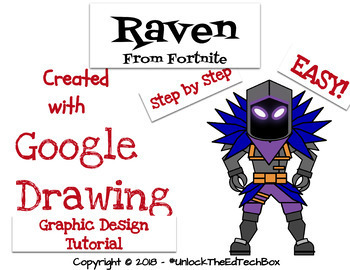
Create an Easy Graphic Design Digital Fortnite Raven - Google Drawing or Slides
This "how to" will take you and/or your students step by step through the Graphic Design process of creating a simple Fortnite Raven in Google Drawing or in Google Slides. During this how to tutorial, you will create the Fortnite Raven you see in the attached images. This is a great way to teach yourself or students how you can use Google Drawing to make Vector files! Great for distance learning!You will receive a PDF file that also gives you access to the Google Slide version you can copy an
Grades:
3rd - 12th, Higher Education, Adult Education, Staff

Retro Google Keep Headers (Editable)
*Now Editable with a Canva account*Help yourself stay organized with these super cute Retro Google Keep headers! If you're like me, you love a good aesthetic. This resource offers two different styles of Google Keep headers that will make you actually want to complete those checklists! Simply download the file and drag and drop the image to the desired Google Keep checklist. It's that simple! If you have any suggestions on what other headers to add, please don't hesitate to reach out and ask me.
Subjects:
Grades:
PreK - 12th, Higher Education, Adult Education, Staff

Graphic Design Digital Halloween Witch in Google Drawing or Slides
This "how to" will take you and/or your students step by step through the Graphic Design process of creating a Halloween Witch in Google Drawing or in Google Slides. During this how to tutorial, you will create the Halloween Witch you see in the attached images. This is a great way to teach yourself or students how you can use Google Drawing to make Vector files! Great for distance learning!You will receive a PDF file that also gives you access to the Google Slide version you can copy and use
Subjects:
Grades:
3rd - 12th, Higher Education, Adult Education, Staff
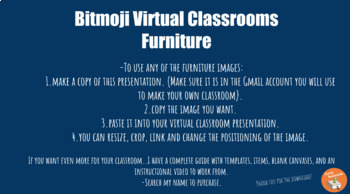
Virtual Bitmoji Classroom - Free Furniture For Classroom
Take your student engagement to the next level by creating a virtual classroom! This resource can be used to help you get started with your virtual classroom. This resource includes:-Pages of furniture items to add to your classroom-Copy and paste any of the furniture items into your own virtual classroom-You can resize, crop, link, and change the positioning of any image-All images have a transparent background for your use This resource is created on Google Slides. Make sure you make a copy of
Grades:
PreK - 12th, Higher Education, Adult Education, Staff
Types:

Bitmoji Virtual Classroom Icons! 9 Pages worth of copy+paste icons for you!
I did the hard part for you :) Here are 9 google slides full of different icons for you to use in your virtual classroom.Carpets * Chairs * Desks * Decor * Wall Art * Chalkboards & Whiteboards * Plants * Personalized Items * Wall Shelves * Book Shelves * Etc!How to access your resource after purchasing:Go to My Purchases section of your TpT account.Click View Product Page next to the resource.Once there, you can use the Add to Google Drive button underneath the price to add the resource to y
Grades:
PreK - 12th, Higher Education, Adult Education, Staff
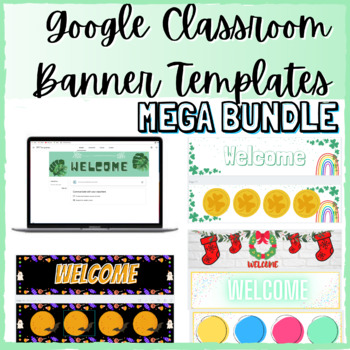
Google Classroom Banner Templates - Regular & Holiday themes { Mega Pack }
Looking to spruce up your Google Classroom with some fun everyday theme AND holiday-themed banners? This Mega Pack bundle provides you with a wide variety of ready-to-upload and ready-to-customize banners for your Google Classroom to save you time. All you need to do it customize it to your Google Classroom needs by adding in your personal text - or keep it simple by uploading one of the ready-to-use Welcome banners. I've also included a very quick step guide to help you add your text and upload
Subjects:
Grades:
PreK - 12th, Higher Education, Adult Education, Staff
Types:
Also included in: Back to School Teacher Tools BUNDLE : 8 No Prep Resources PLUS NEW KIT!
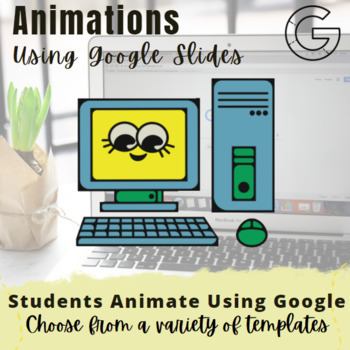
Creative teaching designing digital clipart and animations in Google Slides
New and improved unit: Creating digital animations using Google Slides is a huge hit with my students. I look forward to teaching this unit because students are very engaged. This activity requires students to watch several short and user friendly videos to create an animation using Google Slides. There are several Google slide templates to choose from when creating the animation. Prior to creating the animation, students should complete the creating clipart unit, which will allow them to unders
Grades:
6th - 12th, Staff
Types:
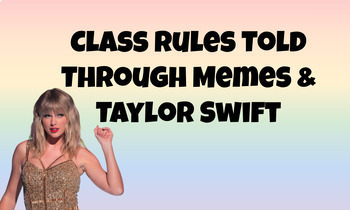
Class Expectations Told Through Memes and Taylor Swift
This is a google slides presentation that has class expectations. Each slide has associated Taylor Swift lyrics and a video clip of the lyrics that go along with my classroom rule. I have edited it to play the lyrics automatically (only 2-5 seconds) but you can make a copy and create your own/edit it the way you'd like. I also added memes for the students who may not be big Swiftie fans to keep them engaged as well. (EDIT*** There is an issue with linking the videos to google slides so most of t
Subjects:
Grades:
PreK - 12th, Higher Education, Adult Education, Staff
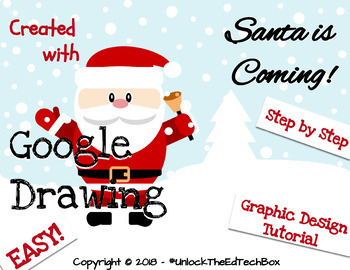
Simple Graphic Design Digital Christmas Santa Claus in Google Drawing or Slides
This "how to" will take you and/or your students step by step through the Graphic Design process of creating a Christmas Santa Claus in Google Drawing or in Google Slides. During this how to tutorial, you will create the Christmas Santa Claus you see in the attached images. This is a great way to teach yourself or students how you can use Google Drawing to make Vector files! Great for distance learning!You will receive a PDF file that also gives you access to the Google Slide version you can
Grades:
3rd - 12th, Higher Education, Adult Education, Staff
Types:
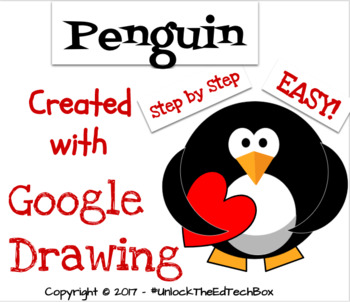
Easy Graphic Design Digital Penguin - Google Drawing or Google Slides Valentine
This "how to" will take you and/or your students step by step through the Graphic Design process of creating a simple Penguin in Google Drawing or in Google Slides. During this how to tutorial, you will create the Penguin you see in the attached images. This is a great way to teach yourself or students how you can use Google Drawing to make Vector files! Great for distance learning!You will receive a PDF file that also gives you access to the Google Slide version you can copy and use in your
Grades:
3rd - 12th, Higher Education, Adult Education, Staff
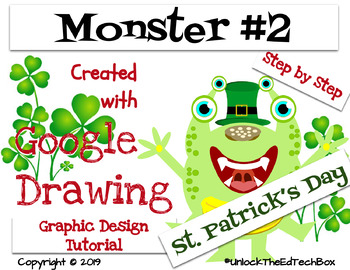
Create a Monster for St. Patrick's in Google Slides or Drawing - Graphic Design
This tutorial will guide you through the process of creating your St. Patrick's Monster. Students will have fun learning how to use Google Drawing and Google Slides. You can even print the images for your students. This monster is slightly more complicated than the other monster: https://www.teacherspayteachers.com/Product/Create-a-Monster-for-St-Patricks-in-Google-Slides-or-Drawing-Graphic-Design-5088860This tutorial includes:Step by step instructions to make your valentine cardPDF with the
Grades:
3rd - 12th, Higher Education, Adult Education, Staff
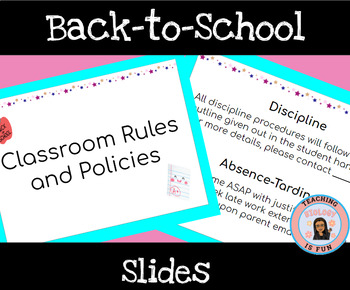
Class Slides | Classroom Management Slides | EDITABLE in Google Slides Biology
Class Slides | Classroom Management Slides | Teacher Templates in Google Slides BiologyPlease customize each slide to align with the specific requirements of your school, district, and classroom.Utilize this versatile presentation during your back-to-school introductions and throughout the academic year. Conveniently integrate your contact information, class schedule, personal introductions, key announcements, and detailed classroom rules and policies. Avoid the unnecessary effort of starting fr
Grades:
6th - 12th, Higher Education, Adult Education, Staff

Class App Icons | Virtual Classroom Clip Art | 49 Custom Icons
Check out these hand-drawn digital Class App icons! Cute clip art images to add to any presentation, virtual classroom, or Class App. The clip art is conveniently housed in a Google Slides presentation so you can copy and paste the images into any file you desire! The images are PNG files with a clear background around the outer circle. I've included a blank "School" and "About" icon so you would have the option of adding your own school logo or Bitmoji.***If you would prefer to purchase a compl
Grades:
PreK - 12th, Higher Education, Adult Education, Staff
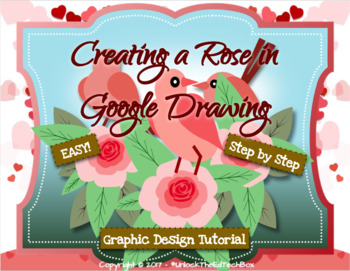
Simple Graphic Design Rose in Google Drawing or Google Slides How To Activity
This "how to" will take you and/or your students step by step through the Graphic Design process of creating a simple rose in Google Drawing or in Google Slides. During this how to tutorial, you will create the rose you see in the attached images. This is a great way to teach yourself or students how you can use Google Drawing to make Vector files! Great for distance learning!You will receive a PDF file that also gives you access to the Google Slide version you can copy and use in your classr
Grades:
3rd - 12th, Higher Education, Adult Education, Staff
Showing 1-24 of 560+ results

