68 results
Activities for SMART Notebook and for staff
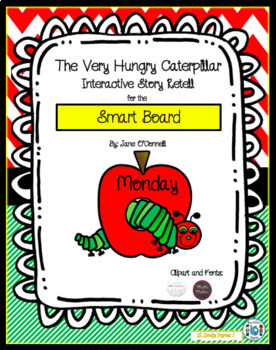
The Very Hungry Caterpillar Interactive Story Retell
This is an interactive story retell for the Smart Board. After reading “The Very Hungry Caterpillar,” students will retell the story on the Smart Board. The images of what the caterpillar ate will fade into the screen when the weekday is tapped. This allows students to retell the story in the correct chronological order of events and check their responses on the Smart Board. Students and teachers will love this engaging, interactive lesson.
Subjects:
Grades:
PreK - 2nd, Staff

Smartboard Teachers Edition for 7th Grade Math Teachers
Have you ever wished you could have a teachers edition book on the Smartboard? Now you can! I have created a 297 page Smartboard Lesson that basically puts your teachers edition book on the wall. This file contains practice for transformations, probability, ratios, angles triangles, and much more. The layout has been designed similar to a smartphone where the homepage acts like a navigational tool to take you to the specific skills you desire. You can be redirected to the homepage from anywhere
Subjects:
Grades:
5th - 9th, Staff
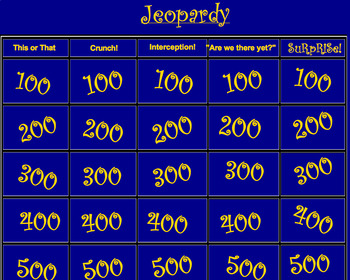
Lines and Slope Jeopardy Review Game
This Jeopardy Smartboard game assesses the following skills
- types of lines (vertical, horizontal, positive and negative slope) and their equation formats
- calculating slope given two points
- finding x and y intercepts
- determining whether or not a point is on a line
About my Products:
While the PARCC assesses many of the mathematical practice standards, I aim to create many problems and activities that require students to apply the skills outlined in the performance level descriptors. I b
Grades:
3rd - 12th, Higher Education, Adult Education, Staff
Types:

8th Grade Math Teachers Edition Smartboard Bundle
Have you ever wished you could have a teachers edition book on the Smartboard? Now you can! I have created a 277 page Smartboard Lesson that basically puts your teachers edition book on the wall. This file contains practice for Pythagorean Theorem, Nets, 3D Shapes, Algebraic Expressions, and much more. The layout has been designed similar to a smartphone where the homepage acts like a navigational tool to take you to the specific skills you desire. You can be redirected to the homepage from anyw
Subjects:
Grades:
6th - 10th, Staff
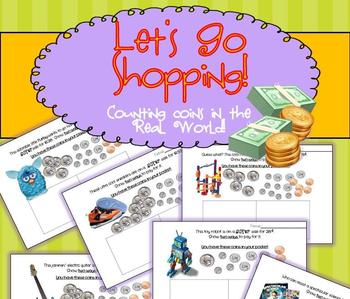
COUNTING COINS - Common Core Math Let's Go Shopping! Smartboard Activity
I really wanted to bring a sense of the real world to our money unit this year... so I decided to send the kids on a shopping spree - and they absolutely loved it! This is a smartboard activity in which students count out 2 different ways to pay for each item. Super fun and engaging way to practice counting money!
Each coin counting activity involves using coins in a flexible way to buy real world items that kids find fun and interesting. On each of the 25 smartboard pages, students will show t
Subjects:
Grades:
K - 4th, Staff
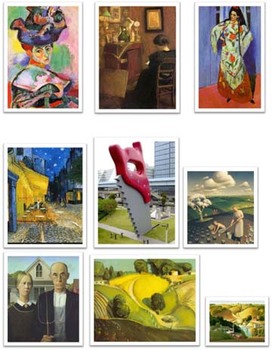
Art Smartboard Game/Lesson - Subject Matter (Portrait, Still Life & Landscape)
I use this smartboard file as a game and/or review to help students understand the concept of subject matter in art.
It has 3 categories:
1. Still Life
2. Portrait
3. Landscape
There are pictures of famous artists' art that they have to drag and place under the correct heading. Then they need to explain why they feel it should go there. Some are a little tricky but, it's perfect for helping students understand what to look for in a work of art.
Grades:
PreK - 12th, Staff
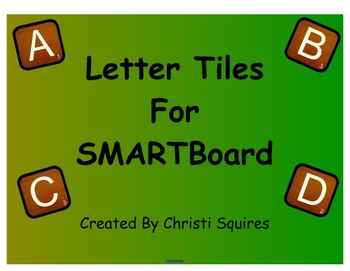
Letter Tiles for SMARTBoard Gallery
Letter Tiles for SMARTBoard
I wanted to use Letter Tiles in my SMARTBoard lessons but could not find any that could be used in SMARTBoard lessons. So I created my own on the SMARTBoard.
To Save Tiles into the Gallery:
1. Click on Gallery Tab
2. Click on My Content
3. Click on Drop Down Arrow
New Folder
4. Name Folder
5. Make sure there is not a check on
the Auto-hide box at the bottom of
the Gallery Tab.
6. Drag Tiles into folder.
If you need further help feel free t
Subjects:
Grades:
Staff
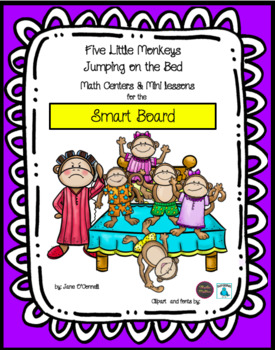
Five Little Monkeys- Interactive Subtraction for the Smart Board
Explanation of Activity: This is an interactive Smart Board activity that can introduce subtraction or reinforce the concept. It is an interactive, engaging activity that can be used as a mini-lesson or in a math center. This common core aligned activity begins with an interactive retell of the familiar story: "Five Little Monkeys Jumping on the Bed." The activity allows students to write the subtraction sentence on the Smart Board and provides a self-revealing answer by tapping the pillow on t
Subjects:
Grades:
PreK - 2nd, Staff
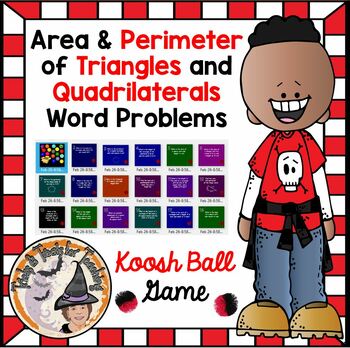
Area and Perimeter of Triangles and Quadrilaterals Word Problems Koosh Ball Game
Your students will LOVE this interactive Koosh-Ball-Game and Stations with Word-Problems over Area-and-Perimeter of Triangles-and-Quadrilaterals. You'll enjoy using this year after year. WARNING: You MUST have SMART Technologies SMART software, and a SMARTBOARD to teach from, to effectively download, open and use this Interactive Smartboard Lesson. Go to https://legacy.smarttech.com/en/products/education-software/smart-learning-suite/download/trial to download a free trial. Be sure to L@@K at my
Subjects:
Grades:
4th - 7th, Staff

Halloween Squares Smart Notebook Game Template
You and your students will love this Halloween Squares game template for Smartboard.
Use this for any grade level. Use for review of any subject. Just type in your questions, and answers, save as a new file, and your students are ready to play.
This file comes with a title page, directions, the main game board, and nine question and answer page templates. Enjoy!
THIS IS A SMART NOTEBOOK FILE. YOU MUST HAVE SMART NOTEBOOK INSTALLED ON YOUR COMPUTER TO OPEN AND USE THE FILE!
Be sure to foll
Subjects:
Grades:
PreK - 12th, Higher Education, Adult Education, Staff

Algebra 1 Smartboard Teachers Edition
Have you ever wished you could have a teachers edition book on the Smartboard? Now you can! I have created a 284 page Smartboard Lesson that basically puts your teachers edition book on the wall. This file contains practice for slope, functions, polynomials, proportions, equations, quadratics, and much more. The layout has been designed similar to a smartphone where the homepage acts like a navigational tool to take you to the specific skills you desire. You can be redirected to the homepage fro
Subjects:
Grades:
7th - 10th, Staff
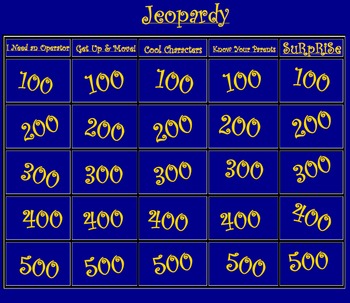
Functions Jeopardy! Lots of Fun for Algebra or even Pre-Calculus
This file contains a functions Jeopardy game that assesses the following skills:
- function operations (including composition)
- evaluating functions
- parent functions & transformations of them (for the questions involving a magnet in the Get Up & Move category, you should actually place a magnet on a coordinate grid on your board - magnet can be any shape, as long as it is noticeable when reflected certain directions)
- characteristics of function graphs
*Please note that this require
Subjects:
Grades:
7th - 12th, Higher Education, Adult Education, Staff
Types:
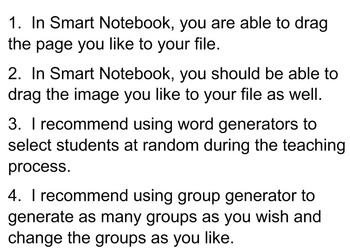
FREEBIE - Templates: Group Generator, Name Chooser, Timer, Activity, ... etc.
This Smart Notebook file contains tools that are helpful to use in managing the classroom. A "Group Generator" tool allows you to generate as many groups as you wish. A "Word Chooser" tool allows you to pick on a student for an answer at random. A "Timer" allows to manage your class time effectively. Different type of timers are also included such as firecracker. Also, for those who are teaching probability, an interactive die, spinner, and card are also available in this template file.
Si
Subjects:
Grades:
PreK - 12th, Higher Education, Adult Education, Staff
Types:
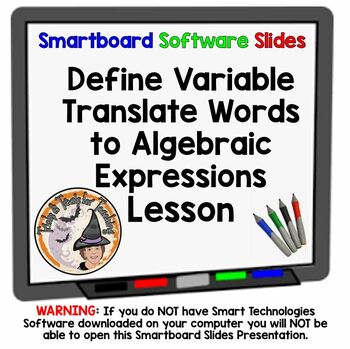
Define Variable Translate Words to Algebraic Expressions Smartboard Slide Lesson
GREAT Algebra Smartboard-Lesson Define-Variable, Translate-Words to-Expressions covers LOTS of translating words to expressions, and defining variables. Interactive participation for students throughout. 25 Slides in all. Everything you need to teach this skill to your math students. WARNING: You MUST have SMART Technologies SMART software, and a SMARTBOARD to teach from, to effectively download, open and use this Interactive Smartboard Lesson. Go to https://legacy.smarttech.com/en/products/edu
Subjects:
Grades:
5th - 8th, Staff

SmartNotebook Boggle Game - Ready to Play
Easy to use and great interactive game to play with the whole class. Students can all work independently then share out as a class OR all can play together as a class.
All the work is done for you. Simple and quick to use, simple 1) download, 2) open, 3) click the ABC dice, and 4) Play!
Check out our other SmartNotebook Games & Templates:
SmartBoard Checkers Game
Connect 4 Gameboard
Crossword Gameboard Template
HangMan Gameboard
Free Sudoku Math Template
*********************************
Grades:
1st - 12th, Staff
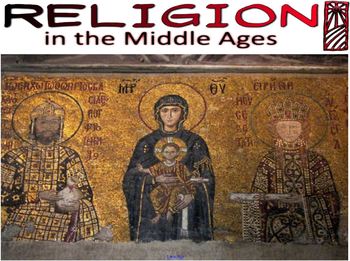
Religion in the Middle Ages Smartboard Presentation
Contains a smartboard presentation covering Religion during the Middle Ages. Also includes a guided note sheet for students to following along with presentation.
Topics covered include:
--the Catholic Church, its functions, and its hierarchy
--the knight's code of chivalry
--Christianity and Jesus of Nazareth
--powers of the Catholic Church (sacraments, excommunication, etc.)
--the spread of Islam and the Arab Empire
--the life of Muhammad
--the teachings of Islam
--religious conflict between C
Grades:
7th - 12th, Higher Education, Adult Education, Staff
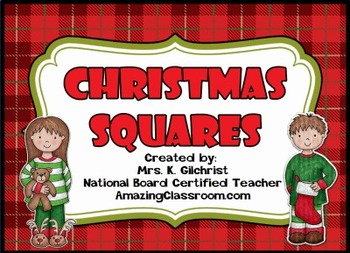
Christmas Squares Review Game Template - Smart Notebook File
Your students will love reviewing any concept with this fun, Christmas themed, Christmas Squares Notebook file. Just add your questions and answers and you are ready to play this fun review game with your students.
This Smart Notebook Template includes a title page, how to play instructions, the main game board, 9 question pages, and 9 answer pages.
What a great and fun way to review any concept with your class!
THIS IS A SMART NOTEBOOK FILE. PLEASE MAKE SURE YOU HAVE SMART NOTEBOOK INSTALL
Grades:
PreK - 12th, Higher Education, Adult Education, Staff
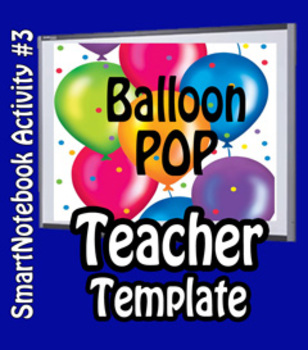
SmartNotebook Balloon POP Template w/ How to Create Instructions
This "teacher how to template" is designed to provide teachers how to "create magic" using their SmartBoards.
Easy to use and applicable to any subject areas. This template provides instructions on how to create and modify. Include are also 2 examples on how to use or present for Soc Std and Math. Which can easily be transformed to work for Language Arts and Science too.
Check out our other SmartNotebook Games & Templates:
Magic Words Teacher Template
SmartBoard Checkers Game
Connect 4 Gam
Grades:
1st - 12th, Staff
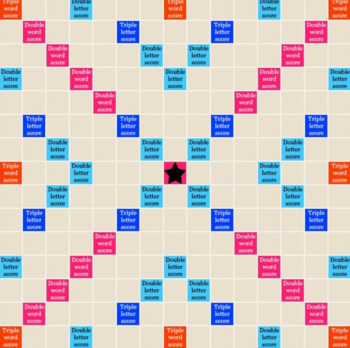
Scrabble Game for SMARTboard w/out letter tiles
Scrabble game board to use with SMARTboard. Interactive board to use with scrabble tiles.** Tiles not included
Grades:
1st - 12th, Higher Education, Adult Education, Staff
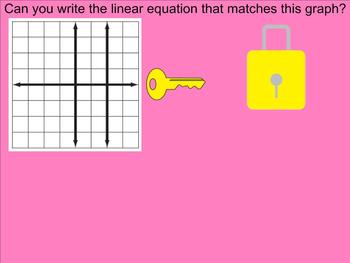
Writing Linear Equations (horizontal and vertical lines) for the Smartboard
This is a 16 page Smartboard lesson reviewing linear equations. All of the equations involve either a horizontal or vertical line. The student looks at the graph of horizontal and vertical lines and then write their equation below the provide graph. Once they have an answer they touch on the key to unlock the padlock and reveal the correct answer. My students argue over who gets to do the next page!
Grades:
6th - 11th, Staff
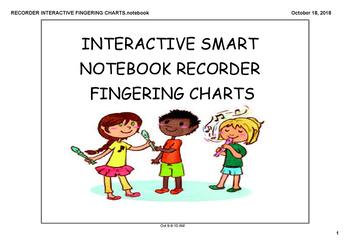
Interactive Smart Notebook recorder fingering charts
This works with Smart Notebook and allows you to see each fingering for the notes on the recorder, color coordinated. You can click on each note on the staff. They are each animated, and plays the tone so students can match pitch.
Subjects:
Grades:
PreK - 12th, Higher Education, Adult Education, Staff
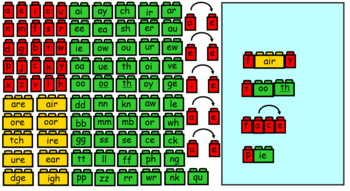
phonics block builder
SMART interactive phonics word builder: phonemes, graphemes, digraphs, trigraphs
Grades:
PreK - 6th, Staff
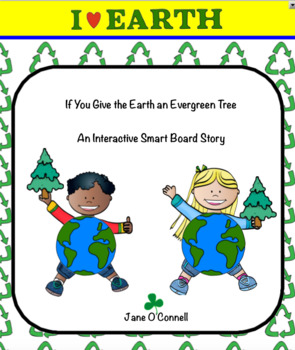
If You Give the Earth an Evergreen Tree
This is and interactive Smart Board story. It was written by a kindergarten class to model the mentor author: Laura Numeroff. The story is a circular story with a seasonally appropriate Earth Day theme. It has animations that fade in when the page is turned. This can be used as both a writing and reading workshop lesson. The last page has a circular story format that can be used to model the circular story writing. This is a common core aligned lesson.
Subjects:
Grades:
PreK - 4th, Staff
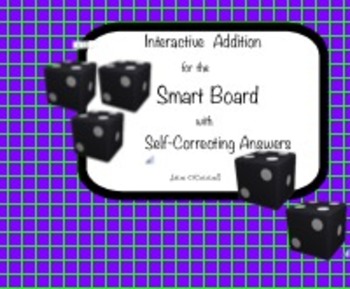
Smart Board Addition - Math Center with Self-Revealing Answers
This is a Common Core aligned Smart Board activity for adding numbers with two or three addends. This product has twenty (20) individual slides, which can be exported into a printable file to be used as worksheets to accompany this whole-group or math center activity.Directions: Students tap the dice on the Smart board. They will write the problem revealed by the dice. After they have completed the addition in the boxes provided, they may tap the arrow on the Smart Board and it will reveal the
Subjects:
Grades:
PreK - 2nd, Staff
Showing 1-24 of 68 results

